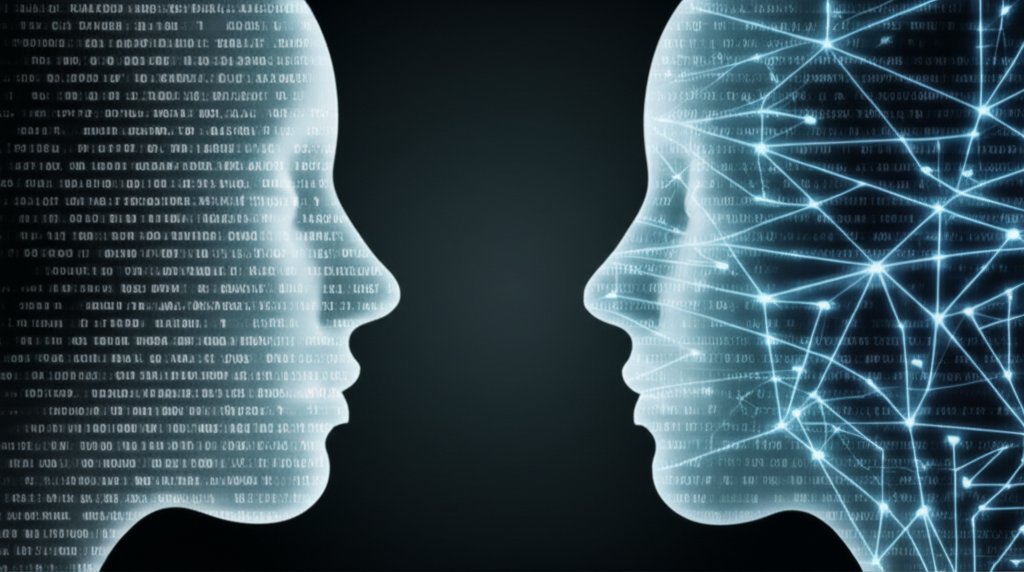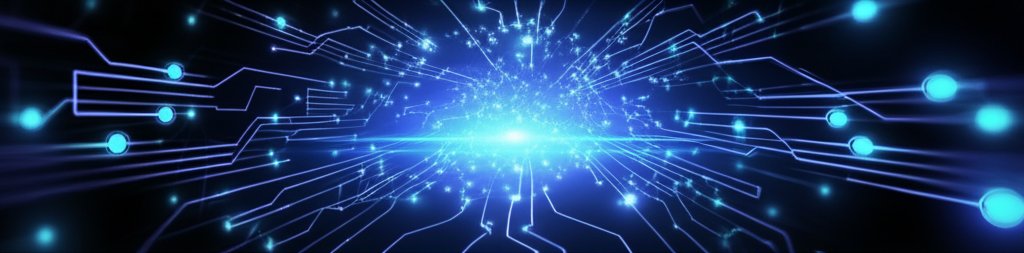Welcome to the connected home, where convenience truly meets innovation! You’ve got smart lights that respond to your voice, a thermostat that learns your preferences, and security cameras keeping an eye on things. It’s fantastic, isn’t it? But with all this digital convenience, have you ever paused to think about the digital security of your home? Your smart devices, collectively known as the Internet of Things (IoT), are constantly talking, collecting data, and connected to your home network. And unfortunately, that also makes them a prime target for cyber threats. Imagine a smart camera hacked to spy on your home, or your personal data from a smart thermostat exposed in a data breach – these aren’t just hypothetical risks. That’s where we come in. We’re going to help you fortify your home network. Seriously, it’s not as hard as it sounds, and you don’t need a cybersecurity degree to achieve it.
Here at Passwordly, we believe everyone deserves to feel safe and secure in their digital lives. That’s why we’ve put together this practical guide to help you fortify your home against IoT vulnerabilities. We’ll walk you through simple, actionable steps that don’t require technical expertise, so you can protect your privacy, data, and peace of mind. Let’s get your home network bulletproofed against cyber threats, shall we? You can fortify your digital defenses today!
In this comprehensive guide, we’ll provide you with a clear roadmap to digital safety. We’ll start by understanding common IoT vulnerabilities, then move on to fortifying your router – the crucial first line of defense. Next, we’ll dive into securing your individual smart devices with critical updates and strong credentials. Finally, we’ll equip you with broader network best practices and a plan for what to do if a device is ever compromised. Consider this your step-by-step blueprint to a resilient digital home.
Prerequisites
Before we dive into the steps, let’s make sure you have everything you need. Don’t worry, it’s pretty basic stuff!
- Access to your router’s administration panel: This usually involves typing your router’s IP address (often
192.168.1.1 or 192.168.0.1) into a web browser. You’ll need its username and password (which we’ll definitely be changing!).
- Access to your IoT device settings: This could be through their dedicated mobile apps, web interfaces, or sometimes even physical buttons on the devices themselves.
- A few minutes of your time: Seriously, investing a little time now can save you a lot of headache later.
- A strong, unique password for each device: Or at least the willingness to create them. A password manager can be a huge help here.
Time Estimate & Difficulty Level
Difficulty Level: Easy to Medium
Estimated Time: 30-90 minutes (depending on the number of smart devices you own and your comfort level with basic settings adjustments)
Ready? Let’s get started on making your home network a fortress!
Step 1: Understanding IoT Vulnerabilities: Why Your Smart Devices Are Risky
Before we can defend our home network, it’s important to understand what we’re defending against. Why exactly are smart devices considered risky? It’s not about fear-mongering; it’s about being informed so you can make smart choices. Think of it like this: your smart home is a bustling neighborhood, and without proper locks and fences, it’s an easy target for opportunistic snoopers.
Default Passwords & Weak Authentication
Many IoT devices, right out of the box, come with easily guessable default passwords like “admin,” “12345,” or “password.” This is essentially an open invitation for anyone with malicious intent to walk right in. Hackers have automated tools that constantly scan for devices using these well-known defaults. If you haven’t changed yours, you’re leaving the door wide open for potential compromise.
Lack of Regular Updates & Patches
Software isn’t perfect, and security flaws (vulnerabilities) are discovered all the time. Reputable manufacturers release updates (firmware) to fix these issues. However, many IoT devices, especially older or cheaper ones, receive infrequent or no updates, leaving known weaknesses exposed indefinitely. It’s like having an old, rusty lock that everyone knows how to pick, and the manufacturer has no plans to replace it.
Insecure Communication & Data Privacy
Some smart devices transmit your data (video feeds, audio, usage patterns) without proper encryption. This means someone could potentially intercept that information, akin to shouting your secrets across a crowded room. Also, ever read the privacy policies for all your smart devices? Many collect a surprising amount of personal data, and it’s not always clear how that data is used or protected. Your digital privacy could be at significant risk.
Unused Features & Open Ports
Devices often come with features enabled by default that you might not even use, such as remote access capabilities or specific network ports that are left open. Each unused feature or open port is another potential entry point for an attacker, unnecessarily increasing your attack surface. Why leave a window unlocked if you never open it?
The “Always On” Nature
Your smart devices are typically always connected to the internet, 24/7. This constant connectivity means they’re perpetually exposed to potential threats, unlike a computer you might shut down or disconnect. It’s this “always on” nature that gives attackers more time and opportunity to probe for weaknesses and launch persistent attacks.
Expected Output: A clearer understanding of the common risks associated with IoT devices, empowering you to address them proactively.
Tip: Don’t be overwhelmed! Knowing these risks is the first step to mitigating them. We’re going to tackle them one by one, giving you practical control over your digital security.
Step 2: Fortifying Your Router: The First Line of Defense
Your router is the central hub of your home network, the gateway to the internet, and the first line of defense for all your devices, including your IoT gadgets. Securing it is paramount. Think of your router as the main entry point to your house; if it’s not secure, the rest of your home security doesn’t matter much.
Change Default Login Credentials
This is probably the single most important step you can take. Your router has its own login username and password (distinct from your Wi-Fi password) to access its settings. If you haven’t changed it, it’s still the factory default, and hackers know what those are. This is an open invitation for unauthorized access.
Instructions:
- Open a web browser and type your router’s IP address (e.g.,
192.168.1.1) into the address bar.
- Enter the default username and password (check the sticker on your router or its manual if you don’t know it).
- Navigate to the “Administration,” “Management,” or “Security” section.
- Find options to change the router’s login username and password.
- Choose a strong, unique password (a mix of uppercase, lowercase, numbers, and symbols) and ideally a unique username too.
- Save your changes and restart your router if prompted.
Code Example (Conceptual):
# Router Admin Panel - Change Login
Current Username: admin New Username: <your_unique_username> Current Password: password New Password: <your_strong_password_here!> Confirm New Password: <your_strong_password_here!> [Save/Apply Button]
Expected Output: You can no longer log into your router with the default credentials, and require your new, strong credentials. This significantly reduces the risk of unauthorized access to your router settings.
Strong Wi-Fi Encryption (WPA2/WPA3)
Your Wi-Fi password isn’t just for convenience; it encrypts the data flowing between your devices and your router. Ensure you’re using robust encryption to prevent eavesdropping on your network traffic.
Instructions:
- Log into your router’s admin panel.
- Go to the “Wireless,” “Wi-Fi,” or “Network Settings” section.
- Look for “Security Mode,” “Encryption Type,” or “Authentication Method.”
- Select WPA2-PSK (AES) at a minimum. Ideally, choose WPA3 if your router and devices support it, as it offers the highest level of security. Avoid WPA, WEP, or WPA/WPA2 mixed mode if possible, as these are significantly less secure.
- Set a strong, unique Wi-Fi password (SSID password) that’s different from your router’s admin password.
- Save changes and reconnect all your Wi-Fi devices.
Code Example (Conceptual):
# Router Wireless Settings
SSID (Network Name): MySecureHomeWi-Fi Security Mode: WPA3-Personal (or WPA2-Personal AES) Password: <your_super_strong_wifi_password> [Save Settings Button]
Expected Output: Your Wi-Fi network uses a strong encryption standard, making it much harder for unauthorized individuals to intercept your data.
Create a Separate Guest Network (VLAN for IoT)
Isolating your IoT devices and guest devices from your main network is a brilliant security move. If an IoT device is compromised, it won’t have direct access to your computers, phones, or sensitive files on your main network. This segmentation drastically limits the potential damage of a breach.
Instructions:
- Log into your router’s admin panel.
- Look for “Guest Network,” “Wireless Isolation,” or “VLAN” settings (VLANs are more advanced, but many routers offer simpler “Guest Network” functions).
- Enable the guest network feature.
- Give it a unique name (SSID) and a strong password, distinct from your main Wi-Fi.
- Crucially, ensure the “Allow guests to see each other” or “Allow guests to access my local network” options are disabled. You want strict isolation.
- Connect all your smart home devices (smart speakers, cameras, TVs, etc.) to this new guest network.
Code Example (Conceptual):
# Router Guest Network Settings
Enable Guest Network: [x] Yes Guest Network Name (SSID): MyIoTDevices Security Mode: WPA2-Personal AES Password: <another_strong_password> Allow Guests to Access My Local Network: [ ] No (critical for isolation!) [Save Settings Button]
Expected Output: You now have two distinct Wi-Fi networks. Your main devices are on one, and your IoT/guest devices are safely segmented on another, reducing the “domino effect” of a breach.
Keep Router Firmware Up-to-Date
Just like your computer’s operating system, your router’s firmware needs regular updates to patch security vulnerabilities and improve performance. Many routers offer automatic updates, which is ideal for consistent protection.
Instructions:
- Log into your router’s admin panel.
- Look for a “Firmware Update,” “System Update,” or “Maintenance” section.
- Check if there’s an option for “Automatic Updates” and enable it if available.
- If not, you’ll need to manually check. Your router might have a “Check for updates” button, or you may need to visit the manufacturer’s website, download the latest firmware, and upload it via the router’s interface. Follow manufacturer instructions carefully to avoid issues.
Expected Output: Your router is running the latest available firmware, ensuring it has the most recent security patches against known cyber threats.
Disable Remote Management & UPnP
These features, while convenient, can be significant security risks if not managed carefully. Disabling them reduces potential attack vectors.
- Remote Management: This feature allows you to access your router’s settings from outside your home network. Unless you absolutely need it for a specific, secure purpose, turn it off. It simply adds another potential entry point for attackers to exploit.
- UPnP (Universal Plug and Play): This protocol automatically opens ports on your router for devices that request it (like gaming consoles or some smart devices). While convenient, it bypasses your router’s firewall and can be exploited by malware to open ports without your knowledge, creating security gaps.
Instructions:
- Log into your router’s admin panel.
- For Remote Management: Look in “Administration,” “Security,” or “Advanced Settings” for “Remote Management,” “Remote Access,” or “Web Access from WAN.” Disable it.
- For UPnP: Look in “Advanced Settings,” “NAT Forwarding,” or “WAN Setup” for “UPnP.” Disable it. Note that disabling UPnP might affect some network applications or devices (like certain games or media servers) that rely on it, but for most home users, the security benefit significantly outweighs the minor inconvenience.
Expected Output: Two common attack vectors are shut down, making your router less accessible and more resilient to external threats.
Enable Your Router’s Firewall
Most routers come with a built-in firewall, acting as your network’s digital bouncer. Ensure it’s active! It acts as a barrier, inspecting incoming and outgoing network traffic and blocking anything suspicious or unauthorized.
Instructions:
- Log into your router’s admin panel.
- Look for “Firewall,” “Security,” or “Advanced Settings.”
- Ensure the firewall is enabled. Most consumer routers have it on by default, but it’s always good to double-check and confirm its active status.
Expected Output: Your router’s firewall is actively protecting your network by filtering potentially harmful traffic, adding a crucial layer of defense.
Step 3: Securing Your IoT Devices: Device-Specific Best Practices
Now that your router is locked down, let’s turn our attention to the smart devices themselves. Each device is a potential entry point, so treating them with individual care is crucial. This is where most everyday internet users often fall short, but it’s also where you can make a huge difference in your home’s cybersecurity posture.
Change Default Passwords (Again!)
We stressed this for your router, and it’s equally vital for every single IoT device. If your smart camera, baby monitor, or smart lock still uses “admin/12345,” you’re making it incredibly easy for hackers. This is a primary target for botnets like Mirai, which relentlessly exploit default credentials to hijack devices.
Instructions:
- Access the settings for each of your IoT devices (via its app, web interface, or desktop software).
- Find the “Account,” “Security,” or “Password” section.
- Change the default password to a strong, unique password for each device. Do not reuse passwords across different devices or services! This is a critical principle of cybersecurity.
- Use a password manager to securely store these unique, complex passwords. It’s the easiest way to manage them all without losing your mind.
Expected Output: Each of your smart devices has a unique, strong password, significantly reducing the risk of a breach through common brute-force attacks.
Regularly Update Device Firmware/Software
Just like your router, your smart devices need updates. These often contain critical security patches that close newly discovered vulnerabilities and improve overall stability.
Instructions:
- Check each device’s app or settings for a “Firmware Update” or “Software Update” option.
- Enable automatic updates if available. This ensures you’re always running the latest security fixes.
- If not, make it a habit to manually check for updates at least once a month.
- For devices with no update mechanism or older devices, consider their security risk. If a device is no longer supported with updates, it might be time to replace it or disconnect it from the internet entirely.
Expected Output: Your IoT devices are running the most secure and stable software versions available, protecting against known exploits.
Review Privacy & Security Settings
Many smart devices come with default settings that prioritize convenience over privacy. Take a few minutes to dig into each device’s specific settings and understand what information it collects and shares.
Instructions:
- In each device’s app or web portal, look for “Privacy,” “Security,” or “Data Sharing” settings.
- Review what data the device collects and shares. Limit data collection where possible to the bare minimum required for functionality.
- Adjust permissions. Does that smart plug really need access to your location data 24/7? Probably not. Disable unnecessary permissions.
- For smart speakers (like Alexa or Google Home), review your voice history settings and consider deleting recordings periodically to maintain privacy.
- For smart cameras, ensure they are only recording when you intend them to and that their feeds are encrypted, safeguarding your home’s visual data.
Expected Output: Your smart devices collect and share only the necessary data, significantly enhancing your digital privacy.
Disable Unnecessary Features
Remember those unused features we talked about earlier? Turn ’em off! Every enabled feature is a potential vulnerability, so minimize your attack surface.
Instructions:
- Go through each device’s settings and look for features you don’t use.
- Examples: Disable remote access if you only use the device at home; turn off microphones or cameras when not in use (if the device allows); disable external ports or services you don’t need.
Expected Output: Your IoT devices present a smaller attack surface, with fewer potential weak points for hackers to exploit, making them inherently more secure.
Audit Your Devices
Do you even know everything that’s connected to your network? Many people don’t! An audit helps you understand your home’s smart home ecosystem and identify old or forgotten devices that could pose a risk.
Instructions:
- Make a comprehensive list of every smart device in your home.
- For each device, note its purpose, manufacturer, and when it was last updated (or if it’s still supported).
- Disconnect or replace any old, unsupported, or unused devices. They’re just sitting there, potentially vulnerable and acting as a back door into your network.
Expected Output: You have a clear inventory of your smart devices, and you’ve removed any unnecessary security risks, gaining full visibility and control over your connected home.
Step 4: Broader Home Network Security Measures
Beyond your router and individual IoT devices, there are broader cybersecurity practices that will protect your entire home network and personal data. These are good habits for any everyday internet user, extending your digital security beyond just your smart home gadgets.
Use a VPN (Virtual Private Network)
A VPN encrypts your internet traffic, creating a secure tunnel between your device and the internet. While often recommended for public Wi-Fi, it adds an extra layer of security at home too, especially if your internet service provider (ISP) isn’t encrypting all traffic, providing an additional shield against prying eyes.
Instructions:
- Choose a reputable VPN service. Look for providers with strong privacy policies and good security track records.
- Install the VPN software on your computers and mobile devices. Some advanced routers can even have a VPN client installed, encrypting all traffic on your entire network automatically.
- Activate the VPN whenever you’re online, especially when handling sensitive information.
Expected Output: Your internet traffic is encrypted, protecting your online activities and data from snoopers, even at home, and enhancing your overall privacy.
Implement Two-Factor Authentication (2FA/MFA)
For any account associated with your IoT devices (e.g., smart home hubs, camera cloud services) and all your critical online services, enable 2FA or MFA. This adds an essential extra layer of security by requiring a second verification method (like a code from your phone) in addition to your password, making it exponentially harder for attackers to gain access.
Instructions:
- Log into your accounts (email, social media, banking, smart home app accounts, etc.).
- Look for “Security Settings” or “Two-Factor Authentication” (or “Multi-Factor Authentication”).
- Enable it, typically choosing an authenticator app (like Google Authenticator or Authy) for the best security, or SMS if no other option is available and the service supports it.
Expected Output: Your accounts are significantly harder to compromise, even if your password is stolen, protecting your identity and sensitive data across the digital landscape.
Be Wary of Public Wi-Fi
When you’re out and about, be extremely cautious about using public Wi-Fi, especially when accessing or managing your IoT devices remotely. Public networks are often unsecured and can be easily monitored by cybercriminals looking to intercept your data.
Instructions:
- Avoid logging into sensitive accounts or managing your smart home devices when on public Wi-Fi.
- If you must, always use a VPN to encrypt your connection, creating a secure tunnel over the untrusted network.
Expected Output: You reduce the risk of your credentials or smart device access being compromised when away from home, protecting your digital assets even when mobile.
Regular Data Backups
While IoT devices themselves might not store much data you care about, your computers and phones certainly do. Regular backups are your best defense against data loss due to ransomware, hardware failure, or theft. Although not directly related to IoT vulnerabilities, it’s a critical component of overall cybersecurity for homes, protecting your irreplaceable memories and documents.
Instructions:
- Set up automatic cloud backups (e.g., Google Drive, OneDrive, iCloud) for your most important files.
- Perform regular local backups to an external hard drive, creating redundant copies of your data.
Expected Output: Your valuable data is protected, giving you peace of mind against ransomware and other data loss scenarios, ensuring your digital life can recover from unexpected events.
Physical Security of Devices
Don’t forget the real world! Some attacks start with physical access to a device. Securing your physical devices is just as important as securing their digital counterparts.
Instructions:
- Place your router and other critical network devices in a secure location, out of reach of unauthorized individuals.
- Ensure smart locks and cameras are physically installed securely and are tamper-resistant, preventing direct manipulation.
Expected Output: Unauthorized physical access to your critical devices is prevented, adding another crucial layer to your overall security strategy, both digital and physical.
Step 5: What to Do If a Device is Compromised
Despite our best efforts, sometimes things go wrong. Knowing what to do in the event of a suspected breach can minimize damage and help you regain control quickly. Don’t panic; act decisively and methodically!
Isolate the Device
Your first priority is to prevent the compromised device from spreading malware or being used to access other parts of your network. Containment is key.
Instructions:
- Immediately disconnect the device from your network. Unplug it, remove its battery, or disable its Wi-Fi connection in your router settings.
- If you suspect your entire network is compromised (e.g., multiple devices acting strangely), consider disconnecting your router from the internet temporarily to prevent further external communication.
Expected Output: The compromised device is isolated, preventing further harm to your network and containing the potential breach.
Change All Related Passwords
If one device is compromised, assume any associated passwords or accounts might also be at risk. This is a critical step to block re-entry.
Instructions:
- Change the password for the compromised device itself.
- Change the password for any accounts linked to that device (e.g., its cloud service, your smart home hub).
- If you reused passwords (which you shouldn’t have!), change those passwords on all other services where they were used, as they are now compromised.
- Consider changing your main Wi-Fi password and router admin password as a precautionary measure to ensure no residual access.
Expected Output: Access credentials associated with the breach are updated, blocking the attacker from re-entering your systems or devices.
Factory Reset (If Possible)
A factory reset can wipe the device clean, removing any malicious software or altered settings that an attacker might have installed or changed.
Instructions:
- Consult the device’s manual for instructions on how to perform a factory reset. This process varies by manufacturer.
- After resetting, immediately reconfigure the device using all the security best practices covered in this guide (strong, unique passwords, updates, secure settings) before reconnecting it to your network.
Expected Output: The device is returned to its original, clean state, ready for secure re-configuration and re-integration into your protected home network.
Contact Manufacturer Support
If you’re unsure how to proceed, or if the device is behaving strangely even after a reset, reach out to the manufacturer. They may have specific insights or tools.
Instructions:
- Explain the situation to their customer support, providing as much detail as possible about what happened.
- They may have specific advice, diagnostic tools, or even be able to push a firmware fix if it’s a widespread issue affecting their products.
Expected Output: You receive expert guidance and potentially a solution directly from the device manufacturer, aiding in full recovery and prevention of future incidents.
Expected Final Result
By diligently following these steps, you’ll have significantly enhanced your home network security. Your router will be more robust, your IoT devices less vulnerable, and your overall digital privacy will be greatly improved. You’ll move from having an “open-door” policy to a well-guarded digital fortress, empowering you to enjoy the convenience of your smart home without constant worry about cyber threats. You’ve taken proactive control, transforming potential risks into manageable solutions.
Troubleshooting Common Issues
-
Can’t access router settings: Double-check the IP address (
192.168.1.1, 192.168.0.1, or similar). Try restarting your router. If you’ve changed the password and forgotten it, you might need to perform a factory reset on the router itself (look for a small reset button, often requiring a paperclip), which will erase all custom settings.
-
Device won’t connect after Wi-Fi password change: You need to reconnect each device individually using the new password. Ensure you’re connecting it to the correct network (main or guest network).
-
Disabling UPnP broke something: If a specific application or game stops working, it might rely on UPnP for port forwarding. You’ll need to manually configure port forwarding for that specific service in your router’s settings. Consult the application’s documentation for required ports and be cautious about which ports you open.
-
IoT device has no update option: If an old device genuinely has no firmware update mechanism or is no longer supported, it’s a significant security risk. Consider replacing it or disconnecting it from the internet permanently to eliminate the vulnerability.
-
Slow internet after changes: Some advanced settings or VPN usage can slightly impact speed. Revert one change at a time to isolate the cause. Ensure your Wi-Fi channel isn’t congested, as this can also affect performance.
What You Learned
You’ve learned that your connected home, while convenient, introduces new cybersecurity challenges. You now understand common IoT vulnerabilities like default passwords, lack of updates, and insecure communication. More importantly, you’ve gained practical, actionable knowledge to tackle these risks head-on: securing your router, fortifying individual IoT devices, and implementing broader network security measures. You also know what to do if a device is ever compromised. You’ve taken control of your home’s digital safety, and that’s a big win!
Next Steps
Don’t stop here! Cybersecurity is an ongoing process, not a one-time setup. Make it a habit to regularly review your settings, check for updates, and audit your connected devices. Your digital security is worth the consistent effort.
Start small and expand! Implement a few of these steps today, then tackle a few more tomorrow. Every action you take makes your home more secure. Join our smart home community for tips and troubleshooting, and keep learning how to protect your digital life!