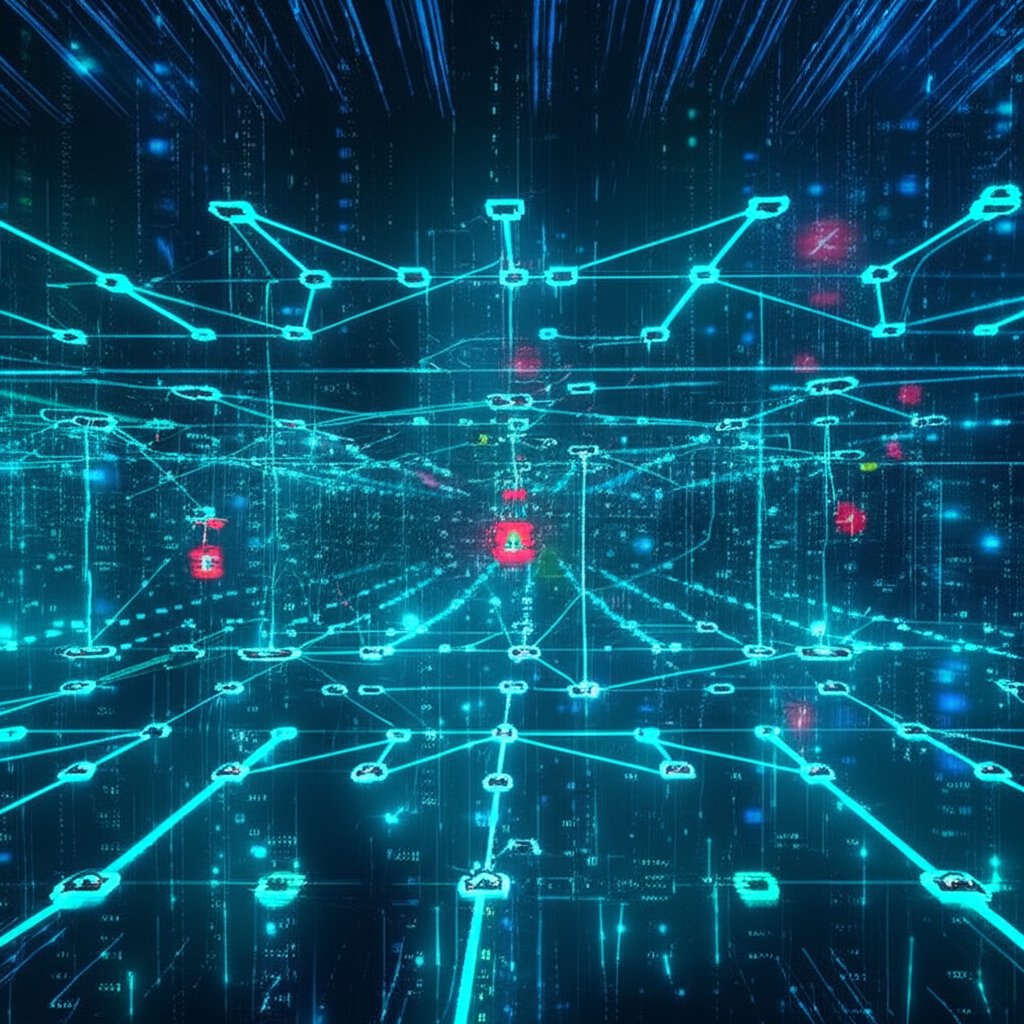The digital world, for all its convenience, has undeniably become a battlefield. For small businesses, in particular, the idea of a formidable cyber adversary lurking in the shadows can feel overwhelming. You’ve probably encountered the term ‘Advanced Persistent Threats’ or APTs, and perhaps you’ve wondered if your current defenses are truly robust enough to withstand such an attack. It’s a serious and valid concern, and frankly, the old way of thinking about security—that trusty “castle-and-moat” model where everything inside your network is assumed safe—simply isn’t adequate anymore.
Today, sophisticated adversaries can not only bypass initial defenses but, once inside, they can roam freely and undetected for extended periods. This is precisely where Zero Trust Architecture (ZTA) becomes indispensable. At its core, Zero Trust is a security model that dictates “never trust, always verify,” meaning no user, device, or application is inherently trusted, regardless of whether it’s inside or outside your network. This article will first dissect what APTs are, illustrate why they pose such a concrete danger to businesses of all sizes, and then pivot to how embracing Zero Trust principles provides a robust, proactive defense against them, empowering you to take control of your digital security.
Understanding the Enemy: What Are Advanced Persistent Threats (APTs)?
Before we can fortify our defenses, we must thoroughly understand the nature of the threat. Advanced Persistent Threats are not your average opportunistic hackers; they are the elite, the long-game players in the cyber world. So, what exactly makes them so formidable?
What Makes an APT “Advanced”?
- Sophisticated Tools & Techniques: These are not simple, off-the-shelf attacks. APTs utilize highly developed custom malware, undisclosed exploits (often leveraging “zero-day” vulnerabilities—flaws in software that even the developers don’t know about yet), and stealthy techniques designed to evade traditional antivirus and intrusion detection systems.
- Significant Resources: APT groups are often backed by substantial resources, whether that’s a nation-state looking for intelligence, or highly funded criminal organizations aiming for massive financial gain. This means they possess the time, money, and expertise to conduct deep, targeted reconnaissance and sophisticated multi-stage attacks.
- Highly Targeted Attacks: Unlike typical attackers who cast a wide net, APTs focus on specific organizations or individuals. They meticulously research their targets, crafting highly personalized attacks designed to exploit specific vulnerabilities within that entity’s systems or human element.
What Makes an APT “Persistent”?
- Long-Term Objectives: APTs are not usually in and out quickly. Their goals are long-term: sustained data exfiltration, industrial espionage, intellectual property theft, or even sabotage of critical infrastructure. They are in it for the long haul.
- Designed to Remain Undetected: A hallmark of APTs is their dedication to remaining hidden within your network for extended periods, sometimes months or even years. They establish multiple backdoors, blend into normal network traffic, and diligently remove their tracks to maintain surreptitious access.
- Adaptive and Resilient: If an APT attack is partially thwarted, these adversaries do not give up. They adapt their tactics, find new vulnerabilities, and try again, relentlessly pursuing their objectives until they succeed.
Why Small Businesses Are Targets
You might reasonably ask, “Why would an APT target my small business?” It’s a valid question, but one we absolutely need to address head-on. Small businesses often:
- Are Perceived as “Easier Targets”: Compared to large enterprises, small businesses typically have fewer dedicated cybersecurity resources, less robust IT infrastructure, or a lack of specialized security staff. This makes them a more attractive initial target for an APT looking for a soft entry.
- Serve as a Less-Protected Entry Point to Larger Targets (Supply Chain Attack): This is a common and highly effective strategy for APTs. If your business is part of a supply chain for a bigger company, compromising you could provide an APT with a less-monitored pathway into your larger client’s network. For example, gaining access to your vendor systems might allow them to inject malicious code into software updates that you provide to your enterprise clients.
- Hold Valuable Data: Even small businesses often possess valuable data, such as customer lists, financial records, proprietary designs, or sensitive personal information. Losing this data to an APT can lead to severe reputational damage, regulatory fines, and a significant loss of competitive edge.
- Experience Direct Financial Impact: While an APT’s goal might be espionage, the disruption caused by their presence, the cost of forensic investigation, and potential operational downtime can be devastating for a small business’s bottom line.
Common APT Tactics (Simplified)
To give you a clearer picture of how these sophisticated threats operate, here’s a simplified look at how an APT might typically execute an attack:
- Initial Access: This often begins with highly sophisticated spear-phishing campaigns or social engineering tactics. They might craft an email that looks incredibly legitimate—perhaps from a known vendor, a spoofed internal executive, or even a fake job applicant—tricking an employee into clicking a malicious link, opening an infected attachment, or visiting a compromised website.
- Exploiting Vulnerabilities: Once they gain a foothold, they meticulously search for software flaws, unpatched systems, or misconfigurations to elevate their privileges and gain deeper access to your critical systems.
- Lateral Movement: This is where they quietly spread throughout your network, often mimicking normal user behavior to avoid detection. They are systematically looking for valuable data or pathways to more critical servers and databases.
- Data Exfiltration: After identifying the information they want, they stealthily extract sensitive data, often in small increments over long periods, making it incredibly difficult to detect through traditional monitoring.
The Zero Trust Philosophy: “Never Trust, Always Verify”
Given the stealth, persistence, and targeted nature of APTs, it’s clear we can no longer rely on outdated security models. The “castle-and-moat” approach, where we spend all our effort securing the perimeter and then implicitly trust everything inside, is fundamentally flawed when an attacker can breach that perimeter. Once an APT is inside, they are often free to roam, and that’s precisely the vulnerability they exploit.
The Zero Trust philosophy shifts this paradigm entirely. It operates on a simple yet profound principle: “Never Trust, Always Verify.” This isn’t just a catchy phrase; it’s a fundamental mindset shift that assumes compromise is inevitable, or perhaps has even already occurred. Therefore, no user, device, or application is inherently trusted, regardless of whether it’s inside or outside your network perimeter. Every single access request must be explicitly authenticated and authorized.
Core Principles of Zero Trust (Simplified for Non-Technical Users):
- Verify Everything, Explicitly: Imagine a highly secure facility where there’s a guard at every internal door, not just the front entrance. No automatic trust is granted. Every single access request—whether it’s an employee trying to open a file, a laptop connecting to a server, or an application communicating with a database—is rigorously authenticated and authorized before access is granted.
- Least Privilege Access: This principle ensures that users and devices are granted only the absolute minimum level of access required to perform their specific tasks. If an employee only needs to view a certain spreadsheet, they will not have access to your entire customer database. This severely limits the potential damage an attacker can do if they manage to compromise an account.
- Assume Breach: This is a crucial mindset shift. Instead of hoping a breach won’t happen, we operate under the assumption that it either will, or already has. This changes our focus from merely prevention to rigorous containment and rapid response. It’s about minimizing the impact when an attacker inevitably gets through.
- Microsegmentation: Think of your network like a large ship. Traditional security is like having one big hull. If it’s breached, the whole ship sinks. Microsegmentation divides your network into smaller, isolated “watertight compartments.” If one segment is compromised, the attacker is largely contained to that small area, drastically limiting their ability to move laterally and reach critical assets. This is where Trust boundaries are established at a very granular level.
- Continuous Monitoring: Zero Trust isn’t a one-time setup; it’s an ongoing process. It involves constantly analyzing user behavior, device health, and network activity in real-time. This vigilance helps detect anomalies and suspicious actions that could indicate an ongoing attack, allowing for quick intervention.
How Zero Trust Architecture Actively Protects Against APTs
Now that we understand what APTs are and the core tenets of Zero Trust, let’s see how ZTA specifically counters the sophisticated tactics these advanced attackers use:
Blocking Initial Access
- Stronger Authentication (MFA): An APT’s first move is often phishing to steal credentials. With Zero Trust, even if credentials are stolen, multi-factor authentication (MFA) acts as a critical barrier. An attacker might have a password, but without the second factor (like a code from your phone or a biometric scan), they’re locked out.
- Device Health Checks: ZTA insists that only secure, compliant, and healthy devices can connect to network resources. If an APT tries to use a compromised, non-compliant, or unregistered device to gain entry, Zero Trust policies would block it immediately, preventing that initial foothold.
Stopping Lateral Movement
- Microsegmentation: This is a game-changer against APTs. Remember those “watertight compartments”? If an attacker breaches one small part of your network, microsegmentation confines them to that limited area. They can’t simply jump freely to your financial servers, intellectual property repositories, or customer database. This drastically limits their ability to spread and find valuable targets.
- Least Privilege: Even if an APT manages to compromise an employee’s account, Zero Trust’s least privilege principle means that account has very limited access to critical resources. The attacker won’t suddenly gain administrator rights to your entire system; their movements and potential damage are severely restricted, frustrating their long-term objectives.
Detecting and Responding Faster
- Continuous Monitoring: Zero Trust’s constant analysis of user and network activity helps to quickly identify unusual behavior. For instance, if a compromised account suddenly tries to access files it never normally would, or attempts to connect from an unexpected location, ZTA’s monitoring systems can flag this as suspicious activity, triggering an immediate alert.
- Reduced “Dwell Time”: By blocking lateral movement and continuously monitoring every access attempt, Zero Trust significantly cuts down the time APTs can operate undetected within your network. The faster an APT is detected and isolated, the less damage it can inflict.
Protecting Sensitive Data
- Granular Access Controls: ZTA ensures that your most critical data is only accessible to those with explicit, verified permission, and only when they truly need it for their job function. This rigorous, context-aware control protects sensitive information even from within the network, making it incredibly difficult for an APT to locate, access, and exfiltrate your most valuable assets.
Zero Trust for Small Businesses: Practical Steps & Mindset Shifts
You might be thinking, “This sounds like something only huge corporations with vast IT budgets can afford or implement.” It’s a common misconception, but it’s crucial to understand that embracing Zero Trust is a journey, not a destination. You don’t need to implement a full enterprise-level overhaul overnight; even small, smart steps can significantly bolster your defenses against APTs and a myriad of other cyber threats.
Starting Small & Smart (Actionable, Low-Cost Advice):
- Implement Multi-Factor Authentication (MFA) Everywhere: This is arguably the single most effective and accessible step you can take. Enable MFA for every account that offers it—email, cloud services, banking, social media, remote access. It creates an immediate, strong barrier against stolen passwords, thwarting a primary APT initial access vector. Consider adopting passwordless authentication for even greater security.
- Review and Limit Access Privileges: Take the time to audit who has access to what. Ensure employees only have access to the data, applications, and systems absolutely necessary for their specific job roles. This simple step aligns directly with the “least privilege” principle and dramatically reduces an attacker’s lateral movement potential.
- Segment Your Network (Even Simply): You don’t need a complex microsegmentation solution right away. Start with basic segmentation: separate your guest Wi-Fi from your business operations network, or isolate critical devices (like POS systems or servers) from general employee networks. This can often be done with simple router or firewall configurations.
- Educate Employees on Phishing & Cyber Hygiene: While ZTA mitigates human error, a well-informed workforce is still your first line of defense. Regular, engaging training on how to spot sophisticated phishing emails and practicing good cyber hygiene (like strong, unique passwords and not clicking suspicious links) is invaluable.
- Leverage Cloud-Based Security Solutions: Many cloud providers (like Microsoft 365, Google Workspace, AWS, etc.) offer built-in security features that align with Zero Trust principles, such as identity verification, access controls, and device compliance checks. These are often more scalable and economical for small businesses than implementing on-premise solutions.
- Regularly Backup Critical Data: This is your ultimate safety net. Should any attack succeed, having secure, immutable, and off-site backups of your critical data ensures you can recover quickly and minimize disruption, turning a potential catastrophe into a manageable incident.
Benefits Beyond APT Protection
Adopting a Zero Trust mindset isn’t just about warding off the big, bad APTs. It brings a host of other significant advantages to your business:
- Improved Regulatory Compliance: Many modern compliance frameworks (like GDPR, HIPAA, PCI DSS) inherently align with ZTA principles, making compliance easier to achieve and demonstrate.
- More Secure Remote Work Environments: With Zero Trust, your employees can work securely from anywhere, because access isn’t based on their physical location but on verified identity and device health, making hybrid work inherently safer.
- Better Overall Visibility: Continuous monitoring, a core tenet of ZTA, gives you a clearer, real-time picture of what’s happening on your network, helping you identify and address other vulnerabilities and risks before they are exploited.
- Reduced Risk of General Data Breaches: By making every access explicit and verifiable, you significantly reduce the risk of all types of unauthorized access and data loss, not just those orchestrated by APTs.
Conclusion
The threat landscape is undeniably complex, and Advanced Persistent Threats represent the pinnacle of cyber sophistication. But you know what? Your business doesn’t have to be a helpless target. Zero Trust Architecture offers a powerful, modern, and practical defense against these evolving dangers. By shifting your mindset from implicit trust to “never trust, always verify,” you build a more resilient and secure digital environment, one that is designed to stand up to today’s most persistent threats.
It might sound daunting to overhaul your entire security posture, but remember, Zero Trust is a journey of continuous improvement. Every step you take towards implementing Zero Trust principles, and understanding potential pitfalls to avoid—from simply enabling MFA to reviewing access rights and segmenting your network—strengthens your defenses and empowers you to take control of your digital security. Don’t wait for an incident to force your hand; start building a more secure future for your business today.