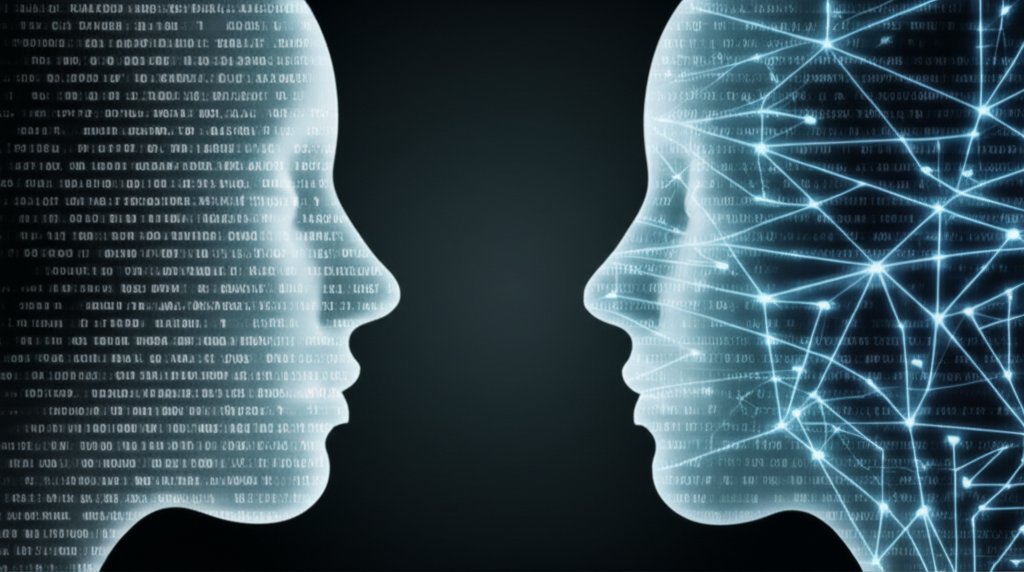Guarding Against Deception: How AI Protects You from Deepfake Phishing Attacks
We’re living in an era where digital deception is becoming alarmingly sophisticated. Hyper-realistic deepfakes and AI-driven scams aren’t just science fiction anymore; they’re a serious threat that can hit us right where we live and work. As a security professional, I’ve seen firsthand how quickly the landscape is changing, and it’s essential that we all understand these new dangers to protect ourselves and our organizations.
So, what exactly are we talking about? Deepfakes are AI-generated or manipulated audio, video, or images that are so convincing they appear authentic. When combined with phishing—the deceptive act of tricking individuals into revealing sensitive information—you get deepfake phishing. This isn’t just about spam emails anymore; it’s about highly personalized, incredibly believable attacks that can lead to significant financial loss, identity theft, and reputational damage for both individuals and small businesses.
The good news? While AI empowers attackers to create these convincing deceptions, it’s also emerging as our most powerful tool in detecting and defending against them. We’ll explore how AI can be an invaluable ally in this evolving digital arms race, empowering you to take control of your digital security.
What is Deepfake Phishing and Why is it So Dangerous?
The Art of Digital Impersonation
Deepfakes are essentially faked media created using powerful artificial intelligence techniques, primarily deep learning. These algorithms can generate entirely new content or alter existing media to make it seem like someone said or did something they never did. When attackers use this technology, they’re engaging in deepfake phishing. Imagine your boss calling you with an urgent request, but it’s not actually your boss; it’s an AI-generated voice clone. That’s the core of how deepfake phishing works. Attackers leverage AI to impersonate trusted individuals—bosses, colleagues, family members, or even officials—to trick victims into revealing sensitive information or transferring money.
Common Deepfake Phishing Tactics
These attacks are becoming incredibly diverse. Here are some tactics we’re seeing:
- Voice Cloning: Attackers can capture a short audio sample of someone’s voice and then use AI to generate new speech in that voice. They’ll use this for urgent phone calls or voicemails, perhaps mimicking a CEO instructing an urgent fund transfer or a grandchild calling in distress, asking for money.
- Video Impersonation: This is where things get truly unsettling. AI can create fake video calls (on platforms like Zoom or Microsoft Teams) with synthetic faces and voices. These can be used to manipulate employees into granting access to systems or revealing confidential data, all while believing they’re speaking to a real colleague or executive.
- AI-Generated Text: Beyond voice and video, AI is also crafting incredibly personalized and convincing phishing emails and messages. These texts often bypass traditional spam filters because they don’t contain common grammatical errors or suspicious phrasing; they’re perfectly tailored to the recipient. These sophisticated attacks are why we fall for phishing.
The Stakes for You and Your Small Business
Why should this concern you? The consequences of falling victim to deepfake phishing can be devastating:
- Financial Fraud: Businesses can lose significant monetary sums through fraudulent wire transfers or payments to fake vendors. Individuals might be tricked into emptying bank accounts or making large purchases.
- Identity Theft and Personal Data Breaches: Attackers can use information gleaned from deepfake phishing to steal your identity, open fraudulent accounts, or access your existing ones.
- Reputational Damage: For businesses, falling victim can severely damage customer trust and brand reputation, leading to long-term consequences.
- Erosion of Trust: Perhaps most subtly, deepfakes erode our trust in digital communication. If you can’t trust what you see or hear online, how do you conduct business or communicate with loved ones?
AI as Your Digital Sentinel: Proactive Detection and Defense
It might seem ironic that the very technology creating these threats is also our best defense, but that’s precisely the situation we’re in. AI is becoming incredibly adept at spotting what human eyes and ears often miss, acting as a crucial digital sentinel against sophisticated deception.
The Science Behind AI Detection: How Machines Outsmart Deception
AI detection tools employ advanced machine learning algorithms, particularly deep neural networks, to analyze media for subtle inconsistencies. These networks are trained on vast datasets of both authentic and manipulated content, learning to identify the minuscule “tells” of synthetic media that are imperceptible to the human eye or ear. Think about it: deepfakes, no matter how good, often leave tiny digital footprints—unnatural blinks, subtle distortions around facial features, inconsistent lighting, or unusual speech patterns. AI can pinpoint these anomalies with incredible precision.
Key AI Mechanisms in Action
So, what specific techniques do these AI systems use to detect and defend against deepfakes?
- Real-time Audio/Video Analysis: AI systems can analyze live or recorded media for tell-tale signs of manipulation. For video, this includes detecting unnatural eye movements (or lack thereof), lip-sync mismatches, strange skin texture anomalies, or a general lack of genuine human emotion. For audio, AI scrutinizes speech patterns, tone, cadence, and even background noise inconsistencies. An AI might pick up on an unnatural pause, a slight metallic echo, or a voiceprint deviation that indicates synthetic audio, even in a real-time call.
- Behavioral Biometrics & Anomaly Detection: Beyond just the media itself, AI can monitor user behavior during interactions. During a video call, AI can analyze keystroke dynamics, mouse movements, eye-gaze patterns, and typical communication flows. If an impersonator is attempting to mimic someone, their underlying biometric behavior might deviate from the genuine individual’s established patterns, flagging it as suspicious. This is also applied to login attempts, where AI can detect unusual access times, locations, or device types.
- Digital Forensics & Metadata Analysis: Every digital file carries metadata—information about its creation, modification, and origin. AI can trace this “digital fingerprint” to identify inconsistencies or alterations. It looks for anomalies in file compression, pixel noise patterns, creation timestamps, and software signatures that suggest a file has been manipulated or generated synthetically rather than captured by a legitimate device.
- Network Traffic & Endpoint Monitoring: In a broader security context, AI monitors network traffic and endpoint activities for unusual patterns that might follow a deepfake interaction. For example, if a deepfake call convinces an employee to click a malicious link or transfer funds, AI-driven EDR (Endpoint Detection and Response) or network monitoring tools can detect suspicious connections, data exfiltration attempts, or unauthorized access to systems, even if the initial deepfake bypassed human detection.
Hypothetical Scenario: AI Thwarts a Deepfake Attempt
Consider a scenario where Sarah, a financial controller at a small firm, receives an urgent video call from “her CEO.” The CEO, appearing on screen, demands an immediate wire transfer to a new vendor, citing a pressing deadline. Sarah, already using an AI-enhanced communication platform, proceeds with the call. However, the platform’s embedded AI analyzes several subtle cues: it detects a slight, almost imperceptible lag in the CEO’s lip-sync with their audio, identifies an unusual background noise artifact inconsistent with the CEO’s typical office environment, and flags a deviation in their eye-gaze pattern compared to previous verified interactions. The AI immediately issues a low-level alert to Sarah, advising caution and suggesting an out-of-band verification. Following this prompt, Sarah calls her CEO on their known, verified mobile number and quickly confirms the video call was a deepfake attempt, averting a potentially massive financial loss.
Leveraging AI-Driven Security Solutions: Empowering Your Defenses
You don’t need to be a cybersecurity expert to benefit from AI-powered deepfake detection. Many everyday tools are integrating these capabilities, making sophisticated protection more accessible.
AI Tools You Can Implement Today
- Enhanced Email & Threat Protection: Your existing email service likely uses AI to detect sophisticated phishing attempts. These filters are getting smarter at identifying personalized, AI-generated texts that look legitimate by analyzing linguistic patterns, sender behavior, and link integrity, going beyond simple keyword searches.
- AI-Powered Endpoint Detection and Response (EDR): For small businesses, EDR solutions leverage AI to continuously monitor all endpoints (laptops, desktops, servers) for suspicious activity. If an employee interacts with a deepfake link or attachment, the EDR can detect unusual processes, unauthorized data access, or malicious software behavior that AI identifies as an anomaly, even if the deepfake itself wasn’t directly detected.
- Phishing-Resistant Multi-Factor Authentication (MFA) with AI: Beyond just a code, some advanced MFA systems incorporate AI to analyze login patterns and behavioral biometrics. This adds another layer of security, making it harder for an impersonator, even with stolen credentials, to gain access because their login behavior doesn’t match the genuine user’s established profile.
- Secure Communication Platforms: Some modern collaboration and video conferencing platforms are beginning to integrate AI features designed to detect and flag potential deepfakes during live calls, enhancing the security of your remote interactions.
Your Role in the Defense: Human Vigilance Meets AI Power
While AI is a powerful ally, it’s not a silver bullet. Our best defense involves a multi-layered approach that combines cutting-edge AI tools with common-sense human vigilance. We’ve got to remember that even the smartest AI can be outsmarted by a clever human attacker.
Essential Human Protocols: Develop a “Human Firewall”
The first line of defense is always you. Educate yourself and your employees on the signs of a deepfake. Look for:
- Inconsistencies: Does the person’s voice sound slightly off? Do their facial expressions seem unnatural? Is there a strange artifact in the background of a video call?
- Unusual Requests: Is the request urgent, out of character, or asking for sensitive information or a money transfer?
- Urgency: Attackers often create a sense of urgency to bypass critical thinking. Do not rush into decisions.
Trust your gut. If something feels off, it probably is. This critical thinking is invaluable.
Implement Strong Verification Protocols
This is crucial. Always verify urgent or suspicious requests, especially financial ones, through a different, trusted communication channel. For instance:
- If you receive a suspicious email from your “boss” asking for a wire transfer, do not reply to the email. Call them directly on a known, verified number (not a number provided in the suspicious email).
- In small businesses, establish dual control for sensitive transactions. Require two people to approve any significant financial movement.
Fundamental Security Practices
Beyond vigilance, there are practical tools and practices you should always have in place:
- Multi-Factor Authentication (MFA): This is non-negotiable for all your accounts. Enable it everywhere you can, and ideally, opt for phishing-resistant MFA like hardware security keys.
- Strong Privacy Settings: Limit the amount of personal data (photos, videos, audio) you make publicly available online. This information can be scraped and used to create convincing deepfakes of you.
- Regular Software Updates: Keep all your software, operating systems, and security tools updated. These updates often include patches for newly discovered vulnerabilities that attackers could exploit.
- Identity Monitoring Services: Consider services that alert you to unauthorized use of your likeness or identity online.
- Advanced Threat Protection: For small businesses, consider integrated solutions that offer advanced threat protection against sophisticated phishing and deepfake attempts.
What to Do If You Suspect a Deepfake
If you suspect you’re encountering a deepfake, do NOT engage with the suspicious request. Close the communication. Report the incident to the relevant platform (email provider, social media site, communication app) or to the authorities. If financial or identity damage has occurred, seek legal advice immediately.
Conclusion: A United Front Against Digital Deception
The rise of deepfake phishing attacks presents a significant challenge to our digital security, but it’s not a fight we’re losing. AI, while being a tool for deception, is also proving to be an incredibly powerful defense mechanism. By understanding how these threats work, leveraging accessible AI-powered tools, and practicing strong human vigilance, we can build a robust defense.
Protecting your digital life isn’t just a suggestion; it’s a necessity in today’s evolving threat landscape. Empower yourself with knowledge and tools. Take immediate foundational steps: secure your digital life by implementing a trusted password manager and enabling Multi-Factor Authentication (MFA) on all your accounts today.