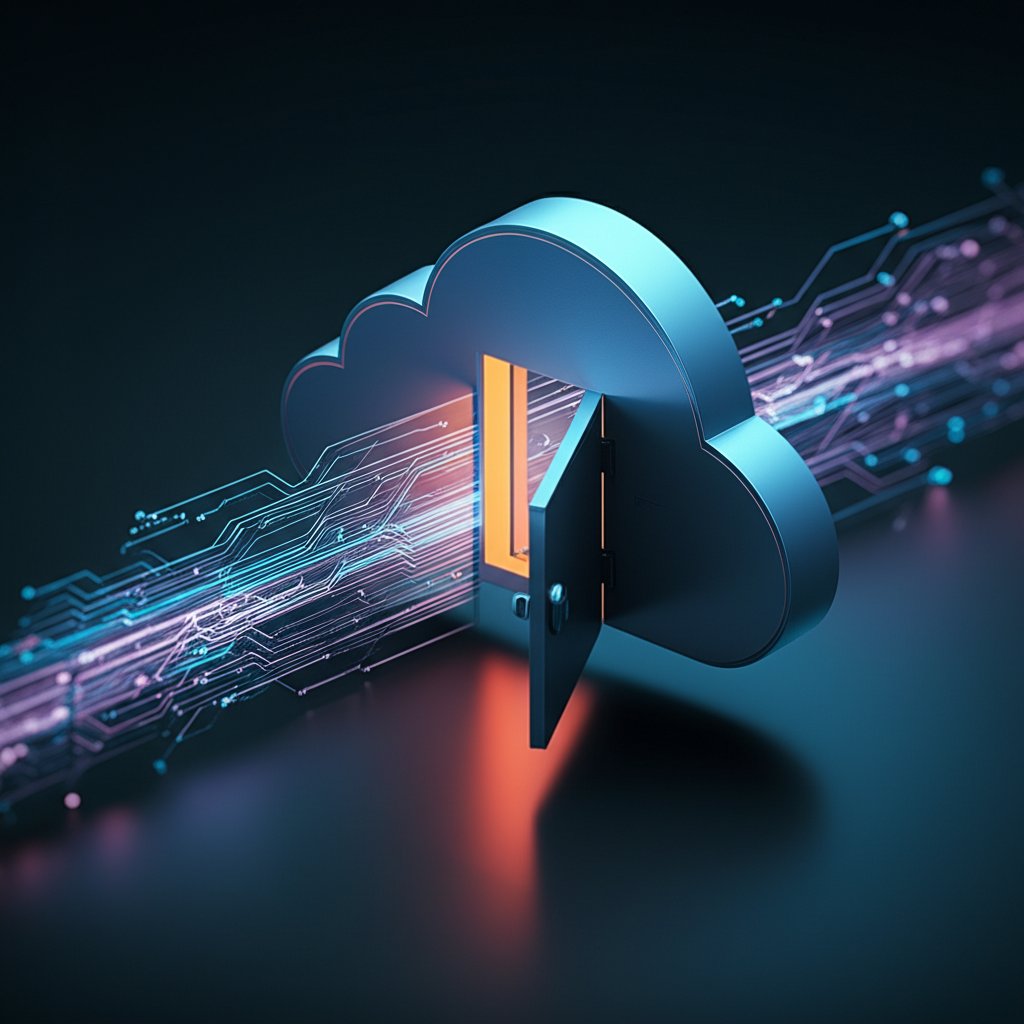In today’s digital landscape, applications are the backbone of our lives and businesses. From the mobile app you use to order coffee to the sophisticated web tools managing your small business finances, these applications are indispensable. Yet, how often do we pause to consider their security? Typically, not until a problem arises. Unfortunately, for every convenient app, there’s a potential weak spot – a vulnerability that skilled adversaries are constantly seeking to exploit. This is precisely where AI-powered security audits step in. These advanced systems actively analyze your application’s code, scrutinize configurations, and recognize patterns indicative of flaws, performing sophisticated vulnerability scanning to proactively identify and help remediate those weaknesses. They offer a revolutionary way to find and fix these weak spots, protecting you from evolving cyber threats and keeping your digital life secure.
As a security professional, I’ve witnessed firsthand how quickly cyber threats evolve and how sophisticated they become. For small business owners and everyday users, staying ahead can feel like an impossible task. You’re busy running your business or managing your personal digital footprint; you don’t have the time or deep technical expertise to become a cybersecurity expert yourself. This is precisely why AI is becoming your most powerful ally in the fight for application security. It’s about more than just protection; it’s about enabling smarter, more proactive application defense that’s accessible to everyone.
What’s the Big Deal with Application Security?
Why Your Apps Are Hacker Targets: Common Weaknesses Hackers Exploit
Every piece of software you use, from a simple phone game to complex business management tools, is built by people. And people, naturally, make mistakes or oversights. These errors can create weak spots, or vulnerabilities, in the code or configuration. Hackers are always looking for these points of entry because they’re a direct path into your data, your systems, or even your bank account. Imagine leaving a window open or a door unlocked in your house – that’s essentially what an application vulnerability is in the digital world. They target everything from popular social media platforms to niche industry software.
These weak spots aren’t always complex. They often include:
- Weak Passwords or Authentication Flaws: Easy-to-guess passwords, default credentials, or broken login mechanisms that grant unauthorized access.
- Outdated Software: Unpatched libraries or components with known security flaws that developers haven’t updated.
- Data Exposure: Sensitive information (like customer records or financial data) not properly encrypted or stored, making it easy for hackers to steal.
- Injection Flaws: Where attackers can inject malicious code into input fields (e.g., SQL injection to access databases or Cross-Site Scripting (XSS) to compromise user sessions).
- Misconfigurations: Servers, databases, or cloud services set up incorrectly, inadvertently leaving ports open or permissions too broad.
Understanding these common entry points is the first step in understanding why robust application security is paramount.
The Hidden Costs of App Vulnerabilities
The impact of a successful cyberattack due to an application vulnerability can be devastating, particularly for small businesses and individuals. We’re not just talking about technical glitches. A data breach could expose your customers’ personal information, leading to massive financial penalties, costly legal battles, and a significant blow to your reputation. Your customers trust you with their data, and losing that trust can be far more damaging than any immediate financial loss. For everyday users, it means identity theft, drained bank accounts, or even having your digital life held for ransom. These are not just theoretical risks; they are daily realities.
The Challenge for Small Businesses and Everyday Users
Let’s be honest: you probably don’t have an in-house team of cybersecurity experts, do you? Most small businesses operate on limited budgets and resources. Keeping up with the latest cyber threats, understanding complex security jargon, and implementing advanced defenses often falls by the wayside. This isn’t for lack of caring; it’s simply a matter of capacity. Traditional security methods often demand deep expertise and significant time, making them a poor fit for your context, leaving many feeling exposed and vulnerable. This article will first explore the limitations of these traditional approaches, then dive into how AI revolutionizes vulnerability detection, outlining its key benefits, real-world applications, and practical steps you can take to integrate AI into your security strategy.
Traditional Vulnerability Detection: The “Old” Way and Its Limits
Before we delve into the power of AI, it’s important to understand the landscape of traditional vulnerability detection methods and their inherent limitations, especially for those without dedicated cybersecurity teams.
Manual Code Reviews and Penetration Testing
Historically, securing applications was the domain of highly skilled human experts. These professionals would meticulously pore over lines of code in a process known as manual code review, or actively try to “break into” an application through simulated attacks, known as penetration testing (or “pen testing”), to find weaknesses. While undeniably valuable for deep, targeted analysis, these methods are incredibly time-consuming, expensive, and resource-intensive. Furthermore, they provide a security “snapshot” in time; what’s deemed secure today might have a new vulnerability discovered tomorrow, rendering the previous audit obsolete.
Basic Scanners and Their Blind Spots
To address the need for greater efficiency, basic vulnerability scanners emerged. These tools are certainly helpful for a first pass, but they typically rely on databases of known vulnerabilities. Think of them like a security guard with a checklist of known troublemakers. If a hacker devises a brand new trick that isn’t on the list yet, the basic scanner will likely miss it entirely. They are often reactive, not truly proactive, and struggle to keep pace with the increasing complexity of modern, interconnected applications and the rapidly evolving threat landscape.
The “Too Late” Problem: A Reactive Approach
Perhaps the most critical issue with many traditional methods is their reactive nature. You often only discover a critical vulnerability after it has already been exploited, or worse, after a damaging data breach has occurred. By then, the damage is already done, and it’s often too late to prevent the consequences. This reactive approach leaves organizations and individuals constantly playing catch-up, which is a stressful, costly, and ultimately unsustainable way to manage digital security in the long term.
Enter AI: The Game-Changer for Finding App Weaknesses
This brings us to the game-changing technology that is redefining application security: Artificial Intelligence.
What Exactly Are AI-Powered Security Audits?
So, when we talk about AI-powered security audits, what exactly does that mean? Simply put, these systems leverage advanced machine learning (ML) techniques to intelligently analyze your applications for vulnerabilities. Rather than relying solely on predefined rules or the limited bandwidth of human eyes, AI learns what “normal” and “secure” behavior and code patterns look like. It then processes vast amounts of data—including your application’s code, system logs, network traffic, and even user behavior—to spot subtle deviations, anomalies, and patterns that indicate a potential weak spot. Think of it as having a super-smart, tirelessly working detective constantly scanning your app, learning new attack methods, and immediately flagging anything suspicious, even if it’s a type of trick no one has seen before. This makes AI-driven tools far more intelligent, adaptable, and proactive than traditional security measures.
How AI Revolutionizes App Vulnerability Detection: Key Benefits You Need to Know
The advantages of integrating AI into your application security strategy are profound, addressing many of the limitations of traditional methods head-on.
Speed and Efficiency: Security at Digital Pace
One of the most immediate and impactful benefits you’ll experience is unparalleled speed. AI can scan massive applications and entire portfolios of software in minutes or hours—a task that would take human teams days, weeks, or even months. This incredible efficiency means you can integrate security checks seamlessly into your development lifecycle, or regularly audit your live applications, without introducing significant delays. It’s like upgrading your security analysis from a manual calculator to a supercomputer.
Catching Hidden and Complex Threats: Beyond the Known
AI’s true power lies in its ability to go beyond merely checking for known threats. Because it learns patterns and can process complex relationships across different parts of your system, it can identify subtle vulnerabilities that traditional, rule-based methods often miss. This includes the elusive “zero-day vulnerabilities“—brand new, previously unknown weaknesses that hackers might exploit before anyone even knows they exist. AI’s predictive capabilities help it anticipate where new threats might emerge, offering a truly proactive defense against sophisticated cyber threat actors.
Fewer False Alarms (Reduced False Positives): Focus on What Matters
Traditional security scanners are notorious for generating a lot of “noise”—alerts that turn out to be harmless (known as false positives). Sifting through these can waste valuable time and resources, leading to alert fatigue. AI, with its ability to learn context and differentiate between true threats and benign anomalies, significantly reduces false positives. This means your team (or you) can focus attention on addressing genuine, high-priority issues, making your security efforts much more effective and far less frustrating.
Continuous Monitoring, Not Just Snapshots: Always On Duty
The digital world never sleeps, and neither should your security. Unlike periodic manual audits that offer a point-in-time view, AI-powered systems can provide continuous, real-time monitoring of your applications. This means as new code is deployed, new threats emerge, or configurations change, your AI detective is always on the job, instantly adapting and flagging new risks. It’s not a static snapshot; it’s a dynamic, live video feed of your application’s security posture.
Empowering Non-Tech Users: Security for Everyone
This is a crucial advantage for small businesses and everyday users. AI automates many of the complex security tasks that once required a dedicated expert. The tools are often designed with user-friendly interfaces, translating highly technical findings into understandable risks and actionable recommendations. You don’t need to be a coding guru or a cybersecurity specialist to leverage advanced protection, giving you peace of mind and greater control over your digital security.
Cost-Effectiveness for Small Businesses: A Smart Investment
While an initial investment in AI-powered security tools might be required, they can be incredibly cost-effective in the long run. By automating tasks, reducing the need for extensive human security teams, and most importantly, preventing costly data breaches and reputational damage, AI quickly pays for itself. It’s a strategic investment in your business’s future and in earning and maintaining your customers’ trust.
Real-World Applications: Where AI-Powered Audits Truly Shine
The practical applications of AI in vulnerability detection are vast and impact virtually every corner of our digital lives.
Web Applications: Shielding Your Online Presence
From your e-commerce site and customer portals to online booking systems, web applications are constant targets for cyberattacks. AI excels at identifying common, yet dangerous, vulnerabilities like SQL injection (where attackers manipulate database queries to steal or alter data) and Cross-Site Scripting (XSS) (where malicious scripts are injected into trusted websites to compromise user sessions). AI analyzes both the front-end and back-end components, ensuring comprehensive protection for your online presence.
Mobile Apps: Securing Your Pocket Devices
Our smartphones are brimming with applications handling everything from banking to social interactions, making them treasure troves of sensitive data. AI helps protect this critical user data, detects potential fraud mechanisms, and secures transactions within mobile applications. It can efficiently identify insecure data storage practices, weak encryption implementations, or unintended access to device features that could be exploited by attackers.
Cloud-Based Services: Guarding Your Digital Infrastructure
Many small businesses increasingly rely on cloud platforms for their operations. AI is vital for ensuring the security of applications and data hosted in these complex cloud environments. It continuously monitors configurations, access controls, and network traffic within your cloud infrastructure to prevent unauthorized access, data leakage, and compliance violations.
Identifying Misconfigurations: Closing Self-Inflicted Gaps
It’s a common misconception that all vulnerabilities stem from faulty code. Often, security weaknesses arise from simple, yet critical, misconfigurations of systems or software. AI can quickly scan through configurations of servers, databases, network devices, and even cloud services to spot these overlooked settings that inadvertently create gaping security holes, saving you from significant, self-inflicted risks.
Getting Started: Integrating AI into Your Security Strategy
Embracing AI for application security doesn’t have to be an overwhelming endeavor. Here are practical steps to get started, ensuring you leverage this powerful technology effectively.
Look for User-Friendly Tools
When exploring AI-powered security solutions, prioritize tools specifically designed with small businesses and non-technical users in mind. Look for intuitive, clear dashboards, easy-to-understand reports that translate technical jargon into actionable insights, and straightforward guidance on how to remediate identified issues. Many reputable providers offer trials or demos, allowing you to test the waters before making a commitment.
Start with Your Most Critical Applications First
You don’t need to secure everything at once. Begin by identifying and focusing on the applications that handle your most sensitive customer data, process financial transactions, or are absolutely mission-critical to your business operations. This phased, strategic approach allows you to learn, optimize, and incrementally strengthen your overall security posture.
Remember the Human Element: AI as an Assistant
While AI is incredibly powerful and automates much of the heavy lifting, it’s essential to remember that it is a sophisticated tool, not a complete replacement for human judgment. Your unique understanding of your business context, specific risks, and the particular needs of your applications remains invaluable. AI provides the deep insights and flags potential issues, but human oversight and decision-making help interpret those findings and make strategic choices. We remain in the driver’s seat; AI simply gives us far better navigation and awareness.
Ensure Continuous Learning and Updates
Just as cyber threats evolve constantly, so too must the AI models designed to combat them. Ensure that any AI-powered security tool you choose is regularly updated by its vendor and capable of continuous learning. This ensures its models stay current with new attack vectors, emerging vulnerabilities, and the latest threat intelligence, thereby providing the most effective and adaptive protection over time.
The Future is Secure: Staying Ahead with AI
Embracing AI in application security is not just about adopting a new technology; it’s about fundamentally shifting your approach to digital safety.
Proactive Defense: Anticipate, Don’t React
AI represents more than just an improvement; it’s a fundamental paradigm shift in cybersecurity. It moves us away from a purely reactive posture—constantly patching holes after they’ve been found or, worse, exploited—towards a truly proactive, predictive defense. With AI, you’re no longer simply responding to attacks; you’re anticipating and actively preventing them, thereby creating a significantly stronger and more resilient digital environment for your business and personal data.
Building Trust: A Competitive Advantage
For small businesses in particular, demonstrating a strong, visible commitment to robust security practices isn’t just good practice; it’s a powerful competitive advantage. By leveraging advanced tools like AI to protect your applications, you send a clear and unequivocal message to your customers: their data privacy and their trust are your absolute top priority. This commitment builds confidence, fosters loyalty, and strengthens your brand’s reputation in an increasingly security-conscious world.
Protect Your Digital Future with AI-Powered App Security!
Ready to empower your business with cutting-edge security and take decisive control over your digital future? Don’t let application vulnerabilities be your downfall or a constant source of worry. Start exploring today how AI-powered security audits can revolutionize your protection strategy, giving you the peace of mind you truly deserve. Take control of your digital security today and build a safer, more resilient future for your applications, your business, and your customers.