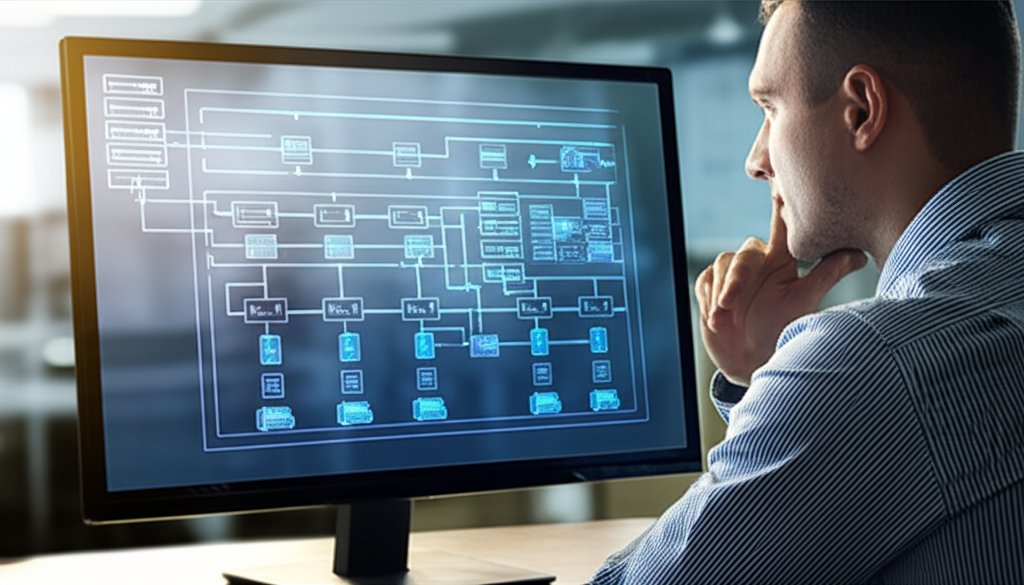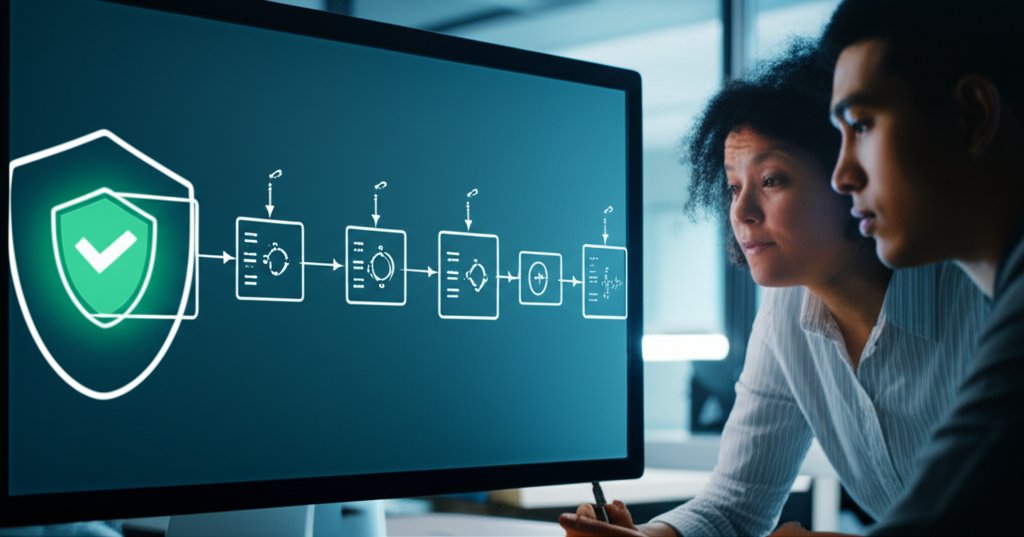Stop Costly Cyberattacks: How AI Empowers Small Businesses to Fortify Their Digital Foundations
In today’s interconnected landscape, your business’s digital presence – whether it’s your website, e-commerce storefront, or a custom application – isn’t just a marketing tool; it’s a critical operational backbone. But what if that backbone is silently accumulating weaknesses, ready to be exploited by a determined cybercriminal? The thought is unsettling, and for good reason.
We’re talking about a pervasive issue known as “Application Security Debt.” This isn’t a bill you receive in the mail, but a silent, growing liability of unaddressed software vulnerabilities that can leave your business exposed. The good news? Advanced technology, specifically AI-Powered Static Analysis, is now an accessible and powerful ally for small businesses. It’s a game-changer that allows you to proactively identify and eliminate these hidden risks, preventing costly breaches that could jeopardize your operations, reputation, and customer trust. Consider this your roadmap to taking control of your digital security and significantly reducing the financial impact of potential cyberattacks.
What You’ll Learn
- What “Application Security Debt” is and why it’s a critical concern for your small business.
- How AI-powered static analysis acts as your intelligent, automated security inspector.
- The tangible benefits of this technology, including how it substantially reduces security risks and saves your business money.
- Practical, actionable steps for leveraging this powerful tool, even if you lack deep technical expertise.
Prerequisites: Preparing Your Business for Smarter Security
You might be wondering, “Do I need to be a coding wizard or a cybersecurity expert to implement this?” The answer is a resounding no. For small businesses, the prerequisites for embracing AI-powered static analysis are less about technical proficiency and more about a strategic mindset. You primarily need to:
- Operate with a Digital Presence: If your business relies on a website, an e-commerce platform, or any custom software, then this guide is directly relevant to you.
- Recognize the Value of Your Data: You understand that customer data, financial records, and core business operations are invaluable assets. Protecting them is non-negotiable.
- Embrace Proactive Security: Instead of reacting to a breach after it occurs, you’re ready to adopt tools that find and fix problems before they escalate into crises.
The technical heavy lifting, the deep code analysis, and the complex threat identification? That’s what the AI and specialized service providers handle. Your role is to understand the benefits and make informed decisions to safeguard your business.
Step-by-Step Instructions: Harnessing AI for Your Business Security
So, how do you actually put this advanced technology to work for your small business? It’s not about becoming a developer; it’s about making smart, strategic decisions and leveraging the right resources. Here’s a clear approach:
-
Step 1: Recognize Your “Security Debt”
Imagine your software, website, or application as a building. Over time, minor structural issues might be overlooked – a hairline crack here, a loose beam there. Individually, they seem insignificant, but left unaddressed, they accumulate to create a significant structural weakness. This is precisely what “Application Security Debt” represents: the compounding of unpatched software bugs, configuration errors, and vulnerabilities that make your digital presence an inviting target for cyberattacks.
Why you likely have it: In the fast-paced world of software development, the priority often leans towards functionality and speed. Security checks can sometimes be an afterthought, rushed, or performed manually, leading to missed flaws. For a small business, these flaws are direct pathways for cybercriminals to infiltrate your systems, steal sensitive data, disrupt your services, or demand ransoms. The cost isn’t just financial; it can irrevocably damage your brand reputation and erode customer trust.
-
Step 2: Understand the Solution: AI-Powered Static Analysis
Now for the truly empowering news: there’s an automated, intelligent way to tackle this debt. Think of Static Analysis as a highly meticulous, AI-powered building inspector for your digital assets’ blueprints. Before a single brick is laid (or before your code even runs), it thoroughly examines the underlying structure and design. It scans the raw code of your application, looking for mistakes, inconsistencies, and potential weaknesses – not just obvious flaws, but subtle design errors that could become major vulnerabilities later. This is fundamentally different from testing a running application; it’s about finding flaws at their very source.
The “AI” Advantage: This is where it becomes truly valuable for business owners. Traditional static analysis, while useful, often produced a deluge of “false alarms” – warnings that weren’t actual security risks. AI fundamentally transforms this. By “learning” from vast datasets of code and vulnerability patterns, AI-powered tools gain the intelligence to understand context. They can quickly scan massive amounts of code, pinpointing real threats with far greater accuracy and significantly reducing false positives. This means you get highly targeted, proactive protection, catching critical issues extremely early – sometimes even as the code is being written – preventing them from snowballing into major security incidents.
Consider this micro-story: Your small business launches a new customer portal. A developer, under pressure, accidentally includes a snippet of code that, if triggered by a specific malformed request, could unintentionally expose certain customer email addresses to other users. A human reviewing hundreds of thousands of lines of code might easily miss this subtle, context-dependent flaw. However, an AI-powered static analysis tool, trained on countless real-world vulnerabilities, flags this exact code pattern. It identifies it as a potential “information disclosure” risk, providing a precise recommendation to fix it. This intelligent detection prevents a potential data breach long before the portal ever goes live, saving your business from reputational damage and significant financial penalties.
-
Step 3: Choose the Right Approach
You don’t need to purchase complex software and become an expert user. For small businesses, the most practical path often involves leveraging external expertise:
- Look for User-Friendly Solutions: Many cybersecurity platforms or web hosting services are now integrating AI-powered scanning with intuitive dashboards and clear, actionable reports. Prioritize solutions designed for ease of use.
- Partner with Cybersecurity Providers: This is frequently the most effective route. Many Managed Security Service Providers (MSSPs) offer services that include AI-powered static analysis. They manage the tools, interpret the results, prioritize fixes, and guide you through the remediation process.
- Engage Your Developers/Web Agencies: If you rely on external teams for development or website maintenance, make it a point to inquire about their security practices. Do they use automated security scanning? Specifically, do they employ AI-enhanced tools like static analysis as an integrated part of their development workflow? Their commitment to this proactive approach can dramatically strengthen your overall security posture.
-
Step 4: Implement and Scan
Once you’ve chosen your strategy – whether it’s an integrated platform or a dedicated service provider – the next step is to initiate the scan. If you’re working with a provider, they will handle the technical execution. If you’re using a self-service tool, it typically involves securely providing access to your application’s code (or a specific build of it).
The AI will then automatically and systematically scan your website, applications, and custom software for common weaknesses. This includes vulnerabilities like weak login systems, insecure data handling practices, outdated components, or potential injection flaws. The beauty of this process is its automation; it performs these comprehensive checks without requiring constant manual review, which is a massive time-saver and significantly reduces the chance of human error.
-
Step 5: Prioritize and Act on Findings
Following the scan, you’ll receive a detailed report. This is where AI’s intelligent prioritization truly shines. Instead of being overwhelmed by a massive list of generic warnings, the AI helps you focus your limited resources on addressing the most dangerous vulnerabilities first. This means you can concentrate on fixing the critical flaws that are most likely to be exploited, ensuring your efforts have the greatest impact.
Some advanced AI tools can even suggest or, in certain cases, automatically apply fixes, streamlining the remediation process for your developers or web team. Crucially, addressing these issues continuously as your code evolves is vital. This approach significantly reduces the accumulation of new “security debt” by tackling problems as they arise, rather than allowing them to pile up and become more complex and costly to resolve.
Common Issues & Solutions
Even with powerful AI tools, you might encounter a few common concerns. Here’s how to address them head-on:
- “It sounds too technical for my business.”
Solution: As we’ve emphasized, you absolutely do not need to be a tech expert. Focus on selecting user-friendly tools with clear, understandable reports, or, even better, partner with a trusted cybersecurity provider. Their primary role is to manage the technical complexities and translate intricate findings into simple, actionable steps that your business can implement.
- “Will it slow down my development or make things more complicated?”
Solution: Quite the opposite! By detecting and addressing flaws early in the development cycle – often before a human would even spot them – AI-powered static analysis actually saves significant time and money in the long run. Fixing a critical bug after a product has launched is exponentially more expensive and time-consuming than fixing it when the code is still being written. It streamlines security integration, making the development process more efficient, not less.
- “What about false alarms? I don’t want to waste time chasing non-existent threats.”
Solution: This is a key advantage of leveraging AI. While no system is entirely flawless, AI substantially reduces the “noise” and false positives that plagued traditional static analysis tools. By intelligently understanding code context and prioritizing genuine threats, AI-powered solutions ensure your team (or your security provider) focuses on real, impactful risks, making your security efforts far more efficient and effective.
- “Is it expensive?”
Solution: Consider the investment in AI-powered static analysis as an essential insurance policy for your digital assets. Preventing a data breach, ransomware attack, or service disruption is *always* more cost-effective than recovering from one. Cyberattacks on small businesses are on the rise, with an average cost of a data breach for an SMB often exceeding $100,000 in recovery, fines, and lost business. While there is an upfront investment, many solutions are now scalable and highly affordable for small businesses, especially when weighed against the potentially devastating costs of a major security incident.
Advanced Tips: Maximizing Your AI Security
- Integrate into Your Workflow: If you have an internal development team or work with an external agency, ensure these scans are a regular, integrated part of their coding process, not merely an afterthought. Catching issues as code is written is the most efficient and effective approach.
- Combine with Other Protections: AI-powered static analysis is a formidable tool, but it’s one component of a comprehensive security strategy. Complement it with strong password policies, multi-factor authentication (MFA), regular data backups, and ongoing employee security awareness training for a holistic defense.
- Educate Your Team: Foster a culture of security awareness. Even non-technical team members can benefit from understanding the importance of these security measures and their role in protecting the business.
- Stay Informed: The cybersecurity landscape is constantly evolving. Regularly check in with your security provider or stay updated on your chosen tools for new features and enhancements that bolster your protection.
Next Steps: Your Path to a More Secure Future
You’ve now gained crucial insight into the silent threat of application security debt and discovered how AI-powered static analysis offers a powerful, accessible solution. It’s time to translate this knowledge into action. Begin by evaluating your current digital assets and honestly assessing where your business might be vulnerable. Then, explore the various solutions available, prioritizing those designed for ease of use and specifically tailored to small business needs. Don’t allow your security debt to accumulate any longer.
Conclusion: Secure Your Digital Future with Smart Automation
The era when advanced cybersecurity was exclusively the domain of large corporations is over. AI-powered static analysis is democratizing application security, providing small businesses with a proactive, intelligent, and efficient means to identify and remediate vulnerabilities before cybercriminals can exploit them. This isn’t just about patching bugs; it’s about safeguarding your hard-earned reputation, rigorously protecting your customer data, and ensuring the continuous operation and growth of your business.
Take decisive control of your digital security today. It’s a strategic investment that provides invaluable peace of mind and builds a stronger, more resilient foundation for your future. Explore the possibilities, find a trusted provider, and empower your business with smarter security. Follow us for more practical cybersecurity insights and tutorials designed for your business.