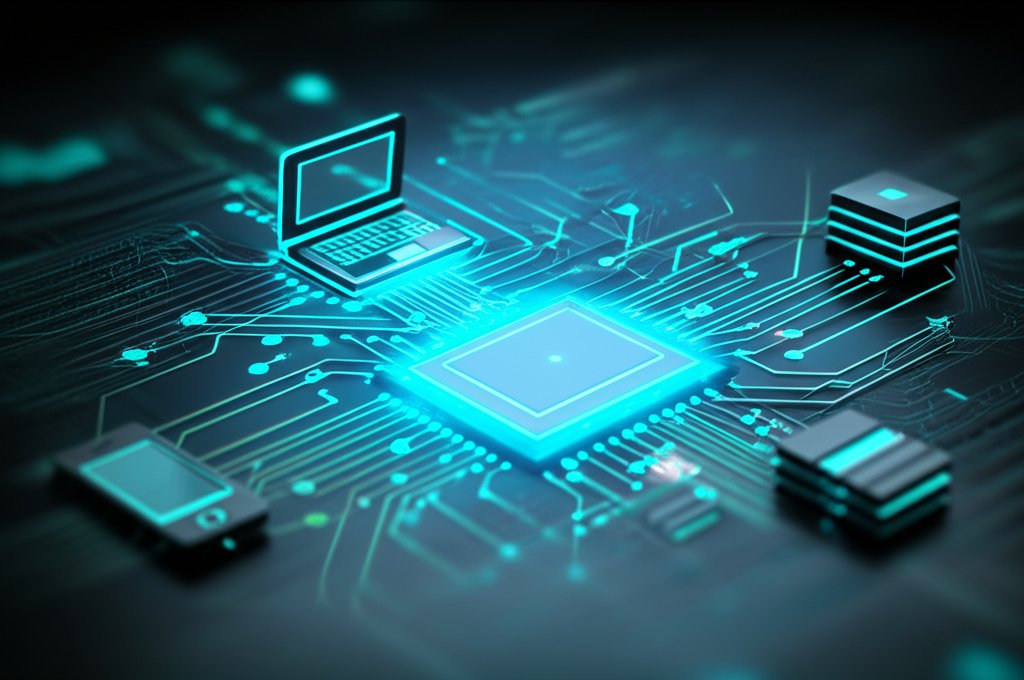Secure Your Digital Life: A Non-Technical Guide to Understanding API Security
You’re interacting with them constantly, often without even realizing it. Every tap to check the weather, every online purchase, every login to your favorite social media app – behind the scenes, you’re using an API. APIs, or Application Programming Interfaces, are the invisible connectors that power our modern digital world, allowing different software applications to communicate and share information seamlessly.
As a security professional, I’ve seen firsthand how critical secure API development is. It’s not just a technical detail for developers; it’s a fundamental pillar of our collective online safety. In this guide, we’re not going to dive into complex code. Instead, we’ll demystify APIs, explore the very real risks of insecure ones, and, most importantly, empower you – the everyday user and small business owner – with practical steps to safeguard your personal data, online privacy, and even your business operations from cyber threats. Let’s build your understanding of this vital security layer together.
I. Unmasking the Invisible Connectors – What are APIs?
A. The Digital Waiter Analogy
Imagine you’re at a bustling restaurant. You don’t walk into the kitchen to prepare your own meal, do you? Instead, you tell the waiter what you want, they relay your order to the kitchen, and then they bring your finished food back to your table. In the digital realm, APIs function much like that efficient waiter.
When you use an app, say a travel booking site, and it displays flight options from various airlines, it’s not directly querying each airline’s massive database. Instead, the booking site sends a request via an API (our digital waiter) to the airline’s system (the digital kitchen). The airline’s system then sends back the available flights (the digital food) through that same API. It’s a precise, structured way for different “restaurants” (software applications) to communicate and exchange information.
B. Why APIs Are Everywhere
Once you grasp the digital waiter analogy, you’ll start to recognize APIs everywhere. They are the backbone of almost every interaction you have online. From embedding a Google Map on a website, to sharing an article from a news app to your social media feed, to the secure messaging between your banking app and your bank’s servers – APIs are constantly at work. They fuel innovation, allowing developers to build new features and services by leveraging existing ones without having to “reinvent the wheel” every time.
C. The Silent Guardians
Because APIs are so fundamental to how our digital world operates, their security is paramount. They are, in essence, the gates through which your valuable data flows. If these gates aren’t properly secured, they can become prime targets for cyber attackers looking to steal information, disrupt services, or gain unauthorized access. Understanding this concept is the first step in truly taking control of your digital security awareness.
II. Why Secure API Practices Matter to YOU (The Everyday User & Small Business)
You might be thinking, “I’m not a developer, so why should I care about API security?” Here’s why: insecure APIs pose direct, tangible risks to your personal data, your privacy, and the operational integrity of your small business. We all rely on these digital connections, so we all have a critical stake in their security.
A. Protecting Your Personal Data
Your personal information is a highly coveted asset for cybercriminals. Insecure APIs are a common and effective pathway for them to steal it.
- Preventing Data Breaches: Imagine logging into an online store, making a purchase, and your credit card details or home address being transmitted. If the API handling that transaction isn’t secure, attackers can intercept that data. This is how many high-profile data breaches occur, leading to identity theft, financial fraud, and other serious consequences for you.
- Safeguarding Online Privacy: Secure APIs ensure that only authorized information is accessed and shared according to strict rules. Without proper security, your browsing history, location data, or even private messages could be exposed to unintended parties, eroding your privacy and putting you at risk.
B. Protecting Your Small Business
For small businesses, the stakes are even higher. Your operations rely heavily on seamless digital interactions, and an API breach can be devastating.
- Avoiding Financial Losses and Reputational Damage: A breach stemming from an insecure API can lead to severe financial penalties, costly lawsuits, and a devastating loss of customer trust. Rebuilding a damaged reputation takes immense effort and resources, if it’s even possible.
- Ensuring Business Continuity: API attacks, such as those designed to overload a system (Denial-of-Service), can take down critical services. This means your online store could be offline, your customer service platform inaccessible, or your internal tools rendered useless, directly impacting your daily operations and revenue.
- Compliance and Regulations: Many businesses must adhere to strict data protection regulations like GDPR or CCPA. Insecure APIs can lead to non-compliance, resulting in hefty fines and significant legal troubles. Implementing secure API practices is crucial for meeting these obligations and protecting your business’s future.
III. Common Threats: What Happens When APIs Aren’t Secure?
To truly appreciate the importance of secure API development, let’s look at some common ways attackers exploit vulnerabilities. Think of these as the “bad actors” trying to sneak past our digital waiter or exploit weaknesses in the kitchen.
A. Unauthorized Access (The Digital Burglar)
This category of threat is all about attackers getting into systems or accounts where they don’t belong.
- Broken Authentication: This is like having a flimsy lock on your front door. If an API has weak login mechanisms (e.g., easily guessed passwords, no multi-factor authentication), attackers can easily impersonate legitimate users and gain access to their accounts, leading to data theft or account takeover.
- Broken Object Level Authorization (BOLA): Imagine telling the waiter you want your meal, but they accidentally bring you everyone else’s orders too. BOLA vulnerabilities occur when an API is tricked into giving an attacker access to other users’ data (like their account details or messages), even if the attacker is logged into their own account. It’s a common and serious threat, allowing for widespread data theft.
B. Data Exposure (The Leaky Faucet)
Sometimes, even without direct unauthorized access, APIs can accidentally leak too much sensitive information.
- Excessive Data Exposure: Developers sometimes build APIs that return more data than the requesting application actually needs. This is like a waiter accidentally bringing you the chef’s secret recipes when you only asked for the ingredients list. While not immediately harmful, this “excessive data” can contain sensitive information that attackers can then piece together to exploit other vulnerabilities or directly steal valuable insights.
- Injection Attacks: This is where an attacker inserts malicious code into data sent to an API, similar to slipping a secret note to the waiter that tells the kitchen to do something it shouldn’t. This can trick the API into revealing sensitive data, manipulating records, or even taking control of the underlying system. This often happens when APIs don’t properly validate the input they receive.
C. Service Disruptions (The Digital Roadblock)
Beyond stealing data, attackers can also aim to make services unavailable, causing significant inconvenience and financial loss.
- Denial of Service (DoS) Attacks: Picture hundreds of people suddenly calling the restaurant and placing fake orders, overwhelming the staff so real customers can’t get through. DoS attacks work by flooding an API with an enormous volume of requests, making it so busy that legitimate users can’t access the service, effectively shutting it down.
- Rate Limiting Issues: If an API doesn’t have mechanisms to limit how many requests a single user or system can make within a certain timeframe, it can be abused. This is like a diner repeatedly asking the waiter for tiny, unnecessary things just to slow down service for everyone else. Attackers exploit this to scrape data rapidly, brute-force logins, or simply overload the system and degrade performance.
IV. Your Digital Shield: Practical Steps for Greater API Security
You might not be developing APIs, but you can absolutely make informed choices and take proactive steps to protect yourself. Your “mastery” lies in knowing what to look for and what questions to ask. It’s about empowering yourself to choose services and partners committed to robust security.
A. Observable Trust Signals in Services You Use
When choosing apps or online services, keep an eye out for these clear indicators that a provider takes API security seriously:
- Reputable Providers: Opt for services from well-known companies with a public history of prioritizing security. Look for companies that openly discuss their security measures, respond responsibly to vulnerabilities, and maintain a positive reputation for data protection. While size isn’t everything, established brands often have more resources to invest in protecting your data.
- Transparent Security & Privacy Policies: A trustworthy service will openly share its privacy policy and detailed security statements. Look for clear, easy-to-understand language about how they handle your data, protect it (including through APIs), and what measures they have in place to prevent breaches. If this information is difficult to find or vague, consider it a potential red flag.
- Offers Multi-Factor Authentication (MFA): This is one of the strongest indicators of a security-conscious service. If a service offers MFA (where you need more than just a password, like a code from your phone or a fingerprint), it means they’ve invested in securing access to your account – and by extension, the APIs that serve your data. Always enable MFA where available.
- “HTTPS://” and the Lock Icon: This is non-negotiable for any secure online service. Always verify that your browser’s address bar displays a “lock icon” and the URL starts with “https://”. This signifies that your connection to the service is encrypted, scrambling your data as it travels between your device and their servers, making it unreadable to anyone trying to intercept it. Secure APIs communicate over HTTPS.
- Requests Minimal Data & Permissions: Pay attention to the information an app or service asks for. Good security practices, known as the “principle of least privilege,” dictate that a service should only request and share the absolute minimum amount of information necessary to perform its intended function. If an app for weather forecasts asks for access to your contacts or microphone, question it. Less data shared means less risk if a breach occurs.
B. Empowering Small Businesses: Critical Questions to Ask Vendors
If you’re a small business owner integrating third-party software, cloud services, or payment platforms, you become responsible for some of their security posture. Don’t hesitate to ask these critical questions to prospective vendors:
- “How do you secure your APIs, especially those exposed for third-party integrations?”
- “What specific authentication and authorization methods do you use (e.g., strong API keys, OAuth, strict access controls, MFA support)?”
- “Do you conduct regular security audits, penetration testing, and vulnerability assessments on your APIs? Can you share summary reports?”
- “How do you handle sensitive customer or business data transmitted via APIs, and what encryption methods are in place for data in transit and at rest?”
- “What is your incident response plan specifically for an API security breach? How quickly will we be notified, and what support will you provide?”
- “Are your APIs designed with rate limiting and robust input validation to prevent common attacks like DoS and injection?”
V. Conclusion: Your Essential Role in a Secure Digital World
Secure API development isn’t just a technical buzzword for techies; it’s a critical component of our collective digital safety net. While developers and service providers bear the primary responsibility for building and maintaining secure APIs, your awareness as an everyday internet user and small business owner is a powerful and necessary defense. We’ve explored why APIs matter, the threats they face, and, most importantly, what you can do to protect yourself and your business.
By understanding these concepts and actively looking for security assurances, you’re not just a passive user; you’re an informed advocate for better security. Be vigilant, choose services that demonstrate a strong commitment to data protection, and don’t hesitate to ask probing questions. Together, by demanding and supporting robust security practices, we can help create a safer, more trustworthy online world for everyone.