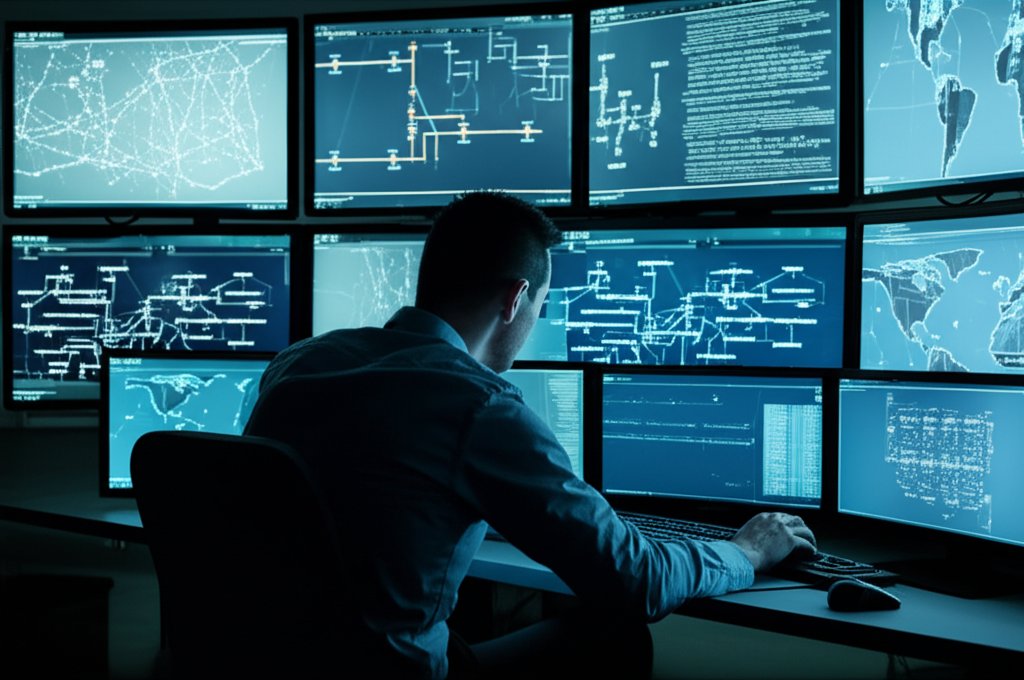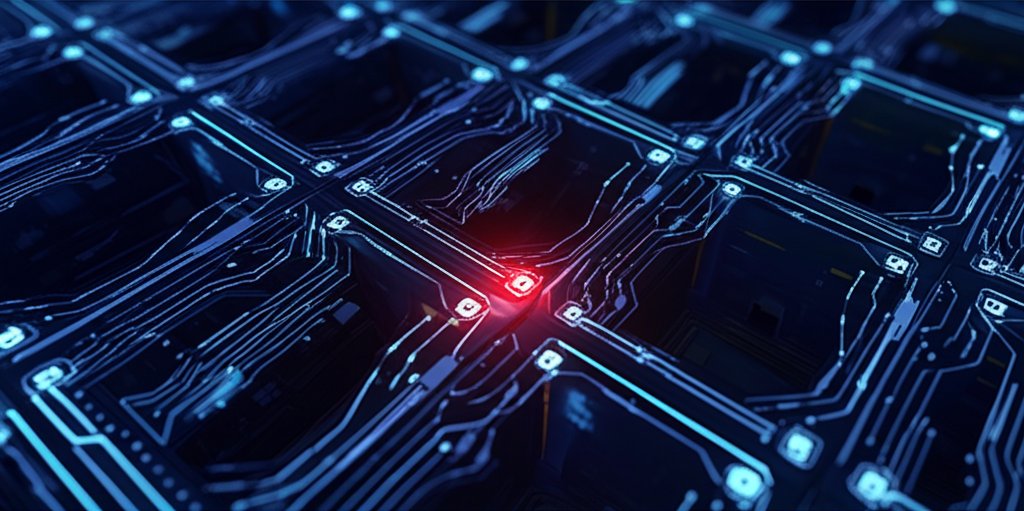The allure of a smart home is undeniable. Devices that automate lighting, stream music with a voice command, or monitor your property promise unparalleled convenience and connection. But beneath that sleek exterior, have you ever considered the potential risks? What if a simple oversight, like a device running on a weak default password, could open a backdoor into your entire home network? This isn’t about fear-mongering; it’s about empowerment. It’s about taking proactive control of your digital security.
As a security professional, I know firsthand that understanding threats is the first step to mitigating them. That’s why we’re going to dive into the world of “penetration testing” (or pentesting) for IoT devices, specifically those in your connected home. Before you feel overwhelmed, let’s clarify: we’re not aiming to turn you into a full-fledged ethical hacker overnight. Instead, we’ll equip you with foundational skills and methodologies that professionals use. You’ll gain practical knowledge in areas such as identifying common protocol weaknesses, using basic vulnerability scanning tools, and understanding how to secure various components of your smart home. This guide is about becoming your home’s proactive cybersecurity defender, helping you fortify your home network security.
This journey isn’t just about identifying problems; it’s about empowering you with the knowledge to truly understand your digital ecosystem’s security posture. We’ll explore the technical side of securing your IoT devices, not to break them, but to fortify them. This comprehensive beginner’s guide to IoT pentesting is meticulously designed to give you a solid grounding in the practical steps of ethical hacking, focused on the unique challenges presented by connected home technologies. You want a clear roadmap to a more secure connected home, and we’re going to build it together.
Difficulty Level & Estimated Time
Difficulty Level: Intermediate. While framed as a “beginner’s guide,” this content delves into technical concepts that require a genuine commitment to learning. It’s crafted for someone new to ethical hacking but who is willing to set up a dedicated lab environment and engage with command-line tools.
Estimated Time: This isn’t a quick afternoon project. Successfully setting up your lab and thoroughly working through each step will likely take several weeks to a few months of dedicated practice to truly grasp the concepts and techniques. Each step represents a significant learning module, building your expertise incrementally.
Prerequisites
Before we embark on this illuminating journey, let’s ensure you have a few foundational elements ready. You don’t need to be a cybersecurity expert, but a basic understanding in these areas will certainly set you up for success:
- Basic Computer Literacy: Familiarity with common operating systems (Windows, macOS, or Linux) and comfortable navigating file systems.
- Understanding of Networking Fundamentals: A grasp of concepts like IP addresses, routers, Wi-Fi, and basic network topology. If these terms are new to you, a quick online primer on “networking for beginners” would be highly beneficial.
- A Dedicated Computer for Your Lab: This can be your everyday machine, but we’ll be utilizing virtualization heavily. Ensure your computer has sufficient RAM (8GB+ recommended) and CPU resources to run virtual machines smoothly.
- Internet Connection: Reliable access for downloading essential tools, software, and resources.
- Patience and a Learning Mindset: Cybersecurity is a field of continuous learning and problem-solving. Don’t get discouraged if something doesn’t work right away; persistence is your best ally!
- An Ethical Compass: The knowledge gained through this guide is powerful. It is absolutely crucial that you only apply these techniques legally and ethically, primarily within your own dedicated, isolated lab environment.
Step 1: Cybersecurity Fundamentals for IoT Pentesting
Before we even touch a tool, we must lay down the essential groundwork. Understanding the basics of cybersecurity and networking is like learning to walk before you can run. This foundational knowledge is crucial for effective IoT pentesting, especially when it comes to fortifying your smart home.
Instructions:
- Familiarize Yourself with Networking Basics: Dive into IP addresses, subnetting, common network protocols (like TCP/IP and UDP), and understand how routers and switches facilitate communication. Excellent free courses are available on platforms like Coursera, edX, or even YouTube.
- Understand IoT Protocols: IoT devices communicate using a variety of specialized protocols. Research common ones such as Wi-Fi, Bluetooth Low Energy (BLE), Zigbee, Z-Wave, MQTT, and CoAP. Grasp their basic functions and common security considerations inherent to each.
- Grasp Core Security Concepts: Become familiar with the CIA Triad (Confidentiality, Integrity, Availability), the concept of an “attack surface” (all the points where an unauthorized user might attempt to enter or extract data from a system), the principles of threat modeling, and what Zero Trust truly means.
Expected Output:
A fundamental understanding of how your home network operates, the diverse ways IoT devices communicate, and the core principles required to protect digital assets.
Tip:
Don’t just passively read; actively try to visualize how these concepts apply to the smart devices in your own home. How does your smart speaker connect to the internet? What kind of data does it transmit, and to whom?
Step 2: Legal & Ethical Framework: The Rules of the Game
This is arguably the most critical step. Learning to pentest carries significant ethical and legal responsibilities. Our objective here is not to cause harm, but to understand and protect. Violating these principles can lead to serious consequences, including legal action.
Instructions:
- Understand Legal Boundaries: For those in the United States, the Computer Fraud and Abuse Act (CFAA) is a key piece of legislation. Research relevant laws in your specific jurisdiction regarding unauthorized access to computer systems. The paramount takeaway: never test systems you do not own or for which you lack explicit, written permission to test.
- Embrace Ethical Hacking Principles:
- Permission: Always obtain explicit, written consent from the asset owner before performing any security assessment.
- Legality: Operate strictly within the bounds of the law at all times.
- Responsibility: Conduct assessments in a manner that minimizes disruption and actively protects data.
- Disclosure: If you discover vulnerabilities in commercial products, report them responsibly to the vendor through their established channels (a process known as responsible disclosure).
- Focus on a Secure Lab Environment: For the entirety of this guide, all technical pentesting activities must be confined to your own isolated lab setup, using devices you personally own and are willing to potentially damage. This ensures you are operating both ethically and legally.
Expected Output:
A profound respect for the legal and ethical implications of cybersecurity work, coupled with a firm commitment to only practice these powerful skills within a controlled, authorized environment.
Tip:
When in doubt, don’t do it. Always prioritize ethics and legality. Think of yourself as a digital white-hat detective, dedicated to discovery and protection, not a vandal.
Step 3: Setting Up Your Secure IoT Pentesting Lab
To truly learn pentesting effectively, you need a safe, controlled sandbox where you can experiment without fear of legal repercussions or accidentally damaging your critical home systems. This dedicated space is your personal training ground.
Instructions:
- Install Virtualization Software: Download and install a robust virtualization solution such as VirtualBox or VMware Workstation Player. These platforms enable you to run other operating systems (like Kali Linux) securely within your current operating system.
# Example for downloading VirtualBox (adjust for your OS)# Visit: https://www.virtualbox.org/wiki/Downloads # For Debian/Ubuntu: # sudo apt update # sudo apt install virtualbox
- Set Up Kali Linux: Download the Kali Linux ISO from the official Offensive Security website. Create a new virtual machine in your chosen virtualization software and proceed with installing Kali Linux. This will serve as your primary toolkit for pentesting. Assign it at least 2GB of RAM and 2 CPU cores for optimal performance.
# Basic commands in Kali Linux after installationsudo apt update # Update package lists sudo apt upgrade # Upgrade installed packages sudo apt dist-upgrade # Handle dependencies for upgrades
- Acquire Dedicated IoT Devices: This step is absolutely critical. Purchase a few cheap, disposable IoT devices specifically for your lab. Look for older models known to have vulnerabilities on secondhand markets, or very basic, inexpensive devices like smart plugs or light bulbs. Never use production devices you rely on or that are connected to your main home network for initial testing purposes.
- Implement Network Segmentation for Your Lab: Create a separate, entirely isolated Wi-Fi network or dedicate a separate router specifically for your IoT lab devices. Do NOT connect your lab devices to your main home network. This crucial step prevents any accidental exploits or misconfigurations from affecting your real home environment. You can often achieve this by using a guest network feature on your existing router, or by setting up a completely separate, inexpensive router.
Expected Output:
A fully functioning Kali Linux virtual machine and an isolated network segment containing your lab IoT devices, all configured and ready for ethical testing.
Tip:
Document your lab setup meticulously. Note down IP addresses, Wi-Fi SSIDs, and device types. This detailed record will be invaluable as you progress through the guide and conduct your assessments.
Step 4: Reconnaissance: Understanding Your Target IoT Devices
Reconnaissance is the foundational process of gathering as much information as possible about your target before attempting any attacks. It’s akin to a detective observing a scene and meticulously collecting clues before taking action. For IoT devices, this means thoroughly understanding their digital footprint.
Instructions:
- Inventory Your Lab Devices: Create a comprehensive list of every device in your lab. Note its manufacturer, specific model, firmware version (if known), and any unique identifiers. Also, research any associated mobile applications.
- Open-Source Intelligence (OSINT): Research your devices extensively online. Look for known vulnerabilities, common default credentials, user manuals, and discussions on forums or security blogs. Manufacturers’ websites often provide surprisingly valuable insights.
- Device Enumeration with Nmap: Use Nmap (Network Mapper), a powerful tool pre-installed in your Kali Linux VM, to scan your isolated IoT lab network. Identify active devices, discover open ports, and determine running services.
# Scan your isolated lab network for active hosts (replace X.X.X.0/24 with your lab subnet)nmap -sn 192.168.X.0/24 # Scan a specific IoT device's IP for open ports and services nmap -sV -p- 192.168.X.Y
- Firmware Analysis (Introduction to Binwalk): If you can download firmware files for your lab devices (often available on manufacturer support pages), use tools like Binwalk in Kali Linux to extract their contents. This process can reveal embedded credentials, configuration files, and other potential vulnerabilities hidden within the device’s operating system.
# Extract contents of a firmware file using Binwalkbinwalk -e firmware.bin
Expected Output:
A detailed understanding of your target IoT devices, encompassing their network presence, open services, and potentially hidden information discovered within their firmware.
Tip:
Never underestimate the power of documentation. Many IoT devices are insecure by design or default, and their user manuals or online support documents often contain valuable, exploitable information.
Step 5: Vulnerability Assessment: Finding Weaknesses
With your thorough reconnaissance complete, it’s time to actively seek out weaknesses. This step involves comparing the information you’ve gathered against established security best practices and common vulnerabilities to pinpoint exploitable flaws.
Instructions:
- Utilize Methodologies: Familiarize yourself with established frameworks like the OWASP IoT Top 10 and the Penetration Testing Execution Standard (PTES). These provide structured, industry-recognized approaches to identifying a wide range of vulnerabilities.
- Check for Default/Weak Credentials: This is often the lowest-hanging fruit for attackers. Many IoT devices are shipped with easily guessable default usernames and passwords. Always try these first.
- Manual Service Enumeration: If Nmap reveals open services (such as a web server on port 80/443, Telnet on 23, or SSH on 22), actively connect to them from your Kali Linux instance and explore. Is there an accessible web interface? Can you log in with default credentials?
# Connect to an open Telnet port (if found)telnet 192.168.X.Y 23 # Access a web interface via browser in Kali Linux # http://192.168.X.Y
- Analyze Firmware for Vulnerabilities: Go through the extracted firmware files (from Step 4) with a fine-tooth comb. Look for hardcoded credentials, exposed API keys, insecure configurations, or outdated libraries that might have known, publicly disclosed vulnerabilities.
- Identify Insecure Communications: Use powerful tools like Wireshark (pre-installed in Kali) to capture and analyze network traffic between your IoT device and its associated mobile app or cloud service. Are sensitive credentials transmitted in plain text? Is the communication adequately encrypted and authenticated?
# Start Wireshark in Kali Linux and select your network interfacewireshark
Expected Output:
A comprehensive list of potential vulnerabilities discovered in your lab IoT devices, ideally ranked by severity, based on your active assessment and analysis.
Tip:
Always assume a device is insecure until proven otherwise. This proactive mindset will significantly aid you in uncovering more weaknesses and adopting a strong security posture.
Step 6: Exploitation Techniques (in a Lab)
Exploitation is the process of actively leveraging an identified vulnerability to gain unauthorized access or control over a system. It is absolutely critical to remember that this step is strictly for your isolated lab environment and only for devices you personally own. Never, under any circumstances, attempt these techniques on devices for which you do not have explicit permission to test.
Instructions:
- Exploiting Weak Default Credentials: If you successfully identified default or weak credentials during your assessment, attempt to log in to the device’s web interface, SSH service, or Telnet port.
# Attempt SSH login with identified credentialsssh username@192.168.X.Y
- Utilizing Metasploit Framework: Metasploit is an incredibly powerful tool for developing, testing, and executing various exploits. Search for modules within Metasploit that are related to common IoT vulnerabilities or specific device models you are testing.
# Start Metasploit consolemsfconsole # Search for relevant exploits (e.g., for default credentials or specific device types) search telnet default password search iot search upnp
- Intercepting Web Traffic with Burp Suite: Many IoT devices either possess web interfaces or interact with cloud-based APIs. Understanding a robust API security strategy is crucial here. Use Burp Suite (pre-installed in Kali) to intercept, analyze, and manipulate HTTP/HTTPS traffic. This can reveal critical vulnerabilities in authentication mechanisms, authorization schemes, or how data is handled.
# Start Burp Suite (Community Edition) from Kali's application menu.# Configure your browser's proxy settings to point to Burp's default listener (127.0.0.1:8080).
- Leveraging Insecure Communication (if found): If your analysis in Step 5 uncovered plain-text communication of sensitive data, you might be able to capture and replay commands, or even inject your own malicious data into the communication stream.
Expected Output:
A successful demonstration of how a specific vulnerability can be exploited within your isolated lab environment, providing you with a tangible understanding of the real-world risk it poses.
Tip:
Begin with the simplest exploits. Successfully exploiting a device via a default password will teach you more valuable lessons about fundamental security flaws than attempting a complex zero-day exploit you don’t fully understand.
Step 7: Post-Exploitation & Maintaining Access (Lab Context)
Once you’ve gained initial access to a device, post-exploitation focuses on what you can achieve with that access and how you might potentially maintain it over time. Again, this phase is strictly for learning within your isolated lab environment and with devices you explicitly own.
Instructions:
- Explore the Compromised Device: Once you establish a shell (e.g., via SSH or Telnet), thoroughly explore the device’s file system, examine running processes, and scrutinize configuration files. What sensitive data can you discover? Can you modify its operational behavior?
# Common Linux commands to explore a devicels -la / # List root directory contents cat /etc/passwd # View user accounts ps aux # List running processes netstat -tulnp # View open network connections and listening ports
- Understand Impact: Critically consider the real-world implications of the access you’ve gained. Could you disable the device remotely? Change its settings to malicious ones? Exfiltrate sensitive personal data?
- Basic Persistence Mechanisms (for learning): In a real-world pentest, an attacker would attempt to maintain their access. Research simple ways to achieve persistence (e.g., adding a new user account, modifying startup scripts), but only *theoretically* or in very controlled *lab scenarios* where you can easily and fully reset the device afterwards.
Expected Output:
A deeper understanding of the potential impact stemming from a successful exploit and practical knowledge of how attackers might try to maintain control over a compromised device.
Tip:
The primary goal here isn’t to permanently break the device, but to deeply understand its vulnerabilities and how they could be leveraged by a malicious actor.
Step 8: Reporting Your Findings & Remediation
A penetration test is never truly complete until you’ve meticulously documented your findings and proposed clear, actionable solutions. This step is crucial for translating your technical discoveries into practical, tangible security improvements for your own devices.
Instructions:
- Document Your Vulnerabilities: For each vulnerability you discovered and successfully exploited in your lab, create a clear and concise report. Include:
- Vulnerability description (e.g., “Device uses default password ‘admin:admin’”).
- Steps to reproduce (a clear, repeatable sequence of actions on how you found and exploited it).
- Impact (what a real attacker could potentially achieve).
- Severity (assign a rating such as Critical, High, Medium, or Low).
- Recommend Remediation Steps: For each identified vulnerability, propose specific, concrete actions to fix it. Examples include:
- Change all default passwords to strong, unique, and complex ones.
- Disable any unused or unnecessary network services (e.g., Telnet, UPnP).
- Update device firmware to the latest secure version available.
- Enable multi-factor authentication (MFA) wherever possible, which is essential for modern identity security.
- Implement robust network segmentation (e.g., using guest networks or VLANs).
- Apply Remediation to Your Real Devices: Use the invaluable insights gained from your lab findings to audit your actual home IoT devices. Proactively change all default passwords, enable MFA, update firmware, and meticulously review all privacy settings. Consider replacing devices that are known to be highly insecure or no longer receive critical security updates from their manufacturer.
Expected Output:
A clear, actionable report detailing vulnerabilities and a well-defined plan for significantly securing your actual smart home, leading to a much more robust defense against evolving cyber threats.
Tip:
Even seemingly small changes, such as regularly updating firmware, can dramatically reduce your attack surface. Always prioritize addressing the most critical fixes first to achieve the greatest security impact.
Step 9: Certifications for a Pentesting Journey
While this guide serves as an excellent beginner’s introduction, if you find yourself truly captivated by this dynamic field, professional certifications can significantly validate your skills and open numerous career doors. They are definitely worth considering for anyone serious about pursuing a career in cybersecurity.
Instructions:
- Explore Entry-Level Certifications: Begin by investigating foundational cybersecurity certifications like CompTIA Security+ or the Google Cybersecurity Certificate. These cover core cybersecurity concepts that are essential for any specialized role.
- Research Pentesting-Specific Certifications: Once you’ve established a strong foundation, delve into certifications like the Certified Ethical Hacker (CEH) or, for a more hands-on and practical skill validation, the Offensive Security Certified Professional (OSCP). Be aware that the OSCP is significantly more challenging and requires deep, practical penetration testing knowledge.
- Consider Vendor-Specific Certs: Some technology vendors offer certifications specific to their products or platforms, which can be highly beneficial if you plan on specializing in a particular ecosystem or technology stack.
Expected Output:
A clear understanding of the cybersecurity certification landscape and a well-defined roadmap for your professional development in cybersecurity and penetration testing.
Tip:
Certifications are undoubtedly valuable, but hands-on experience (precisely like what you’re gaining through this guide!) is equally, if not more, important for practical competency.
Step 10: Bug Bounty Programs & Legal Practice
Bug bounty programs offer a fantastic, legal, and ethical avenue to apply your burgeoning pentesting skills. They allow you to report vulnerabilities to companies, contribute to real-world security, and sometimes even get rewarded for your findings. It’s an excellent way to gain invaluable experience without ever crossing legal lines.
Instructions:
- Understand Bug Bounty Programs: Learn what bug bounties entail and how they operate. Companies meticulously define a “scope” (what you are permitted to test) and establish clear rules of engagement that must be strictly followed.
- Join Safe Practice Platforms: Before you even consider tackling live bug bounties, thoroughly practice your skills on platforms specifically designed for legal ethical hacking.
- TryHackMe: Offers guided labs and structured learning paths for a wide array of cybersecurity topics, including IoT security.
- HackTheBox: Provides realistic penetration testing labs (virtual machines) to hone your skills in a safe, completely legal, and challenging environment.
# Example command for connecting to a TryHackMe/HackTheBox lab via OpenVPNsudo openvpn /path/to/your/vpn/config.ovpn
- Begin with Simple Bounties: When you feel genuinely ready, start with bug bounty programs that feature a broader scope and are known for being beginner-friendly. Always read and understand the rules carefully before commencing any testing!
Expected Output:
A clear pathway to legally and ethically practice and apply your pentesting skills, contributing meaningfully to real-world security while continuously advancing your learning journey.
Tip:
Start small, prioritize learning over financial reward, and always strictly adhere to the program’s rules of engagement. Responsible disclosure is paramount.
Step 11: Continuous Learning & Professional Ethics
The cybersecurity landscape is dynamic and constantly evolving. What is considered secure today might not be tomorrow. Therefore, continuous learning isn’t merely a recommendation; it is an absolute necessity in this field. Alongside that, maintaining an unwavering ethical compass is paramount to responsible cybersecurity practice.
Instructions:
- Stay Updated: Regularly follow cybersecurity news, reputable blogs, and prominent researchers. Join relevant online communities (such as Discord servers, Reddit subreddits, or LinkedIn groups) focused on IoT security and penetration testing.
- Engage with the Community: Don’t hesitate to ask questions, share your learning experiences, and contribute to discussions. The cybersecurity community is generally very supportive and a valuable resource.
- Revisit Ethical Responsibilities: Periodically remind yourself of the significant legal and ethical boundaries that govern your work. Your acquired skills are powerful; always use them for good and for protection.
- Repeat Your Audit: As devices receive software updates and new vulnerabilities are inevitably discovered, periodically repeat elements of your DIY security audit (Steps 4-8) on your home devices to ensure ongoing security and adapt to new threats.
Expected Output:
A firm commitment to lifelong learning in cybersecurity and a strong foundation in professional ethics, enabling you to be a responsible, effective, and credible security advocate.
Tip:
Never stop learning. The moment you believe you know everything is precisely the moment you become vulnerable to new threats and outdated knowledge.
Expected Final Result
Upon diligently completing this comprehensive guide, you won’t just know about IoT pentesting; you’ll possess a practical, hands-on understanding of how to approach it. You will have:
- A securely configured virtual lab environment equipped with Kali Linux.
- The practical ability to perform reconnaissance and vulnerability assessments on IoT devices.
- Hands-on experience with fundamental pentesting tools like Nmap, Binwalk, Metasploit, and Burp Suite (all within a controlled lab context).
- A clear and deep understanding of the legal and ethical responsibilities inherent in cybersecurity work.
- The knowledge and skills to identify common security weaknesses in your own smart home devices and implement effective remediation strategies.
- A solid foundational platform for pursuing further learning and potentially a rewarding career in cybersecurity.
You’ll be empowered to look at your connected home not merely as a collection of convenient gadgets, but as a mini-network that you can actively understand, scrutinize, and ultimately secure.
Troubleshooting
- Virtual Machine Issues (Kali Linux):
- VM won’t start: Ensure virtualization technology (like Intel VT-x or AMD-V) is enabled in your computer’s BIOS/UEFI settings. Double-check allocated RAM/CPU resources.
- No network in Kali: Verify your VM’s network adapter settings (e.g., set to “NAT” for internet access or “Bridged” for direct network access). Confirm your host OS has an active internet connection.
- Slow VM performance: Allocate more RAM and CPU cores to the virtual machine if your host system allows. Ensure your host machine isn’t running an excessive number of resource-intensive applications simultaneously.
- Nmap Not Finding Devices:
- Incorrect IP Range: Meticulously double-check your lab network’s IP subnet to ensure the scan range is correct.
- Firewall Blocking: Ensure that no firewalls (on your host OS, Kali VM, or lab router) are inadvertently blocking Nmap’s scanning traffic.
- Device Offline: Confirm that your IoT lab devices are powered on, fully functional, and correctly connected to your isolated lab network.
- Metasploit Module Fails:
- Incorrect Target: Verify the IP address of your target IoT device is accurately specified.
- Vulnerability Not Present: The specific exploit module might not work if your device is not actually vulnerable to it, or if its firmware has been patched.
- Payload Issues: Occasionally, Metasploit payloads require specific configurations. Always check the module’s options using
show options.
- Burp Suite Not Intercepting:
- Browser Proxy Settings: Ensure your browser (within Kali Linux) is correctly configured to route its traffic through Burp Suite as its proxy (typically
127.0.0.1:8080). - HTTPS Certificate: For securely encrypted HTTPS traffic, you will need to install Burp’s CA certificate in your browser’s trust store. Refer to Burp’s official documentation for detailed installation steps.
- Proxy Listener Active: Verify that Burp Suite’s proxy listener is actively running (check the “Proxy” tab -> “Options” section).
- Browser Proxy Settings: Ensure your browser (within Kali Linux) is correctly configured to route its traffic through Burp Suite as its proxy (typically
- General Frustration: It’s completely normal to feel frustrated sometimes! Cybersecurity can be incredibly challenging. When you hit a roadblock, take a break. Consult online forums, official documentation, or YouTube tutorials for specific issues. Persistence and a problem-solving mindset are key.
What You Learned
Through this comprehensive guide, we’ve systematically walked through the fundamental stages of ethical IoT penetration testing, with a clear focus on how you can apply these valuable skills to deeply understand and effectively protect your connected home. You’ve gained practical knowledge in:
- The paramount importance of ethical conduct and strict legal compliance in all cybersecurity activities.
- How to meticulously set up a secure and isolated lab environment for ethical hacking exercises.
- Effective techniques for information gathering (reconnaissance) on IoT devices.
- Methodologies for identifying common vulnerabilities prevalent in smart home technology.
- How to confidently use essential pentesting tools such as Nmap, Binwalk, Metasploit, and Burp Suite (all within a controlled, ethical setting).
- The crucial process of documenting your findings and proposing concrete remediation strategies.
- The enduring value of continuous learning and maintaining professional ethics in the rapidly evolving cybersecurity field.
You’ve taken the first significant steps from being a passive consumer of smart home technology to becoming an active, informed, and empowered defender of your personal digital space.
Next Steps
This guide marks just the beginning of your exciting journey into cybersecurity and IoT security. To continue building upon your newfound skills and knowledge:
- Deepen Your Linux Skills: Strive to master the Kali Linux command line; proficiency here will significantly accelerate your progress.
- Explore More Tools: Actively investigate other pentesting tools specifically relevant to IoT, such as those for analyzing specific radio protocols like SDR for Zigbee/Z-Wave.
- Learn Scripting: Python is an incredibly valuable language for automating tasks, parsing data, and even developing custom exploits.
- Practice Regularly: Continuously use platforms like TryHackMe and HackTheBox to regularly hone your practical skills on diverse types of vulnerable systems.
- Engage with the Community: Join online forums, attend cybersecurity webinars, and actively connect with other cybersecurity enthusiasts to share knowledge and insights.
The digital world is vast, complex, and ever-changing. Your journey as a cybersecurity defender has just begun, and it promises to be an exciting and rewarding path!
Secure the digital world! Start with TryHackMe or HackTheBox for legal practice.