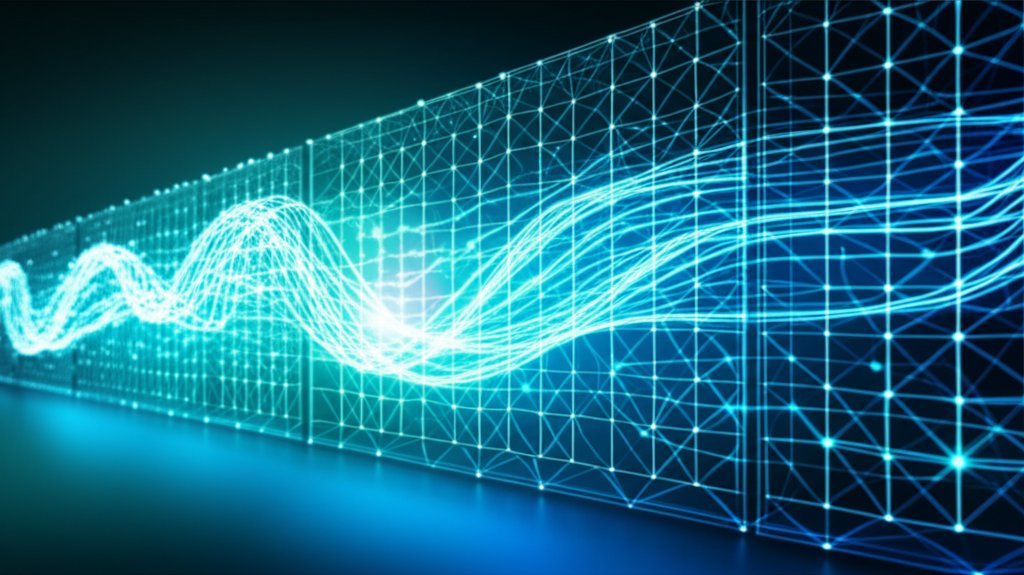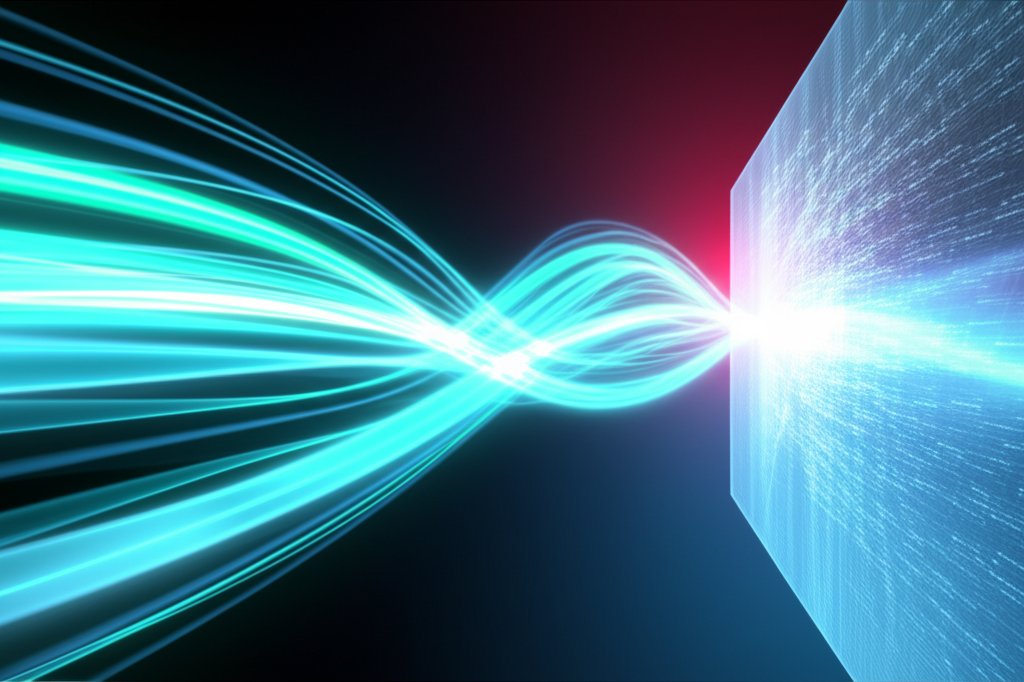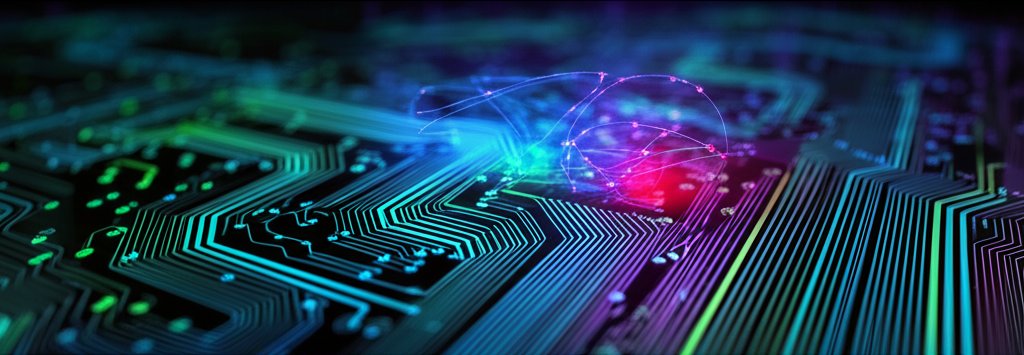Why Your Firewall Isn’t Enough: How AI-Powered Attacks Bypass Security & Next-Gen Protection for Small Businesses
As a security professional, I often see a disconnect between the rapidly evolving world of cyber threats and the tools many small businesses and everyday internet users rely on. We’ve always trusted our firewalls to keep us safe, haven’t we? They’ve been our digital bouncers, deciding who gets in and who stays out. But what happens when the threats get too smart for the bouncer?
Today, we’re facing a new breed of attacker: one powered by Artificial Intelligence. These aren’t your grandpa’s hackers. They’re sophisticated, adaptive, and incredibly sneaky. And unfortunately, traditional firewalls just aren’t equipped to handle them. This article will break down how these advanced, AI-powered attacks bypass conventional security measures and, more importantly, introduce the next-generation solutions designed to protect small businesses and internet users in this new threat landscape.
The Guardian We Knew: What Traditional Firewalls Do
Think of your traditional firewall like a very diligent, but somewhat simple, security guard at the entrance to your office or home network. Its job is clear: check IDs against a known list. It inspects incoming and outgoing network traffic based on predefined rules. If traffic tries to use a blocked port, or if it comes from a known malicious IP address, the firewall slams the door shut. It’s great at blocking things we already know are bad.
For decades, this approach worked reasonably well. These firewalls excelled at preventing unauthorized access, blocking specific websites, and filtering out basic malware that had a recognizable “signature.” They acted as your primary defense, keeping the vast majority of common digital annoyances at bay. But the digital landscape has shifted dramatically, and the static rulebook our old guard relies on is becoming dangerously outdated.
The Sneaky Truth: Why AI Attacks Slip Past
Here’s where the plot thickens. Traditional firewalls operate on static rules. They’re like that security guard with a printed list of known troublemakers. AI, on the other hand, is like a highly intelligent, adaptive burglar who studies your habits, changes disguises, and learns new entry points on the fly. It doesn’t follow a fixed script; it learns, evolves, and innovates.
This is AI’s core advantage. While your firewall is busy checking for familiar patterns, AI-powered threats are busy creating entirely new ones. They don’t just mimic old attacks; they generate novel ways to bypass defenses. Traditional firewalls struggle because they:
- Rely on Static Rules and Signatures: They’re always a step behind, waiting for a new threat’s signature to be added to their blacklist. This makes them ineffective against novel, rapidly evolving threats.
- Lack Contextual Understanding: They can’t understand the “intent” behind traffic. Is that data transfer legitimate, or is it a clever exfiltration attempt disguised as normal activity?
- Can’t Keep Up: The sheer speed and volume of new attack methods generated by AI overwhelm systems built for a slower, more predictable threat environment.
Clever Evasion Techniques AI Hackers Use
Let’s dive into some of the specific ways these AI-powered threats outsmart our defenses. It’s a bit like a high-tech game of hide-and-seek, and the hackers are getting really good at hiding, often leveraging techniques that specifically target the weaknesses of traditional firewalls.
- Polymorphic and Metamorphic Malware: Imagine malware that constantly changes its physical appearance. Polymorphic malware alters its internal code while retaining its core function, making signature-based detection useless. Metamorphic malware takes it a step further, rewriting its entire structure. It’s like a burglar who changes their face, height, and clothing every time they try to get past the guard, rendering a static “mugshot” list ineffective.
- Advanced Obfuscation: This is about hiding in plain sight. AI can embed malicious code deep within layers of encryption or seemingly harmless files, making it incredibly difficult for traditional firewalls, which often don’t inspect encrypted traffic thoroughly, to spot. It’s like hiding a dangerous message in a book of poetry; unless you know what to look for, you’d never find it.
- Context-Aware Attacks & Zero-Day Exploits: These are particularly insidious. AI-powered malware can learn about your system’s specific setup, its weaknesses, and even your network’s normal operating hours. It then chooses the best time and method to attack, blending in with legitimate network activity. This can include exploiting zero-day vulnerabilities — unknown software flaws that have no existing patches or signatures — making them impossible for traditional firewalls to detect. This is your burglar studying your daily routine, knowing exactly when you’re out and which window is easiest to pry open, even if no one knew that window was weak.
- Sophisticated Phishing & Deepfakes: AI has revolutionized social engineering. It can generate hyper-realistic fake emails, messages, and even audio or video that mimic trusted individuals (like your CEO or a client). These highly personalized attacks are designed to trick humans and bypass traditional email filters that look for generic keywords. An AI-generated email from your “CEO” asking for an urgent money transfer looks, sounds, and feels incredibly real, doesn’t it?
- Fileless Malware: This type of attack is incredibly stealthy because it never touches your hard drive. Instead, it lives entirely in your computer’s memory, making it invisible to firewalls that primarily scan files on disk. It’s like a ghost in the machine, leaving no physical trace for traditional disk-based scanning to find.
- Automated Vulnerability Scanning: AI can rapidly scan vast networks for unpatched weaknesses far faster than any human team could. Once a vulnerability is found, it can then automatically deploy an exploit. It’s like having an army of robots constantly probing every brick in your wall, finding the weak spots before you even know they exist.
- “Semantic Evasion” in AI Systems (Simplified): This is a more advanced technique where AI itself is tricked. Attackers manipulate input data in subtle ways to make AI-driven security tools misclassify malicious content as harmless. It’s essentially using AI against AI, twisting what a security AI “sees” to make it look innocuous.
Your New Shield: Next-Gen Solutions to Fight Back
The good news is that we’re not helpless. Just as attackers are leveraging AI, so too are defenders. The battle against AI-powered threats requires an AI-powered defense. We need smarter, more adaptive security solutions to protect our networks and data.
- Next-Generation Firewalls (NGFWs): These are a significant upgrade from traditional firewalls. NGFWs don’t just block ports; they understand applications, perform deep packet inspection (looking inside the traffic for hidden threats), integrate intrusion prevention systems (IPS), and continuously update with real-time threat intelligence. They’re more like a multi-talented security team than a simple guard.
- AI-Powered Firewalls: Taking it a step further, these firewalls embed machine learning and AI directly into their core. They go beyond predefined rules by:
- Behavioral Analysis: Learning what “normal” activity looks like on your network and instantly flagging anything unusual. This allows them to detect never-before-seen threats.
- Deep Packet Inspection (DPI): Not just looking at where traffic is going, but what’s actually inside, even within encrypted channels, to spot anomalies.
- Automated Threat Prevention & Response: Rapidly blocking and neutralizing threats without human intervention, reducing the window of opportunity for attackers.
- Real-time Threat Intelligence: Constantly updated information on new threats globally, allowing for proactive defense.
- Endpoint Detection and Response (EDR): While firewalls protect the network perimeter, EDR focuses on individual devices (laptops, phones, servers). It monitors for suspicious activity on the endpoint itself, identifies advanced threats that might have bypassed the firewall, and can isolate affected devices, providing crucial internal defense.
- Web Application Firewalls (WAFs): If your business has a website or web-based services, a WAF is crucial. It’s specifically designed to protect against common web attacks like SQL injection and cross-site scripting, which traditional network firewalls often miss, acting as a specialized guard for your web applications.
- Zero Trust Security: This isn’t a product; it’s a philosophy: “never trust, always verify.” It assumes no user, device, or application is inherently safe, regardless of whether it’s inside or outside your network. Every access attempt is authenticated and authorized, significantly reducing the attack surface.
Practical Steps for Small Businesses & Everyday Users
You don’t need to be a cybersecurity expert or have an unlimited IT budget to improve your defenses. Here are actionable steps you can take now to enhance your security posture against AI-powered threats:
- Educate Yourself and Your Team: Your people are your first and best line of defense. Train them to recognize phishing emails, suspicious links, and social engineering tactics. If something feels off, it probably is.
- Strong Passwords & Multi-Factor Authentication (MFA): This is non-negotiable. Use unique, strong passwords for every account, ideally with a password manager. Enable MFA wherever possible (even on your personal social media!). It adds an extra layer of security that’s incredibly difficult for attackers, even AI-powered ones, to bypass.
- Keep Software Updated: Those annoying “update available” notifications? They’re critical. Software updates often include patches for newly discovered vulnerabilities that AI might be designed to exploit — including those pesky zero-days.
- Consider Next-Gen Security Solutions: Even if it’s a basic AI-enhanced antivirus for your home computer, or a cloud-based cloud security service for your small business, these can offer behavioral analysis that traditional tools lack. Don’t just stick with what you’ve always used if it’s not evolving.
- Regular Data Backups: This is your safety net. In the event of a ransomware attack or data breach, having secure, offline backups can be the difference between a minor setback and a catastrophic loss.
- Review Email Security: Look into email security solutions that specifically combat AI-driven phishing and spoofing. Many providers now offer advanced threat protection features that go beyond basic spam filters.
- Partner with IT Professionals/Managed Service Providers: If you’re a small business with limited internal IT, don’t go it alone. An external expert can help implement and manage next-gen solutions, offering peace of mind. Ask them about their AI-driven security offerings and how they protect against modern evasion techniques.
- Don’t rely solely on traditional firewalls: Understand that while they’re still useful for basic filtering, they cannot be your only line of defense against today’s sophisticated threats.
The Future of Cybersecurity: An AI vs. AI Battleground
The reality is, AI is a tool, and it can be wielded by both attackers and defenders. We’re entering an era where the speed and sophistication of cyber threats will only continue to accelerate. The battle is becoming a constant arms race between malicious AI and defensive AI.
For us, this means the importance of staying informed and continuously adapting our security strategies has never been greater. It’s not about being alarmist, but about being pragmatic and empowered. We can’t afford to be complacent. By understanding the threats and embracing next-generation solutions, we can take control of our digital security and protect what matters most.
Call to Action: Protect your digital life! Start with a password manager and Multi-Factor Authentication (MFA) today. These are simple, effective steps everyone can take.