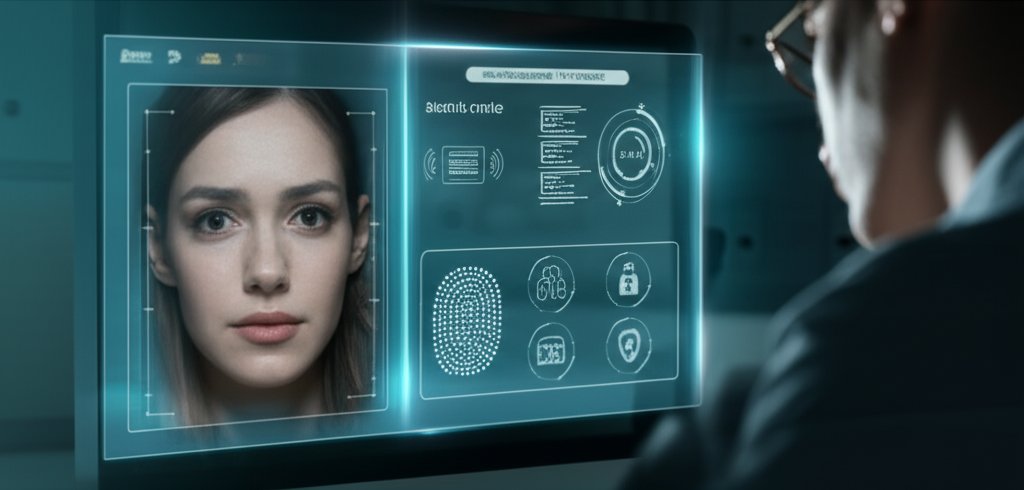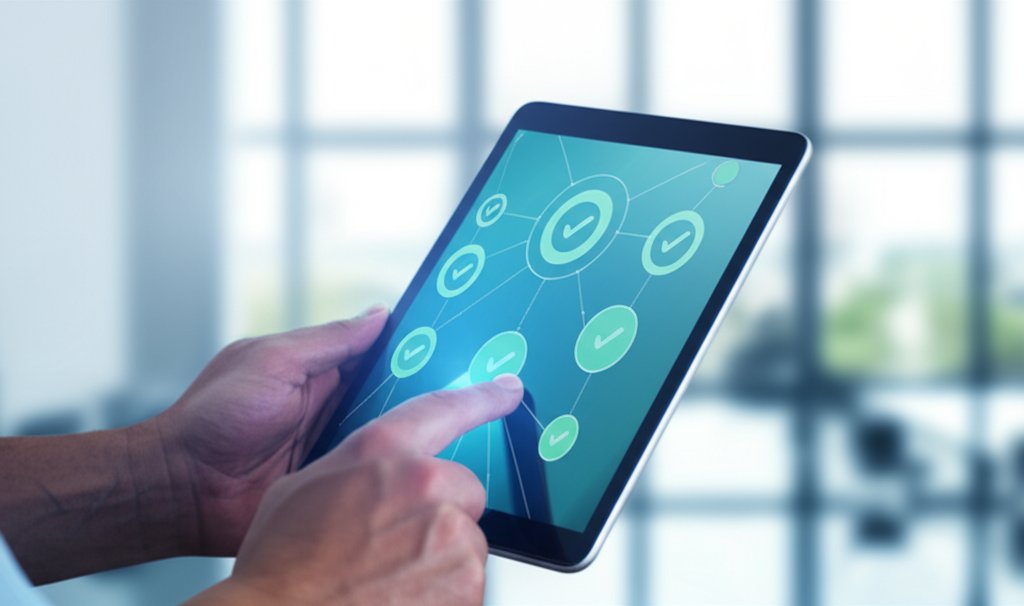The Complete Guide to Passwordless Authentication: Secure Access, No Password Hassle
For years, passwords have been the bedrock of our digital lives, our primary defense against unauthorized access. Yet, if you’re like most people, you know they’re also a constant source of frustration and, paradoxically, a major security risk. We’re asked to remember complex strings of characters, frequently change them, and resist reusing them – it’s a monumental task, isn’t it? But what if I told you there’s a better way? A way to ditch those cumbersome passwords entirely while actually boosting your online security?
Welcome to the world of passwordless authentication. At its core, passwordless authentication replaces traditional passwords with alternative, more secure, and often more convenient methods of verifying identity, such as biometrics, security keys, or magic links. This isn’t just a futuristic concept; it’s here now, redefining how we access our digital accounts, making interactions both more secure and incredibly convenient. As a security professional, I’ve seen firsthand the vulnerabilities passwords create, and I’m here to guide you through this transformative shift.
What You’ll Learn in This Guide
In this comprehensive guide, we’re going to demystify passwordless authentication. We’ll cover everything you need to know, from its fundamental principles to practical implementation. Specifically, you’ll gain a clear understanding of:
- What passwordless authentication is and why it’s gaining traction.
- The critical problems with traditional passwords that make a change necessary.
- The underlying mechanisms that make passwordless access possible and secure.
- The diverse array of passwordless methods available today, including biometrics, magic links, and the cutting-edge of Passkeys.
- The significant benefits passwordless offers to both everyday internet users and small businesses.
- How passwordless fits into broader cybersecurity strategies like Multi-Factor Authentication (MFA) and Single Sign-On (SSO).
- The challenges to consider and how to overcome them when adopting passwordless.
- Actionable steps for getting started with passwordless authentication today.
The Persistent Password Problem: Why Change is Imperative
Before we dive into solutions, let’s acknowledge the elephant in the room: the very real and ongoing “password problem.” It’s a critical vulnerability that demands our attention.
The Weakest Link in Cybersecurity
Passwords are, regrettably, the single biggest vulnerability in most digital security strategies. They’re routinely compromised through insidious phishing scams (where you’re tricked into revealing them), relentless brute-force attacks (where attackers guess them repeatedly), and widespread credential stuffing (where stolen password lists are used to try logging into other services). When a database breach occurs, it’s often your passwords that are exposed, leading to widespread data breaches and identity theft. This isn’t just a theoretical risk; it’s a daily reality for millions.
User Frustration & “Password Fatigue”
Let’s be honest, we all hate passwords. We forget them, we have to make them complex, and the endless reset cycles are a drain on our time and patience. This “password fatigue” often leads to risky behaviors, like reusing passwords across multiple sites or choosing overly simple ones, further undermining our online security. The burden of managing countless complex passwords is simply unsustainable for the average user.
The Cost to Businesses: Time, Money, and Trust
For small businesses, password-related issues aren’t just an annoyance; they’re a significant drain on resources. Helpdesk tickets for password resets consume valuable IT staff time, diverting focus from strategic initiatives. Furthermore, a successful data breach stemming from compromised passwords can lead to severe financial penalties, irreparable reputational damage, and lost customer trust. The cost-benefit analysis overwhelmingly favors a shift away from password dependency.
Fundamentals of Passwordless Authentication: How it Works
Now that we’ve established the ‘why,’ let’s explore the ‘how.’ Passwordless authentication might seem like magic, but it’s built on solid, secure principles that empower you to verify your identity without traditional secrets.
Beyond Passwords: The Core Idea – Something You Are or Have
Traditional passwords rely on “something you know” – a secret piece of information stored in your memory. Passwordless authentication, however, shifts the focus to “something you are” or “something you have.” This fundamental shift makes it far more robust.
- Something You Are (Inherence): This refers to your unique biological characteristics. Think of your fingerprint, your face, or even your iris patterns. These are inherent parts of you that are incredibly difficult to replicate, steal, or guess.
- Something You Have (Possession): This involves a physical device or token that’s unique to you. Your smartphone, a hardware security key, or even a specific email account linked to your trusted device, all fall into this category. The possession of this item acts as your digital key.
By leveraging these factors, passwordless methods create a much stronger and more convenient authentication process, moving us towards truly secure and passwordless digital identity verification.
The Role of Cryptography (Simplified)
At its heart, passwordless authentication often relies on something called public-key cryptography. Don’t worry, we won’t get bogged down in technical jargon. Think of it like a digital lock and key system where you have a unique key, and everyone else has a way to verify your lock without ever touching your key:
- When you register for a service, your device creates a unique pair of cryptographic keys: a public key and a private key.
- Your public key is sent to the service and stored there. Your private key stays securely on your device, never leaving it. This is crucial for security.
- When you try to log in, your device uses your private key to digitally “sign” an authentication request. This signature is unique and can only be created by your private key.
- The service receives this signed request and uses your public key (which it already has) to verify the signature. If it matches, it knows it’s really you, because only your private key could have created that signature.
It’s like a digital handshake that proves your identity without ever having to share a secret (like a password) that could be intercepted or stolen. The private key never travels over the network, making it incredibly resistant to phishing and man-in-the-middle attacks.
The Authentication Flow: A Typical Passwordless Login Process
So, what does a passwordless login actually look like from a user perspective? While it varies by method, here’s a general flow that highlights its simplicity and efficiency:
- You initiate a login (e.g., enter your username or email address on a website, or click a “Sign In” button).
- The service prompts you to authenticate using your chosen passwordless method (e.g., “Scan your finger,” “Check your email,” “Tap your security key”).
- You perform the action (e.g., touch the fingerprint sensor, click a magic link, enter an OTP, tap a physical key).
- Your device verifies your identity locally (e.g., matches your fingerprint against stored biometric data).
- Your device then communicates securely with the service, proving your identity without ever sending a password or any sensitive credential over the network.
- You’re logged in, often in seconds, and without ever typing a single character!
Exploring Diverse Passwordless Authentication Methods
The beauty of passwordless is its versatility. There are several powerful methods available today, each offering unique combinations of security and convenience.
Biometric Authentication: Your Unique Identity
This is perhaps the most intuitive form of passwordless authentication, leveraging “something you are” to verify your identity. Your body becomes your password.
- Fingerprint Scans: Whether it’s Touch ID on your iPhone or an Android fingerprint sensor, this method uses your unique ridge patterns for quick and secure access. It’s incredibly convenient for unlocking devices and authorizing apps, keeping your biometric data securely on your device.
- Facial Recognition: Technologies like Apple’s Face ID map the unique features of your face. It’s fast, hands-free, and highly secure thanks to advanced 3D scanning that’s difficult to fool with photos or masks.
- Voice Recognition: While less common for primary login, voice biometrics can be used for verification in specific contexts, adding an extra layer of security or convenience.
Security Advantage: Biometrics are tied to your physical self, making them very difficult for attackers to steal or impersonate. Crucially, your biometric data usually stays securely on your device and is never transmitted to a server.
Magic Links & One-Time Passcodes (OTPs): Convenience and Control
These methods rely on “something you have” – access to a trusted communication channel, typically your email or phone.
- Email Magic Links: Instead of a password, you receive an email with a unique, time-sensitive link. Clicking it logs you in. It’s simple and avoids password storage on your end, but its security relies heavily on the security of your email account.
- SMS/Authenticator App OTPs: A code is sent via text message (SMS) or generated by a dedicated authenticator app (like Google Authenticator or Authy). You enter this code to log in. Authenticator apps are generally more secure than SMS because they aren’t vulnerable to SIM-swapping attacks, where an attacker tricks a carrier into porting your phone number to their device.
Ease of Use: These methods are widely understood and don’t require special hardware, making them highly accessible. They’re often used for quick, temporary access or as fallback options.
FIDO2 and Passkeys: The Future of Passwordless
This is where things get really exciting, representing the cutting edge of secure, convenient authentication. FIDO2 (Fast IDentity Online) is an open industry standard that combines WebAuthn (a web API) and CTAP (Client to Authenticator Protocol) to enable incredibly strong, phishing-resistant authentication.
- What are FIDO2 and WebAuthn? These are the technical frameworks that allow your device and web services to communicate securely, verifying your identity without passwords. They bring robust public-key cryptography to the forefront, making authentication far more resilient against common attack vectors like phishing.
- Passkeys: Built on the FIDO2 standard, Passkeys represent the next evolution in passwordless. They are a universal, cross-device passwordless login method that use your device’s built-in unlock mechanisms (like fingerprint, face, or PIN) to authenticate you. Instead of a password, you create a passkey tied to your account. This passkey is stored securely on your device (or in your cloud keychain, synced across your devices), offering seamless access.
Emphasis on Phishing Resistance and Cross-Device Compatibility: Passkeys are inherently phishing-resistant because you’re authenticating directly with your device and the website’s legitimate origin, not by typing a secret onto a potentially fake website. And because they can sync across your devices, you gain the convenience of seamless, secure logins everywhere you need them.
Hardware Security Keys (e.g., YubiKey): Tangible Trust
These are small, physical devices that you plug into your computer or tap to your phone to authenticate, providing a highly secure, “something you have” factor.
- Physical Tokens for Strong Authentication: A hardware security key is a dedicated device for authentication. When prompted, you simply tap or plug in the key, and it communicates securely with the service to verify your identity using cryptographic methods.
Use Cases for Enhanced Security: YubiKeys and similar devices are excellent for protecting critical accounts, especially for users who require the highest level of security. They’re extremely resistant to phishing and malware, as the authentication credential (the private key) never leaves the key itself, making them one of the strongest forms of authentication available.
Your Action Plan: Getting Started with Passwordless Authentication
Ready to make the switch? Here’s how you can begin your journey to a more secure and convenient digital life, whether you’re an individual user or a small business looking to enhance security.
For Everyday Internet Users: Securing Your Personal Digital Life
Taking control of your personal digital security has never been easier or more effective.
- Enable Passkeys Where Available: This is arguably the most impactful step you can take right now. Major platforms like Google, Apple, and various online services are rolling out Passkey support. When you see the option, enable it for your accounts. It’s often as simple as confirming your identity with your device’s unlock method (face, fingerprint, or PIN).
- Use Biometric Login Options on Devices: Configure fingerprint or facial recognition to unlock your smartphone, laptop, and access compatible apps. This isn’t just about convenience; it adds a strong layer of protection, making your devices far harder to compromise if lost or stolen.
- Explore Authenticator Apps for OTPs: For services that don’t yet offer Passkeys or biometrics, switch from SMS-based One-Time Passcodes (OTPs) to codes generated by a dedicated authenticator app (e.g., Google Authenticator, Authy). They’re significantly more secure than SMS, which can be vulnerable to SIM-swapping attacks.
- Consider a FIDO2 Security Key for Critical Accounts: For your email, bank, or primary social media accounts, a physical hardware security key like a YubiKey offers unparalleled protection against phishing and account takeover. It’s a small investment for massive security gains.
For Small Businesses: Bolstering Organizational Security and Efficiency
Adopting passwordless can significantly reduce IT overhead, improve employee experience, and fundamentally bolster your security posture.
- Assess Current Authentication Needs and Vulnerabilities: Conduct an audit to understand which applications your employees use, their current login methods, and where your biggest password-related risks lie. Identify key areas for immediate improvement.
- Research Reputable Passwordless Solutions: Look for identity platforms that offer a range of passwordless methods, especially those with robust FIDO2/Passkey support. Consider solutions that integrate seamlessly with your existing Single Sign-On (SSO) or identity provider to minimize disruption.
- Implement a Gradual Rollout Strategy: Start with a pilot group or specific, less critical applications. This allows you to iron out any kinks, gather valuable employee feedback, and refine your processes before a wider deployment. A phased approach reduces risk and fosters acceptance.
- Educate Employees on the New Methods and Their Benefits: Training is crucial for successful adoption. Explain why you’re making the switch, how the new methods work, and emphasize the tangible benefits of enhanced security and reduced hassle. Address potential concerns proactively and provide clear, accessible support resources.
Navigating the Transition: Challenges and Solutions for Passwordless Adoption
While passwordless authentication offers immense benefits, it’s wise to acknowledge potential hurdles and how we can overcome them. No significant technological shift comes without its considerations, and it’s important we’re prepared to address them thoughtfully.
Initial Setup & User Transition
- The Learning Curve: For users accustomed to passwords for decades, the concept of passwordless authentication might feel a bit foreign at first. “How do I log in without a password?” is a common initial question that can breed apprehension.
- Solution: Clear, patient communication and accessible, step-by-step instructions are key. For businesses, this means comprehensive employee education, including workshops, FAQs, and easy-to-follow guides. For individual users, engaging with online tutorials and trying out passwordless options on low-stakes accounts first can build confidence and familiarity. Focus on the simplicity of the new flow.
- Resistance to Change: Some users might feel uncomfortable with new technology, fearing complexity, a loss of control, or privacy implications.
- Solution: Focus on the tangible, immediate benefits: no more forgotten passwords, faster logins, and significantly stronger security. Highlight how passwordless reduces frustration and risk, rather than adding to it. Emphasize that biometric data, for example, stays on the device and is not shared.
Device Dependency & Redundancy
- Reliance on Specific Devices: Many passwordless methods, especially biometrics and hardware keys, are tied to a particular device (e.g., your smartphone for Face ID, a YubiKey for secure login). A critical question arises: What happens if you lose, break, or simply don’t have that specific device?
- Solution: This is a critical consideration for robust security. Always set up multiple passwordless methods or, at minimum, robust fallback mechanisms. For instance, have a passkey synced across devices, an authenticator app on a secondary trusted device, or a reliable recovery code process stored securely. Never rely on a single point of failure for access to your critical accounts.
- The Importance of Alternatives: As mentioned, a lost phone or a malfunctioning biometric sensor can prevent you from logging in if you don’t have a backup.
- Solution: Services offering passwordless authentication should always provide secure, accessible recovery options. This might include recovery codes (which should be stored offline in a safe place), a secondary trusted device for verification, or even a temporary magic link to a pre-verified email address. As a user, proactively set up these options when available. For businesses, ensure your chosen solution offers flexible and secure recovery workflows that align with your organizational policies.
Compatibility Across Platforms and Services
- Fragmented Experience: Not all websites and apps support every passwordless method, creating a potentially fragmented and inconsistent user experience.
- Solution: The industry is rapidly moving towards universal standards like FIDO2 and Passkeys, which are specifically designed for cross-platform and cross-service compatibility. As a user, prioritize services that adopt these standards. As a business, choose passwordless solutions that are future-proof and support open standards, allowing for broader integration, flexibility, and a more consistent experience for your employees.
Integrating Passwordless into Your Broader Security Strategy
Once you’re comfortable with the basics, we can look at how passwordless authentication fits into a wider, more robust security strategy, truly leveraging its power to transform your digital defenses.
Passwordless vs. Multi-Factor Authentication (MFA) vs. Single Sign-On (SSO)
It’s easy to get these terms muddled, but they all play distinct, yet often complementary, roles in modern cybersecurity. Let’s clear up the confusion and see how passwordless elevates them.
- Multi-Factor Authentication (MFA): MFA requires you to provide two or more distinct pieces of evidence to verify your identity. These typically come from different categories: something you know (like a password), something you have (like a phone or security key), and something you are (like a biometric scan).
- Passwordless as a Strong MFA Factor: Here’s the crucial point: many passwordless methods inherently fulfill one or more factors of MFA, and often in a phishing-resistant way. For example, using your fingerprint (something you are) on your phone (something you have) to log in is, in itself, a form of MFA, and a very strong one at that. It eliminates the weakest link (the password) while still requiring multiple proofs of identity. It’s often called “passwordless MFA” because it achieves the same security outcome as traditional MFA, but without the password hassle.
- Single Sign-On (SSO): SSO allows you to log in once to a central identity provider (e.g., your company’s identity system) and then gain seamless access to multiple connected applications without needing to re-authenticate for each one. Its primary goal is convenience and operational efficiency.
- SSO and Passwordless Together: Passwordless authentication can be seamlessly integrated into an SSO strategy, creating a powerful synergy. Instead of using a password to log into your SSO provider, you’d use a passkey or a biometric login. Once authenticated with the SSO provider via a passwordless method, you gain frictionless and highly secure access to all your connected applications. This combination delivers both unparalleled convenience and superior security for users and businesses.
Future-Proofing Your Security: Aligning with Evolving Standards
By adopting passwordless, you’re not just improving security today; you’re also aligning with the future direction of online authentication. The industry, led by giants like Google, Apple, and Microsoft, is rapidly moving towards open standards like FIDO2 and Passkeys. Embracing these now ensures your security practices remain cutting-edge and compatible with the broader digital ecosystem, providing long-term, robust protection for your digital identity. This proactive approach safeguards your accounts against tomorrow’s threats.
The Passwordless Horizon: What Comes Next?
We’ve covered a lot of ground, from understanding the “password problem” to exploring the diverse landscape of passwordless solutions. The momentum behind passwordless authentication is undeniable, and it’s a future you’ll want to be part of, not just observing, but actively shaping.
Growing Adoption and Universal Standards
Expect to see passwordless authentication become the default for more and more services. The increasing collaboration between tech companies on open standards like FIDO2 means a more consistent, secure, and user-friendly experience across the web. This isn’t just a niche security trend; it’s becoming mainstream, driven by both user demand for simplicity and the industry’s need for stronger security.
Continuous Authentication: The Ultimate Seamless Security
Looking further ahead, we might see the emergence of “continuous authentication.” Imagine a system that constantly verifies your identity in the background based on behavioral patterns (how you type, interact with your device) and contextual factors (your location, network, time of day). This dynamic, ongoing verification could provide unparalleled security without any explicit login prompts, making your digital interactions both incredibly secure and completely frictionless.
Enhanced Security and User Empowerment
Ultimately, the move towards passwordless authentication promises a digital world where secure access is not only effortless but also less burdensome. It frees us from the tyranny of forgotten passwords, the frustration of resets, and the constant threat of data breaches, empowering us to interact with our online lives with greater confidence, peace of mind, and control over our digital identities.
Conclusion: Embrace a More Secure and Convenient Digital Future
The era of frustrating, insecure passwords is drawing to a close. Passwordless authentication offers a powerful, practical alternative, delivering enhanced security, improved user experience, and increased efficiency for everyone – from individual internet users to growing small businesses. We’ve seen how it works, explored the various robust methods available today, and understood its significant benefits in mitigating the pervasive “password problem.”
Don’t wait for another password breach to force your hand or for the next wave of password fatigue to set in. Take a proactive step towards securing your digital future. Start your passwordless journey today by enabling Passkeys on compatible services, utilizing biometrics on your devices, or exploring the robust protection offered by hardware security keys. By embracing passwordless authentication, you’re not just adopting a new technology; you’re taking control of your digital security and stepping into a future where logging in is truly hassle-free and genuinely secure.
Take action now: Explore the passwordless options available for your most critical accounts and make the switch. Your security and peace of mind are worth it.