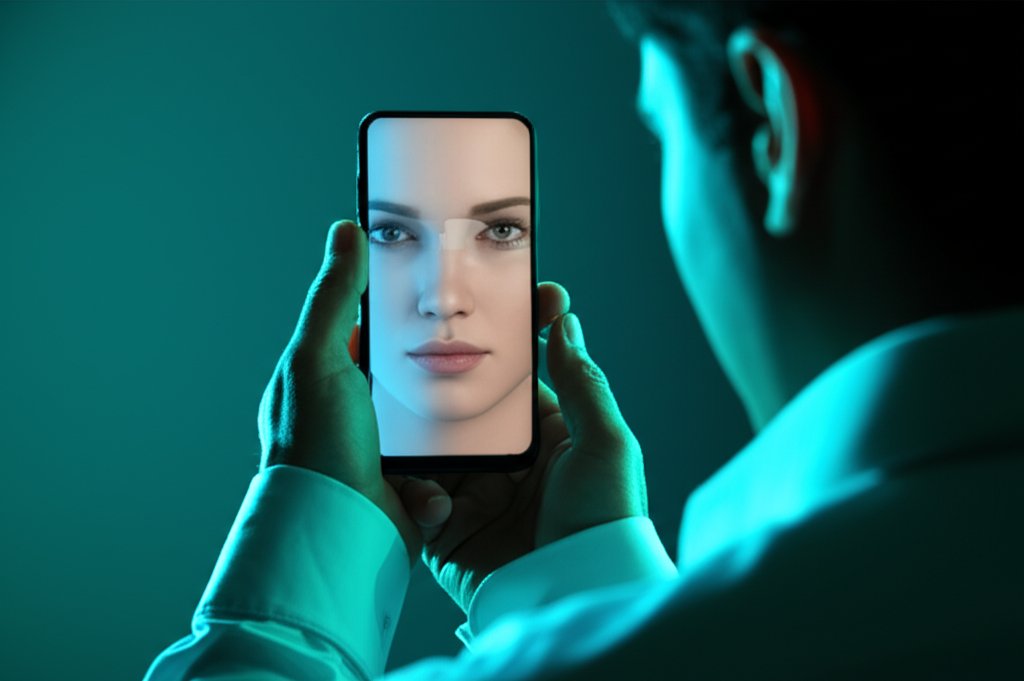Fortify Your Digital Fortress: The Essential Guide to Multi-Factor Authentication (MFA) Best Practices
In today’s interconnected world, our digital lives are fundamental to everything we do – from managing finances and shopping online to communicating with loved ones and running small businesses. This convenience, however, is not without its perils. Cyber threats are relentless and constantly evolving, rendering a simple password, no matter its complexity, an insufficient defense. This is precisely why Multi-Factor Authentication (MFA) is not just a recommendation but a fundamental and highly effective strategy to drastically improve your online security. It is widely recognized as one of the most impactful steps you can take to protect yourself and your assets.
Consider MFA as the addition of extra, virtually unpickable locks to your digital doors. It represents an essential evolution in modern cybersecurity, moving us decisively beyond the vulnerable, password-only era. This guide is crafted to do more than just explain what MFA is; it aims to empower you, whether you’re an everyday internet user or a small business owner, to confidently implement and manage MFA best practices. We will cut through the technical jargon, explain the “why” behind each recommendation, and provide you with clear, actionable steps to fortify your digital fortress effectively.
What You’ll Learn
By the end of this guide, you will be equipped to:
- Understand what Multi-Factor Authentication (MFA) is and why it’s indispensable for your digital safety.
- Differentiate between various types of MFA and assess their respective security strengths.
- Follow clear, step-by-step instructions for enabling and managing MFA on your most critical personal and business accounts.
- Identify and avoid common pitfalls, and effectively troubleshoot issues that may arise.
- Apply advanced tips to further enhance your MFA strategy and overall security posture.
Beyond Passwords: Understanding the Basics of MFA
At its core, MFA is a security system that demands more than a single method of verification to grant access to an online account. Instead of simply entering your password, you are required to provide an additional piece of evidence that indisputably proves your identity. Envision it as needing both a key and a secret code to unlock your home.
You may also have encountered the term “2FA,” or Two-Factor Authentication. 2FA is a specific iteration of MFA that utilizes exactly two factors. MFA, conversely, is the broader concept, signifying “multiple factors.” Thus, while all 2FA is a form of MFA, not all MFA is limited to 2FA; it can encompass three or more authentication factors.
Why MFA is Your Digital Fortress’s First Line of Defense
The Alarming Truth: Why Passwords Alone Aren’t Enough
While passwords remain a vital component of security, they are inherently susceptible to compromise. Here’s why relying solely on a password leaves you exposed:
- Phishing: Sophisticated scammers craft convincing fake websites to trick you into divulging your login credentials.
- Credential Stuffing: Should your password be compromised in a data breach from one service, cybercriminals will systematically attempt to use it across hundreds of other platforms, leveraging password reuse.
- Brute-Force Attacks: Automated programs tirelessly guess thousands, even millions, of passwords per second until they find a match.
- Keyloggers: Malicious software can covertly record every keystroke you make, capturing your password as you type it.
The statistics are stark: a vast majority of successful cyberattacks originate from compromised passwords. This is precisely where MFA intervenes – even if a hacker manages to steal your password, they are effectively locked out without that essential second factor.
Key Benefits: How MFA Protects You & Your Business
Implementing MFA is not merely a good practice; it is a critical safeguard that delivers substantial benefits:
- Prevents Unauthorized Access: This is the paramount advantage. Even a stolen password becomes useless to attackers.
- Adds a Crucial Layer of Security: It creates a formidable, multi-layered barrier that significantly diminishes your risk profile.
- Reduces Risk of Data Breaches and Financial Loss: For individuals, MFA safeguards your bank accounts, credit cards, and personal data. For businesses, it protects sensitive customer information, invaluable intellectual property, and financial assets.
- Improves Compliance for Businesses: An increasing number of industry regulations and certifications now mandate MFA for access to sensitive data, making it a compliance necessity.
Prerequisites: Getting Ready for MFA
One of the greatest strengths of MFA is its accessibility. To begin fortifying your accounts, you’ll generally need:
- An online account: This is the specific account you intend to protect (e.g., email, social media, banking, cloud storage).
- A smartphone: Most effective MFA methods leverage the convenience and security features of a mobile device.
- A willingness to empower yourself: This is perhaps the most crucial prerequisite – a proactive mindset to take control of your digital security.
Understanding the “Factors”: How MFA Verifies Your Identity
MFA operates by requiring at least two distinct “factors” drawn from three fundamental categories. Let’s delve into them:
- Something You Know: This category includes traditional credentials like your password, a Personal Identification Number (PIN), or a security question. This information should be uniquely known only to you.
- Something You Have: This refers to a physical item in your direct possession. Examples include your smartphone (used to receive an SMS code, generate an authenticator app code, or approve a push notification) or a dedicated hardware security key.
- Something You Are: These are biometric factors, unique physical attributes of your body. This includes your fingerprint, facial recognition (such as Face ID), or an iris scan.
An optimally secure MFA setup will intelligently combine factors from at least two of these different categories.
Step-by-Step Instructions: Choosing Your Shields Wisely (From Least to Most Secure)
It’s important to understand that not all MFA methods offer the same level of security. We’ll rank them from generally less secure (though still vastly superior to no MFA) to the gold standard, guiding you in selecting the most robust shields for your digital fortress.
1. SMS (Text Message) & Email Codes: Convenient, but Vulnerable
How they work: After you enter your password, a unique, temporary code is sent to your registered phone number via text message or to your email inbox. You then input this code to complete your login.
Why they’re convenient: Their widespread accessibility is their main appeal; almost everyone has a phone or email, making setup straightforward.
Why they’re vulnerable:
- SIM Swapping: Attackers can deceive your mobile carrier into porting your phone number to their own device, thereby intercepting your authentication codes.
- Phishing: Sophisticated scammers can design fake login pages that illicitly request both your password and your SMS code.
- Email Compromise: If your email account itself is compromised, attackers can simply read the MFA codes sent to it.
Recommendation: Utilize SMS/Email codes only as a last resort for accounts where stronger options are genuinely unavailable, or for accounts with minimal sensitivity. While better than no MFA, this method is far from ideal for critical accounts.
2. Authenticator Apps (e.g., Google Authenticator, Microsoft Authenticator, Authy): A Stronger Choice
How they work: These applications generate time-based one-time passwords (TOTP) that automatically refresh, typically every 30-60 seconds. Following your password entry, you open the app, retrieve the current code, and enter it.
Why they’re better:
- Offline Functionality: Codes are generated directly on your device, eliminating the need for an internet connection after the initial setup.
- Enhanced Phishing Resistance: Since the codes are not transmitted over a network, they are significantly more challenging for attackers to intercept or phish.
- Device-Bound Security: The secret key used to generate codes is securely stored on your specific device.
Examples: Popular choices include Google Authenticator, Microsoft Authenticator, Authy (which offers optional cloud backup), and Duo Mobile. Most authenticator apps are free and can be easily set up by scanning a QR code.
Recommendation: This represents an excellent, free, and robust choice for securing most of your important accounts. Always prioritize authenticator apps over SMS-based methods.
Pro Tip: Back Up Your Authenticator App!
Many authenticator apps, such as Authy, provide cloud backup capabilities for your security tokens. If you use an app that doesn’t offer this feature (like Google Authenticator), it is absolutely critical to save the initial QR code or secret key in a secure location (e.g., within a reputable password manager or printed and stored in a physically secure place) to ensure you can restore access to your accounts if your phone is lost or damaged.
3. Push Notifications: Balancing Security and User Experience
How they work: After submitting your password, your registered smartphone receives a notification prompting you to “Approve” or “Deny” the login attempt. This often requires just a single tap for approval.
Pros: This method is remarkably user-friendly and exceptionally fast.
Cons: Push notifications can be susceptible to “MFA fatigue” attacks. In this scenario, attackers repeatedly send approval requests, hoping you will accidentally or exasperatedly approve one, granting them access. Always diligently scrutinize the login details (such as location and time) presented in the notification before approving.
Recommendation: Push notifications offer a good balance of security and convenience, but vigilance is key. Only approve requests that you have personally initiated.
4. Hardware Security Keys (e.g., YubiKey, Google Titan): The Gold Standard
How they work: These are small, physical devices, often resembling a USB stick, that you plug into your computer’s USB port or tap against your phone (via NFC). After entering your password, you simply press a button or tap the key to verify your identity.
Benefits:
- Extremely Phishing-Resistant: The key cryptographically verifies the legitimate website’s identity, meaning it will not function on a fraudulent phishing site.
- Cryptographic Security: They utilize robust cryptographic protocols, making them incredibly difficult to compromise.
- No Battery/Internet Needed: Most hardware keys draw power directly from the device they are plugged into, eliminating battery concerns or reliance on an internet connection.
Considerations: These devices require an upfront purchase, necessitate physical management (you need to carry them), and demand the acquisition of a backup key in case your primary one is lost.
Recommendation: For individuals and businesses serious about securing their most critical accounts (such as primary email, password manager, or high-value financial services), a hardware security key represents the pinnacle of authentication security available today.
5. Biometrics (Fingerprint, Face ID): Built-in Convenience & Security
How they integrate: Many modern devices and applications leverage your device’s integrated biometrics (fingerprint reader, facial recognition) as an MFA factor, frequently in conjunction with a PIN or password.
Pros: This method is exceptionally fast, seamless, and incredibly convenient. It offers strong security directly tied to your unique physical attributes.
Cons: Biometric authentication is device-dependent. If your device is lost, stolen, or broken, you will need reliable backup authentication methods. While concerns exist about biometric data storage, typically only a mathematical representation (hash) of your biometrics is stored, not your actual image or print, enhancing security.
Recommendation: Biometrics are an excellent option when available, particularly for unlocking devices and for app-specific logins. Always ensure your device’s biometric security features are fully enabled.
6. Passkeys & FIDO2/WebAuthn: The Future of Passwordless Authentication
How they work: Passkeys represent a cutting-edge, industry-standard technology designed to fundamentally replace passwords. Instead of typing a password, you use a cryptographic key securely stored on your device (and secured by your device’s PIN or biometrics) to log in. This technology is built upon the robust FIDO2/WebAuthn standards.
Highlight: Passkeys are inherently extremely phishing-resistant because the cryptographic key is inextricably linked to the specific, legitimate website, completely eliminating the possibility of accidentally entering it on a fake phishing site.
Acknowledgement: Adoption of passkeys is accelerating rapidly, with major technology companies like Apple, Google, and Microsoft fully embracing them. You can anticipate seeing more and more “Sign in with a Passkey” options emerge across various services in the very near future.
Recommendation: Actively embrace passkeys wherever they are offered. They represent the most secure, convenient, and user-friendly authentication method on the immediate horizon.
Enabling MFA: Your Actionable Guide to Securing Popular Platforms
Understanding the types of MFA is the first step; the next is implementing them. Here’s how to enable MFA on some of the most common services you use every day:
1. Google Accounts (Gmail, YouTube, Drive, etc.)
Google offers robust 2-Step Verification (their term for MFA) and even supports passkeys.
- Go to your Google Account: myaccount.google.com
- In the left navigation panel, click Security.
- Under “How you sign in to Google,” click 2-Step Verification.
- Click Get started.
- You’ll be prompted to sign in again for security.
- Follow the on-screen prompts. Google will guide you to set up your primary method, usually a Google Prompt (push notification to your phone), but you can also choose Authenticator App, backup codes, or even a Security Key.
- Strongly Recommended: Set up an authenticator app (like Google Authenticator) as your primary method, and also generate and securely store backup codes. Consider adding a hardware security key for ultimate protection.
2. Microsoft Accounts (Outlook, OneDrive, Xbox, etc.)
Microsoft offers two-step verification for personal accounts and often requires it for business accounts.
- Go to the Microsoft security basics page: account.microsoft.com/security
- Click Advanced security options.
- Under “Additional security,” you’ll see “Two-step verification.” Click Turn on or Set up two-step verification.
- You’ll be prompted to verify your identity.
- Follow the instructions to choose your preferred method. Microsoft Authenticator app (push notification or TOTP) is highly recommended. You can also use email or phone numbers as backup.
- Crucial Step: Make sure to generate and save your recovery codes in a secure location.
3. Banking & Financial Apps
Most banks and financial institutions have mandatory or highly recommended MFA, though their methods can vary.
- Check Your Bank’s Website or App: Log into your online banking portal or open your banking app.
- Look for sections like Security Settings, Profile, Authentication, or Privacy.
- You will usually find an option for “Two-Factor Authentication,” “Multi-Factor Authentication,” or “Security Preferences.”
- Follow the on-screen instructions. Common methods include:
- SMS codes: Sent to your registered phone number.
- Email codes: Sent to your registered email address.
- Dedicated Banking App Notification: Many banks will send a push notification to their official app on your registered device.
- Voice Call: A code is provided via an automated phone call.
- Important: Always ensure your contact information (phone number, email) with your bank is up-to-date and secure. If given the choice, prefer the dedicated app notification or authenticator app integration over SMS.
Remember, the specific steps might differ slightly by service, but the underlying principle remains the same: navigate to your security settings and look for options related to “Two-Step Verification” or “Multi-Factor Authentication.”
MFA Best Practices for Everyday Internet Users
- Enable MFA Everywhere Possible: Make this a consistent habit. Actively check your email, social media, banking, cloud storage, and even primary shopping accounts. The vast majority of major platforms now offer MFA.
- Prioritize Stronger Methods: Whenever you are presented with a choice, always opt for authenticator apps or hardware security keys over less secure SMS codes.
- Set Up Backup Codes and Recovery Options: This step is absolutely CRUCIAL. Most services provide a set of unique, one-time backup codes designed to grant you access if your primary authentication device is lost, stolen, or damaged. Store these securely – ideally in an encrypted password manager or printed out and kept in a safe physical location, entirely separate from your primary digital devices.
- Be Wary of MFA Fatigue and Phishing Attempts: Never, under any circumstances, approve an MFA request that you did not personally initiate. If you receive an unexpected prompt, deny it immediately and investigate. This could be a significant indicator that someone else has your password.
- Educate Yourself: Take the time to understand how different MFA methods function and the specific ways they protect you. The more informed you are, the better decisions you will make regarding your digital security.
- Keep Your Authentication Devices Secure: Treat your smartphone or hardware security key with the same care as a physical key to your most valuable assets. Secure your phone with a strong PIN or biometric authentication, and store hardware keys in a safe and accessible place.
Pro Tip: The Golden Rule of Backup Codes
Always generate and securely store your backup codes immediately after setting up MFA on any account. Failing to have backup codes readily available if you lose your authentication device can result in being locked out of your accounts for extended periods, or even permanently!
Implementing MFA Best Practices for Small Businesses
For small businesses, Multi-Factor Authentication transcends personal choice; it is an organizational imperative to safeguard company assets, maintain operational continuity, and preserve customer trust.
- Start with Critical Accounts: Prioritize enabling MFA on your most sensitive business systems first. This includes administrative email accounts, cloud services (e.g., Microsoft 365, Google Workspace, AWS), financial applications, and any databases containing sensitive customer or business data.
- Mandate MFA for All Employees: Establish a clear policy that makes MFA a non-negotiable requirement for every employee and for every account that grants access to company resources. Consistency in enforcement is paramount.
- Provide Comprehensive Training and Support: Do not simply enable MFA; educate your team. Clearly explain why MFA is necessary, provide practical instructions on how to set it up, and demonstrate how to use it effectively. Address common user concerns (e.g., “it’s too slow,” “what if I lose my phone?”) and offer ongoing technical support.
- Offer Flexible Authentication Options: While always encouraging the strongest available methods, be realistic about user preferences. Some employees may prefer authenticator apps, others push notifications. Providing choices, as long as they meet your minimum security standards, can significantly improve adoption rates.
- Implement Adaptive and Risk-Based MFA: Consider solutions that challenge users with additional authentication factors only when suspicious activity is detected (ee.g., a login attempt from a new or unusual geographic location, or an unfamiliar device). This intelligent approach effectively balances enhanced security with user convenience.
- Develop Clear Recovery Procedures: Establish and document clear processes for employees who lose their authentication devices. These procedures should outline how to verify their identity and regain access without compromising the security of the business’s systems.
- Regularly Review and Update Your MFA Strategy: The landscape of cyber threats is dynamic. Periodically assess your MFA methods and policies to ensure they remain aligned with the latest security best practices and are capable of defending against emerging threats.
- Integrate MFA with Other Security Tools: Wherever feasible, integrate your MFA solution with existing Single Sign-On (SSO) solutions or Identity and Access Management (IAM) systems. This streamlines administration, enhances user experience, and ensures the consistent application of security policies across your organization.
Common MFA Myths and Troubleshooting Tips
“MFA is too complicated/slow”
Reality: While the initial setup might take a minute or two, modern MFA methods such as push notifications or biometrics are incredibly fast and seamless in daily use. The minimal increase in login time is a very small price to pay for such robust security. You’ll likely spend more time searching for a misplaced remote control!
“SMS is good enough”
Reality: As we’ve extensively discussed, SMS codes are demonstrably vulnerable to sophisticated attacks like SIM swapping and phishing. While using SMS is certainly better than having no MFA at all, it is not a sufficient substitute for stronger authentication methods, particularly for your most critical accounts.
What to do if you lose your authentication device:
This is precisely where those vital backup codes prove their worth!
- Use Backup Codes: Assuming you followed best practices and stored them securely, enter one of these single-use codes when prompted for your MFA factor.
- Account Recovery Process: If, unfortunately, you do not have backup codes, you will be forced to go through the service’s account recovery process. This can be a lengthy and often frustrating ordeal, requiring you to prove your identity through alternative means. This highlights, yet again, the absolute necessity of generating and storing backup codes.
- Revoke Access: Once you successfully regain access to your account, immediately revoke access for the lost device and meticulously set up MFA on your new device.
What to do if you’re not receiving codes:
- Check your spam or junk folder: This is a common culprit for email-based codes.
- Verify network signal: For SMS codes, ensure your phone has adequate cellular reception.
- Confirm phone number/email: Double-check that the service has your correct, up-to-date contact information on file.
- Check app sync: For authenticator apps, ensure your device’s time and date settings are accurately synced. Many apps provide a “Fix time for codes” option within their settings.
- Contact support: If all other troubleshooting steps fail, reach out directly to the service’s customer support for assistance.
The Future is Secure: Embracing Passwordless and Beyond
The strategic shift towards truly passwordless authentication, spearheaded by innovative technologies like passkeys and the FIDO2 standard, is not merely a concept for the distant future – it is already actively underway. This transformative shift promises an even more secure, streamlined, and user-friendly experience, effectively eliminating the historically weakest link in our digital security: the password itself. By proactively adopting robust MFA today, you are not just securing your present; you are actively preparing and positioning yourself to seamlessly embrace this inherently more secure future.
Conclusion: Your Digital Fortress Starts with You
Multi-Factor Authentication is far more than a technical recommendation; it is an indispensable cornerstone of modern digital security for every individual and every business. It provides a crucial, impenetrable layer of protection that your passwords alone simply cannot offer. By taking the time to understand the different types of MFA and diligently implementing the best practices we’ve outlined, you are doing more than just reacting to potential threats – you are proactively and robustly building a stronger, more resilient digital fortress around your online life.
Do not wait until you become a victim of a cyberattack. Take definitive control of your digital security today. Make it your immediate priority to go through your most important online accounts and enable MFA. Begin with those accounts that hold your most sensitive data, and always opt for the strongest available methods, such as authenticator apps or hardware security keys, wherever possible. And remember the golden rule: meticulously generate and securely store those backup codes!
Are you ready to elevate your security? Try setting up MFA on your primary email or social media account right now. For detailed, official setup instructions on popular services, refer to these guides:
What MFA methods do you prefer? Do you have any personal tips or lingering questions? Share your insights in the comments below, and follow us for more essential tutorials on how to strengthen your digital defenses!