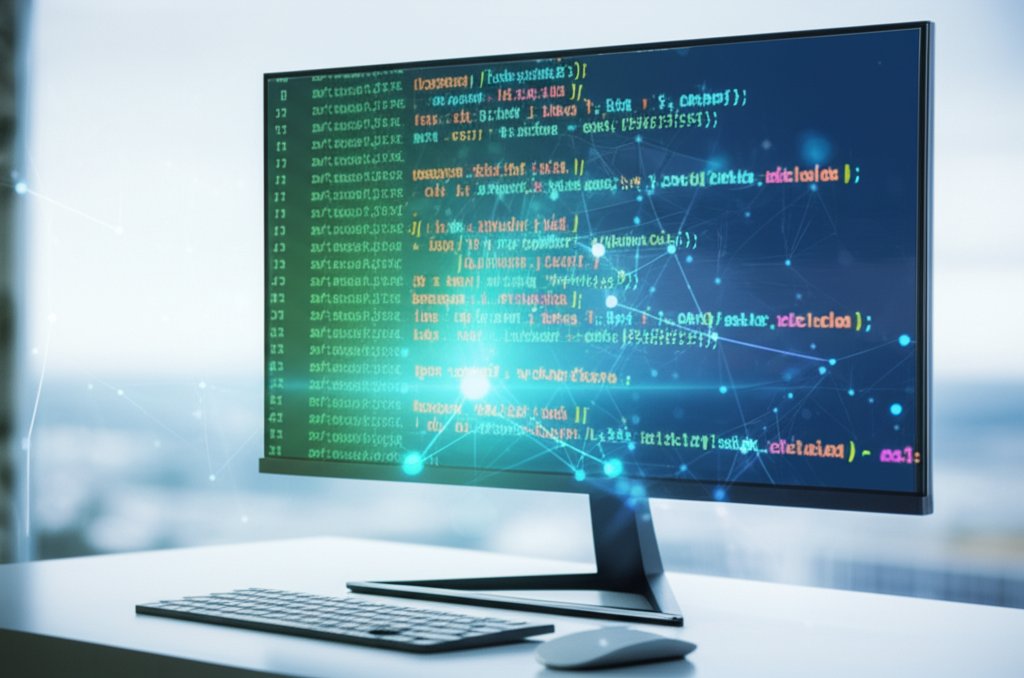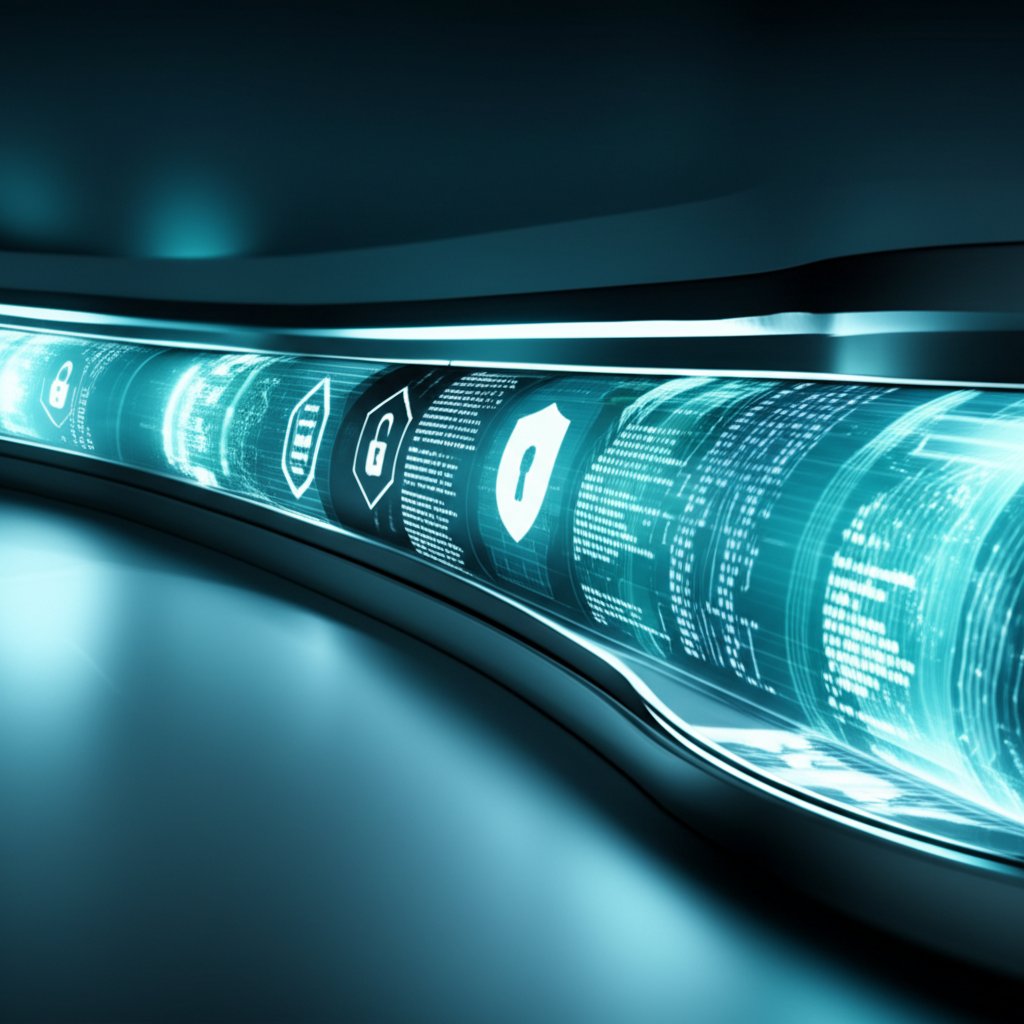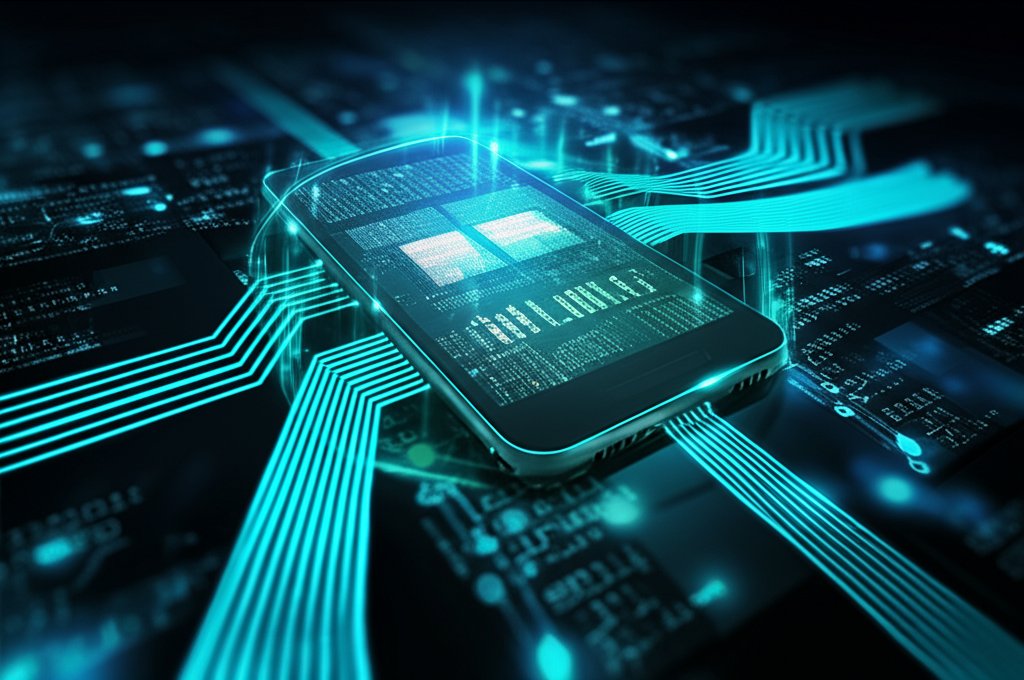Your smart home is indeed a marvel of modern convenience, transforming daily routines with effortless automation. Imagine stepping through your front door after a long day, and with a simple voice command or a tap on your phone, the lights dim, your favorite music starts, and the thermostat adjusts to your ideal temperature. It’s a truly futuristic experience, happening right here, right now.
However, as a security professional, I must emphasize that this incredible convenience often comes with significant security and smart home privacy concerns. The very devices designed to simplify your life – from smart speakers and cameras to doorbells, thermostats, and even your connected coffee maker – are all part of the Internet of Things (IoT). Each one is a connected device, and each connection represents a potential doorway for cyber threats. It’s a double-edged sword, and understanding these inherent IoT vulnerabilities is the critical first step to securing your digital space.
You might be thinking, “Could my smart home truly be a target for cyberattacks?” The reality is, it absolutely can be. Ignoring the security weaknesses of your smart gadgets is akin to leaving your front door wide open. Our goal here isn’t to alarm you, but to empower you with essential IoT device security best practices. For instance, you should always change default passwords immediately upon setup and make it a habit to keep your device firmware updated. We will dive into what makes these devices currently less
secure, the common cyber threats you should be aware of, and most importantly, provide simple, actionable steps you can take to protect your smart devices and safeguard your privacy today. You’ll gain invaluable peace of mind by becoming more informed and proactive about how to secure smart gadgets in your home.
What Makes Your Smart Home Vulnerable? Understanding Common IoT Vulnerabilities and Smart Home Security Weaknesses
It’s easy to assume that the smart gadgets you purchase are inherently secure, but unfortunately, that’s not always the case. Many manufacturers prioritize getting devices to market quickly and affordably, often at the expense of robust security features. This creates an environment where IoT vulnerabilities can thrive, making your smart home a potential target for various cyber threats. Let’s explore some of the most common smart home security weaknesses:
-
Weak Default Passwords & Lack of Strong Authentication: This is arguably the most significant smart home security weakness. Many IoT devices ship with generic, easily guessable default usernames and passwords (like “admin/password” or “guest/guest”). If these aren’t changed immediately upon setup, it’s an open invitation for cybercriminals. Attackers frequently use automated tools to scan the internet for devices still using these default credentials, gaining unauthorized access with minimal effort. This highlights why changing default passwords is a crucial IoT device security best practice.
-
Outdated Firmware & Lack of Regular Updates: Just like your computer or smartphone, your smart devices operate on software known as firmware. Manufacturers routinely release updates to fix bugs and, critically, to patch newly discovered security vulnerabilities. Neglecting to install these essential firmware updates leaves your smart gadgets exposed to known weaknesses that attackers can easily exploit. This is a common form of unpatched firmware vulnerability that malicious actors actively scan for.
-
Insecure Network Protocols & Unencrypted Data: Unfortunately, not all smart devices are built with robust network protocols or strong encryption in mind. Many older, cheaper, or poorly designed smart gadgets may use insecure communication methods or fail to encrypt data as it travels between the device, its companion app, and cloud services. This significant lack of encryption makes it alarmingly easy for attackers to intercept sensitive information, such as your voice commands, video feeds, or personal data, if they gain access to your network.
-
Vulnerabilities in Companion Apps & Cloud Services: The weakest link isn’t always the physical device. Flaws can exist in the companion mobile applications or the cloud services that facilitate their operation. A vulnerability in an app could grant unauthorized access to your devices, or a misconfigured cloud service could expose your personal data, leading to breaches that compromise your entire smart home ecosystem.
-
Privacy by Design Oversight: During the rapid development of smart gadgets, the primary focus is often on functionality and user experience, rather than robust security and privacy features. This oversight means devices might collect more data than is truly necessary for their function, or their privacy settings may be obscure and difficult for users to manage. This directly contributes to smart home privacy concerns, as you might unknowingly be sharing more data than intended.
-
Excessive Data Collection: Many smart devices are designed to gather an astonishing amount of personal information – everything from your daily routines, voice commands, and video footage, to even sensitive health metrics. If this treasure trove of data isn’t secured with the highest standards, it presents a significant smart home privacy risk, making it vulnerable to misuse or theft in a data breach.
-
Complexity and Diversity of Devices: Consider the reality of a modern smart home: you likely have devices from multiple manufacturers, each with its own app, updates, and security protocols. The sheer number and variety of these smart gadgets make it incredibly challenging for homeowners to maintain consistent security practices across their entire smart home ecosystem, creating potential gaps in your overall IoT device security.
Common Cyber Threats Targeting Your Smart Home: Understanding the Risks
Now that we understand how smart homes can be vulnerable due to various smart home security weaknesses, let’s look at what attackers might try to do if they gain access:
-
Data and Identity Theft: Your smart devices collect a genuine treasure trove of personal information. Attackers can steal your usage patterns, daily routines, voice commands, and even sensitive video or audio recordings. This data can then be weaponized for identity theft, blackmail, or highly targeted phishing attacks, leading to severe smart home privacy concerns.
-
Device Hijacking & Unauthorized Access: This is where the risks become particularly unsettling. Attackers could gain unauthorized access and take control of your smart cameras to spy on you, unlock your smart locks, manipulate your thermostat, or even use your smart speakers to issue commands or covertly listen in on conversations. The widely publicized incidents involving compromised Ring cameras or Alexa vulnerabilities are stark reminders that these threats are very real and highlight the importance of how to secure smart gadgets effectively.
-
DDoS Attacks (Botnets): Your seemingly innocent smart light bulb or security camera could be unwittingly recruited into a “botnet” – a vast network of compromised IoT devices used to launch massive Distributed Denial of Service (DDoS) attacks against other systems. The infamous Mirai botnet, for example, exploited vulnerable smart gadgets globally to take down major websites, often without the device owners ever knowing their smart home devices were involved in cybercrime.
-
Man-in-the-Middle (MitM) Attacks: An attacker positioned between your smart device and its controlling app or cloud service can intercept communications. This allows them to steal data, inject malicious commands, or even alter the functionality of your devices without your knowledge, directly leveraging weaknesses like a lack of encryption in data transmission.
-
Ransomware: While less common for individual IoT devices than traditional computers, attackers could theoretically deploy ransomware to lock you out of specific smart gadgets or even entire smart home systems until a ransom is paid. Imagine the distress of being unable to unlock your front door, control your lighting, or adjust your heating until you comply with a cybercriminal’s demands.
-
Eavesdropping: Smart speakers, cameras equipped with microphones, and even some seemingly benign smart light bulbs can be compromised for continuous audio or video surveillance. This effectively turns your home into an unwilling listening or viewing post for cybercriminals, a critical smart home privacy concern.
How to Protect Your Smart Home: Practical IoT Device Security Best Practices for Everyday Users
Feeling a bit overwhelmed? Don’t be! Taking control of your smart home security isn’t rocket science. Here are practical, easy-to-implement steps you can take today:
-
Change Default Passwords IMMEDIATELY & Use Strong, Unique Ones: I cannot stress this IoT device security best practice enough! Every single smart gadget, your Wi-Fi router, and all associated companion apps must have strong, unique passwords. Never reuse passwords across different services. Employ a reputable password manager to generate and securely store complex credentials, preventing easy access through common IoT vulnerabilities.
-
Enable Two-Factor Authentication (2FA) Everywhere Possible: If a smart device or its companion app offers Two-Factor Authentication (2FA), enable it without hesitation! This adds an essential extra layer of security, requiring a second verification factor (like a code sent to your phone or a biometric scan) even if your password is compromised. It’s a vital step in how to secure smart gadgets against unauthorized access.
-
Keep All Devices & Software Updated: This is a non-negotiable step in maintaining smart home security. Turn on automatic updates for your smart devices, their apps, and your Wi-Fi router whenever possible. If automatic updates aren’t an option, make it a consistent habit to regularly check the manufacturer’s website for new firmware. These updates fix bugs and, most importantly, patch security vulnerabilities like unpatched firmware, closing doors for potential attackers. It’s truly that simple.
-
Isolate Smart Devices on a Separate Network (Guest Wi-Fi or VLAN): A crucial IoT device security best practice is to segment your network. Most modern Wi-Fi routers offer a “guest Wi-Fi” network. Utilize this for your smart devices, keeping them separate from your main network where your computers, smartphones, and sensitive personal data reside. If an IoT device on your guest network is ever compromised, attackers will find it significantly harder to “jump” to your primary devices and data, enhancing your overall smart home security posture.
-
Review Privacy Settings & Permissions: Take the time to deep-dive into the settings of each smart device and its companion app. Understand exactly what data they collect, how long it’s stored, and with whom it might be shared. Adjust these settings to maximize your privacy; you might be surprised by how much data collection you can disable or restrict, directly addressing smart home privacy concerns.
-
Disable Unused Features: Every enabled feature is a potential entry point for attackers. Ask yourself: Does your smart camera truly need Bluetooth enabled constantly? Do you genuinely use remote access for every single smart gadget? Turn off any functionalities or services you don’t actively use to significantly reduce the “attack surface” available to cybercriminals, bolstering your smart home’s defenses.
-
Choose Reputable Brands: Before purchasing any new smart gadget, do your research. Prioritize manufacturers with a proven track record of strong security, consistent firmware updates, and transparent privacy policies. Avoid generic, ultra-cheap devices that often come with minimal to no security support. Look for brands that explicitly emphasize “security by design” as a core principle; it’s a key indicator of robust IoT device security.
-
Secure Your Wi-Fi Router: Your router is the central gateway to your entire smart home, making its security paramount. Change its default login credentials immediately. Use the strongest available encryption (WPA3 is ideal; WPA2 is the absolute minimum). Disable UPnP (Universal Plug and Play) if you don’t specifically require it, as it can inadvertently open security holes. Remember, a layered approach to security, starting at the network level, is always your best defense for how to secure smart gadgets and your entire network.
-
Be Wary of Public Wi-Fi for Device Management: When managing your smart gadgets remotely, exercise extreme caution. Avoid doing so on unsecured public Wi-Fi networks, as these are ripe for data interception. Always opt for your mobile data connection, or better yet, use a reliable VPN (Virtual Private Network) to encrypt your connection, protecting your sensitive smart home interactions.
-
Regularly Audit Your Devices: Make it a habit to periodically review your smart gadgets, their associated apps, and your network for any suspicious activity or forgotten, inactive devices. If you sell or give away a device, ensure it is completely wiped of all your personal data and factory reset to prevent smart home privacy breaches.
-
Consider a VPN for Your Entire Network (VPN Router): For an advanced layer of protection and enhanced smart home security, consider setting up a VPN directly on your router. This encrypts all internet traffic for every device connected to your network, including all your smart gadgets, offering a robust and comprehensive shield against potential threats and securing your entire digital footprint.
What to Do if You Suspect Your Smart Home Has Been Hacked?
Even with the best precautions, sometimes things go wrong. If you suspect a smart device has been compromised, don’t panic. Here’s what you should do:
-
Disconnect the Suspect Device: Immediately unplug the device, turn it off, or remove it from your network. This prevents further damage or unauthorized access.
-
Change All Related Passwords: Change the password for the affected device, its companion app, your Wi-Fi network, and any linked accounts (like your Amazon or Google account if the device is associated with them).
-
Notify the Manufacturer: Report the issue to the device manufacturer. They might be able to provide specific guidance or have a patch available.
-
Check for Unusual Activity: Monitor your network traffic (some routers offer this), billing statements for any unexpected charges, and any linked online accounts for anomalies.
-
Factory Reset (as a last resort): For severely compromised devices, performing a factory reset might be necessary. This will wipe all data and settings, restoring it to its original state. However, research the implications first, as it may require re-setup.
The Future of Smart Home Security: What’s Next?
The good news is that the industry is evolving and improving IoT device security. Manufacturers are increasingly recognizing the critical importance of building “security by design” into their products from the ground up. We’re also seeing the emergence of more robust regulations and security labeling standards, which aim to make it easier for consumers like you to identify secure smart gadgets.
However, the ongoing need for user awareness and vigilance remains paramount. Technology will always advance, and so will the methods of cybercriminals. Your proactive role in securing your digital home will always be your strongest defense.
Take Control of Your Smart Home Security
Your smart home offers undeniable convenience, but embracing it doesn’t mean sacrificing your security or privacy. By understanding the common IoT vulnerabilities and diligently implementing these practical IoT device security best practices, you’re not just protecting your smart gadgets; you’re safeguarding your digital life, your sensitive data, and ultimately, your peace of mind.
Start small, implement a few changes today, and gradually build a stronger security posture. You are the guardian of your digital home, and with this comprehensive guide on how to secure smart gadgets, you are now well-equipped to protect it. Take control, stay informed about smart home privacy concerns, and confidently enjoy the myriad benefits of your smart home, securely.