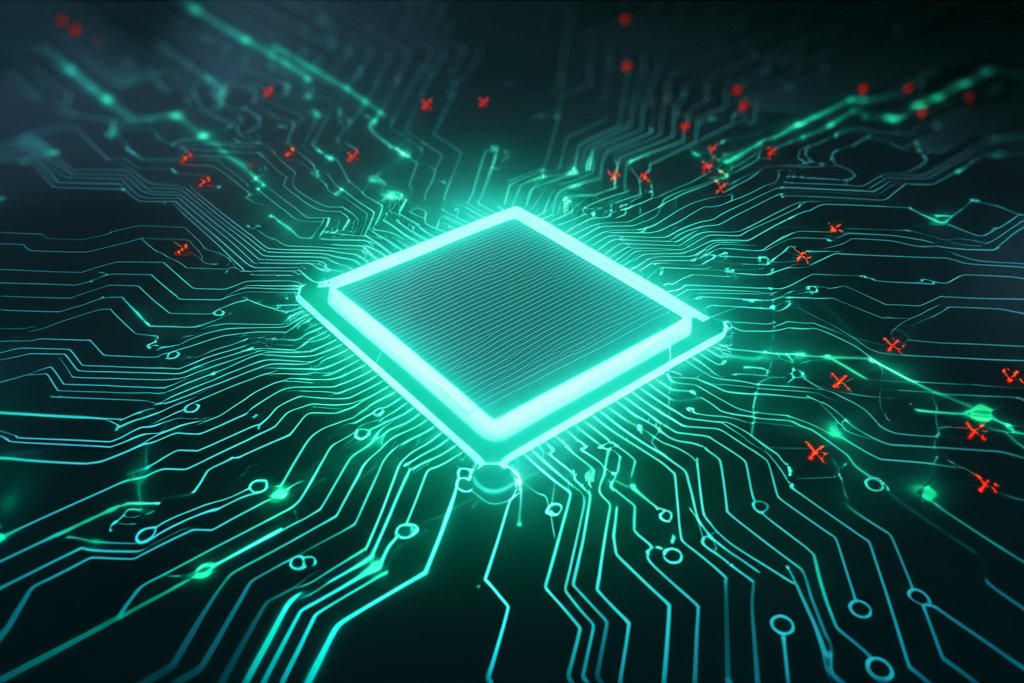Beyond Antivirus: How AI-Powered Code Analysis Fortifies Small Business Security
As a security professional, I often see small businesses grappling with the ever-present threat of cyberattacks. We’ve all heard about the importance of antivirus software, strong passwords, and being wary of phishing emails. Those are crucial foundations, no doubt. But what if I told you there’s a powerful, proactive layer of protection that many don’t even know about, one that can drastically reduce vulnerabilities in your software before it ever goes live?
Imagine building a secure brick-and-mortar store. You wouldn’t just install a good lock on the door; you’d ensure the foundation is solid, the windows aren’t faulty, and there are no hidden weaknesses in the walls, right? Now, think of your digital presence – your website, your online store, your custom business apps – as that building. AI-powered code analysis is like having an incredibly diligent, super-smart building inspector who meticulously scans every single brick and beam of your digital structure before anyone sets foot inside. This inspector spots hidden cracks, faulty locks, or unintended open windows in your software’s code long before a malicious actor ever could.
For a cybersecurity blog targeting small businesses, the concept of security at the code level might sound overly technical, but it’s fundamentally about protecting your most vital digital assets. This isn’t just about reacting to threats; it’s about building security in from the ground up, giving you, the small business owner, immense peace of mind and tangible protection. Let’s dive in and demystify how this cutting-edge technology works for you.
The Hidden Danger: Why Software Vulnerabilities Threaten Small Businesses
When you’re running a business, you’ve got a lot on your plate. Cyber threats often feel like a distant, big-corporation problem. But I’m here to tell you that’s a dangerous misconception. The reality is, small businesses are increasingly attractive targets for cybercriminals, and software vulnerabilities are often their easiest entry points.
Understanding Software Vulnerabilities: Cracks in Your Digital Armor
Think of your software – whether it’s your website, an e-commerce platform, a booking system, or a custom app – as a digital building. A software vulnerability is like a tiny crack, a faulty lock, or an unintended open window in that building. It’s an error, weakness, or loophole in the code that, if discovered by a malicious actor, can be exploited to gain unauthorized access, steal data, or disrupt your operations. These aren’t always obvious flaws; they can be subtle logical errors or misconfigurations that humans might easily overlook.
Why Small Businesses Are Prime Targets
You might wonder, why us? It’s simple, really. Small businesses often operate with limited IT resources and staff. You might rely on off-the-shelf software, open-source plugins, or even a custom solution built by a single developer. While these tools are fantastic, they can introduce vulnerabilities if not properly secured, maintained, and updated. Cybercriminals know this. They perceive small businesses as easier targets with less robust defenses compared to large corporations, making you a prime candidate for an attack.
The High Cost of a Data Breach: More Than Just a Headache
If those cracks in your digital armor are exploited, the consequences can be devastating, extending far beyond mere technical headaches. A data breach can lead to significant financial losses from immediate recovery costs, potential legal fees, and severe regulatory fines (especially if customer data is compromised under regulations like GDPR or CCPA). Beyond the direct financial hit, there’s the substantial revenue loss from operational disruption, downtime that can grind your business to a halt, and the lasting erosion of customer trust and brand reputation that can take years, if ever, to rebuild. This isn’t just about “peace of mind”; it’s about protecting your bottom line and ensuring your business continuity. It’s a risk no small business can truly afford to take.
Enter AI: Your New Cybersecurity Ally
The good news is, you don’t have to face these threats alone. Artificial Intelligence (AI) is rapidly becoming one of our most powerful weapons in the fight against cybercrime, especially when it comes to securing your software. It’s like having an incredibly smart, tireless assistant watching your back.
What is AI-Powered Code Analysis? Your Smart Digital Detective
As mentioned, AI-powered code analysis uses artificial intelligence to automatically scan your software code for potential weaknesses, security flaws, and vulnerabilities. Instead of a human manually poring over thousands or millions of lines of code – a process that’s both time-consuming and prone to error – AI takes on this gargantuan task. Think of it as having an incredibly fast, highly experienced digital detective that can spot tiny, hidden mistakes humans might miss, and it never gets tired.
How AI “Learns” to Spot Weaknesses
So, how does this digital detective get so smart? It’s all about machine learning. AI systems are trained on vast amounts of data, including countless examples of secure code, insecure code, and known vulnerabilities from past attacks. By analyzing these patterns, the AI learns to recognize what bad code looks like. It can identify risky code structures, common programming errors that lead to vulnerabilities, and even spot completely new types of flaws based on its understanding of typical exploitation patterns. It constantly learns and adapts, much like a human expert would, but at an unprecedented scale and speed. This proactive detection is where AI truly shines.
Drastically Reducing Vulnerabilities: The AI Advantage Before Deployment
The real magic of AI-powered code analysis lies in its ability to intervene at the earliest possible stage. This is what we call “shifting left” in security – pushing security efforts earlier into the development process. Why is this such a big deal for you?
Catching Issues Early: The “Shift-Left” Security Approach
Imagine building your brick-and-mortar store and finding a major structural flaw after the roof is on and the walls are painted. Fixing it then would be incredibly expensive and disruptive, right? The same principle applies to software. “Before deployment” means finding and fixing security problems while your website, app, or software is still being built, long before it’s live and accessible to the public (and potential attackers). Catching issues at this stage is exponentially cheaper, faster, and less disruptive than discovering them after a breach has occurred or after your users are already impacted. This proactive approach saves you significant headaches, time, and money.
Beyond Human Capabilities: Speed, Scale, and Precision
No matter how skilled your developers or security consultants are, they simply can’t match the speed and scale of an AI system. AI can analyze massive codebases – hundreds of thousands or even millions of lines of code – in minutes or hours, a task that would take human teams weeks or months. What’s more, AI can detect subtle, deeply hidden flaws that might easily escape human review, even from experienced eyes. Because it can continuously monitor code as it changes, you get constant protection, not just a snapshot in time. It’s a level of scrutiny that’s just not possible for humans alone.
When considering tools for this, many leverage a technique known as Static analysis, meticulously reviewing code without executing it. This form of Static analysis can pinpoint potential issues like unvalidated input or insecure configurations, crucial for bolstering your digital defenses.
Proactive vs. Reactive Security: Stopping Threats Before They Happen
Traditional security measures, like antivirus software, are largely reactive. They identify and respond to known threats once they’re already in circulation. While essential, this is like putting out fires after they’ve started. AI-powered code analysis, on the other hand, is fundamentally proactive. It helps you build secure software from the ground up by identifying potential vulnerabilities before they can be exploited. It’s about fire prevention, not just firefighting. This shift from reacting to preventing is a game-changer for your overall cybersecurity posture.
Real-World Scenarios: How AI Protects Your Digital Assets
Let’s make this tangible. How would AI-powered code analysis actually protect your small business?
- Imagine your custom e-commerce website has a hidden backdoor in its login system, left by an oversight during development. AI could flag this instantly, preventing a hacker from gaining unauthorized access to your customer database.
- Perhaps a new feature in your internal business app inadvertently creates a pathway for sensitive customer data to be leaked through a faulty API call. AI could identify this data exposure risk before the app ever goes live.
- Or maybe a critical plugin for your website has an insecure configuration that could allow attackers to inject malicious code. AI can spot such misconfigurations and recommend fixes.
These aren’t hypothetical; they’re common ways vulnerabilities manifest, and AI is your best defense.
Tangible Benefits for Small Businesses: Beyond Just “Peace of Mind”
The impact of integrating AI-powered code analysis isn’t just theoretical; it translates into real, measurable advantages for your business and your customers.
Financial Savings and Reduced Business Risk
Cybersecurity can feel expensive, especially for small businesses. However, AI-powered code analysis is a highly cost-effective solution in the long run. By finding and fixing vulnerabilities early in the development cycle, you dramatically reduce the need for extensive, time-consuming, and costly manual security audits or emergency breach response. More importantly, you avoid the potentially devastating financial and operational costs of a data breach – which, as we’ve discussed, can include legal fees, regulatory fines, lost revenue from downtime, and recovery expenses that almost always far outweigh the investment in preventative measures. It’s not just an investment; it’s an insurance policy that pays for itself by preventing loss and safeguarding your financial stability.
Enhanced Customer Trust and Brand Reputation
In today’s digital age, customers are more conscious than ever about who they trust with their data. Knowing that your online presence – your website, your e-commerce store, your customer-facing apps – has undergone rigorous, intelligent security checks provides incredible peace of mind for you, and more importantly, for your customers. Proactively protecting their data fosters loyalty, strengthens your brand reputation, and differentiates you from competitors. This commitment to security also significantly aids in achieving compliance with data privacy regulations like GDPR or CCPA, which is becoming increasingly important for businesses of all sizes, directly impacting your credibility and market standing.
Ensuring Business Continuity and Operational Resilience
A significant cyberattack can bring your business to a grinding halt. From website defacements to data encryption by ransomware, the operational disruption can be catastrophic, leading to missed orders, halted services, and frustrated customers. By stopping threats before they happen, AI-powered code analysis plays a critical role in ensuring your systems remain online, your operations run smoothly, and your business can continue to serve its customers without interruption. This proactive approach is fundamental to building a resilient business that can withstand the modern threat landscape.
Enterprise-Level Security, Accessible to All
Historically, this level of sophisticated code analysis was primarily available to large corporations with dedicated security teams and vast budgets. AI tools are democratizing these advanced security capabilities, making them accessible and affordable for businesses of all sizes. They simplify complex security tasks, providing actionable insights even for businesses without a dedicated IT security team. It’s like having a team of elite security experts working for you, 24/7, without the enterprise-level payroll.
Staying Ahead of Evolving Threats
Cyber threats aren’t static; they constantly evolve. New vulnerabilities and attack methods emerge daily. Because AI systems are designed to learn and adapt from new data, they can offer protection against emerging cyber threats that human experts might not have even identified yet. This continuous learning capability ensures that your security posture remains robust against the ever-changing landscape of cybercrime.
Taking Action: What to Discuss with Your Developer or IT Provider
So, if you’re convinced that AI-powered code analysis is a critical component of your cybersecurity strategy (and I hope you are!), what should you consider when exploring solutions? Remember, you’re not expected to become a coding expert overnight, but you should know what questions to ask your web developer or IT provider.
User-Friendly Interface and Clear Reporting
The best AI tools don’t just find problems; they explain them. Look for solutions that provide easy-to-understand reports, even for non-technical users like yourself. The output shouldn’t be a flood of confusing code snippets, but rather clear, actionable advice on what the vulnerability is, why it matters, and how it can be fixed. If you (or your developer) can’t understand the report, it’s not truly helping you make informed decisions.
Integration with Common Development Workflows
If you work with a web developer or an IT provider, ask if the chosen AI solution integrates seamlessly with their existing development workflow. Compatibility means smoother operations and more consistent security checks without disrupting their work. This is crucial for efficient, ongoing protection.
Continuous Monitoring, Not Just One-Time Scans
Security isn’t a one-and-done task. Your software changes, new features are added, and new threats emerge. A good AI-powered code analysis solution should offer continuous monitoring, regularly checking for new vulnerabilities as your code evolves. Think of it as an ongoing security audit, not just a single snapshot.
Prioritization of Critical Issues
Even the most secure code might have minor flaws. An effective AI tool will highlight and prioritize the most dangerous vulnerabilities first, helping you (or your developer) focus efforts on fixing what matters most. This ensures that critical risks are addressed promptly, optimizing your resources and ensuring the biggest threats are mitigated.
Good Support and Resources
For small businesses, accessible customer support and clear documentation are invaluable. When questions arise, you need to know that help is readily available. Look for providers that offer robust support, tutorials, or a community forum to help you (or your developer) get the most out of the tool.
The Human Element: Why Your Oversight Still Matters
As revolutionary as AI-powered security is, it’s important to remember that it’s a tool, not a replacement for human intelligence and judgment. AI works best when it’s part of a comprehensive security strategy that includes knowledgeable human oversight.
AI as an Assistant, Not a Replacement
Think of AI as your incredibly powerful assistant. It can sift through mountains of data, identify patterns, and flag potential issues far faster and more consistently than any human. However, it still enhances, rather than replaces, human judgment. A skilled developer or security professional can interpret AI’s findings, understand their context, and make nuanced decisions that AI, by itself, can’t always do. We’re still in charge, aren’t we?
Understanding AI’s Limitations
While AI is incredibly advanced, it does have limitations. It can sometimes have biases based on its training data, or it might miss certain logical issues that require a deeper contextual understanding only a human can provide. For instance, a human might understand the business implications of a specific code interaction that AI might not fully grasp. Therefore, human review is still vital for complex logical issues or interpreting subtle, nuanced findings. It’s a partnership between human expertise and artificial intelligence.
Conclusion: Secure Your Digital Future with AI-Powered Vigilance
The digital landscape is increasingly complex and dangerous, especially for small businesses. Relying solely on traditional, reactive security measures is no longer enough. AI-powered code analysis tools offer a powerful, proactive solution, allowing you to identify and fix vulnerabilities in your software before deployment, dramatically strengthening your cybersecurity posture.
This isn’t just about technical jargon; it’s about protecting your financial stability, your reputation, your customer relationships, and ensuring your business continuity. By understanding what AI-powered code analysis is and what to look for, you’re empowering yourself to make smarter security decisions. Embrace this technology, build security into the foundation of your digital presence, and secure your future with AI-powered vigilance.
Ready to take the next step? Start a conversation with your web developer or IT provider. Ask them about their current code security practices and how AI-powered static analysis tools can be integrated into your development lifecycle. Explore demos of popular SAST (Static Application Security Testing) solutions. Being proactive now can save you immense costs and heartache later. Your business deserves this level of protection.