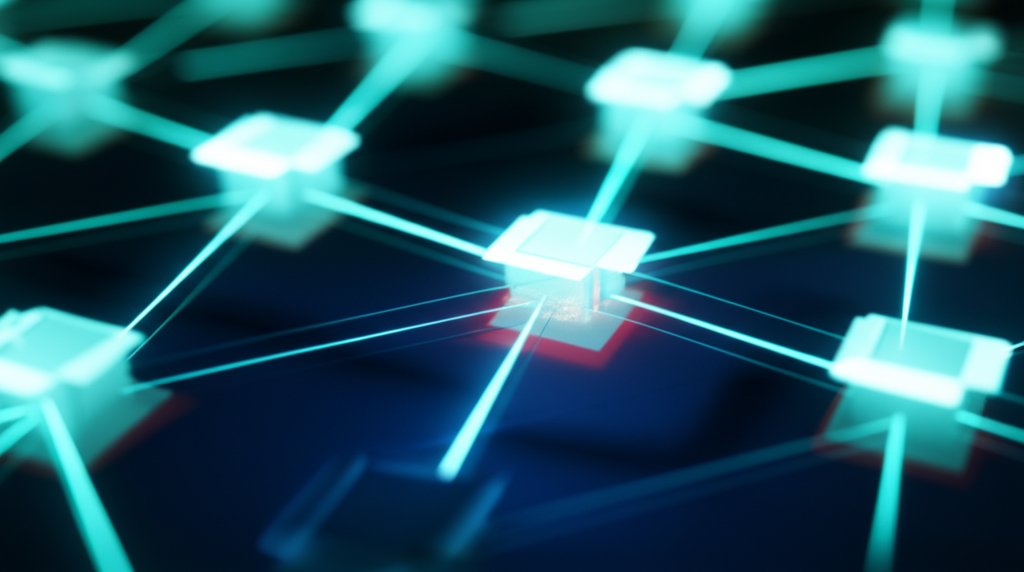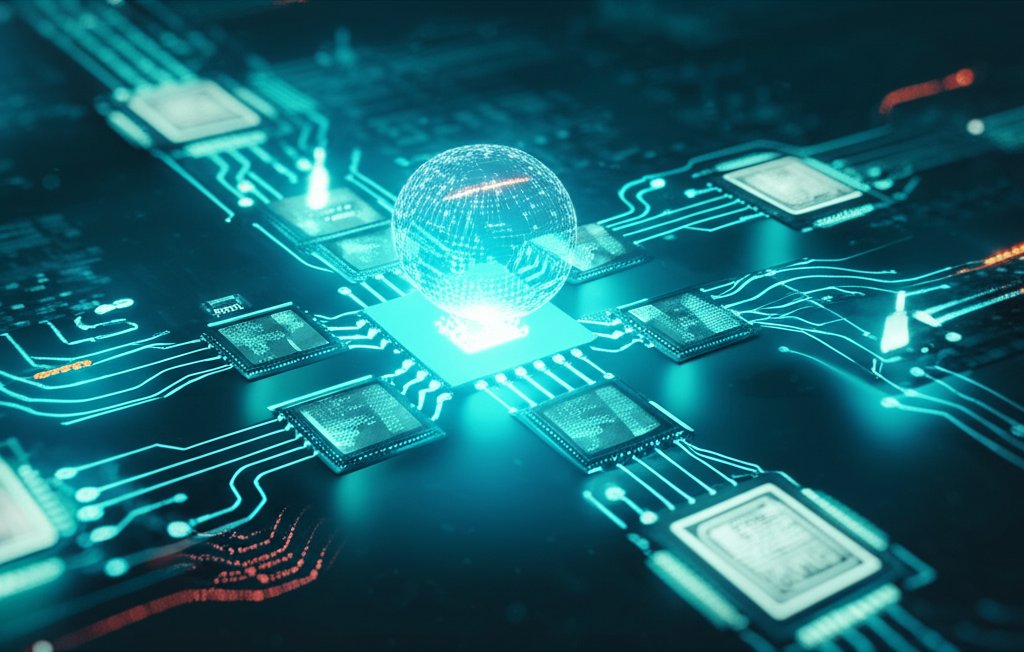In our increasingly digital world, we’re often diligent about the obvious: creating strong passwords, learning to spot phishing emails, and securing our home or office Wi-Fi networks. These are essential foundational defenses. But what if the danger isn’t lurking outside your digital walls, trying to break in, but is already nestled deep inside the very applications you trust and rely on every day? Imagine an intruder, not breaking into your house, but having been given a key by the very contractor you hired to build it. That’s the essence of a software supply chain attack.
This isn’t just a concern for massive corporations; it’s a direct, urgent threat to your digital life and business. For the everyday internet user, a compromised component in a seemingly legitimate software update could deliver malware directly to your device, compromising your banking apps, stealing personal data, or even holding your files hostage with ransomware. For a small business owner, it’s a direct assault on your customer information, financial stability, and operational continuity. A single weakness in a third-party library or an overlooked component in a critical business application—like your CRM, accounting software, or even an operating system utility—can open the door to devastating data breaches or complete operational shutdowns. This fundamental shift in how we must think about digital safety means understanding why "supply chain security" has rocketed to the top of every security professional’s list, and why it’s critical for your application security.
For too long, we’ve treated software as a simple black box. You download an app, it works, and you move on. But that "black box" is actually a complex tapestry woven from countless threads of code, components, and services, many of which come from different sources. This interconnectedness is incredibly efficient, but it also creates a massive vulnerability. When one of these threads is compromised—perhaps with malicious code injected during a build process or a flaw discovered in a widely used open-source library—the entire tapestry, and everything it touches, can be at risk. This is the essence of why security is now more complex than ever, and why you need to be empowered to take control.
What Exactly is a "Software Supply Chain," Anyway? (Explained Simply)
Think about building a house. You don’t personally make every single brick, window pane, or plumbing pipe, do you? You rely on a vast network of suppliers, each providing a component necessary for the final structure. If a supplier provides faulty bricks, or if someone maliciously tampers with the pipes before installation, the whole house is weaker, or worse, fundamentally compromised. The software you use works much the same way.
A "software supply chain" refers to everything that goes into creating, building, and delivering a software application. It’s not just the code written by the primary developer; it includes:
- Third-party libraries and open-source code: These are like pre-made building blocks downloaded from the internet. Developers use them to save time and add functionality without reinventing the wheel. Most modern applications heavily depend on these, and a vulnerability here (like in Log4j) can have a massive ripple effect.
- Cloud services and platforms: Many apps run on "someone else’s computers"—servers managed by cloud providers like Amazon Web Services, Google Cloud, or Microsoft Azure. The security of these platforms, and how they are configured, is a critical part of the supply chain.
- Tools used to create and deliver software: Imagine the virtual conveyer belts, factories, and quality control systems developers use to build and test their code. If these tools (like the build servers or deployment pipelines) are compromised, malicious code can be injected into the software before it even reaches you, as seen in the SolarWinds attack.
Every single one of these elements represents a potential point of entry for attackers. It’s a lot to keep track of, isn’t it?
Why is This "Suddenly" Such a Big Deal? The Recent Wake-Up Call
While the concept of supply chain security isn’t entirely new, its criticality has intensified dramatically in recent years. We’ve seen a series of high-profile incidents that serve as stark reminders of this evolving threat landscape. The sheer scale and impact of these attacks are what truly make this a "sudden" and urgent concern for all of us, highlighting why your app security needs a wider lens.
- Increased Interconnectedness: Modern applications are rarely built from scratch. They’re intricate mosaics of countless external components and services. This creates a vast "attack surface"—more places for sophisticated cybercriminals to potentially find a weakness.
- High-Impact, "One-to-Many" Attacks: Attackers have realized it’s often more efficient to compromise one widely used component or tool than to hack into individual companies or personal accounts one by one. A single compromise in one widely used piece of software can have a catastrophic ripple effect, impacting thousands of businesses and millions of users downstream.
- SolarWinds (2020): Attackers managed to sneak malicious code into a legitimate software update for Orion, a widely used IT management software. This "Trojan horse" attack compromised thousands of organizations, including U.S. government agencies, demonstrating how attackers could gain deep access without directly hacking the end user.
- Log4j (2021): A critical vulnerability was discovered in Log4j, a common open-source logging library used by countless applications. This put a staggering number of services at risk, requiring urgent patching efforts worldwide and exposing just how deeply open-source components are embedded in our digital infrastructure.
- XZ Utils (2024): This recent incident saw malicious code inserted into XZ Utils, a data compression utility, right before its release. It was narrowly discovered before it could cause widespread damage, but it perfectly illustrates how attackers are now targeting essential, often overlooked, foundational software infrastructure. They’re going after the pipes, not just the faucets.
- Attackers Shift Focus: It’s often easier and more efficient for sophisticated cybercriminals to target a single, widely used software component or tool than to hack into individual companies or personal accounts one by one. It’s a "one-to-many" attack strategy that yields a much higher return on their malicious investment.
- The Rise of AI: While AI tools are accelerating code development, they also introduce new security concerns if not managed carefully. The speed of development can sometimes outpace security scrutiny, and AI itself can be used to generate malicious code or find vulnerabilities faster.
- New Regulations: Governments and regulatory bodies worldwide are increasingly pushing for stricter rules and guidelines to ensure software security across the supply chain. This push from above highlights just how serious and widespread the concern has become at the highest levels.
How Supply Chain Attacks Can Impact Your Small Business or Personal Data
You might think these complex, high-profile attacks only affect big corporations. But that’s just not true. Because small businesses and everyday users rely on many of the same software components, operating systems, and cloud services as larger entities, you’re absolutely in the crosshairs. What could happen if you’re affected?
- Data Breaches: This is a big one. If a compromised application is used in your business or on your personal devices, your customer data, sensitive financial records, or private personal information could be stolen. Imagine the nightmare of telling your customers their data was leaked because of an app you trusted, or the personal distress of having your identity compromised.
- Financial Loss & Downtime: Business operations can grind to a halt if a critical application becomes unusable or infected. This means lost revenue, unproductive employees, and potentially costly recovery efforts to get things back online. For individuals, financial accounts could be drained.
- Malware & Ransomware: Malicious software, including debilitating ransomware, could be unknowingly installed on your systems through a compromised update or a third-party tool. This can encrypt your files and hold them hostage until you pay a ransom, often with no guarantee of recovery.
- Reputational Damage: Losing customer trust due to a security incident can be devastating. Rebuilding that trust, especially for a small business, can take years, if it’s even possible. Your brand’s integrity is directly tied to the security of the tools you use.
- Loss of Trust in the Digital Ecosystem: Even if your own systems are secure, vulnerabilities in software you rely on can undermine your overall security posture and erode confidence in the digital tools we all depend on.
Simple Steps to Boost Your Application’s Supply Chain Security (Without Being a Tech Expert)
Feeling a bit overwhelmed? Don’t be. While the threats are serious, there are practical, actionable steps you can take today to significantly improve your application security without needing a Ph.D. in computer science. We’re talking about empowering you to take control and build stronger digital defenses.
- Know Your Software (Basic Inventory): You can’t secure what you don’t know you have. Take a moment to list all the software, apps, and important online services your business (or you personally) uses. This isn’t about becoming a software auditor, but simply having a clearer picture. Think of a "Software Bill of Materials" (SBOM) as a nutrition label for software – it tells you all the ingredients (components) inside. While formal SBOMs are complex, your basic inventory is your personal version.
- Choose Reputable Vendors & Apps: Be discerning. Stick to well-known, trusted software providers with a good security track record. Before you download a new app or sign up for a service, do a quick search. What are others saying about their security? Are there any recent breach headlines? Research before you download!
- Keep Everything Updated: This is arguably the simplest and most impactful step. Regularly update all your software, operating systems, web browsers, and apps. Updates aren’t just for new features; they often include critical security fixes that patch known vulnerabilities before attackers can exploit them. Turn on automatic updates whenever possible.
- Maintain Strong Digital Hygiene: Continue practicing the basics. These are your foundational defenses, and they remain critical:
- Use strong, unique passwords for every account. Consider a reputable password manager.
- Enable Multi-Factor Authentication (MFA) everywhere it’s available.
- Be vigilant about phishing threats. Always "think before you click!"
- Use Basic Security Tools: Implement fundamental cybersecurity tools. For personal use, a reputable antivirus/anti-malware program is a must. For small businesses, consider endpoint protection solutions that can monitor and protect all your devices.
- Limit Access (Principle of Least Privilege): Give employees (or even apps themselves) only the access they absolutely need to do their job, no more, no less. If an app or employee account is compromised, this limits the damage an attacker can do.
- Consider Cybersecurity Certifications (for businesses): If you run a small business, schemes like Cyber Essentials in the UK (or similar frameworks globally) provide a practical, baseline set of controls. Achieving such a certification not only boosts your own security but also demonstrates to suppliers and customers that you take cyber risk seriously.
- Back Up Your Data: Regularly back up all your important information to a separate, secure location. In the event of an attack that compromises your data, having current, isolated backups can be your lifeline, allowing you to recover without paying ransoms or losing everything.
The Future of Software Security: Constant Vigilance
It’s important to accept that security isn’t a one-time fix; it’s an ongoing process. The cyber threat landscape is constantly evolving, with new attack methods emerging all the time. But here’s the good news: our defenses are evolving too. By staying informed, adopting a proactive mindset, and implementing these practical steps, we can collectively raise the bar for security. We can’t bury our heads in the sand and hope these sophisticated threats pass us by.
Take Control: Protect Your Apps, Protect Your Business, Protect Yourself
The sudden criticality of supply chain security for application security might seem daunting, but it’s really about understanding the new reality of our digital world. The software you use is a powerful tool, but like any tool, it comes with responsibilities. By understanding the risks and taking the simple, actionable steps outlined here, you can significantly bolster your defenses. Don’t wait for an incident to spur you into action. Protect your digital life by becoming more aware of the software you use and taking proactive steps today!