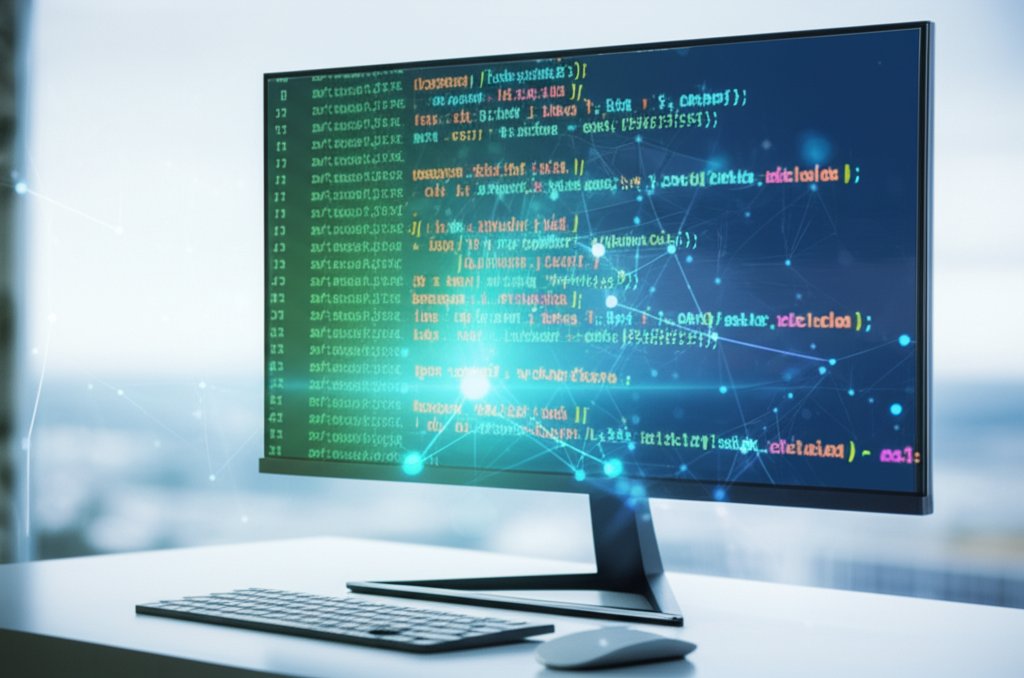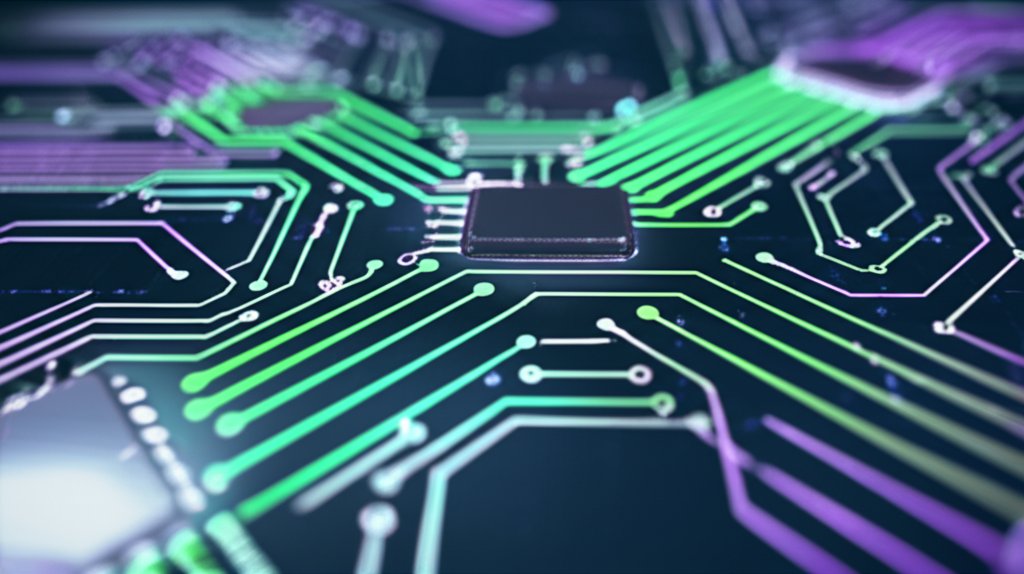Fortify Your Home Network: A Practical Guide to Defending Against AI-Powered Cyber Attacks
The digital world is relentlessly evolving, isn’t it? And with the incredible advancements in Artificial Intelligence, the landscape of cyber threats is shifting faster than ever. What does that mean for your home network, your devices, and your personal data? It means we’re facing a new breed of sophisticated attacks, ones that are harder to spot and more potent than their traditional counterparts. But don’t despair; you have the power to take control and fortify your home network against these evolving threats.
As a security professional, my goal isn’t to instill fear, but to empower you. We’ll cut through the technical jargon and provide clear, actionable steps you can take today to fortify your defenses. This guide focuses on practical solutions to protect your digital life, whether you’re an everyday internet user or running a small business from home. Let’s get started on understanding and countering these modern threats.
Understanding the New Digital Battleground: AI-Powered Privacy Threats
AI isn’t just generating stunning images or writing clever prose; it’s also being weaponized by cybercriminals. What makes these AI-powered attacks so different? For starters, they’re incredibly scalable, fast, and often indistinguishable from legitimate interactions. AI can craft highly personalized phishing emails with flawless grammar, generate realistic deepfakes to impersonate trusted individuals, or even automate scans for vulnerabilities on your network with startling efficiency. It’s about precision and deception on a whole new level, making human detection increasingly challenging.
Consider these concrete examples:
- Hyper-Personalized Phishing: Imagine an email from what appears to be your bank, perfectly mimicking their style and knowing a recent transaction you made. An AI could scrape public information about your buying habits or even recent social media posts to craft a scam email so convincing, it bypasses your usual skepticism. To guard against these, it’s crucial to avoid common email security mistakes.
- Deepfake Impersonation: You might receive a video call from a “family member” or a “colleague” with their face and voice, asking for urgent financial help or sensitive information. This isn’t your loved one; it’s an AI-generated deepfake designed to exploit your trust. To truly understand how these work, you might want to learn why AI-powered deepfakes evade current detection methods.
- Automated Vulnerability Exploitation: AI can rapidly scan your home network’s external points – like your smart devices or even your router – for known security flaws. Once a vulnerability is found, the AI can then automate the process of exploiting it, potentially gaining access to your internal network before you even know a scan occurred.
The implications for your privacy are significant. AI can be used to harvest more data, infer personal details, and tailor scams to exploit your specific habits or concerns. So, how do we begin to fortify against such intelligent adversaries? It starts with fundamental practices, enhanced for the AI era.
Fortifying Your Access Points
Mastering Password Management
Think of your passwords as the first line of defense for your entire digital identity. In an age of AI-driven brute-force attacks, weak or reused passwords are low-hanging fruit for attackers. An AI can cycle through millions of common password combinations per second, making short, predictable passwords utterly useless. This is why our password practices must evolve.
- Strong, Unique Passwords: We can’t stress this enough. Every single account should have a long, complex, and unique password. Mix uppercase and lowercase letters, numbers, and special characters. Aim for at least 12-16 characters. This significantly raises the bar for any AI trying to guess its way in.
- Password Managers are Your Best Friend: Trying to remember dozens of complex passwords is a nightmare. That’s why we recommend a reputable password manager (like LastPass, 1Password, Bitwarden, or Dashlane). They generate, store, and auto-fill strong passwords for you, all behind one master password. It’s secure, convenient, and takes the burden off your memory, making it easy to comply with strong password requirements across all your services.
- Regular Changes (but intelligently): While constant password changes for no reason can lead to weaker passwords, it’s good practice to change them immediately if a service reports a breach, or if you have any suspicion of compromise.
Adding Layers: The Power of Two-Factor Authentication (2FA)
Even the strongest password can’t stop every attack, especially if AI-powered social engineering tricks you into revealing it, or if a deepfake convinces you to hand it over. That’s where Multi-Factor Authentication (MFA), often called Two-Factor Authentication (2FA), comes in. It adds a crucial second layer of verification, acting as a critical barrier against AI that might have bypassed your first line of defense.
With 2FA, even if a cybercriminal gets your password (perhaps through a sophisticated AI-crafted phishing site), they still can’t access your account without a second piece of information – something you know (your password) AND something you have (a code from your phone, a fingerprint, or a physical key). For an even more robust future, you can also explore how passwordless authentication can prevent identity theft.
How to Set Up 2FA:
- Enable It Everywhere: Make it a habit. Check your account settings for email, banking, social media, shopping sites, and cloud services. Look for “Security” or “Login Settings.” The more accounts protected, the safer you are from cascading AI attacks that use one compromised account to target others.
- Choose Your Method:
- Authenticator Apps (Recommended): Apps like Google Authenticator, Authy, or Microsoft Authenticator generate time-sensitive codes. They’re more secure than SMS codes because they’re not susceptible to SIM-swapping attacks, which AI can automate.
- Security Keys: Physical keys (like YubiKey) offer the strongest protection. They are nearly impervious to remote AI attacks.
- SMS Codes: While less secure than apps (due to SIM-swapping risks), they’re still better than no 2FA at all. Only use if no other option is available.
- Save Backup Codes: Most 2FA setups provide recovery codes. Store these in a safe, offline place (e.g., printed out in a locked drawer), just in case you lose access to your primary 2FA device. This prevents AI from completely locking you out of your accounts if you lose your phone.
Securing Your Digital Environment
Router Security: Your Home’s Digital Gatekeeper
Your home router is the primary gateway between your personal network and the entire internet. It’s the first line of defense against external threats, including AI-powered vulnerability scanners seeking easy entry points. Securing it properly is non-negotiable.
- Change Default Credentials: Immediately change the default username and password for your router’s administration interface. Default credentials are well-known and are often the first targets for automated AI attacks.
- Enable Strong Wi-Fi Encryption: Ensure your Wi-Fi network uses WPA2 or, preferably, WPA3 encryption. Avoid WEP or open networks, as they offer no real protection against even basic snooping, let alone AI-driven interception.
- Create a Guest Network: Isolate smart devices or guest devices on a separate guest network. This prevents them from accessing your main network and sensitive data if they’re compromised, limiting the reach of any AI that might infect them.
- Keep Firmware Updated: Router manufacturers regularly release firmware updates to patch security vulnerabilities. AI is excellent at finding and exploiting known, unpatched flaws. Set your router to update automatically if possible, or check for updates manually every few months.
- Disable Remote Management: Unless absolutely necessary, disable the ability to manage your router from outside your home network. This closes a critical backdoor that AI might exploit for remote access.
Keeping Software Current: Patches Against AI Exploits
Software vulnerabilities are open doors for attackers, and AI makes finding and exploiting these doors faster and more efficient than ever. Regular updates aren’t just for new features; they’re vital security patches that close these gaps.
- Operating System Updates: Ensure your computer’s operating system (Windows, macOS, Linux) and your mobile device OS (iOS, Android) are set to update automatically. These updates frequently contain critical security fixes against newly discovered exploits.
- Browser and Application Updates: Your web browser, email client, PDF reader, and any other software you use regularly should also be kept up-to-date. Attackers often target vulnerabilities in popular applications, and AI can accelerate the creation of exploits.
- Smart Device (IoT) Firmware: Remember your smart thermostat, camera, or doorbell? They also run software. Check their respective apps or manufacturer websites for firmware updates. Many IoT devices are notoriously insecure, and AI can easily target their known weaknesses. For more on this, check out our guide on IoT security and also 7 Ways to Secure Your IoT Network Against Cyber Threats.
- Antivirus/Anti-Malware: Keep your security software updated. While AI can craft novel malware, a robust, updated antivirus provides an essential layer of defense against known threats and can detect suspicious AI-generated activity.
Navigating the Web Wisely
Identifying AI-Crafted Scams and Deception
One of AI’s most potent weapons is its ability to create hyper-realistic and believable deception. This means traditional scam indicators (like bad grammar or awkward phrasing) are rapidly disappearing. Critical thinking is your best defense.
- Scrutinize the Source: Before clicking any link or responding to a message, verify the sender. Even if the name looks familiar, hover over email addresses or examine URLs closely. AI can generate domains that are off by just one letter, making them nearly identical to legitimate ones.
- Beware of Urgency or Unusual Requests: AI-powered scams often leverage psychological triggers. If a message demands immediate action, threatens consequences, or asks for highly unusual information (especially financial or login details), it’s a major red flag. Always verify such requests through an independent, known channel (e.g., call the organization directly using a number from their official website, not one provided in the suspicious message).
- Verify “Unexpected” Content: Received an unexpected invoice, delivery notification, or password reset? Even if it looks perfect, treat it with suspicion. AI can pull together details about your online activity to make these seem incredibly legitimate. Don’t click the links; navigate directly to the service’s official website.
- Be Skeptical of AI-Generated Images/Video: With deepfake technology advancing, question the authenticity of images, audio, or video if something feels “off.” If a friend or colleague asks for something unusual via video, try to verify with a quick phone call or a pre-arranged secret phrase.
- Look for Inconsistencies: While AI is good, it’s not perfect. Sometimes there might be subtle inconsistencies in tone, branding, or details that a human eye can catch. Trust your gut if something doesn’t feel right.
Hardening Your Browser: Privacy-Focused Browsing
Your web browser is your window to the internet, and it can also be a major source of data leakage. AI-powered trackers constantly monitor your browsing habits to build detailed profiles for targeted advertising, or worse, for social engineering. We need to turn that window into a fortified viewport.
- Choose a Privacy-Focused Browser: Consider browsers like Brave, Firefox (with privacy extensions), or Tor Browser for maximum anonymity. These browsers often block trackers by default, making it harder for AI to build your digital profile.
- Install Privacy Extensions: Add-ons like uBlock Origin (an excellent ad and tracker blocker), Privacy Badger, and HTTPS Everywhere can significantly reduce your exposure to AI-driven tracking scripts.
- Manage Cookies: Regularly clear your browser cookies or configure your browser to block third-party cookies. These cookies are prime tools for AI-powered tracking across different websites.
- Review Permissions: Be mindful of what websites you grant access to your microphone, camera, or location. Revoke unnecessary permissions. AI can exploit these permissions for surveillance or to gather data for future attacks.
- Disable Browser Sync: If you use browser sync features across devices, ensure you understand the privacy implications and that your synced data is strongly encrypted.
Navigate Securely: VPN Selection and Usage
Your internet traffic, especially on public Wi-Fi, can be a goldmine for AI-driven surveillance and data harvesting. A Virtual Private Network (VPN) encrypts your internet connection, making your online activities private and your data much harder for malicious AI to intercept or analyze.
- What to Look for in a VPN:
- No-Log Policy: Ensure the VPN provider doesn’t keep logs of your online activities. This is crucial for privacy against AI-driven data aggregation.
- Strong Encryption: Look for AES-256 encryption. This is the industry standard for robust security.
- Kill Switch: This feature automatically disconnects your internet if the VPN connection drops, preventing data leaks that AI could quickly capture.
- Server Network: A wide range of servers can offer better speeds and options for bypassing geo-restrictions.
- Reputation & Reviews: Choose a well-established provider with a strong track record (e.g., ExpressVPN, NordVPN, ProtonVPN, Surfshark). Avoid free VPNs, as they often compromise on security or sell your data, making you more vulnerable to AI tracking.
Use your VPN whenever you’re on public Wi-Fi, traveling, or if you simply want an added layer of privacy at home. It’s a fundamental tool in countering AI’s ability to monitor and exploit your digital footprint.
Controlling Your Digital Footprint
Private Conversations: Encrypted Communication Apps
Traditional messaging services often lack end-to-end encryption, meaning your conversations could potentially be read by the service provider or intercepted by sophisticated attackers using AI to parse communications. For sensitive discussions, you need tools designed for true privacy, making your conversations unintelligible to even the most advanced AI monitoring.
- Signal: Widely regarded as the gold standard for secure messaging. It uses strong end-to-end encryption for messages, voice calls, and video calls. It’s also open-source and regularly audited, giving you confidence in its ability to shield your communications from AI analysis.
- ProtonMail: For email, ProtonMail offers end-to-end encryption, keeping your communications private even from the service provider. This prevents AI from analyzing your email content for targeted attacks.
- WhatsApp (with caveats): While WhatsApp offers end-to-end encryption by default for individual and group chats, its ownership by Meta (Facebook) raises privacy concerns for some users regarding data collection outside of message content. If absolute privacy is your goal, consider Signal first.
Make a conscious choice about where you have your most sensitive conversations. These apps offer a significant shield against AI-driven monitoring and content analysis.
Navigating Social Media Safely in the AI Era
Social media platforms are treasure troves of personal information, and AI excels at extracting insights from this data. Attackers leverage AI to create hyper-realistic fake profiles, deepfake videos for impersonation, and highly targeted social engineering attacks based on your public information. Your presence there needs to be carefully managed.
- Review Privacy Settings: Go through the privacy settings on all your social media accounts with a fine-tooth comb. Limit who can see your posts, photos, and personal information. Less data exposed means less for AI to exploit.
- Think Before You Share: Every piece of information you post, every photo, every check-in, can be used against you. AI can analyze images to infer location, facial recognition data, and even emotional states, which can then be used to craft bespoke social engineering attacks.
- Be Wary of Friend Requests: AI can create incredibly convincing fake profiles. If you don’t know someone in real life, be skeptical. Look for inconsistencies, sparse profiles, or mutual friends that seem suspicious. These profiles are often precursors to AI-driven romance scams or phishing attempts.
- Disable Location Services: Prevent apps from tracking your real-time location. Geolocation data is highly valuable for AI to infer your habits and target physical attacks.
- Avoid Public Information on Profile: Don’t list your full birthdate, home address, or phone number publicly. This basic information can be combined by AI with other data points to build a comprehensive profile for identity theft or targeted scams.
A little caution goes a long way in protecting yourself from AI-driven social engineering. Are we giving away too much without realizing it?
Shrinking Your Digital Footprint: Data Minimization
The less data you have out there, the less there is for AI to collect, analyze, and potentially exploit. Data minimization is a powerful concept in digital security and privacy, directly counteracting AI’s ability to thrive on information. You can also gain more control over your digital identity with decentralized identity solutions.
- Only Provide Necessary Information: When signing up for services, ask yourself if they really need all the information they’re requesting. Sometimes, less is more, reducing the potential data points for AI to connect.
- Unsubscribe & Delete: Go through old accounts you no longer use. Delete them if possible. Unsubscribe from newsletters you don’t read. Each inactive account or data point is a potential vulnerability, a piece of your identity that AI could unearth.
- Limit IoT Device Data: Many smart home devices (IoT) collect vast amounts of data. Review their privacy settings and restrict data collection where possible. For more on this, check out our guide on IoT security and also 7 Ways to Secure Your IoT Network Against Cyber Threats.
- “Think Before You Click”: This old adage is more relevant than ever. AI can craft highly persuasive phishing lures based on data it’s gathered about you. Always scrutinize links and email senders. If in doubt, don’t click – navigate directly to the service’s official website.
It’s about being intentional with your data, not just reacting after the fact. What data do you truly need to exist online?
Your Ultimate Safeguards
Your Safety Net: Secure Backups and Encryption
Even with the best defenses, things can go wrong. Ransomware, often distributed and personalized with AI, can encrypt your files and demand payment. Data breaches happen. Having secure, encrypted backups is your ultimate safeguard against significant loss when an AI-powered attack hits.
- Regular Backups: Implement a routine for backing up your important files. Use the 3-2-1 rule: three copies of your data, on two different media types, with one copy offsite. This multi-layered approach protects against various failure scenarios, including AI-driven data destruction.
- Encrypt Your Backups: Don’t just back up your data; encrypt it. If your external hard drive or cloud backup service is compromised, encryption ensures your data remains unreadable and useless to attackers, even if an AI manages to access the storage.
- Encrypt Your Devices: Enable full-disk encryption on your laptops (BitLocker for Windows, FileVault for macOS) and utilize device encryption on your smartphones. This protects your data if a device is lost or stolen, preventing AI from easily recovering data from the hardware itself.
This isn’t about paranoia; it’s about preparedness. When an AI-powered attack hits, having an accessible, encrypted backup can save you from significant loss.
Anticipating Attacks: Basic Threat Modeling for Your Home
Threat modeling sounds like a highly technical term, but for your home network, it’s really just about thinking like an attacker. Consider your most valuable digital assets (financial information, family photos, personal communications) and then think about how an AI-powered adversary might try to get to them. This proactive thinking helps you allocate your security efforts effectively, putting your defenses where they matter most against an intelligent, adaptive threat.
- Identify Your “Crown Jewels”: What information or devices, if compromised, would cause you the most harm or distress? These are your priority targets. For example, your online banking access, personal photo archives, or tax documents.
- Envision Attack Paths: How might an AI-powered attacker try to reach those assets? Through a sophisticated phishing email designed to mimic your bank? A deepfake voice call pretending to be your supervisor asking for sensitive data? Exploiting a newly discovered vulnerability in a smart home device connected to your network?
- Strengthen Weak Points: Once you identify potential attack paths, strengthen those areas. If your smart thermostat is a weak link, ensure its firmware is updated, isolate it on a guest network, and review its permissions. If email is your biggest risk, double down on 2FA and scrutinize every sender and link with extreme caution.
- Data Breach Response Plan: What would you do if your email or banking login was compromised? Have a plan: isolate the affected device, change passwords on all related accounts, notify financial institutions, freeze credit if necessary. Document everything for potential recovery or reporting. Knowing your steps beforehand minimizes panic and potential further damage from an AI-driven breach.
Conclusion: Empowering Your Digital Defenses
The rise of AI in cyberattacks presents significant challenges, but it also highlights the critical importance of foundational cybersecurity practices. By understanding how AI enhances traditional threats and by diligently implementing these practical steps, you’re not just reacting; you’re actively building a resilient, fortified defense against the future of cybercrime.
It’s about vigilance, smart choices, and consistent effort. You don’t need to be a cybersecurity expert to protect yourself and your loved ones online. You just need to be informed and proactive. The power to take control of your digital security is firmly in your hands.
Protect your digital life! Start with a password manager and 2FA today. Your future self will thank you.