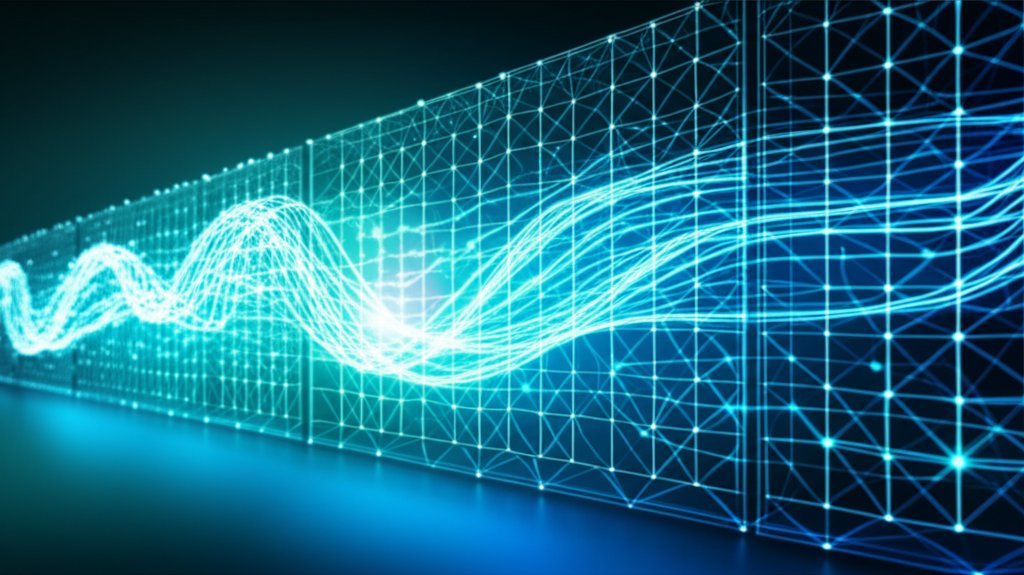As a small business owner, your plate is always full. You’re tirelessly working to manage operations, innovate, and delight your customers. Amidst these daily demands, cybersecurity often feels like an overwhelming, complex burden, especially with the relentless and ever-evolving landscape of cyber threats. But what if there was a way to fortify your defenses without needing an in-house IT wizard or an endless budget?
The good news is that such a solution exists. Artificial Intelligence (AI) is stepping in, offering powerful, yet accessible, tools to protect your small business. You might assume AI cybersecurity is exclusively for large corporations with massive security teams, but that’s a dangerous misconception. The reality is that AI is rapidly becoming an indispensable ally for businesses of all sizes, especially yours. In fact, a staggering 43% of all cyberattacks target small businesses, and a shocking 60% of small businesses fail within six months of a major cyberattack. This isn’t just a technical problem; it’s an existential threat.
This guide will demystify how AI works in cybersecurity and show you exactly how it can empower you to take control of your digital security. We translate complex technical threats into understandable risks and practical, actionable solutions. Let’s dive into some frequently asked questions about leveraging AI to secure your business.
Table of Contents
- What is AI cybersecurity for small businesses, simply put?
- Why are small businesses particularly vulnerable to cyber threats?
- How can AI specifically protect my business from common threats like phishing and ransomware?
- What are the main benefits of using AI for my small business’s cybersecurity?
- Are AI cybersecurity solutions too complex or expensive for a small business like mine?
- What practical steps can I take to implement AI cybersecurity in my small business?
- Beyond traditional threats, how can AI help protect emerging areas like smart devices in my business?
What is AI cybersecurity for small businesses, simply put?
AI cybersecurity for small businesses involves using Artificial Intelligence to predict, detect, and respond to cyber threats far more effectively and rapidly than traditional security methods. It’s essentially like teaching computers to recognize intricate patterns of malicious activity and react autonomously, often without direct human intervention.
Think of it as having a vigilant, tireless digital security guard that never sleeps and is constantly learning. Unlike old-school antivirus programs that relied on known threat signatures (like a static mugshot database), AI systems utilize advanced machine learning to analyze vast amounts of data in real-time—your network traffic, user behavior, email patterns, and file access logs. This allows them to spot subtle anomalies that could signal a brand-new, unknown attack, often referred to as a “zero-day” threat. This means AI can catch threats that traditional, signature-based security might completely miss, giving your small business a much stronger, more proactive, and adaptive defense.
Why are small businesses particularly vulnerable to cyber threats?
Small businesses are, unfortunately, prime targets for cyber criminals. Frankly, you often have limited resources compared to larger enterprises, making you an attractive and easier mark for attackers. As mentioned earlier, statistics paint a grim picture: 43% of cyberattacks specifically target small businesses, and a shocking 60% of small businesses fail within six months of a major cyberattack.
Why is this the case? It’s typically a combination of factors: smaller budgets mean less investment in robust security infrastructure, and you probably don’t have a dedicated IT security team on staff. This often translates to less frequent software updates, fewer security protocols, and sometimes, a lack of comprehensive employee training on identifying threats like sophisticated phishing emails. Cybercriminals know this. They exploit these vulnerabilities, targeting you with common and devastating threats like ransomware, data breaches, business email compromise (BEC), and social engineering scams to gain access to your valuable data, disrupt your operations, or demand hefty ransoms. Relying solely on outdated or manual security practices leaves your business exposed.
How can AI specifically protect my business from common threats like phishing and ransomware?
AI acts as a sophisticated, real-time defender, significantly enhancing your protection against persistent and evolving threats like phishing and ransomware by learning, adapting, and responding with speed and precision. It doesn’t just block known attacks; it actively predicts and neutralizes new ones.
For phishing, AI-powered email security filters are incredibly effective. While traditional filters look for keywords, AI goes far deeper. It analyzes email sender reputation, content, attachment behavior, and even the subtle linguistic cues and grammatical anomalies to detect highly sophisticated, personalized phishing attempts that might easily fool a human eye. It can block malicious links and attachments before they ever land in your employees’ inboxes, stopping a major entry point for cybercriminals. An example of this is Microsoft Defender for Office 365, which uses AI to detect advanced threats in emails.
When it comes to ransomware, AI continuously monitors your network for unusual file access patterns, rapid encryption activities, or unauthorized attempts to modify critical system files. If it detects suspicious behavior typical of ransomware, it can rapidly isolate the affected device or section of your network, prevent widespread data encryption, and minimize damage. Some next-generation antivirus (NGAV) solutions, like those from CrowdStrike Falcon Go or Sophos Intercept X, leverage AI to detect and stop ransomware in its tracks, often before it can even encrypt a single file. This proactive capability is about spotting the attack early and shutting it down before it causes significant harm to your critical business data and operations.
What are the main benefits of using AI for my small business’s cybersecurity?
Leveraging AI for cybersecurity brings a suite of powerful benefits to your small business, essentially leveling the playing field against more resourced attackers. One of the biggest advantages is cost-efficiency: you gain access to enterprise-grade security capabilities without needing to hire a full-time security team, saving significantly on personnel and specialized expertise. AI automates many tasks, reducing the manual effort required to maintain strong defenses.
Another key benefit is ease of use. Many AI security solutions are designed with small businesses in mind, featuring automated management, intuitive dashboards, and cloud-based deployments that don’t require an IT degree to operate. You also get continuous, 24/7 protection because AI systems are tirelessly monitoring, analyzing, and adapting to new threats around the clock, far beyond what any human team could manage. This significantly reduces human error by automating routine tasks and flagging potential issues that might be overlooked. Ultimately, robust security translates to increased customer trust, as protecting your clients’ sensitive data reinforces your reputation and fosters loyalty. We’re talking about simplified security, enhanced protection against unknown threats, and faster response times – all critical for today’s digital landscape.
Are AI cybersecurity solutions too complex or expensive for a small business like mine?
This is a common and understandable misconception, but the reality is that modern AI cybersecurity solutions are becoming increasingly accessible and affordable for small businesses. You might think it’s too complex to manage, but many SMB-focused AI tools are designed for non-technical users, offering automated setup, streamlined dashboards, and “set it and forget it” functionalities that make management straightforward. They handle the complexity behind the scenes so you don’t have to.
While some advanced enterprise solutions can indeed be costly, there are numerous AI-enhanced tools and services available at highly competitive price points. Many are often bundled with existing software subscriptions you might already use, like Microsoft 365 Business Premium (which includes Microsoft Defender for Business) or Google Workspace. Others are offered as part of Managed Detection and Response (MDR) services, where a third-party expert team leverages AI to monitor your network 24/7 for a predictable monthly fee. These options can often be far more cost-effective than trying to piece together multiple traditional security tools or hiring an in-house cybersecurity expert. And don’t worry about “too many false alarms”; modern AI, through advanced machine learning, significantly reduces false positives, ensuring you’re only alerted to genuine, critical threats. So, no, AI security isn’t necessarily too complex or expensive; it’s designed to make robust protection a reality for businesses just like yours.
What practical steps can I take to implement AI cybersecurity in my small business?
Implementing AI cybersecurity doesn’t have to be daunting; you can start with practical, manageable steps that yield significant results. First, assess your current needs: understand your existing IT infrastructure, where your sensitive data resides, and what your biggest cybersecurity worries are. This helps you identify the areas where AI can provide the most impact, such as protecting your email or endpoints.
Next, choose the right AI-powered tools that are designed for ease of use and small business budgets. Look for solutions like:
- AI-enhanced Email Security Gateways: Services like Proofpoint Essentials or Barracuda Email Protection use AI to proactively identify and block phishing, spoofing, and malware in emails.
- Next-Generation Antivirus (NGAV) / Endpoint Detection and Response (EDR) Software: Solutions such as Sophos Intercept X, CrowdStrike Falcon Go, or even Microsoft Defender for Business (if you’re already on Microsoft 365) utilize AI to detect and prevent advanced threats on your laptops, desktops, and servers. They don’t just look for known signatures; they analyze behavior.
- Managed Detection and Response (MDR) Services: If you prefer to outsource, consider MDR services. Companies like Arctic Wolf or Rapid7’s MDR provide expert, 24/7 monitoring and incident response powered by AI, acting as your outsourced security team.
Remember, AI enhances existing security, so don’t forget the basics: enforce strong, unique passwords and Multi-Factor Authentication (MFA) across all accounts, keep all software updated to patch vulnerabilities, and maintain regular, air-gapped data backups. Finally, educate your team with brief, regular training on recognizing phishing and safe online practices; AI tools can even help identify risky employee behavior patterns for targeted training, making your human firewall stronger.
Beyond traditional threats, how can AI help protect emerging areas like smart devices in my business?
As your small business adopts more smart devices and Internet of Things (IoT) technology – from smart thermostats and security cameras to networked printers, inventory trackers, and point-of-sale systems – AI becomes even more critical for security. These devices, while convenient, often introduce new vulnerabilities that traditional, endpoint-centric security methods struggle to cover because they’re not always managed like traditional computers.
AI plays a vital role here by continuously monitoring the behavior of all your connected smart devices. It establishes a “normal” baseline for each device’s activity, such as typical data usage, communication patterns, and connection points. If a smart device suddenly starts exhibiting unusual behavior – for example, a smart light bulb trying to access your payment system, or a security camera attempting to send data to an unknown server outside your region – AI can immediately flag it as suspicious. It can then alert you, or in some advanced systems, automatically isolate the device from the rest of your network to prevent potential compromise. This allows for rapid detection of compromised IoT devices, preventing them from being used as entry points for hackers, as tools in a larger network attack (like a DDoS botnet), or for exfiltrating sensitive data. It’s about extending that 24/7 vigilant watch to every digital corner of your business, ensuring that even the smallest smart device isn’t a weak link in your overall cybersecurity posture.
Related Questions & Resources
- How can I improve my employees’ security awareness training with AI?
- What should I look for in an AI-powered antivirus solution for my small business?
- Are there free or open-source AI cybersecurity tools suitable for small businesses?
- How does AI help in understanding new, ‘zero-day’ cyber threats?
- You can find more detailed information on specific AI security topics like AI-powered phishing protection and securing your smart devices in our other blog posts.
The Future is Now: Embracing AI for a Safer Small Business
We’ve covered a lot, haven’t we? It’s clear that AI is no longer a futuristic concept reserved for large enterprises; it’s a practical, powerful, and accessible tool that you, as a small business owner, can and absolutely should leverage to strengthen your cybersecurity. You don’t need to be a tech guru to benefit from its capabilities in smarter threat detection, email protection, ransomware defense, and automated responses.
AI cybersecurity offers a proactive, adaptive defense, moving your business beyond merely reacting to threats to anticipating and neutralizing them. Don’t let the perceived complexity of cybersecurity deter you. By understanding how AI can simplify and fortify your defenses, you’re not just protecting your data; you’re safeguarding your reputation, preserving customer trust, and ultimately, ensuring your business’s future resilience. It’s time to take control of your digital security. Implement these strategies today and track your results. We encourage you to share your success stories – let’s empower more small businesses to thrive securely!