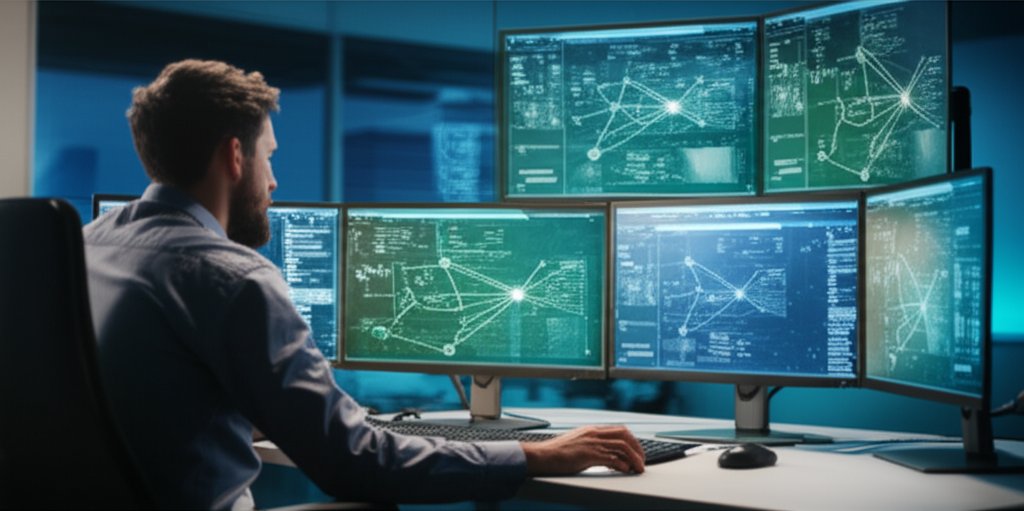The digital world moves fast, doesn’t it? Just when you think you’ve got a handle on the latest cyber threats, a new one pops up, or a regulation shifts. For small businesses, this constant change can feel like trying to hit a moving target while blindfolded. Yet, ignoring it isn’t an option. Data breaches and non-compliance fines can be devastating, impacting your reputation and your bottom line.
But what if you could build a security compliance program that doesn’t just meet today’s requirements but anticipates tomorrow’s? What if you could create a framework that adapts and evolves, keeping your business safe and trusted no matter what comes next? That’s what a future-proof security compliance program is all about.
In this guide, we’re not just going to tick boxes; we’re going to empower you to take control. We’ll walk through 7 essential, non-technical steps to help your small business adapt its security compliance to evolving regulations. You’ll learn how to safeguard your data, avoid penalties, and build the kind of customer trust that lasts.
Are you ready to build that resilience? Let’s dive in.
1. Prerequisites & Market Context
Before we jump into the steps, let’s talk about what you’ll need and why this topic is so critical right now.
What You’ll Need:
- A basic understanding of how your business operates and the types of data you handle.
- A commitment to dedicating time and effort to secure your operations.
- Willingness to learn and adapt – no deep technical expertise required!
Why Future-Proofing Your Security Compliance Matters Now More Than Ever
The landscape of cybersecurity is a relentless battleground. We’re seeing more sophisticated attacks, alongside an ever-growing thicket of regulations. For a small business, this isn’t just background noise; it’s a direct challenge to your survival and growth.
- The Staggering Cost of Non-Compliance: It’s not just the fines, which can range from thousands to millions (think of the substantial penalties under GDPR, or the new wave of state-specific privacy laws like the California Privacy Rights Act (CPRA)). It’s also the devastating impact of data breaches. Consider the small healthcare clinic that faced an expensive ransomware attack, locking them out of patient records for days, or the local e-commerce store that lost thousands of customers and suffered significant reputational damage after a payment card breach. These aren’t just hypotheticals; they are real threats that can cripple a small business.
- The Evolving Threat Landscape: Cyber threats aren’t static. Ransomware evolves daily, phishing techniques get trickier and more targeted, and new vulnerabilities emerge constantly. Your defenses need to be just as dynamic to protect your assets from these relentless adversaries.
- A Shifting Regulatory Environment: Laws like GDPR, HIPAA, and PCI DSS aren’t “set it and forget it.” They’re continuously updated, and new state-specific regulations (like CCPA and CPRA) are constantly emerging. Staying compliant requires continuous awareness and adaptation to avoid penalties and legal issues.
- Building Trust & Competitive Advantage: In a world where data privacy is paramount, demonstrating strong security compliance isn’t just a requirement; it’s a powerful selling point. Customers want to know their data is safe, and businesses that prioritize this will naturally stand out and earn invaluable trust.
Understanding this critical context is the first step towards building true resilience. Now, let’s explore the seven practical steps to build that future-proof foundation.
2. Time Estimate & Difficulty Level
- Estimated Time: Implementing these steps isn’t a weekend project; it’s an ongoing journey. You can expect to dedicate a few hours per step initially, with continuous monitoring and review requiring ongoing, though less intensive, effort. Think of it as an investment over weeks and months, not a single sprint.
- Difficulty Level: Medium. The concepts are simplified for non-technical users, but consistent effort and attention to detail are required to truly build a robust, future-proof program.
3. The 7 Essential Steps to Build a Future-Proof Security Compliance Program
Step 1: Understand Your Data and Identify Applicable Regulations (The Foundation)
You can’t protect what you don’t know you have. This first step is all about mapping your digital terrain and understanding the rules that govern it.
Instructions:
- Perform a “Data Inventory”: List all the types of data your business collects, stores, processes, and transmits. Think about customer data, employee information, financial records, health data (if applicable), and proprietary business information. Where is it stored? Who has access? How long do you keep it?
-
Identify Applicable Regulations: Based on your data and operations, determine which regulations apply to you. Don’t let the acronyms scare you!
- PCI DSS (Payment Card Industry Data Security Standard): If you process credit card payments.
- HIPAA (Health Insurance Portability and Accountability Act): If you handle protected health information (PHI).
- GDPR (General Data Protection Regulation) / CCPA (California Consumer Privacy Act) and other state privacy laws: If you collect personal data from individuals in Europe or specific US states, respectively.
- Industry-specific regulations: Are there any unique to your field?
Example: Simple Data Inventory Template
Data Type: [e.g., Customer Names & Emails]
Source: [e.g., Website Signup Form, CRM] Storage Location: [e.g., Cloud CRM (Vendor X), Local Server] Purpose of Collection: [e.g., Marketing, Service Delivery] Who Has Access: [e.g., Marketing Team, Sales Team, Support] Retention Period: [e.g., 5 years post-last interaction] Relevant Regulations: [e.g., GDPR, CCPA] Data Type: [e.g., Employee Payroll Information] Source: [e.g., HR Onboarding] Storage Location: [e.g., Cloud HR System (Vendor Y)] Purpose of Collection: [e.g., Compensation, Tax Filing] Who Has Access: [e.g., HR Manager, CEO, Payroll Vendor] Retention Period: [e.g., 7 years] Relevant Regulations: [e.g., State Labor Laws]
Expected Output: A clear, organized list of your data assets and the specific compliance obligations tied to each.
Tip: Don’t try to be perfect from day one. Start with the most sensitive data and expand from there. Many regulations overlap, so addressing one often helps with others.
Step 2: Conduct a Risk Assessment & Gap Analysis (Where You Stand)
Now that you know what data you have and what rules apply, it’s time to figure out where your vulnerabilities lie and where you might be falling short.
Instructions:
- Identify Potential Threats: Brainstorm what could go wrong. Think about common cyber threats: phishing attacks, malware, unauthorized access, insider threats, data loss, physical theft of devices.
- Assess Vulnerabilities: Look at your current systems and practices. Do you have strong passwords? Is your software updated? Are your employees trained? This step isn’t about blaming; it’s about identifying weak points in your defenses.
- Compare Against Regulations (Gap Analysis): Take the list of regulations from Step 1 and compare their requirements against your current security posture. Where are the “gaps”? For example, if GDPR requires data encryption, but your customer database isn’t encrypted, that’s a significant gap.
- Prioritize Risks: Not all risks are equal. Prioritize them based on their likelihood of occurring and the potential impact if they do. A highly likely threat with a severe impact should be addressed first.
Example: Simple Risk Prioritization Matrix (Conceptual)
Risk: [e.g., Phishing attack leading to credential theft]
Likelihood: [e.g., High] Impact: [e.g., Severe (Data breach, financial loss)] Current Control: [e.g., Basic antivirus, no MFA] Compliance Gap: [e.g., Lack of MFA, insufficient training] Priority: [e.g., Critical] Risk: [e.g., Unencrypted backup drive lost] Likelihood: [e.g., Medium] Impact: [e.g., Severe (Data breach)] Current Control: [e.g., External hard drive, no encryption] Compliance Gap: [e.g., Data at rest not protected] Priority: [e.g., High]
Expected Output: A prioritized list of risks and specific areas where your current security practices don’t meet regulatory requirements.
Tip: Use free online templates for basic risk assessments. Focus on practical risks relevant to your business, not abstract, highly technical ones. The goal is actionable insight.
Step 3: Develop Clear Security Policies and Procedures (Your Rulebook)
With your risks and gaps identified, it’s time to write down how your business will address them. Policies are your “what,” and procedures are your “how.”
Instructions:
- Translate Regulations into Policies: Take your compliance obligations and turn them into clear, internal rules. For example, if GDPR requires data minimization, your policy might state: “Only collect data absolutely necessary for a defined business purpose.”
- Document Procedures: Detail how employees should follow these policies. How do they handle sensitive data? What’s the process for setting strong passwords? How often should they update software?
- Keep it Simple and Actionable: Avoid jargon. Use plain language. Your policies and procedures should be easily understood by everyone in your team, from the CEO to the newest intern.
- Ensure Written Documentation: This is crucial for audits. Having documented policies proves you’ve considered and implemented compliance measures.
Example: Password Policy Snippet
Policy Title: Secure Password Management
Purpose: To protect company data and systems from unauthorized access by ensuring robust password practices. Policy Statement: All employees must use strong, unique passwords for all company systems and accounts. Passwords must be changed regularly and never shared. Procedures:
- Password Complexity: Passwords must be at least 12 characters long and include a mix of uppercase letters, lowercase letters, numbers, and symbols.
- Password Uniqueness: Do not reuse passwords across different company accounts or personal accounts.
- Multi-Factor Authentication (MFA): MFA is required for all critical systems (email, CRM, financial platforms).
- Storage: Passwords must be stored securely using an approved password manager. Do not write down passwords or store them in unencrypted files.
- Reporting: Suspected password compromise must be reported immediately to [IT Contact/Security Manager].
Expected Output: A set of clear, written policies and procedures that guide your team’s security behavior and demonstrate your commitment to compliance.
Tip: Look for policy templates online (e.g., NIST, ISO 27001 starter kits) and customize them for your business. Don’t copy-paste; make them truly yours and relevant to your operations.
Step 4: Implement Essential Security Controls (Putting Defenses in Place)
Now, we move from documentation to action. This step is about putting the actual technical and organizational safeguards in place to protect your data.
Instructions:
- Strong Passwords & Multi-Factor Authentication (MFA): Enforce strong password policies (see Step 3) and, crucially, implement MFA everywhere possible. This adds a critical layer of security beyond just a password.
- Regular Software Updates: Keep all operating systems, applications, and security software (antivirus, firewalls) up-to-date. Updates often contain critical security patches that close vulnerabilities.
- Antivirus/Anti-Malware: Install and maintain reputable antivirus and anti-malware software on all devices. Configure it for regular scans.
- Data Encryption: Encrypt sensitive data both “at rest” (when stored on devices or cloud servers) and “in transit” (when sent over networks). Look for services that offer encryption by default.
- Firewalls: Ensure your network has a properly configured firewall to control incoming and outgoing network traffic, blocking unauthorized access.
- Secure Backups: Regularly back up all critical data. Store backups securely, preferably offline or in an encrypted cloud service, and critically, test your ability to restore them. A backup you can’t restore is useless.
- Access Controls: Implement the “principle of least privilege.” Give employees access only to the data and systems they absolutely need to do their job. Review access permissions regularly.
- Vendor Security: If you use third-party services (cloud providers, payment processors), ensure they also have strong security practices and are compliant with relevant regulations. Ask for their security certifications or audit reports.
Expected Output: A fortified digital environment with essential security measures actively protecting your business data and systems.
Tip: Many essential controls are built into modern operating systems and cloud services. Leverage them! For SMBs, focusing on the basics (MFA, updates, secure backups, and a good antivirus) provides significant protection without huge costs.
Step 5: Establish an Incident Response Plan (What to Do When Things Go Wrong)
Even with the best defenses, incidents can happen. A future-proof program anticipates this and has a clear, actionable plan for when things go wrong.
Instructions:
- Outline Detection Steps: How will you know if an incident (e.g., data breach, ransomware, suspicious activity) has occurred? What are the warning signs?
- Define Roles and Responsibilities: Who is in charge during an incident? Who should be notified? Who handles communications with staff, customers, or regulators?
- Establish Response Procedures: What are the immediate steps? (e.g., Isolate affected systems, contain the breach, change compromised credentials, notify relevant parties).
- Plan for Recovery: How will you restore systems and data to normal operations? (This is where your secure, tested backups become invaluable!).
- Include Reporting Mechanisms: Understand your legal obligations for reporting data breaches to authorities and affected individuals (e.g., GDPR requires reporting within 72 hours for certain breaches).
- Practice and Review: Don’t let your plan gather dust. Conduct tabletop exercises or drills to ensure your team knows what to do under pressure.
Example: Simplified Incident Response Plan Outline
Incident Response Plan - [Your Business Name]
- Detection:
- Employee reports suspicious email/activity
- Antivirus alert
- Abnormal system behavior
- Team & Roles:
- Incident Lead: [Name/Role]
- Technical Lead: [Name/Role]
- Communications Lead: [Name/Role]
- Containment & Eradication:
- Disconnect affected device from network
- Change compromised passwords
- Scan for malware
- Identify root cause
- Recovery:
- Restore data from clean backups
- Verify system integrity
- Post-Incident Analysis:
- What happened?
- How can we prevent it next time?
- Update policies/controls
- Reporting Obligations:
- Notify legal counsel
- Report to regulators (if required by GDPR/HIPAA etc.)
- Notify affected individuals (if required)
Expected Output: A clear, actionable plan that minimizes damage and speeds recovery should a security incident occur, reducing the long-term impact on your business.
Tip: Start with a simple plan. Even a basic outline is better than no plan at all. In a crisis, clear guidance and predefined roles are invaluable.
Step 6: Educate Your Team with Ongoing Security Awareness Training (Your Human Firewall)
Your technology can be top-notch, but your employees are often the first line of defense – and, unfortunately, sometimes the weakest link. Investing in your team’s knowledge is investing in your security.
Instructions:
- Regular, Engaging Training: Don’t make training a boring annual lecture. Use interactive sessions, short videos, and real-world examples. Cover topics like phishing detection, password hygiene, safe browsing, identifying suspicious emails, and proper data handling.
- Foster a “Culture of Security”: Make security everyone’s responsibility. Encourage employees to report suspicious activity without fear of reprisal. Show them why security matters for the business and for them personally.
- Test Your Training: Consider safe phishing simulations (with employee consent) to see if your team can spot malicious emails. Use these as learning opportunities, not punitive measures.
- Address New Threats: Keep training current. If a new scam targets your industry, educate your team on it immediately. This ensures your human firewall adapts as quickly as technical defenses.
Expected Output: A team of vigilant, informed employees who understand their role in protecting the business and its data, significantly reducing the likelihood of human error leading to a breach.
Tip: Many affordable online platforms offer security awareness training modules specifically for SMBs. Make it mandatory for all new hires and then refresher training at least annually.
Step 7: Continuously Monitor, Review, and Adapt (Staying Future-Proof)
This is where the “future-proof” truly comes into play. Security compliance isn’t a destination; it’s an ongoing journey. The digital world doesn’t stand still, and neither can your program.
Instructions:
- Regular Internal Audits and Assessments: Periodically review your policies, procedures, and controls. Are they still effective? Are there new gaps? This could be a simple checklist review or a more formal internal audit.
- Stay Informed on Regulatory Changes: Designate someone (even if it’s you, the owner) to keep an eye on updates to relevant regulations. Subscribe to industry newsletters or government advisories.
- Monitor New Cyber Threats: Stay aware of emerging threats relevant to your industry. How might they impact your business?
- Implement a Process for Updates: When regulations change or new threats emerge, how will you update your policies, procedures, and security controls? Document this process.
- Review Vendor Compliance: Revisit your third-party vendors’ security postures periodically. Do they still meet your compliance standards? This ensures your supply chain doesn’t become your weakest link.
Example: Annual Compliance Review Checklist (Conceptual)
Annual Compliance Review Checklist
Date of Review: [Date] Reviewer: [Name/Role]
- Data Inventory updated? (Yes/No/N/A)
- Applicable Regulations reviewed for changes? (Yes/No/N/A)
- Risk Assessment updated for new threats/vulnerabilities? (Yes/No/N/A)
- Security Policies and Procedures reviewed and updated? (Yes/No/N/A)
- All essential security controls (MFA, updates, encryption) verified as active? (Yes/No/N/A)
- Incident Response Plan tested/reviewed? (Yes/No/N/A)
- Security Awareness Training conducted for all staff? (Yes/No/N/A)
- Vendor security assessments performed? (Yes/No/N/A)
- Any new compliance gaps identified? If so, what are they?
- Action items for next review period:
Expected Output: A dynamic, living security compliance program that consistently adapts to change, rather than becoming outdated, providing true long-term protection.
Tip: Schedule recurring calendar reminders for reviews and updates. Consider simplified compliance management tools if your budget allows, but even a well-maintained spreadsheet can work for smaller operations.
4. Expected Final Result
By diligently working through these 7 steps, you won’t just have a collection of documents; you’ll have an active, resilient, and adaptable security compliance program. You’ll possess a clear understanding of your data, the risks it faces, and a solid framework to protect it. More importantly, you’ll have peace of mind knowing your business is better prepared for whatever the ever-evolving digital landscape throws its way.
This program will be a testament to your commitment to data protection, enhancing your reputation, fostering customer trust, and ensuring your business’s long-term success.
5. Troubleshooting (Common Pitfalls)
Building a robust security compliance program, especially for a small business, can feel like a daunting task. Here are some common pitfalls and how to navigate them:
-
“Analysis Paralysis” / Overwhelm: It’s easy to get bogged down in the sheer volume of information and feel like you need to do everything at once.
- Solution: Start small. Focus on one step at a time. Prioritize the most critical data and risks. Even small, consistent improvements make a significant difference over time.
-
Lack of Resources (Time, Money, Expertise): Small businesses often operate with lean teams and tight budgets, making resource allocation a challenge.
- Solution: Leverage free or low-cost tools (e.g., built-in OS security features, free antivirus tiers, simple cloud backups). Delegate specific tasks to team members who show an interest, even if it’s part-time. Focus on “minimum viable compliance” – meeting essential requirements first to build a solid base.
-
“Set It and Forget It” Mentality: Compliance is often viewed as a one-time project that, once completed, can be ignored.
- Solution: Embrace the “continuous monitoring, review, and adapt” mindset from Step 7. Schedule regular check-ins and updates. Make compliance an ongoing operational process, not just a project to be finished.
-
Lack of Employee Buy-in: If your team doesn’t understand the “why” behind new security procedures, they might resist or bypass them.
- Solution: Make security awareness training engaging and relevant to their daily work (Step 6). Explain how it protects them personally and the business they depend on. Foster a culture of shared responsibility where everyone feels empowered to contribute to security.
6. What You Learned
You’ve just walked through the essential framework for creating a security compliance program that isn’t just a static shield, but a living, breathing defense system. You learned that:
- Understanding your data and applicable regulations is the critical starting point.
- Identifying risks and gaps helps you focus your efforts where they matter most.
- Clear policies and robust controls form the backbone of your protection.
- Having an incident response plan is vital for when the unexpected occurs.
- Your employees are your most important security asset, requiring continuous training.
- Continuous monitoring, review, and adaptation are what truly make your program future-proof.
By implementing these steps, you’re not just complying; you’re actively building resilience, safeguarding your business, and earning the invaluable trust of your customers.
7. Next Steps
Now that you’ve got a solid foundation, what’s next? Security is a continuous journey. You can further enhance your program by:
- Exploring specific industry certifications relevant to your field (e.g., ISO 27001 for Information Security Management Systems).
- Delving deeper into advanced threat protection mechanisms for critical assets.
- Looking ahead, integrating AI for future security testing, such as AI penetration testing, could become a standard practice for continuous threat assessment as your business grows.
- Considering dedicated compliance management software as your business expands and compliance complexity increases.
Don’t wait for a breach or a regulatory fine to spur action. Implement these strategies today and track your results. Share your success stories and keep building that robust, future-proof digital defense!