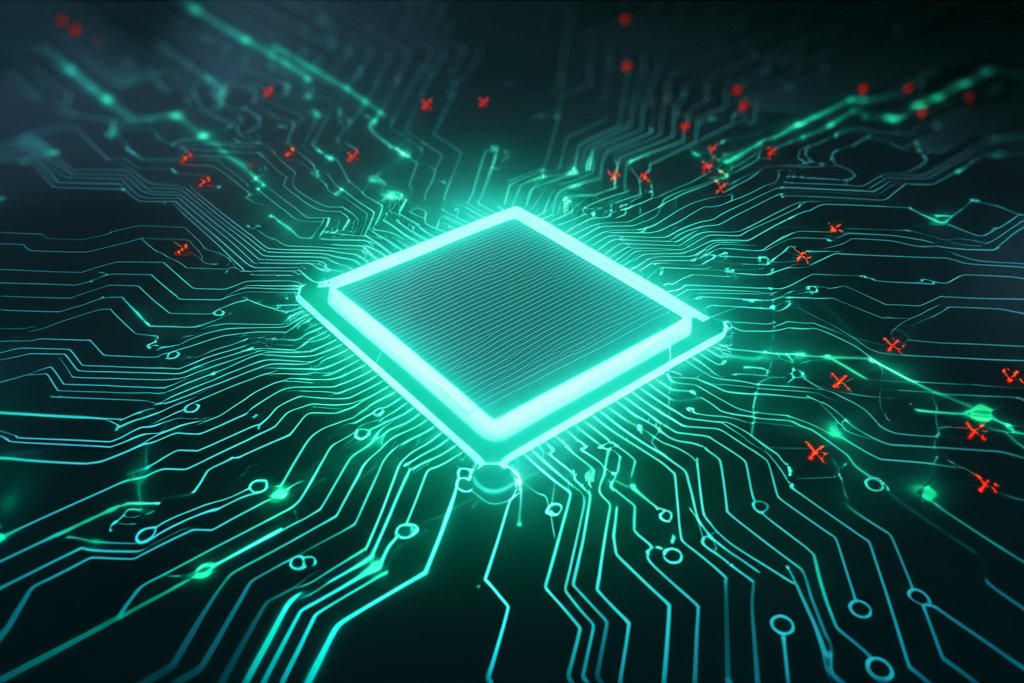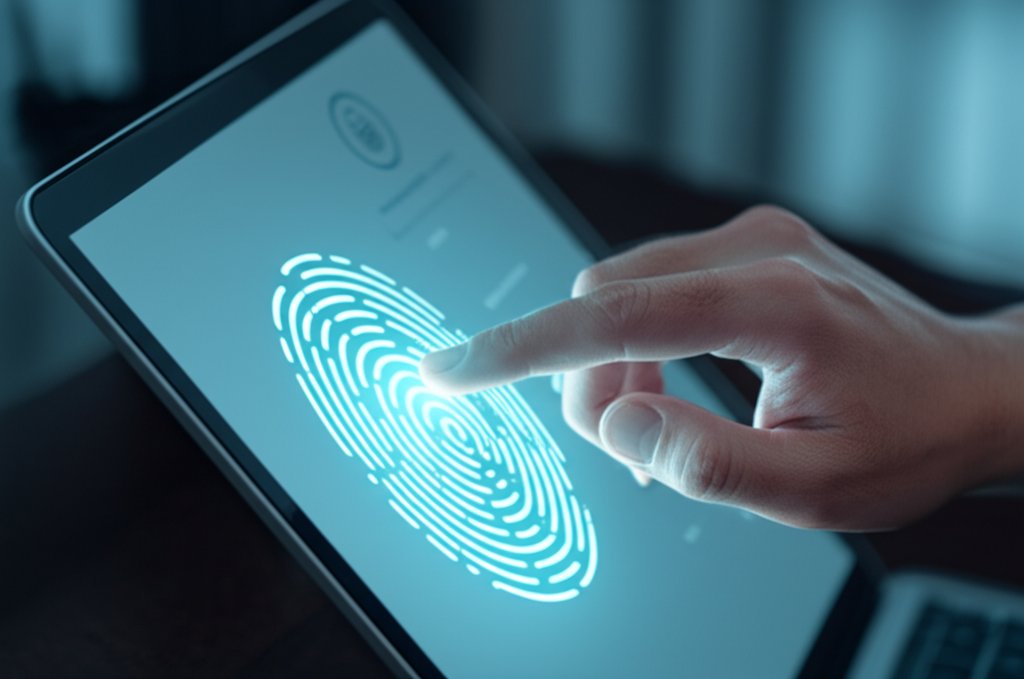In our increasingly connected world, digital security faces a particularly insidious threat: the zero-day exploit. These hidden traps often leave individuals and small businesses scrambling, caught off guard by attacks no one saw coming. As a security professional, I’m here to demystify these complex zero-day vulnerabilities, translate their risks into understandable terms, and, most importantly, empower you with proactive strategies. This guide will explore why zero-day attacks remain a persistent challenge and what practical steps you can take today to fortify your digital defenses against unknown threats.
Table of Contents
- Understanding Zero-Day Exploits: What is a Zero-Day Attack and How Does it Work?
- The Catastrophic Impact: Why Zero-Day Exploits Pose Unique Dangers for Small Businesses
- The Ongoing Battle: Why Zero-Day Attacks Continue to Evade Advanced Defenses
- Evolving Threats: How the Zero-Day Landscape Has Shifted and What It Means for You
- Building a Strong Foundation: Essential Cybersecurity Hygiene to Mitigate Zero-Day Risks
- Smart Defenses for Small Businesses: Practical Strategies to Protect Against Zero-Days
- Beyond the Perimeter: What is a Zero-Trust Approach and How Can it Safeguard Your Business?
- Your Human Firewall: Why Cybersecurity Awareness Training is Crucial Against Zero-Days
- Learning from History: Real-World Zero-Day Attacks and Their Crucial Lessons
- Staying Ahead: The Future of Zero-Day Protection and Proactive Measures
- The Patching Process: How Developers Address Zero-Day Vulnerabilities After Discovery
Understanding Zero-Day Exploits: What is a Zero-Day Attack and How Does it Work?
To effectively defend against zero-day exploits, it’s crucial to first grasp what they are and how they operate. A zero-day exploit refers to a cyberattack that leverages a previously unknown software vulnerability, meaning the developers have had "zero days" to identify and fix it before the attack begins.
Imagine your home builder accidentally left a secret, unmarked back door that even they forgot existed. A sophisticated burglar then discovers this hidden flaw and builds a special tool to open it, breaking into your house before anyone even knew the door was there. In cybersecurity, the hidden flaw is a "vulnerability," the burglar’s tool is an "exploit," and when they use it to break in, that’s a "zero-day attack." Because the vulnerability is unknown to the software vendor and security community, there’s no existing patch or defense ready when the attack happens, making it a uniquely dangerous and unpredictable threat.
The Catastrophic Impact: Why Zero-Day Exploits Pose Unique Dangers for Small Businesses
Zero-day exploits are uniquely dangerous because they strike without warning, leveraging critical flaws for which no security patches or immediate defenses yet exist. For small businesses, this lack of warning can be particularly catastrophic, making them prime targets for sophisticated cybercriminals.
Unlike attacks that exploit known vulnerabilities, zero-days don’t allow time to prepare or implement a fix. The impact on small businesses can be severe and multifaceted: sensitive customer or proprietary data breaches, significant financial losses due to theft or recovery costs, reputational damage that takes years to rebuild, and operational disruptions that can grind your business to a halt. Small businesses often become "soft targets" because they typically lack dedicated IT security staff, robust security resources, or simply the time and budget to implement enterprise-level defenses. This makes them attractive, high-reward targets for attackers seeking easy entry and maximum impact from their novel zero-day discoveries.
The Ongoing Battle: Why Zero-Day Attacks Continue to Evade Advanced Defenses
Despite significant advancements in cybersecurity, zero-day attacks continue to surprise us, primarily due to the constant "race against time" between highly motivated attackers and diligent defenders, compounded by the inherent complexity of modern software development.
Attackers are relentless, actively hunting for hidden flaws in software code, often discovering them before the developers even realize they exist. Modern applications and operating systems are incredibly intricate, comprising millions of lines of code, making it virtually impossible for any software to be entirely bug-free. On the flip side, the motivation for these attackers is immense, whether it’s high financial reward, corporate espionage, or political hacktivism. This continuous, well-funded global search for new weaknesses means that despite our best efforts, criminals often find a secret pathway before anyone else. It’s a never-ending cat-and-mouse game where the mouse occasionally gets a significant head start, highlighting why zero-day attacks remain a persistent and evolving cybersecurity challenge.
Evolving Threats: How the Zero-Day Landscape Has Shifted and What It Means for You
The zero-day threat landscape has evolved significantly in recent years, marked by an increased frequency of sophisticated attacks and a broader targeting of widely used software, impacting individuals and businesses alike.
We’ve witnessed a growing number of zero-day exploits being discovered and weaponized, demonstrating that this isn’t just a rare, theoretical threat. Attackers are increasingly focusing their efforts on software that everyone uses: popular operating systems (Windows, macOS, Android, iOS), web browsers (Chrome, Firefox, Edge), mobile applications, and even interconnected IoT devices. A particularly worrying trend is the rise of "supply chain attacks," where a vulnerability in one trusted component or piece of software can compromise countless other systems that rely on it. This amplifies the potential damage of a single zero-day, making our interconnected digital ecosystem even more vulnerable and requiring greater vigilance from all users and organizations.
Building a Strong Foundation: Essential Cybersecurity Hygiene to Mitigate Zero-Day Risks
Building a robust foundation of cybersecurity hygiene is your first and most critical line of defense against zero-day exploits, even without needing a deep technical background. Implementing these essential practices can significantly reduce your vulnerability.
- Enable and Verify Automatic Updates: This is non-negotiable. Ensure automatic updates are enabled for your operating systems (Windows, macOS, Android, iOS), web browsers, all applications (Microsoft Office, Adobe products, etc.), and even network hardware firmware. Crucially, regularly verify that these updates have been successfully installed. Patches fix known vulnerabilities, drastically reducing the attack surface that zero-days might otherwise target.
- Strong, Unique Passwords & Universal Multi-Factor Authentication (MFA): Adopt a reputable password manager to create and store strong, unique passwords for every account. More importantly, enable Multi-Factor Authentication (MFA) on every service that offers it – email, banking, social media, cloud platforms, and critical business applications. MFA adds a critical second step to verify your identity, making it exponentially harder for attackers to gain access, even if they somehow obtain your password through a zero-day exploit.
- Invest in Advanced Endpoint Protection (Next-Gen Antivirus/EDR): Move beyond basic antivirus. Invest in a reputable Next-Generation Antivirus (NGAV) or Endpoint Detection and Response (EDR) solution. These tools use behavioral detection and artificial intelligence, not just signatures, to spot suspicious activity from unknown threats (like zero-days) that traditional antivirus might miss.
- Regular, Tested Data Backups (Following the 3-2-1 Rule): Implement a rigorous backup strategy for all critical data. Follow the 3-2-1 rule: keep at least 3 copies of your data, store them on at least 2 different types of media, and keep at least 1 copy offsite (e.g., cloud backup). Most importantly, regularly test your backups to ensure they are recoverable. In the event of a successful zero-day attack, secure, accessible backups are your lifeline for recovery and business continuity.
- Secure Your Wi-Fi Networks: Change default router passwords immediately. Use strong WPA2 or WPA3 encryption. Consider creating a separate guest network for visitors, isolating it from your main business network.
Smart Defenses for Small Businesses: Practical Strategies to Protect Against Zero-Days
Small businesses can significantly enhance their protection against zero-day exploits by implementing smart, layered defense strategies that are practical and don’t necessarily require extensive technical expertise or prohibitively large budgets.
- Robust Email Security and Phishing Defense: Malicious emails remain a primary gateway for many attacks, including those leveraging zero-days. Implement advanced email security gateways that include spam filters, attachment sandboxing (to analyze suspicious files in isolation), and URL scanning. On the organizational side, consider deploying email authentication standards like SPF, DKIM, and DMARC to prevent email spoofing. Crucially, combine this with regular, engaging cybersecurity awareness training (as discussed later) to empower your team to recognize and report suspicious messages.
- Network Segmentation: If your network infrastructure allows, implement basic network segmentation. This means logically separating different parts of your network. For example, keep customer data servers isolated from general employee workstations, and separate your guest Wi-Fi from your internal business network. This limits an attacker’s ability to move laterally and spread throughout your network if they compromise a single point via a zero-day. Even simple segmentation can drastically contain an attack.
- Implement the Principle of Least Privilege (PoLP): Grant users, devices, and software only the minimum access necessary to perform their specific tasks. This drastically limits the potential damage an attacker can inflict if they compromise an account or system through a zero-day. Regularly review user access rights, avoid giving administrative privileges unnecessarily, and ensure employees use dedicated, non-administrative accounts for their daily work.
- Application Whitelisting: Consider implementing application whitelisting, which allows only approved and verified applications to run on your systems. This is a powerful defense against zero-day exploits because even if an attacker manages to introduce malicious code, it won’t be able to execute unless it’s on the approved list. While it requires careful management, it can be incredibly effective.
- Regular Vulnerability Scanning & Basic Penetration Testing: While zero-days are unknown, your environment might have other known vulnerabilities that attackers could use as stepping stones. Conduct regular vulnerability scans to identify and remediate these weaknesses. For small businesses, even engaging a third-party for occasional basic penetration testing can uncover overlooked entry points.
- Develop a Simple Incident Response Plan: Even a basic plan provides a critical roadmap if a compromise occurs. It should outline who to call, what immediate steps to take (e.g., isolating affected systems), how to preserve evidence, and how to communicate internally and externally. Having a plan, even a simple one, reduces panic and minimizes damage.
Beyond the Perimeter: What is a "Zero-Trust" Approach and How Can it Safeguard Your Business?
In an era of pervasive zero-day threats, traditional perimeter-based security is no longer sufficient. A “Zero-Trust” approach fundamentally shifts this paradigm, meaning you assume that nothing inside or outside your network is inherently safe, requiring rigorous verification for every user and device before granting access to resources.
Historically, security focused on building strong perimeters, trusting everything inside the network. However, with sophisticated zero-day exploits, an attacker could already be inside your network. A Zero Trust model flips this, demanding strict identity verification and authorization for anyone or anything trying to access resources, regardless of their physical location or network segment. This includes employees, partners, and applications. For your business, embracing Zero Trust principles means continuously verifying every access request, implementing least privilege access (as discussed), and constantly monitoring for suspicious activity. It’s a fundamental shift, ensuring that trust is never assumed, always earned and re-verified. This philosophy is crucial for resilient network security, offering a robust defense even when faced with unknown threats, forming the backbone of modern network security architecture and a strong Zero-Trust identity architecture by preventing unauthorized lateral movement even if an initial compromise occurs.
Your Human Firewall: Why Cybersecurity Awareness Training is Crucial Against Zero-Days
Beyond technical safeguards, your employees are your first and often most critical line of defense against cyber threats, including those that might leverage zero-day exploits. This is why investing in effective cybersecurity awareness training is absolutely vital for your team.
Many advanced attacks, even those involving zero-days, frequently begin with social engineering—tricking people into clicking malicious links, opening infected attachments, or revealing sensitive information. Regular, engaging cybersecurity awareness training empowers your team to recognize phishing attempts, identify suspicious emails, understand the dangers of unknown links and downloads, and know how to report potential threats. When employees are vigilant and informed, they become an active security layer, drastically reducing the chances of an initial compromise that an attacker could then use to deploy a zero-day. It’s about cultivating a security-conscious culture where everyone understands their individual role in protecting the business and its valuable digital assets, making them your most effective "human firewall."
Learning from History: Real-World Zero-Day Attacks and Their Crucial Lessons
Examining famous zero-day incidents underscores their devastating potential and offers crucial, hard-won lessons for individuals and businesses alike on how to better protect against similar threats.
- Stuxnet (2010): This sophisticated cyberweapon utilized multiple zero-day vulnerabilities in Windows and Siemens industrial control systems to cause physical damage to Iran’s nuclear program. Its key lesson: even highly isolated or "air-gapped" systems aren’t immune if an attacker can introduce malicious code, often through seemingly innocuous means like infected USB drives.
- WannaCry Ransomware (2017): This widespread ransomware attack exploited a zero-day vulnerability in Windows (specifically, the EternalBlue exploit, later patched) to spread rapidly across networks worldwide. Its lesson: the critical importance of timely patching. While EternalBlue was technically a "zero-day" when discovered by the NSA, it became a "known vulnerability" by the time WannaCry leveraged it. The global impact highlighted how quickly an unpatched system can become a vector for massive attacks.
- Equifax Data Breach (2017): While not a pure zero-day (as the vulnerability was known and a patch was available), the Equifax breach serves as a stark reminder of the devastating consequences of neglecting security updates. Attackers exploited a vulnerability in their Apache Struts web application that had a patch available for months but was not applied. This incident emphasizes that even without a zero-day, failing to patch known flaws is an open invitation for disaster, with catastrophic financial and reputational fallout.
These events weren’t just technical failures; they often exposed human or process vulnerabilities that allowed the attacks to succeed, reinforcing the need for comprehensive, layered security strategies.
Staying Ahead: The Future of Zero-Day Protection and Proactive Measures
The future of zero-day protection is rapidly advancing, with sophisticated technologies continuously emerging to complement our fundamental security practices. Staying ahead means embracing innovation and a multi-layered defense strategy.
We’re seeing increasing reliance on AI-powered detection and behavioral analysis, which can identify anomalous patterns and suspicious activities that might indicate a zero-day attack, even if the specific vulnerability is unknown. Enhanced threat intelligence sharing is also becoming more robust, allowing security professionals to learn about emerging threats and potential zero-day activity faster. For you and your small business, staying ahead means embracing a multi-layered defense strategy: never rely on a single security solution. Combine strong cybersecurity hygiene with advanced tools where possible, and actively investigate services that offer proactive threat hunting. It also means staying informed about reputable cybersecurity news, industry best practices, and evolving threat landscapes, empowering you to make informed, proactive decisions about your digital security posture and protect against future zero-day threats.
The Patching Process: How Developers Address Zero-Day Vulnerabilities After Discovery
Once a zero-day vulnerability is discovered—whether by diligent security researchers, internal teams, or unfortunately, after an active attack—software developers initiate an urgent and high-priority process to create and distribute a security patch. Understanding this crucial cycle helps explain why timely updates are so critical.
This process is typically a "code red" situation. Security researchers or internal development teams will meticulously analyze the vulnerability to understand precisely how it works, what systems it affects, and how to effectively close the loophole. Once a fix (a "patch") is developed, it undergoes rigorous testing to ensure it doesn’t introduce new bugs or break existing functionality. The developer then swiftly releases this patch, often as an automatic update or a critical security update, and strongly urges users to install it immediately. The speed of this entire process is paramount. The faster a patch is developed and widely applied, the less time attackers have to exploit the now-known flaw. This entire cycle, from initial discovery to widespread patching, is what ultimately transforms a dangerous "zero-day" into a "known vulnerability" for which robust defenses exist, significantly reducing its threat level.
Related Questions
- How can I tell if my system has been affected by a zero-day attack?
- Are free antivirus solutions enough to protect against zero-days?
- What should I do if I suspect my business has been compromised?
Conclusion: Your Role in a Safer Digital World
Zero-day exploits are undoubtedly a persistent and evolving threat in our digital landscape, representing the unknown unknowns of cybersecurity. They are capable of blindsiding even the most prepared organizations, but being caught off guard isn’t inevitable.
By understanding what zero-days are, why they persist, and most importantly, by embracing proactive, practical security strategies, you can significantly reduce your risk. From maintaining diligent software updates and implementing strong passwords with MFA, to fostering a security-aware team and considering advanced concepts like Zero Trust, every step you take fortifies your defenses. Your vigilance, commitment to continuous learning, and willingness to adapt are your strongest assets in this ongoing challenge. Take control of your digital security today, and empower yourself and your business to navigate the modern threat landscape with confidence and resilience.