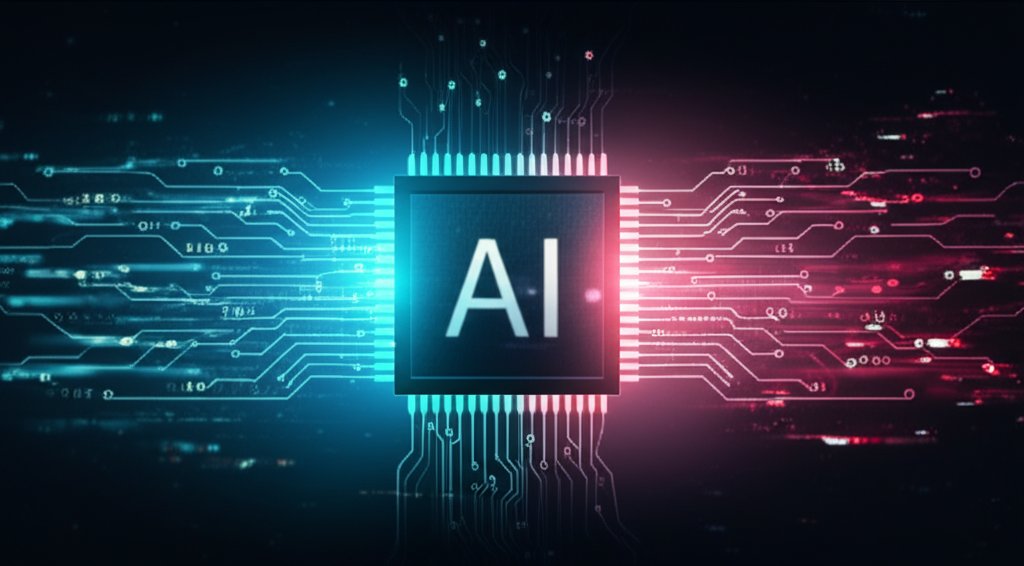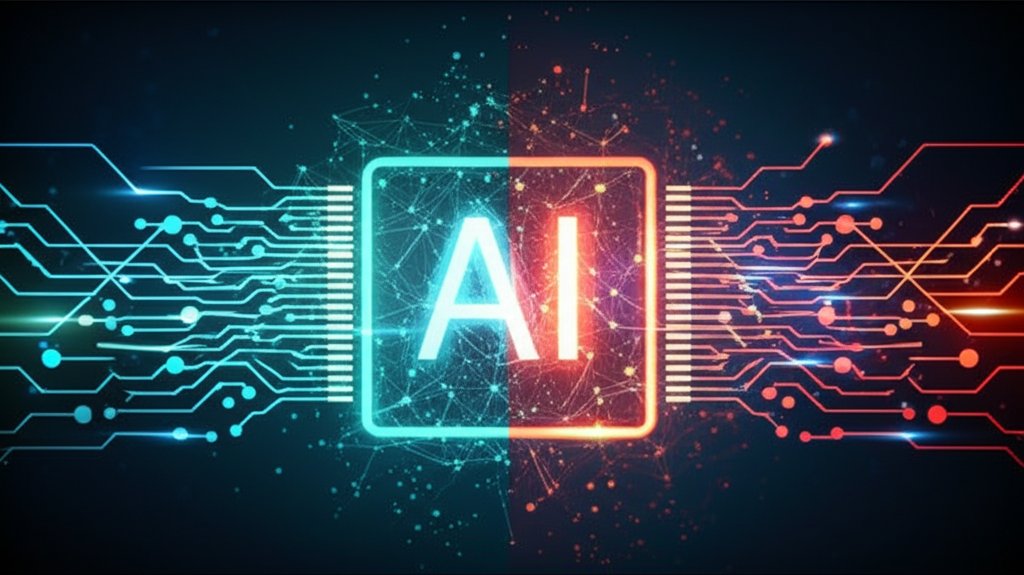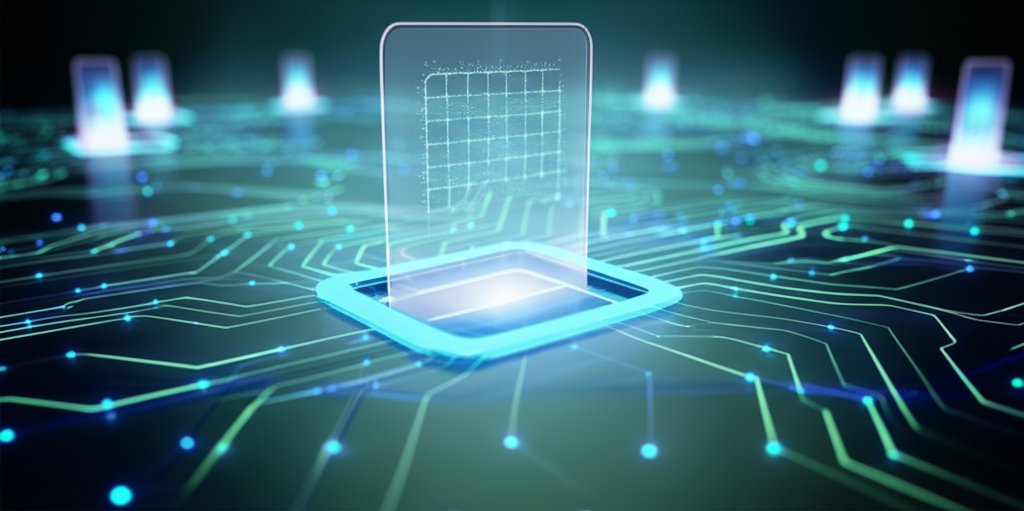In our increasingly digital world, Artificial Intelligence (AI) isn’t just a technological marvel; it’s becoming an integral, often unseen, part of nearly everything we do online. From anticipating our needs on a streaming service to safeguarding our financial transactions, AI is fundamentally reshaping our digital landscape. But for those of us concerned with the bedrock of our online lives—our digital security and compliance—especially everyday internet users and small business owners, this raises a crucial question.
The rise of AI has ignited a vital debate within the cybersecurity community: Is AI truly a savior, offering unprecedented protection against ever-evolving threats, or does it introduce new, sophisticated security risks we haven’t even fully comprehended yet? This isn’t a simple question with a straightforward answer. For anyone invested in their online privacy, their small business’s data integrity, or simply navigating the digital world safely, a clear understanding of AI’s dual nature in security compliance is absolutely essential.
Let’s strip away the hype and unmask the truth about AI in cybersecurity. We’ll explore its potential as a formidable ally and its capacity to be a dangerous foe, breaking down the complexities so you can make informed, proactive decisions about your digital future.
AI in Security Compliance: Savior or Security Risk?
To set the stage, let’s look at AI’s contrasting roles in a quick comparison:
| Feature | AI as a Savior (Potential Benefits) | AI as a Security Risk (Potential Dangers) |
|---|---|---|
| Threat Detection & Response | Identifies anomalies & zero-day attacks, automates instant blocking. | New attack vectors (adversarial AI, deepfakes, automated malware). |
| Compliance Automation | Streamlines data classification, monitors usage, flags risks for regulations. | “Black box” problem, algorithmic bias, audit difficulties, data privacy. |
| Predictive Power | Learns from past attacks to prevent future ones, behavioral analytics. | Over-reliance leading to human complacency, sophisticated evolving threats. |
| Scalability & Efficiency | Handles massive data at speed, reduces manual workload, cost savings. | High implementation costs, ongoing resource demands, specialized talent. |
| Data Privacy & Ethics | Enforces policies, anonymization, protects sensitive data (when secured). | Massive data processing, surveillance concerns, biased decisions. |
Detailed Analysis: The Dual Nature of AI in Security
1. Threat Detection & Response: The Unsleeping Digital Guard vs. The Evolving Threat
When we envision AI as a “savior,” its role in threat detection is often the first thing that comes to mind. Imagine a security guard who never sleeps, processes every tiny detail, and can spot a subtle anomaly in a bustling crowd instantly. That’s essentially what AI does for your digital environment, but on a monumental scale.
- AI as a Savior: AI systems can sift through colossal amounts of data—network traffic, system logs, user behavior—at speeds impossible for humans. They excel at identifying unusual patterns that might indicate malware, sophisticated phishing attempts, or even advanced zero-day attacks that haven’t been seen before. For instance, AI-driven SIEM (Security Information and Event Management) systems can correlate millions of log entries per second from various network devices, pinpointing a nascent ransomware attack by detecting unusual data access patterns long before it encrypts files, and automatically isolating the affected server. Once a threat is detected, AI can initiate automated responses, like instantly blocking malicious IP addresses, isolating affected systems, or triggering alerts. This ability to automate immediate actions can drastically reduce the damage from a cyberattack.
- AI as a Security Risk: Unfortunately, cybercriminals are also leveraging AI, leading to an arms race. We’re seeing the rise of “adversarial AI,” where hackers train AI models to trick legitimate AI security systems. AI-enhanced phishing attacks and deepfakes are becoming frighteningly convincing, making it harder for us to discern legitimate communications from scams. Consider a sophisticated deepfake voice scam: an AI could synthesize a CEO’s voice perfectly, instructing a finance department employee to transfer funds, bypassing typical human verification due to its convincing nature. Or, adversarial AI could learn how a legitimate security system identifies malware and then modify its own malicious code just enough to appear benign, constantly shifting its signature to evade detection. Plus, AI can be used to generate automated, highly sophisticated malware that evolves rapidly, making traditional signature-based detection less effective. It’s a race, and both sides are using advanced tools.
Winner: It’s a stalemate. While AI offers unparalleled detection capabilities, the threat landscape is evolving just as quickly due to AI-powered attacks. This means constant vigilance and adaptation are non-negotiable.
2. Streamlining Security Compliance: Easing the Burden vs. Adding Complexity
For small businesses especially, navigating the maze of security compliance—like GDPR, CCPA, or HIPAA—can feel overwhelming, consuming valuable time and resources. AI promises to lighten that load significantly.
- AI as a Savior: AI can significantly streamline compliance tasks. It can automatically classify sensitive data, monitor how that data is accessed and used, and identify potential risk factors that could lead to non-compliance. For example, an AI-powered data loss prevention (DLP) system can automatically scan outgoing emails and documents for personally identifiable information (PII) or protected health information (PHI), flagging or encrypting it to ensure compliance with regulations like GDPR or HIPAA, preventing accidental data leaks before they leave the network. AI-driven risk assessments can provide a comprehensive view of an organization’s risk landscape by analyzing data from various sources. This reduces manual workload, helps meet legal obligations, and for small businesses, it means potentially meeting these demands without needing a dedicated, expensive compliance team. AI can help you secure your processes.
- AI as a Security Risk: One major concern is the “black box” problem. It’s often difficult to understand why an AI made a particular security decision, which poses significant challenges for auditing and accountability—both crucial for compliance. Imagine an AI system used to grant or deny access based on user behavior. If its training data disproportionately represents certain user groups, it might inadvertently create bias, flagging legitimate activities from underrepresented groups as suspicious. This “black box” nature makes it incredibly hard to audit and prove compliance, especially if a regulatory body asks ‘why’ a particular decision was made by an opaque algorithm. If an AI flagged something incorrectly or, worse, missed a critical threat due to biased training data, proving compliance or rectifying the issue becomes a nightmare. Also, AI systems process vast amounts of sensitive data, which, if not properly secured, increases the risk of data breaches. This is where data privacy concerns intertwine directly with compliance.
Winner: AI definitely offers significant benefits in automating compliance, but its opaque nature and potential for bias mean it requires careful human oversight to truly be a net positive for compliance.
3. Predictive Power & Proactive Defense: Foreseeing Threats vs. Human Complacency
The ability of AI to learn from patterns and predict future outcomes is one of its most exciting capabilities in cybersecurity, offering a proactive shield rather than just a reactive bandage.
- AI as a Savior: By analyzing past attacks, AI can learn to predict and prevent future ones. It identifies subtle patterns and indicators of compromise before an attack fully materializes. Behavioral analytics, for instance, allows AI to establish a baseline of normal user or system behavior. An AI system monitoring network traffic might notice a sudden, unusual spike in data transfer to a command-and-control server known for malware, even if the specific malware signature is new. By comparing current activity against a learned baseline of ‘normal’ operations, it can predict a breach in progress and trigger alerts or automatic containment before data exfiltration occurs. Any deviation from this baseline can be flagged as suspicious, potentially indicating a breach in progress, allowing for proactive defense rather than reactive damage control.
- AI as a Security Risk: The danger here lies in over-reliance. If we assume AI is infallible and let it operate without sufficient human oversight, we risk reducing human vigilance and becoming complacent. This “set it and forget it” mentality is dangerous because AI, while powerful, isn’t perfect. It can miss novel threats it hasn’t been trained on, or make mistakes based on incomplete data. If a small business relies solely on an AI-driven antivirus that misses a brand-new type of ransomware because it hasn’t encountered it before, human security teams, dulled by the AI’s usual effectiveness, might not notice the early warning signs, leading to a full-blown crisis. Moreover, the very predictive power that AI offers can be turned against us by adversaries creating AI that generates sophisticated, evolving threats, making it a constant arms race.
Winner: AI’s predictive power is an immense asset, offering a crucial proactive layer of defense. However, its effectiveness is heavily reliant on avoiding human complacency and ensuring ongoing human intelligence guides its deployment and monitoring.
4. Scalability & Efficiency vs. Implementation & Maintenance Burdens
AI’s ability to handle massive datasets is unrivaled, promising efficiency gains that can revolutionize how security is managed. But what’s the true cost of this prowess?
- AI as a Savior: AI can process and analyze vast amounts of data at speeds and scales impossible for human teams. This leads to significant efficiency improvements, freeing up human security professionals to focus on more complex, strategic tasks that require human ingenuity. Think of a small business with limited IT staff. Instead of manually reviewing thousands of security logs daily, an AI can process these logs in seconds, identifying critical alerts and summarizing them, allowing the IT team to focus on resolving actual threats rather than sifting through noise. For small businesses, automating routine security tasks can translate into cost savings, as it reduces the need for extensive manual labor or a large dedicated IT security team.
- AI as a Security Risk: While AI can save costs in the long run, the initial implementation of sophisticated AI security solutions can be incredibly expensive. It often requires significant investment in specialized hardware, powerful software, and highly specialized talent to properly set up, fine-tune, and integrate. Implementing a state-of-the-art AI-powered threat detection system might require a significant upfront investment in high-performance servers, specialized software licenses, and the hiring or training of AI engineers – costs that are often prohibitive for a small business with a tight budget. Maintaining and updating AI systems also requires ongoing investment and expertise to ensure they remain effective and adaptable, which can be a significant barrier for small businesses with limited budgets and IT resources.
Winner: AI offers clear benefits in scalability and efficiency, particularly for routine tasks. However, the high initial and ongoing costs, coupled with the need for specialized expertise, means that small businesses need to carefully evaluate ROI and resource availability before jumping in.
5. Data Privacy & Ethical Considerations: A Double-Edged Sword
The very strength of AI—its ability to collect, process, and analyze vast amounts of data—is also its greatest privacy and ethical challenge.
- AI as a Savior: When designed and implemented with privacy as a foundational principle, AI can actually help enforce data privacy policies. It can monitor data usage to ensure compliance with regulations, help with anonymization techniques, and identify potential privacy breaches before they occur. For instance, AI could flag unusual access patterns to sensitive data, acting as an internal privacy watchdog, or be deployed to automatically redact sensitive information from customer service transcripts before they’re stored or used for analysis, ensuring privacy while still allowing for insights to be gained.
- AI as a Security Risk: AI systems by their nature collect and process immense amounts of sensitive data. If these systems aren’t properly secured, they become prime targets for breaches, potentially exposing everything they’ve analyzed. There are also significant surveillance concerns, as AI’s monitoring capabilities can be misused, leading to privacy erosion. Furthermore, algorithmic bias, stemming from unrepresentative or flawed training data, can lead to discriminatory or unfair security decisions, potentially causing legitimate activities to be falsely flagged or, worse, missing real threats for certain demographics. Consider a facial recognition AI used for access control. If its training data primarily featured one demographic, it might struggle to accurately identify individuals from other groups, leading to false negatives or positives. This not only creates security gaps but also raises serious ethical questions about discrimination and equitable access, issues we are still grappling with as a society.
Winner: This is arguably the area with the most significant risks. For AI to be a savior for data privacy, it requires incredibly robust ethical frameworks, strict data governance, and proactive measures to prevent bias and misuse. Without these, it leans heavily towards being a risk.
Pros and Cons: Weighing AI’s Impact
AI as a Savior: The Pros
- Unmatched Threat Detection: Quickly identifies complex and novel threats that humans often miss, including zero-day attacks.
- Faster Response Times: Automates reactions to threats, minimizing potential damage and downtime.
- Enhanced Compliance: Streamlines data classification, monitoring, and risk assessments for regulatory adherence, reducing manual burden.
- Proactive Defense: Learns from past attacks and behavioral analytics to predict and prevent future incidents before they fully materialize.
- Scalability: Handles massive data volumes and complex analyses efficiently, far beyond human capacity.
- Cost Savings (Long-term): Reduces manual workload and frees up human resources for strategic tasks, leading to efficiency gains.
AI as a Security Risk: The Cons
- New Attack Vectors: Enables sophisticated AI-powered attacks like highly convincing deepfakes and advanced, evasive phishing.
- Algorithmic Bias: Can lead to unfair, inaccurate, or discriminatory security decisions based on flawed or incomplete training data.
- “Black Box” Problem: Lack of transparency in AI’s decision-making makes auditing, accountability, and troubleshooting difficult.
- Human Complacency: Over-reliance on AI can reduce human vigilance and critical oversight, creating new vulnerabilities.
- Data Privacy Concerns: Processing vast amounts of sensitive data increases breach risks and raises concerns about surveillance and misuse.
- High Implementation Costs: Significant initial investment in hardware, software, and specialized talent, plus ongoing resource demands, can be prohibitive for small businesses.
Finding the Balance: How to Navigate AI Safely and Effectively
So, given this dual nature, how can small businesses and individuals safely leverage AI’s benefits without falling victim to its risks? It’s all about smart, informed decision-making and embracing a human-AI partnership. Here are practical, actionable steps you can take today:
- Prioritize Human Oversight: Remember, AI is a powerful tool, not a replacement for human judgment and intuition. Always keep humans “in the loop” for complex decisions, interpreting novel threats, and verifying AI’s conclusions. Use AI to augment your team, not diminish its role.
- Understand Your AI Tools: If you’re considering an AI-powered security solution for your small business, ask vendors critical questions: Where does their AI get its training data? How transparent is its decision-making process? What security measures protect the AI system itself and the sensitive data it processes? Demand clarity.
- Implement Robust Security Practices for AI Systems: Just like any other critical system, the data used to train AI and the AI models themselves need strong protection. This includes encryption, strict access controls, regular audits for vulnerabilities, and continuous monitoring for bias. Focus on high-quality, diverse, and clean training data to minimize algorithmic bias from the start.
- Stay Informed About Regulations: Keep up to date with evolving data privacy laws like GDPR, CCPA, and emerging AI regulations. Understand how AI’s data processing capabilities might affect your compliance obligations and what steps you need to take to remain compliant and ethical.
- Employee Training & Awareness is Key: Educate yourself and your employees about AI-powered threats (like advanced phishing, deepfake scams, or AI-generated misinformation). Knowing what to look for and understanding the subtle signs of these sophisticated attacks is your first line of defense. Also, train them on the safe and responsible use of any AI tools adopted by your business, emphasizing critical thinking.
- Start Small & Scale Intelligently: For small businesses, don’t try to overhaul everything at once. Begin with specific, well-defined AI applications where the benefits are clear, and the risks are manageable. For example, implement AI-powered email filtering before a full AI-driven SIEM. Learn, adapt, and then scale your AI adoption as your confidence and resources grow.
- Consider Managed Security Services: If your small business has limited IT staff or specialized cybersecurity expertise, outsourcing to a reputable managed security service provider (MSSP) can be an excellent strategy. These providers often leverage AI responsibly on a large scale, giving you access to advanced capabilities and expert human oversight without the heavy upfront investment or the need for extensive in-house expertise.
Conclusion: The Future is a Human-AI Partnership
The truth about AI in security compliance isn’t a simple “savior” or “security risk.” It is undeniably both. AI is an incredibly powerful tool with immense potential to bolster our defenses, streamline compliance, and anticipate threats like never before. However, it also introduces new, sophisticated attack vectors, complex ethical dilemmas, and the very real danger of human complacency.
The real power of AI isn’t in replacing us, but in augmenting our capabilities. The future of digital security lies in a smart, responsible human-AI partnership. By understanding AI’s strengths, acknowledging its weaknesses, and implementing thoughtful safeguards and rigorous human oversight, we can leverage its power to make our digital lives, and our businesses, safer and more secure.
Protect your digital life today! While AI promises much for the future, your foundational digital protection still starts with basics like a robust password manager and strong two-factor authentication. These are the non-negotiable first steps towards taking control of your digital security.
FAQ: Your Questions About AI in Security Compliance, Answered
Q1: Can AI fully automate my small business’s security compliance?
No, not fully. While AI can significantly automate many compliance tasks like data classification, monitoring, and risk assessments, human oversight remains crucial. AI lacks the nuanced judgment, ethical reasoning, and understanding of novel legal interpretations required for complex decisions that are often central to compliance. It’s best seen as a powerful assistant that takes care of repetitive tasks, freeing up your team to focus on strategic oversight and complex problem-solving, not a replacement for human expertise.
Q2: What are the biggest AI-powered threats for everyday internet users?
For everyday users, the biggest AI-powered threats include highly convincing phishing attacks (phishing emails, texts, or calls designed by AI to be more personalized, context-aware, and believable), deepfake scams (synthetic media used to impersonate individuals for fraud or misinformation, making it hard to trust what you see or hear), and sophisticated malware that can adapt and bypass traditional antivirus measures more effectively.
Q3: How can I protect my personal data from AI-driven surveillance or breaches?
Protecting your data involves several layers of proactive defense. Start with foundational security: strong, unique passwords for every account, enabled with two-factor authentication (2FA) wherever possible. Be extremely cautious about the personal information you share online, especially with AI-powered services or apps; only provide what’s absolutely necessary. Choose reputable services with clear, transparent privacy policies and a strong track record of data protection. For businesses, ensure robust security practices for any AI systems you deploy, including data encryption, strict access controls, and regular audits for vulnerabilities and bias. Adhere to data minimization principles—only collect and process data that’s truly essential.
Q4: Is AI causing more cyberattacks, or helping to prevent them?
AI is doing both, creating a dynamic arms race in cybersecurity. Cybercriminals are using AI to generate more sophisticated, evasive, and personalized attacks, making them harder to detect. Simultaneously, legitimate cybersecurity firms and defenders are leveraging AI to build stronger, more intelligent defenses, detect threats faster than ever, and automate responses at machine speed. The net effect is a continually escalating battle where both sides are innovating rapidly. The ultimate outcome depends on how effectively we deploy and manage AI for defense, coupled with strong human oversight.
Q5: Should my small business invest in AI security solutions?
It depends on your specific needs, budget, and existing infrastructure. AI solutions offer significant benefits in enhancing threat detection, streamlining compliance, and improving overall efficiency. However, they can come with high initial implementation costs and require ongoing management and expertise. Consider starting with AI-powered features integrated into existing security tools (e.g., your endpoint protection or email filtering) or exploring managed security services that leverage AI. Always prioritize solutions that offer transparency, allow for robust human oversight, and align with your business’s specific risk profile and resources. A phased approach is often best.