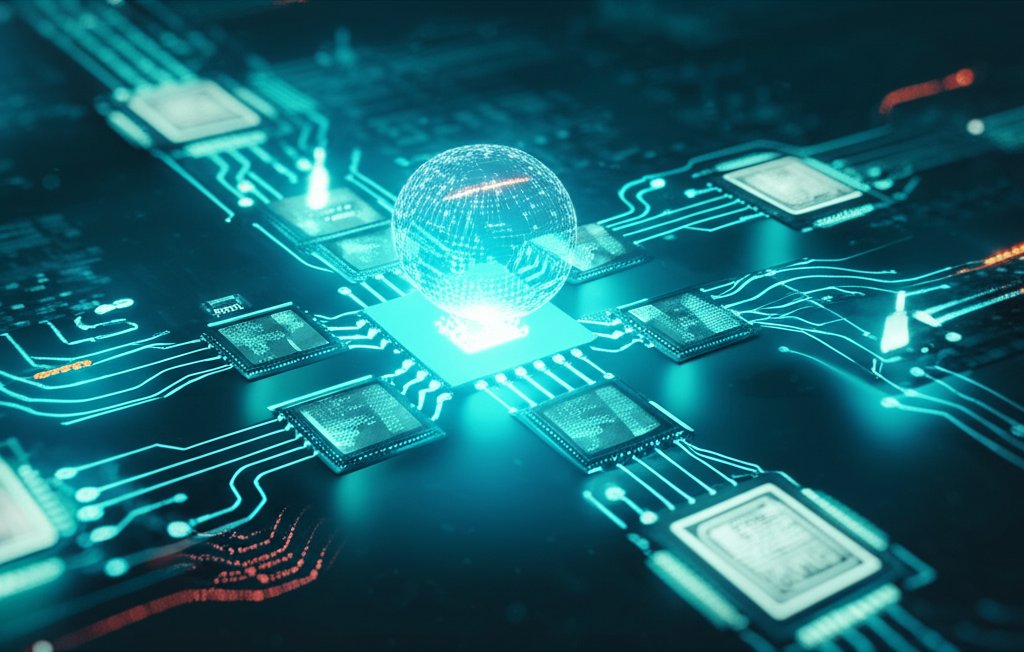Simplified AI Security: A Scalable Compliance Roadmap for Small Businesses
The future of business is increasingly intertwined with Artificial Intelligence (AI), and small businesses like yours are already harnessing its power. From automating customer service and generating marketing content to streamlining data analysis and accounting, AI promises unprecedented boosts in productivity. However, this powerful technology also introduces significant new security and privacy challenges that demand your immediate attention. Ignore them at your peril, or embrace proactive protection and empower your business to thrive securely.
You might believe that “compliance” is a concern reserved for large corporations with vast legal departments. While understandable, that perspective overlooks a crucial truth: a strong security and compliance program is your shield, protecting your business, your customers, and your hard-earned reputation, regardless of your size. This guide isn’t designed to overwhelm you with technical jargon or enterprise-level complexity. Instead, we offer a straightforward, scalable roadmap to building robust AI security. It’s about taking control, minimizing risk, and building a resilient business for the future. For broader insights into optimizing your operations and securing your digital foundation, you might also find value in our guide on foundational cybersecurity best practices for small businesses, which can help streamline essential compliance processes.
The Challenge: Navigating AI’s Double-Edged Sword for Small Businesses
AI’s adoption rate across businesses is skyrocketing. The ‘Global AI Adoption Index 2023’ by IBM highlights this trend, revealing that 42% of enterprise-scale organizations (over 1,000 employees) have actively deployed AI, with a similar percentage exploring its potential. Yet, this rapid integration creates a host of new, sophisticated security vulnerabilities that directly impact small businesses.
We’re talking about:
- Advanced Phishing and Social Engineering: AI can craft hyper-realistic deepfake audio and video, impersonating executives or trusted contacts to trick employees into revealing sensitive information or transferring funds. It can also generate highly personalized and convincing phishing emails that bypass traditional spam filters, making detection incredibly difficult.
- Data Exposure and Leakage: Feeding sensitive customer data, proprietary business strategies, or employee information into public or inadequately secured AI models can lead to catastrophic data breaches. This isn’t just about accidental input; malicious “prompt injection” attacks can trick AI systems into revealing confidential training data or executing unauthorized actions.
- Intellectual Property Theft: If your team uses AI for design, code generation, or content creation, inadequate controls could lead to your proprietary ideas or creative works being inadvertently exposed, replicated, or even claimed by others.
- Data Poisoning and Model Manipulation: Attackers can intentionally feed false or biased data into your AI models, corrupting their accuracy, leading to flawed business decisions, or even causing them to generate harmful content that damages your brand.
These aren’t abstract threats; they are tangible risks that could lead to significant financial losses, reputational damage, and operational disruption. For a deeper dive into modern approaches to safeguarding your digital assets, and how AI can even enhance your compliance efforts, explore our article on leveraging AI for security compliance processes.
Market Context: Why “Scalable AI Security Compliance” Is Your Competitive Edge
So, what does “scalable AI security compliance” truly mean for a small business owner like you? Simply put, it’s about diligently following smart rules and best practices to keep your AI tools, and the invaluable data they handle, safe and private. It’s far more than just legal speak; it’s fundamentally smart business that builds trust and resilience.
Why Your Small Business Cannot Afford to Ignore AI Compliance:
- Preventing Data Breach Disasters: AI systems often process vast amounts of data, making them attractive targets. A single breach can be catastrophic, leading to severe financial losses, operational disruption, and potentially even business closure.
- Protecting Your Reputation: In our interconnected world, customer trust is your most valuable asset. If your business is linked to a privacy scandal or data exposure, regaining that trust can be an incredibly difficult and expensive uphill battle.
- Avoiding Legal & Financial Penalties: Regulations like GDPR, CCPA, and emerging AI-specific laws apply to any business handling personal data, regardless of size. Non-compliance can lead to hefty fines that a small business simply cannot absorb, threatening its very existence.
- Building Trust & Gaining Competitive Advantage: Proactively demonstrating that you are a trustworthy, secure, and responsible user of AI sets you apart. It attracts and retains customers who increasingly value their privacy and data security, turning compliance into a genuine competitive differentiator.
And what about “scalable”? This term is crucial because your business isn’t static. It means starting with basic, manageable steps and gradually building upon them as your business grows, as you adopt more AI tools, and as the regulatory landscape inevitably evolves. It’s an ongoing journey, not a one-time sprint, ensuring your security posture adapts with your growth.
Strategy Overview: Your 4-Step Scalable AI Security Roadmap
We’ve broken down what might seem like a daunting task into four clear, actionable steps. Think of these as foundational building blocks for your AI security program. Each step is designed to be approachable for small businesses, focusing on practical implementation without requiring a dedicated IT department.
- Step 1: Discover & Understand Your AI Landscape (Your AI “Inventory”)
- Step 2: Establish Basic “AI Usage Rules” for Your Team (Policies & Training)
- Step 3: Implement Foundational Security Controls for Your AI Ecosystem
- Step 4: Monitor, Review, and Adapt (Ensuring Long-Term Scalability)
Implementation Steps: Building Your Program
Step 1: Discover & Understand Your AI Landscape (Your AI “Inventory”)
You cannot protect what you don’t know you have. Your first critical step is to gain a clear, comprehensive picture of all the AI tools your business uses and how they interact with your data.
- Identify All AI Tools in Use: Create a simple, exhaustive list. This must include officially sanctioned software (like an AI-driven CRM, marketing automation platform, or accounting AI), but also critically, tools employees might be using independently without formal approval – often referred to as “Shadow AI.” Ask around: Which free online AI chatbots, image generators, or text synthesizers are your team members leveraging?
- Determine What Data Your AI Touches: This is paramount. Does your AI process customer data (names, emails, payment information, health records)? Does it handle internal business data (financials, strategic plans, employee records)? Precisely understand the sensitivity and classification of this data.
- Trace the Data Flow: Map the data’s journey. Where does the AI acquire its information (input)? What does it do with it (processing)? Where does the output go (storage, display, integration with other systems)? Understanding these touchpoints is key to identifying vulnerabilities.
- Vendor Vetting Made Simple: When you use a third-party AI service, you are entrusting them with your valuable data. Ask these crucial questions:
- “Do you use my data to train your AI for others?” (Look for explicit opt-out options or guarantees that your data is deleted after processing.)
- “What security certifications do you hold?” (Mentions of SOC 2 Type 2 or ISO 27001 are strong indicators of robust security practices.)
- “How do you protect my data privacy, and who within your organization can access it?”
- “What happens to my data if I decide to terminate my service with you?”
Step 2: Establish Basic “AI Usage Rules” for Your Team (Policies & Training)
Even with the most secure systems, the human element can often be the weakest link. Clear guidelines and continuous training are essential to empower your team to be an active part of your security solution.
- Create a Simple AI Usage Policy: Avoid over-complication. This should be an easy-to-understand, accessible document for everyone on your team, clearly outlining acceptable and unacceptable uses of AI tools.
- Approved AI Tools: Clearly state which AI tools are sanctioned for business use and for what specific purposes.
- Sensitive Data Handling: Emphasize, unequivocally, that confidential customer or proprietary business data should NEVER be input into public, unapproved AI tools.
- Human Oversight is Critical: Stress that AI-generated content or decisions must always be thoroughly reviewed and verified by a human. AI can make factual errors, generate biased content, “hallucinate” information, or produce output that is factually incorrect or inappropriate.
- Intellectual Property & Copyright: Remind your team to be extremely mindful of copyright, licensing, and attribution when using AI-generated content, especially for external communications.
- Reporting Concerns: Establish a clear, easy-to-access channel for employees to report suspicious AI behavior, potential security issues, or policy violations without fear of reprisal.
- Designate an “AI Safety Champion”: Even within a small team, assign one person (it could be you, the owner!) to be responsible for overseeing AI tool usage, keeping policies updated, and serving as the primary point of contact for questions. This doesn’t have to be a full-time role, but clear ownership significantly enhances accountability.
- Essential Employee Training: Integrate AI security best practices into your regular cybersecurity awareness training.
- Explain the AI usage policy in simple, relatable terms.
- Provide real-world examples of safe versus unsafe AI use relevant to your business.
- Reinforce fundamental cybersecurity practices: the absolute necessity of strong, unique passwords and Multi-Factor Authentication (MFA) for *all* AI accounts and related platforms.
- Heighten awareness about new, sophisticated phishing and social engineering scams that leverage AI for hyper-realistic and convincing attacks.
Step 3: Implement Foundational Security Controls for Your AI Ecosystem
Once you understand your AI landscape and have established usage rules for your team, it’s time to put practical, robust protections in place. These controls form the bedrock of your AI security program.
- Data Encryption: Think of encryption as scrambling your data so only authorized individuals with the correct digital key can read it. Ensure that any sensitive data your AI tools store (“data at rest”) and any data transmitted to or from them (“data in transit”) is encrypted. Most reputable cloud-based AI services offer this automatically, but it’s crucial to verify this feature.
- Robust Access Controls: This embodies the principle of “least privilege.” Who absolutely needs access to which AI tools, and with what level of data? Restrict access to only those individuals who require it for their specific job functions. Regularly review and update these permissions, especially when roles change or employees leave.
- Secure All Accounts Rigorously: This might seem basic, but its effectiveness is astonishingly high in preventing breaches.
- Strong, Unique Passwords: Utilize a reputable password manager to generate and securely store complex, unique passwords for every AI tool and related platform.
- Always Use MFA: Multi-Factor Authentication (MFA) adds a critical, second layer of security, typically requiring a code from your phone or an authenticator app in addition to your password. It effectively prevents unauthorized access even if a password is stolen or compromised.
- Keep Everything Updated: Make a habit of regularly updating your AI software, operating systems, web browsers, and any cybersecurity tools you use. Updates frequently include critical security patches that fix vulnerabilities hackers actively exploit.
- Basic Data Backup: If your AI tools generate, store, or interact with critical business data, ensure you have regular, verified backups. This protects you in the event of system failure, accidental deletion, data corruption, or a ransomware attack.
Step 4: Monitor, Review, and Adapt (Ensuring Long-Term Scalability)
The AI landscape, much like the broader digital world, is in constant flux. Your security program must be dynamic, not a static, “set-it-and-forget-it” solution. Continuous monitoring and adaptation are key to long-term resilience.
- Ongoing Monitoring: Keep a vigilant eye on your AI environment.
- Regularly check usage logs or administrative reports from your AI tools for any unusual activity, unauthorized access attempts, or anomalies.
- Simple network monitoring can help detect if employees are using unapproved “Shadow AI” apps that might pose a significant risk.
- Schedule Periodic Reviews: We strongly recommend revisiting your AI usage policy, vendor contracts, and security practices at least every 6-12 months.
- Are you using new AI tools or integrating AI more deeply into your business operations?
- Have any new data privacy regulations or AI-specific guidelines emerged that might affect your business?
- Are there new risks or vulnerabilities you need to address based on recent cyber threat intelligence or industry best practices?
- Simplified Incident Response Plan: Knowing exactly what to do if something goes wrong is half the battle. Develop a basic, actionable plan for AI-related security incidents, such as a data breach involving an AI tool or an attack leveraging AI.
- Who do you contact immediately (e.g., your “AI Safety Champion” or external IT/cybersecurity consultant)?
- What immediate steps do you take to contain the issue and prevent further damage?
- How do you document the incident for future learning, legal requirements, and potential regulatory reporting?
- AI as Your Ally: It’s important to remember that AI isn’t solely a source of risk. AI itself can be a powerful tool to enhance your cybersecurity, for example, through advanced threat detection, anomaly flagging, or automated monitoring within modern antivirus software or dedicated security platforms.
Real-World Examples: Small Businesses in Action
Let’s look at how these steps can practically play out for businesses like yours:
Case Study 1: “The Marketing Agency’s Content Conundrum”
Problem: “Creative Sparks,” a small marketing agency, began using AI tools like ChatGPT and Midjourney to boost content creation. Initially, team members were feeding confidential client campaign details, sensitive demographic data, and proprietary brand voice guidelines into public AI tools, unaware of the significant data privacy and intellectual property implications.
Solution: The agency immediately implemented Step 1 by creating a thorough inventory of all AI tools in use and meticulously documenting what data they processed. They then moved to Step 2, developing a clear and concise “AI Usage Policy” that strictly forbade inputting sensitive client or proprietary business data into non-approved, public tools. The policy also mandated human review of all AI-generated content for accuracy, bias, and compliance. An “AI Safety Champion” was appointed to lead brief, monthly training sessions on secure AI practices. This proactive approach not only prevented potential data leaks and IP infringement but also significantly assured clients of their commitment to data privacy, strengthening client trust and cementing their reputation.
Case Study 2: “The E-commerce Shop’s Customer Service Upgrade”
Problem: “Artisan Finds,” an online handcrafted goods store, integrated an AI chatbot into its website to handle customer inquiries 24/7. While remarkably efficient, they hadn’t fully considered the security implications of payment information, shipping addresses, or personal details customers might inadvertently share with the bot.
Solution: Artisan Finds focused rigorously on Step 3: implementing foundational security controls. They collaborated closely with their chatbot vendor to ensure robust data encryption for all customer interactions, both in transit and at rest. They established strict access controls, limiting who on their team could view or modify chatbot conversation logs containing sensitive customer data. Furthermore, they enforced Multi-Factor Authentication (MFA) for all backend AI platform logins to prevent unauthorized access. This comprehensive approach protected customer data, built confidence, and allowed them to confidently scale their customer service operations, knowing their privacy controls were robust and their customers’ trust was secure.
Metrics to Track Your Success
How do you know if your scalable AI security program is working effectively? You don’t need complex, expensive dashboards. Simple, actionable metrics can give you valuable insights into your progress and areas for improvement:
- AI Tool Inventory Completion Rate: Track the percentage of known AI tools that have been identified, documented, and assessed for risk. A higher percentage indicates better visibility and control.
- Policy Acknowledgment Rate: The percentage of your team members who have formally read and acknowledged your AI Usage Policy. This indicates engagement and awareness of expectations.
- AI Security Training Completion: The proportion of employees who have completed your mandatory AI security awareness training sessions.
- Reported “Shadow AI” Instances: A decreasing number of reported unapproved AI tool usages could indicate better policy enforcement and clearer communication, while an increasing number might signal a need for more accessible approved tools or better policy reinforcement.
- Security Incident Rate (AI-related): Track the number of incidents (e.g., suspicious AI tool activity, data mishandling, successful phishing attempts leveraging AI) over time. Ideally, this number should remain consistently low or demonstrate a clear downward trend.
Common Pitfalls to Avoid
Even with a clear roadmap, it’s easy to stumble when building your AI security program. Watch out for these common missteps that can undermine your efforts:
- Ignoring “Shadow AI”: Unapproved AI tools used by employees can completely bypass your established security measures and controls, creating significant, unseen vulnerabilities. Actively identifying and addressing these “rogue” tools is paramount.
- Treating AI Security as a One-Time Fix: The AI landscape, along with associated cyber threats, evolves at an incredibly rapid pace. Your security program needs continuous attention, regular review, and ongoing adaptation to remain effective.
- Neglecting Employee Training: Technology is only as strong as the people using it. Without ongoing, practical, and engaging training, even the most meticulously crafted policies and advanced security tools will be ineffective.
- Believing “We’re Too Small to Be a Target”: This is a dangerous misconception. Small businesses are often perceived by cybercriminals as easier targets compared to larger, more fortified enterprises. Don’t let your size provide a false sense of security; you are a target.
- Over-relying on AI Output Without Human Review: Blindly trusting AI-generated content or decisions can lead to factual misinformation, reputational damage, legal issues, or even biased or incorrect outcomes being published or acted upon. Always maintain human oversight.
Budget-Friendly Tips for Building Your AI Security Program
We understand that resources are often tight for small businesses. Here are some practical, low-cost ways to effectively implement your AI security program without breaking the bank:
- Start Small, Prioritize Critically: Don’t try to secure absolutely everything at once. Focus your initial efforts on the most sensitive data and the highest-risk AI tools your business uses. Implement in phases.
- Leverage Built-in Security Features: Many reputable AI platforms (especially business or enterprise-tier versions) come with powerful built-in privacy and security features. Make sure you are actively activating, configuring, and utilizing them to their full potential.
- Utilize Free & Affordable Resources: The internet offers a wealth of free, high-quality cybersecurity awareness training materials (organizations like NIST provide excellent, adaptable resources) and simple policy templates you can customize for your business.
- Outsource Smart & Strategically: If you’re feeling overwhelmed or lack in-house expertise, consider consulting a trusted small business IT or cybersecurity specialist for initial setup guidance and periodic reviews. A few hours of expert help can prevent immense headaches and costly breaches down the road.
Future-Proofing Your Business with Smart AI Security
Embracing AI is undoubtedly a game-changer for small businesses, offering unprecedented opportunities for growth, efficiency, and innovation. But to truly unlock its full, transformative potential, integrating a scalable security and compliance program is not merely an option—it’s a foundational imperative. It is not a burden; it is a strategic investment that builds unwavering customer trust, significantly enhances business resilience, and allows you to innovate confidently and securely.
Remember, this is an ongoing journey of continuous improvement, not a one-time fix. By diligently taking these practical, step-by-step measures, you are doing more than just protecting your data; you are actively future-proofing your business in an increasingly AI-driven world. We truly believe that you have the power to take control of your digital security and leverage AI safely, responsibly, and with absolute confidence.
Implement these strategies today and track your results. Share your success stories and secure your future!