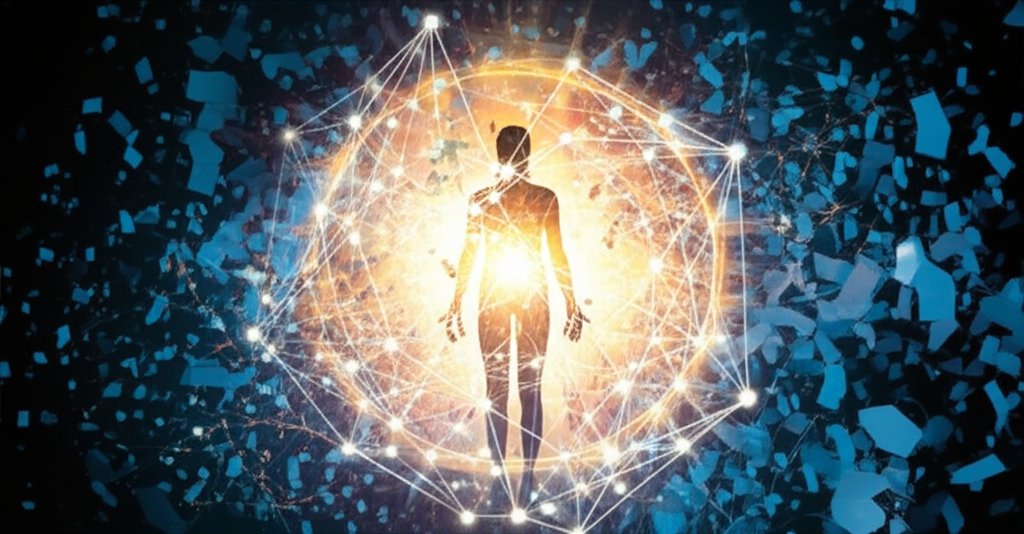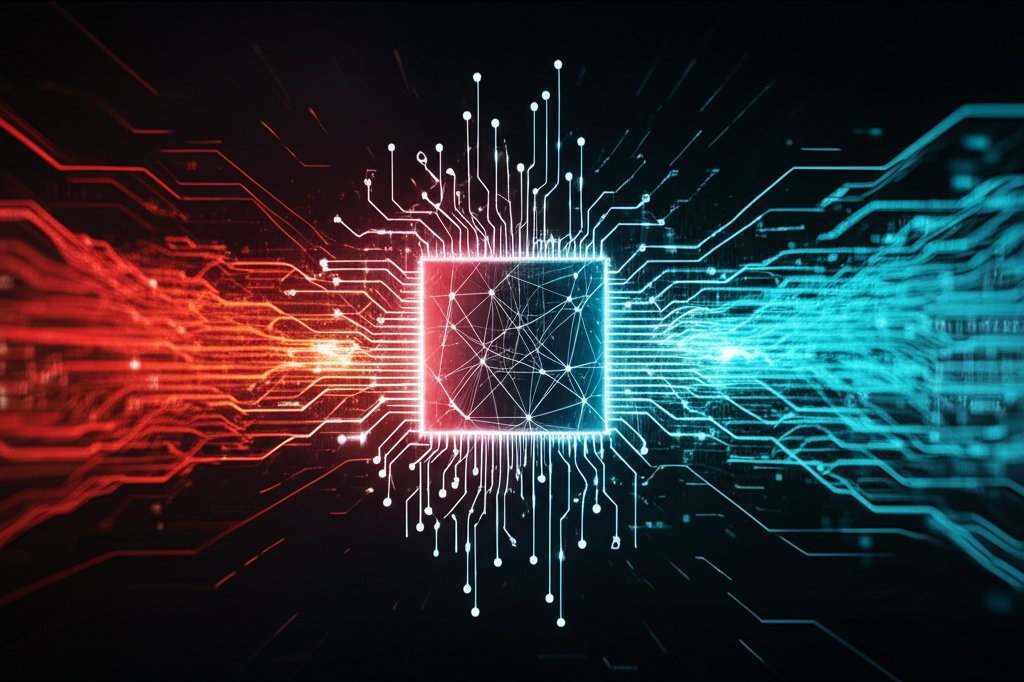Have you ever felt like a digital ghost, constantly leaving breadcrumbs of your personal information across the internet, never quite knowing where it all goes? You’re not alone. We’ve all been there: the endless password resets, the anxiety after yet another data breach announcement, the nagging feeling that our most sensitive details are just floating out there, managed by companies we barely trust. It’s frustrating, isn’t it? We’ve grown accustomed to this digital reality, but frankly, it’s a crisis of control, a fundamental flaw in how we operate online.
Our current digital identity systems are, for the most part, centralized. Think about it: your social media login, your bank account, your employer’s systems – they all act as gatekeepers, holding onto significant chunks of your personal data. This creates a massive problem. Each of these central databases becomes a tempting target, a single point of failure just waiting for hackers to exploit. When a breach occurs, it isn’t just a company’s problem; it’s our privacy, our finances, our very sense of security that’s compromised. We’ve essentially handed over the keys to our digital lives, trusting organizations to manage them on our behalf, often with little to no say in the matter. This isn’t just inconvenient; it’s a systemic vulnerability.
But what if I told you there’s a revolutionary shift underway? A way to reclaim that control, enhance your security, and fundamentally change your relationship with your online data? We’re talking about decentralized identity (DI) and, more specifically, Self-Sovereign Identity (SSI). This isn’t just a technical upgrade; it’s a philosophical revolution, empowering you, the individual, to own and control your digital self. It promises a future where your identity isn’t leased from big tech or government databases, but truly belongs to you. For a comprehensive overview, explore the truth, myths, and digital control surrounding decentralized identity.
What Exactly is Self-Sovereign Identity (SSI)? (Explained Simply)
At its core, Self-Sovereign Identity (SSI) is a user-centric approach where individuals have full ownership and control over their digital identities. Unlike traditional systems where a central authority (like Google, Facebook, or a government agency) manages your identity, SSI puts you squarely in charge. It’s about giving you the tools to manage your own data, deciding what information you share, with whom, and for how long.
You might be hearing the term “decentralized identity” thrown around a lot too, so let’s clarify that. Decentralized identity (DI) is a broader concept that refers to any identity system not reliant on a single, central authority. SSI is a specific, powerful type of DI, placing a strong emphasis on user control and ownership of data. While a DI system might use decentralized infrastructure, it wouldn’t be truly self-sovereign if a single organization still held ultimate control over the rules or data. For our purposes, and in common discourse, they’re closely related concepts, but SSI truly emphasizes the individual’s autonomy and empowerment.
The Building Blocks of Your New Digital Identity: How SSI Works
Okay, so how does this actually work? It sounds complex, but the underlying concepts are designed to make your future digital life simpler and more secure. SSI is built on a few fundamental components that work together to give you unprecedented control over your digital self.
Digital Wallets (Your Personal ID Vault)
Imagine a secure, encrypted application on your smartphone or computer, much like a fortified digital safe. This isn’t just for cryptocurrencies; it’s your personal vault for verifiable digital proofs of your identity. You decide what information goes into it, and crucially, you decide what comes out. Your digital wallet securely stores your credentials, protected by strong cryptography. When you need to prove something about yourself online, your wallet acts as your agent, presenting only the necessary information.
Verifiable Credentials (VCs): Digital Proofs You Can Trust
Verifiable Credentials are the digital equivalent of your passport, driver’s license, university diploma, or a professional certification, but with a critical upgrade: they’re cryptographically signed by the issuer, making them tamper-proof and instantly verifiable. Here’s how it works:
When a university issues you a digital degree (a VC), they cryptographically sign it. This VC is then stored securely in your digital wallet. Later, when an employer needs to verify your degree, you simply present the VC directly from your wallet. The employer can instantly and cryptographically verify its authenticity with the university’s public key, without the university needing to be involved in every single verification request, and crucially, without revealing any other personal data beyond what’s on the degree itself. This capability enables selective disclosure: for instance, if a website only needs to confirm you’re over 18, your wallet can present a VC that cryptographically proves your age without revealing your exact birthdate, name, or address. You share the minimum necessary information, dramatically enhancing your privacy and reducing your digital footprint.
Decentralized Identifiers (DIDs): Your Unique Digital Signature
Decentralized Identifiers (DIDs) are like unique, cryptographically secured public addresses for you, your organization, or even your devices. Unlike a social security number or email address, a DID isn’t issued or controlled by any central authority. It’s an identifier you own. Think of your DID as the public anchor for your digital identity. It’s often recorded on a public, immutable ledger (like a blockchain, but not always), which proves its existence and authenticity without containing any personal information about you. Your digital wallet uses your DID to receive and store VCs, and to sign communications, proving that you are the legitimate owner of those credentials and interactions.
Each DID is linked to a pair of cryptographic keys: a public key that can be openly shared and used by others to verify your credentials or communications, and a private key that only you control, residing securely in your digital wallet. This private key is your ultimate proof of control and ownership within the SSI ecosystem.
How SSI Changes Everything: Benefits for Everyday Users & Small Businesses
This isn’t just theoretical; this shift has profound implications for how we interact online, both as individuals and as businesses. It’s about taking power back from central authorities and placing it where it belongs: with you. Learn how Decentralized Identity (DID) can revolutionize your business security.
For Everyday Internet Users:
- Enhanced Privacy: This is huge. You finally control your data. No more blindly handing over sensitive info to every service. You share only what’s necessary, when it’s necessary. Imagine browsing online without constant tracking or targeted ads fueled by your data.
- Stronger Security: With no central honey pot of personal data for hackers to target, the risk of widespread identity theft and catastrophic data breaches is drastically reduced. Your identity isn’t a single point of failure anymore. We’re talking about truly decentralized risk management. Additionally, discover how passwordless authentication can prevent identity theft, particularly in a hybrid work environment.
- Frictionless Experiences: Tired of repetitive form-filling? SSI means faster onboarding and verification. Imagine a world where proving your identity online is as quick and easy as scanning a QR code with your digital wallet.
- Password-Free Future: This isn’t science fiction. SSI has the potential to replace clunky usernames and passwords with secure, cryptographically-backed, wallet-based authentication. It’s more secure and far more convenient. Explore the future of identity management with passwordless authentication. For a deeper understanding of the security implications, delve into whether passwordless authentication is truly secure.
- Portability & Interoperability: Your identity isn’t locked into one platform. Your digital credentials stored in your wallet work across different services and platforms, giving you seamless access and control.
For Small Businesses:
- Reduced Risk & Liability: Storing less sensitive customer data means you’re a less attractive target for cyberattacks. This also simplifies compliance with evolving data privacy regulations, reducing your operational burden and potential fines.
- Streamlined Onboarding & Verification: Think faster “Know Your Customer” (KYC) and “Anti-Money Laundering” (AML) processes. SSI can significantly reduce administrative costs and improve the customer experience, allowing you to onboard clients in minutes, not days.
- Increased Trust: Building stronger relationships with your customers by demonstrating a clear commitment to their privacy and giving them control over their data can be a significant competitive advantage. This fosters loyalty and transparency.
- Improved Security: Utilize cryptographically secure credentials for employee authentication, vendor verification, or even customer loyalty programs. It’s a robust security framework that protects both your business and your stakeholders.
- Cost Savings: The overhead associated with managing traditional identity systems, storing vast amounts of sensitive data, and ensuring compliance can be immense. SSI offers a pathway to reduced costs in these areas.
Navigating the Path Forward: Challenges & Considerations
While the vision for Self-Sovereign Identity is compelling and its benefits transformative, it’s crucial to approach its adoption with a clear understanding of the challenges that lie ahead. These are not insurmountable barriers, but critical areas that require continued innovation, collaboration, and a commitment to user-centric design.
- User Experience & Mass Adoption: For SSI to truly take hold, the underlying technical complexity must be entirely abstracted away from the end-user. The process of managing DIDs and VCs needs to be as intuitive, if not more so, than current login methods. This requires significant innovation in wallet design and user interfaces, and overcoming the ‘chicken and egg’ problem of adoption – users need services, and services need users.
- Interoperability & Standards: While organizations like the W3C (World Wide Web Consortium) and the DIF (Decentralized Identity Foundation) are making great strides, ensuring seamless interoperability across diverse SSI implementations, different sectors, and even national borders is a monumental task. A truly global, self-sovereign ecosystem requires universally agreed-upon standards that all participants adhere to.
- Key Management & Recovery: With great power comes great responsibility. In SSI, you hold the private keys to your digital identity. Losing these keys, or having them compromised, can be akin to losing your physical identity documents, or worse. Robust, user-friendly, and secure recovery mechanisms are paramount. Solutions are emerging, but users must be educated on the critical importance of key security and available recovery options to safeguard their digital self.
- Regulatory & Legal Frameworks: New technology often outpaces legislation. For SSI to thrive, clear legal frameworks are needed to recognize digital credentials, govern liability, and ensure consumer protection. This involves careful collaboration between technologists, legal experts, and policymakers worldwide to build trust and ensure legal certainty.
Real-World Glimpses of SSI in Action
This might sound like something out of a futuristic movie, but SSI is already making waves. Governments, recognizing the need for more secure and private digital interactions, are exploring and implementing SSI. Estonia, a pioneer in digital governance with its X-Road system, and the European Union with its Digital Identity Wallet initiative, are leading the charge. Financial services are leveraging SSI for more efficient KYC and AML compliance, while the education sector is issuing digital diplomas, making verification instantaneous and tamper-proof. Healthcare too, is exploring how SSI can give patients greater control over their medical records.
But make no mistake, the future vision is clear: a more secure, private, and user-friendly internet where you are truly in charge of your digital self. This isn’t just about incrementally better security; it’s about fundamentally rethinking digital trust and putting the individual at the center. It’s about a future where your digital identity is just as sovereign as your physical one, fully decentralized from corporate control.
Conclusion: Taking Back Your Digital Identity
The journey towards a truly self-sovereign digital world won’t happen overnight, but the groundwork is being laid. Self-Sovereign Identity offers a powerful and necessary solution to the inherent flaws of our traditional digital identity systems. It’s a shift from being a managed digital entity to becoming a sovereign digital citizen. This isn’t just a technical upgrade; it’s an empowerment movement, demanding your attention and participation.
The future of your digital identity is evolving rapidly, and you have a critical role to play. Stay informed, advocate for these user-centric technologies, and be ready to embrace a world where you are in control. Here’s how you can prepare:
- Educate Yourself: Start by exploring reputable resources from organizations like the Decentralized Identity Foundation (DIF) or the W3C. Understanding the core concepts of DIDs, VCs, and digital wallets is your first line of defense.
- Seek Out Early Adopters: As SSI gains traction, look for services, apps, and platforms that are implementing these principles. Support those who prioritize your digital autonomy and privacy.
- Prioritize Digital Hygiene NOW: While SSI matures, continue to practice strong digital security – use unique, complex passwords (preferably with a password manager), enable multi-factor authentication, and be vigilant against phishing. These habits will serve you well in any digital future.
- Advocate for Change: Your voice matters. Encourage businesses and governments to explore and adopt SSI solutions that empower individuals and enhance collective security.
Security is paramount; protecting your digital wallet and private keys will be your ultimate defense in this new paradigm. Take control, stay vigilant, and embrace the future of your digital identity.