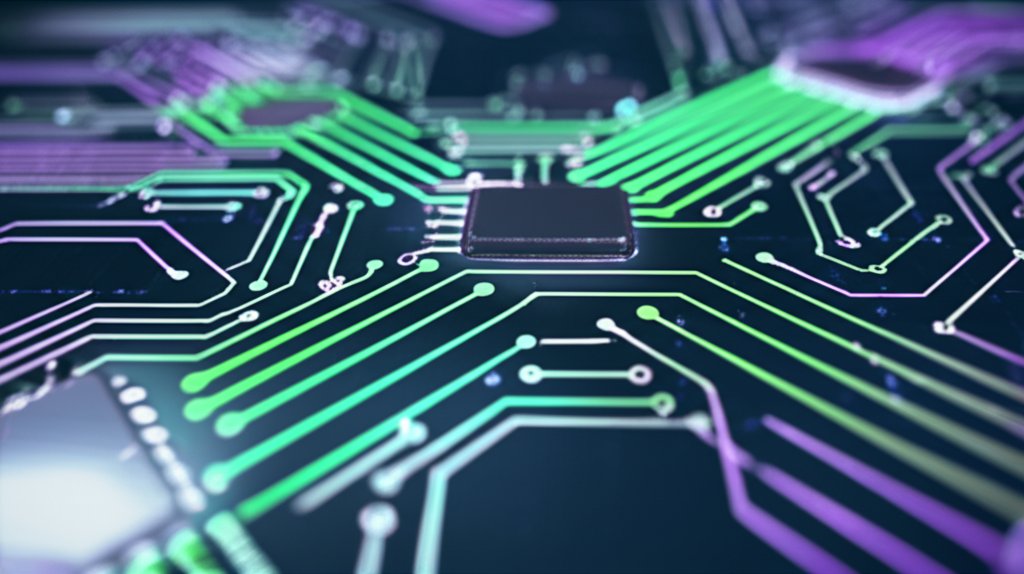Last Updated: October 26, 2023
Note: This article may contain links to partners. We only recommend tools we believe provide genuine value and align with our mission to empower small businesses and everyday users.
Essential Cloud Vulnerability Tools for Small Businesses: Your Practical Guide to Digital Safety
Is your business thriving in the cloud? Chances are, you’re relying on services like Google Workspace, Microsoft 365, or even hosting your website on AWS or Azure. We understand; cloud computing offers incredible flexibility and efficiency for small businesses. But have you ever stopped to wonder, is your cloud safe?
Here’s the critical truth: with great power comes great responsibility. While your cloud provider handles the underlying infrastructure, securing your data and configurations within that infrastructure? That responsibility rests with you. This often creates cloud misconfiguration and vulnerability gaps that cybercriminals are eager to exploit. Beyond automated scans, advanced methods like cloud penetration testing can also uncover deeper flaws.
You don’t need to be a cybersecurity guru to protect your digital assets. We’re here to introduce you to your new cloud security sidekicks: vulnerability assessment tools. While a simple “top 10” list might be expected, we’ve gone the extra mile to curate an expanded and practical toolkit of powerful, yet user-friendly, solutions tailored to keep your small business safe from cyber threats. Our goal is to provide real peace of mind without requiring a dedicated IT team!
What Are Cloud Vulnerability Assessment (VA) Tools? (Simplified)
Let’s strip away the jargon for a moment. Think of cloud vulnerability assessment tools as your digital detective. They are specialized software designed to automatically scan your cloud systems – everything from your virtual servers to your web applications and even your file storage – for potential weaknesses. We like to call it a “digital health check-up” for your cloud environment.
What exactly do they do? They diligently look for critical issues like:
- Misconfigurations: Incorrect settings that inadvertently leave a door open for unauthorized access.
- Outdated Software: Known flaws in older versions of applications or operating systems that attackers can exploit.
- Weak Access Controls: Permissions that are too broad, allowing more access than necessary and increasing risk.
- Unpatched Systems: Software that hasn’t received critical security updates, leaving it vulnerable to known attacks.
For small businesses, these tools are invaluable. They offer proactive defense, help you meet basic compliance requirements, and significantly reduce the risk of a costly data breach. It’s about being one crucial step ahead of potential threats.
Why Small Businesses Really Need Cloud VA Tools (Even Without a Tech Team)
You might be thinking, “My cloud provider already handles security, right?” This is where we need to address the “shared responsibility” model – a concept we absolutely don’t want you to overlook.
- Understanding the “Shared Responsibility” Model: Your cloud provider (like AWS or Microsoft Azure) secures the cloud itself – meaning the physical infrastructure, networking, and hypervisor. But you are responsible for security in the cloud – that includes your data, your configurations, your applications, and your access management. If you configure a storage bucket incorrectly and expose sensitive data, that’s on your watch, not theirs. This aligns perfectly with Zero Trust principles, which emphasize verifying every access request.
- Limited Resources, Big Targets: Small businesses often operate with lean teams and limited security budgets. Unfortunately, this can make you a more attractive target for cybercriminals who perceive weaker defenses compared to large enterprises. Don’t underestimate the threat; be prepared.
- Preventing Costly Mistakes: Did you know that cloud misconfigurations are a leading cause of data breaches? A simple oversight can have devastating financial and reputational consequences. VA tools catch these mistakes before they become crises.
- Peace of Mind & Trust: Protecting customer data and your business reputation isn’t just good practice; it’s essential for maintaining trust. Proactive security measures demonstrate your commitment to safeguarding sensitive information, which is invaluable.
- Compliance (Simply Put): Even if you’re not a Fortune 500 company, various regulations (e.g., GDPR for European customers, specific industry standards) implicitly or explicitly require basic security measures. VA tools help you meet these requirements without complex, costly audits.
Choosing the Right Tool: What Small Businesses Should Look For
Navigating the sea of cybersecurity tools can be daunting, especially when you’re not a security expert. When you’re picking a cloud VA tool for your small business, here’s what we recommend you prioritize:
- Ease of Use: This is paramount. Look for a user-friendly interface, simple setup, and clear, understandable reports. You shouldn’t need a PhD in computer science to operate it effectively.
- Cost-Effectiveness: Budget is always a factor for SMBs. Explore free/open-source options and flexible pricing models that scale with your needs, not your headaches.
- Relevance to Your Cloud: Does the tool support the specific cloud providers (AWS, Azure, GCP) or web applications (WordPress, e-commerce platforms) you’re using? A tool that doesn’t integrate with your environment is simply useless.
- Automated Scanning & Alerts: Time is money. You want a tool that can perform continuous, automated scans and send you straightforward, actionable alerts when issues are detected, saving you precious manual effort.
- Actionable Advice: A tool that just lists problems isn’t enough. The best ones provide clear, actionable steps on how to fix issues, which is crucial for effective vulnerability prioritization and remediation.
- Good Support/Community: Even the easiest tools might require a helping hand now and then. Look for robust customer support or an active community forum where you can find answers and guidance.
Curating Your Cloud Security Toolkit: Essential Vulnerability Assessment Tools
We’ve meticulously organized and expanded this list to help you find the best fit for your small business. Remember, you might not need every tool here; it’s about finding the right combination for your specific cloud environment, technical capabilities, and budget.
Category 1: Comprehensive Vulnerability Scanners (Your Digital Health Check-up)
These tools are like a full diagnostic scan, checking everything from network devices to servers and web applications within your cloud infrastructure.
-
Nessus
- What it is: A widely recognized and highly regarded vulnerability scanner from Tenable, often considered an industry standard for its depth.
- Why it’s great for SMBs: Nessus offers comprehensive scanning capabilities, detecting a broad range of vulnerabilities across diverse systems. Nessus Essentials provides a free tier for up to 16 IPs, making it accessible for very small businesses or personal projects. It’s known for its powerful features and relatively user-friendly interface that simplifies complex scanning tasks.
- Pricing: Nessus Essentials (free for up to 16 IPs), Nessus Professional (paid, starts at ~$3,300/year for 65 assets).
- Platform Compatibility: Scans networks, operating systems (Windows, Linux, macOS), databases, web servers, and cloud instances.
- Best for: SMBs needing a robust, all-in-one scanner with a reputation for accuracy, especially those with some internal IT capability or a dedicated security consultant.
- (Image: Screenshot of Nessus Professional dashboard)
-
Qualys Vulnerability Management (VMDR)
- What it is: A cloud-based platform offering extensive vulnerability management, detection, and response capabilities, alongside continuous monitoring.
- Why it’s great for SMBs: Qualys provides real-time visibility into IT assets (both in the cloud and on-premise), offers automated scans, and is designed to scale for various organization sizes. Its unified platform means you can manage multiple security needs from a single console, simplifying your security posture.
- Pricing: Module-based, contact for specific SMB pricing. Free trial available.
- Platform Compatibility: Cloud (AWS, Azure, GCP), on-premise networks, endpoints, web applications.
- Best for: Growing SMBs looking for a comprehensive, integrated cloud security and compliance platform that can scale efficiently with their evolving needs.
- (Image: Screenshot of Qualys VMDR dashboard)
-
Tenable.io Vulnerability Management
- What it is: Tenable’s cloud-based vulnerability management solution, building on the power of Nessus but designed for modern, dynamic cloud environments.
- Why it’s great for SMBs: It provides comprehensive vulnerability scanning with advanced prioritization based on actual threat data, offering clear, actionable remediation guidance. Its cloud-native design makes it an excellent fit for businesses fully invested in cloud infrastructure, simplifying deployment and management.
- Pricing: Contact for pricing; generally per asset or scanner.
- Platform Compatibility: Cloud (AWS, Azure, GCP), on-premise, web applications, containers.
- Best for: SMBs who want the robust scanning of Nessus but prefer a fully cloud-native, scalable management platform for their entire IT estate.
- (Image: Screenshot of Tenable.io dashboard)
-
Intruder
- What it is: An intuitive platform that unifies attack surface management, cloud security, and continuous vulnerability scanning in a single dashboard.
- Why it’s great for SMBs: Intruder is specifically designed for “lean security teams” and non-technical users, making it exceptionally user-friendly. It offers automated, continuous scanning, compliance-ready reports, and integrates well with major cloud providers and communication tools like Slack and Jira to streamline alerts and remediation.
- Pricing: Starts from ~$100/month (monthly plans available); free trial.
- Platform Compatibility: External IPs, internal networks, web applications, cloud environments.
- Best for: SMBs without dedicated security staff who need a simple, automated, and continuous vulnerability management solution to proactively protect their digital assets.
- (Image: Screenshot of Intruder dashboard)
Category 2: Free & Open-Source Powerhouses (Budget-Friendly Protection)
Don’t have a big budget? No problem. These tools offer professional-grade security without the hefty price tag, often requiring a bit more technical comfort.
-
OpenVAS (Greenbone Vulnerability Manager)
- What it is: A powerful, open-source, and free vulnerability scanner that is part of the Greenbone Vulnerability Management (GVM) framework.
- Why it’s great for SMBs: Excellent for budget-conscious businesses, OpenVAS offers professional-grade scanning features comparable to some commercial tools. It’s continuously updated by a vibrant community, providing a vast and current database of vulnerability checks for comprehensive coverage.
- Pricing: Free (open source); Greenbone offers commercial support and appliances.
- Platform Compatibility: Scans network devices, servers, web applications; typically self-hosted on Linux environments.
- Best for: SMBs with some technical know-how or a consultant, seeking a free, feature-rich scanner for their internal and external network infrastructure.
- (Image: Screenshot of OpenVAS interface)
-
ZAP (OWASP Zed Attack Proxy)
- What it is: A free, open-source web application security scanner actively maintained by the Open Web Application Security Project (OWASP) community.
- Why it’s great for SMBs: ZAP is ideal for security beginners and developers, making it user-friendly for those managing their own websites. It helps identify critical vulnerabilities in your web applications (like your company website or customer portal) such as SQL injection, cross-site scripting (XSS), and broken authentication, directly contributing to a safer online presence.
- Pricing: Free (open source).
- Platform Compatibility: Web applications (desktop application for Windows, Linux, macOS).
- Best for: SMBs with a significant online presence, needing to test their own web applications for common security flaws before deployment, or as part of a continuous integration pipeline.
- (Image: Screenshot of OWASP ZAP user interface)
-
Prowler
- What it is: An open-source cloud security tool that helps assess AWS, Azure, and GCP environments against security best practices and compliance frameworks.
- Why it’s great for SMBs: If you’re directly managing your cloud infrastructure, Prowler is incredibly useful. It runs checks against standards like CIS benchmarks, GDPR, HIPAA, and more, giving you a comprehensive security posture assessment without a recurring cost. It’s command-line driven, offering powerful, scriptable checks.
- Pricing: Free (open source).
- Platform Compatibility: AWS, Azure, GCP.
- Best for: SMBs directly managing their AWS, Azure, or GCP accounts who want to quickly check their configurations against a wide array of security best practices, especially those comfortable with command-line tools.
- (Image: Screenshot of Prowler command-line output)
-
CloudMapper
- What it is: An open-source tool that creates interactive network diagrams of your AWS environment, helping you visualize your infrastructure and identify potential security risks.
- Why it’s great for SMBs: Security often starts with understanding what you have. CloudMapper simplifies complex AWS setups into easy-to-understand, visual maps, making it much easier to spot misconfigured network access or exposed services that could be exploited.
- Pricing: Free (open source).
- Platform Compatibility: AWS.
- Best for: SMBs using AWS who need a clearer visual understanding of their cloud network for security assessments and to quickly pinpoint architectural weaknesses.
- (Image: Example network diagram generated by CloudMapper)
-
ScoutSuite
- What it is: An open-source multi-cloud security auditing tool that fetches configuration data from various cloud environments and highlights potential security issues in an intuitive report.
- Why it’s great for SMBs: ScoutSuite offers a comprehensive overview of your security posture across multiple cloud providers (AWS, Azure, GCP, Alibaba Cloud) with an intuitive HTML report. This makes it easier to quickly identify misconfigurations and weak spots across your diverse cloud footprint, without needing to learn separate tools for each provider.
- Pricing: Free (open source).
- Platform Compatibility: AWS, Azure, GCP, Alibaba Cloud.
- Best for: SMBs operating in multi-cloud environments, looking for a free and detailed security audit tool that consolidates findings into a single, easy-to-read report.
- (Image: Screenshot of ScoutSuite HTML report)
Category 3: Web Application & Website Security (Protecting Your Online Presence)
If your business relies on a website or web applications, these tools are non-negotiable. They specifically target web-based vulnerabilities that could impact your customers and reputation.
-
Sucuri SiteCheck / Sucuri Platform
- What it is: A web-focused security scanner (SiteCheck is free) and a comprehensive cloud-based Web Application Firewall (WAF) platform (paid service) designed specifically for websites.
- Why it’s great for SMBs: Essential for any business with an online presence, SiteCheck offers quick, free malware and hack detection. The full Sucuri Platform provides proactive protection with a powerful WAF to block attacks like DDoS, SQL injection, and XSS, often recommended for WordPress and other CMS sites for its ease of use and effective threat mitigation.
- Pricing: SiteCheck (free); Sucuri Platform (starts from ~$199/year).
- Platform Compatibility: Websites (WordPress, Joomla, Magento, custom PHP, etc.).
- Best for: Any SMB running a website, especially e-commerce sites or those built on popular CMS platforms, needing proactive malware protection, hack cleanup, and a robust WAF.
- (Image: Screenshot of Sucuri SiteCheck results)
-
WPScan
- What it is: A free (for non-commercial use) black box WordPress vulnerability scanner that identifies vulnerabilities in WordPress core, plugins, and themes.
- Why it’s great for SMBs: If your business website runs on WordPress (and a significant portion of the internet does!), WPScan is incredibly valuable. It helps you keep your site secure by alerting you to known vulnerabilities in the specific components you use, enabling targeted and timely patching to prevent common attacks.
- Pricing: Free for non-commercial use; commercial API plans available.
- Platform Compatibility: WordPress websites.
- Best for: Any SMB that uses WordPress for their website, enabling them to scan specifically for WordPress-related vulnerabilities without needing deep security expertise.
- (Image: Screenshot of WPScan command-line output)
-
SiteLock
- What it is: A website security solution offering malware detection, vulnerability scanning, and a Web Application Firewall (WAF), similar to Sucuri, with a focus on ease of management.
- Why it’s great for SMBs: SiteLock provides comprehensive website protection with an easy-to-use dashboard. It automatically scans your site for malware, helps fix it, and offers a firewall to prevent attacks, simplifying the complex task of website security for business owners.
- Pricing: Starts from ~$15/month; pricing varies by plan.
- Platform Compatibility: Websites (various CMS platforms).
- Best for: SMBs seeking an all-in-one website security solution with a strong focus on automation and ease of management, without needing extensive technical knowledge.
- (Image: Screenshot of SiteLock dashboard)
Category 4: Cloud Provider Native Tools (Integrated Security for Major Clouds)
If you’re deeply entrenched with a single major cloud provider, their built-in tools offer seamless integration and platform-specific insights, often at a competitive price.
-
Microsoft Defender for Cloud
- What it is: Microsoft’s native cloud security posture management (CSPM) and cloud workload protection platform (CWPP) for Azure and hybrid environments.
- Why it’s great for SMBs: If your business heavily relies on Azure, Defender for Cloud provides integrated security management, continuous monitoring, and automated remediation for misconfigurations directly within your Azure console. It helps you strengthen your security posture across all your Azure services efficiently.
- Pricing: Free tier for CSPM capabilities; paid tiers for advanced threat protection (CWPP) per resource.
- Platform Compatibility: Azure, hybrid clouds (servers, databases, containers).
- Best for: SMBs primarily using Microsoft Azure, looking for integrated security directly within their cloud management console for streamlined oversight.
- (Image: Screenshot of Microsoft Defender for Cloud dashboard)
-
AWS Inspector
- What it is: An automated security assessment service that helps improve the security and compliance of applications deployed on AWS.
- Why it’s great for SMBs: For AWS users, Inspector automates the process of assessing your Amazon EC2 instances, container images, and Lambda functions for vulnerabilities and deviations from best practices. It’s built right into the AWS ecosystem, making it easy to integrate and manage your security checks without complex external tools.
- Pricing: Pay-per-assessment or per resource scanned, varies by service.
- Platform Compatibility: AWS (EC2, ECR, Lambda).
- Best for: SMBs who host their applications and services primarily on AWS, needing automated vulnerability scanning for their compute resources within the native AWS environment.
- (Image: Screenshot of AWS Inspector findings)
-
Google Cloud Security Scanner
- What it is: A free, easy-to-use web application vulnerability scanner specifically for applications deployed on Google Cloud Platform (GCP).
- Why it’s great for SMBs: If you’re building and hosting web applications on GCP, this tool helps you detect common vulnerabilities like XSS, mixed content, and outdated libraries. It’s seamlessly integrated into the GCP console, making it incredibly convenient for developers and small teams to conduct essential security checks.
- Pricing: Free.
- Platform Compatibility: Google Cloud Platform (App Engine, Compute Engine, GKE).
- Best for: SMBs developing and deploying web applications on Google Cloud, needing a simple, native scanner for their web applications without additional costs or complex setups.
- (Image: Screenshot of Google Cloud Security Scanner report)
-
AWS Security Hub
- What it is: A comprehensive security service that centralizes security alerts and automates security checks across your AWS accounts, providing a unified view.
- Why it’s great for SMBs: Instead of checking multiple AWS services individually, Security Hub aggregates findings from services like Inspector, GuardDuty, and Macie. It then helps you prioritize and act on these findings, offering a single pane of glass for your AWS security posture, making management much simpler for growing cloud environments.
- Pricing: Pay-as-you-go based on the number of security checks and finding ingestions.
- Platform Compatibility: AWS.
- Best for: SMBs with a growing AWS footprint who need a consolidated view of their security status and automated compliance checks without juggling multiple dashboards.
- (Image: Screenshot of AWS Security Hub dashboard)
-
GCP Security Command Center
- What it is: A comprehensive security management and data risk platform designed for Google Cloud Platform.
- Why it’s great for SMBs: Similar to AWS Security Hub, this service helps you understand and manage your security posture in GCP. It discovers security misconfigurations, vulnerabilities, and threats, providing a centralized view across your projects and organizations, streamlining security operations for your GCP environment.
- Pricing: Free tier (Standard) for basic visibility; Premium tier with advanced features (contact for pricing).
- Platform Compatibility: GCP.
- Best for: SMBs extensively using GCP, requiring a centralized platform to monitor, manage, and improve their cloud security and compliance posture.
- (Image: Screenshot of GCP Security Command Center overview)
Taking Action: Your Next Steps Towards a Secure Cloud
You’ve reviewed the tools; now let’s talk about putting them to work. Implementing cloud vulnerability assessments is simpler than you might think:
- Understand Your Cloud Landscape: First, map out all the cloud services your business uses. Is it just Google Drive, or do you have an Azure subscription for virtual machines, or an AWS account for web hosting? Knowing your complete environment is the foundational step.
- Choose Your Starting Tool(s): Based on your specific needs, budget, and existing cloud environment (refer back to our curated list!), pick one or two tools to begin with. You don’t need to implement everything at once; focus on making an impactful start.
- Set Up & Scan: Follow the tool’s basic instructions. Many cloud-native tools or managed services are surprisingly easy to enable directly within your cloud console. For open-source tools, a quick online guide or an active community forum can provide step-by-step guidance for setup.
- Review & Prioritize Findings: Your first scan might reveal a lot. Don’t panic! Focus on the most critical findings first – these are usually clearly flagged as “high” or “critical” by the tool. Address the biggest risks to get the most impact.
- Fix the Issues: Take action on the recommendations provided by the tool. This might mean adjusting a setting in your cloud console, updating a plugin on your website, or patching a server. Each fix strengthens your defenses.
- Repeat Regularly: Security is an ongoing commitment, not a one-time fix. New vulnerabilities emerge constantly. Schedule regular scans (daily, weekly, monthly, depending on your risk tolerance) and strive to automate this process where possible to maintain continuous protection.
Beyond the Tools: Fundamental Practices for Robust Cloud Security
While vulnerability assessment tools are crucial, they’re just one piece of a complete cybersecurity strategy. Here are some fundamental best practices we encourage every small business to adopt:
- Regular Backups of Your Data: Always, always, always have reliable backups. If the worst happens – a breach, ransomware, or accidental deletion – comprehensive backups are your lifeline to recovery.
- Strong Passwords and Multi-Factor Authentication (MFA): This is your strongest first line of defense. Enable MFA on every cloud service, email, and critical account without exception, or consider passwordless authentication for enhanced security and user experience.
- Least Privilege Access: Grant users only the minimum access they absolutely need to do their job – no more, no less. This limits the potential damage if an account is ever compromised and is a core tenet of modern identity management, often bolstered by concepts like decentralized identity.
- Employee Training on Cybersecurity Awareness: Your team is both your strongest defense and potentially your weakest link. Educate them on recognizing phishing attempts, suspicious links, and safe online practices regularly.
- Staying Informed About Common Threats: Follow reputable cybersecurity blogs (like ours!) and news sources to stay aware of emerging threats and evolving attack techniques. Knowledge is power in digital defense.
Learning Materials & Community Resources
The world of cybersecurity is vast, but you don’t have to navigate it alone. Here are some ways you can deepen your knowledge and stay connected:
- Online Courses: Platforms like Coursera, Udemy, and edX offer excellent introductory and advanced courses on cloud security, ethical hacking, and specific cloud provider security. Look for “Cloud Security for Beginners” or “AWS/Azure/GCP Security Essentials.”
- Blogs & Forums: Many of the tool vendors mentioned above have fantastic blogs with practical advice. The OWASP (Open Web Application Security Project) provides a wealth of free resources and a very active community forum where you can ask questions and learn from peers.
- Free Webinars: Keep an eye out for free webinars from security vendors or industry associations. They’re a great way to learn about new threats, solutions, and best practices directly from experts.
Regular Updates: Staying Ahead of the Curve
Security is an ongoing commitment, not a destination. New threats and vulnerabilities emerge daily, which means your defense strategies need to evolve continuously. We are always monitoring the landscape for the latest and greatest tools and techniques, and we’ll keep this list updated to ensure you have access to the most effective solutions. Make sure your chosen tools are regularly updated with the latest vulnerability definitions, and you’re consistently checking for new features or security advisories.
Conclusion: Taking Control of Your Cloud Security
We’ve covered a lot, but our core message remains clear and simple: proactive vulnerability assessment is not just for tech giants. It is an achievable, essential component of cybersecurity for small businesses and everyday users. You can absolutely protect your cloud environment without needing deep technical expertise or an unlimited budget.
By leveraging the right tools and adopting smart security practices, you’re not just safeguarding data; you’re building a resilient foundation of trust and stability for your business. The path to a more secure cloud begins with taking that first, informed step. Don’t wait for a breach to act; empower your business with these tools and best practices today.
Bookmark this list as your ongoing resource! Know a great tool or resource we missed? We welcome your insights – share them in the comments below to help our community grow stronger!