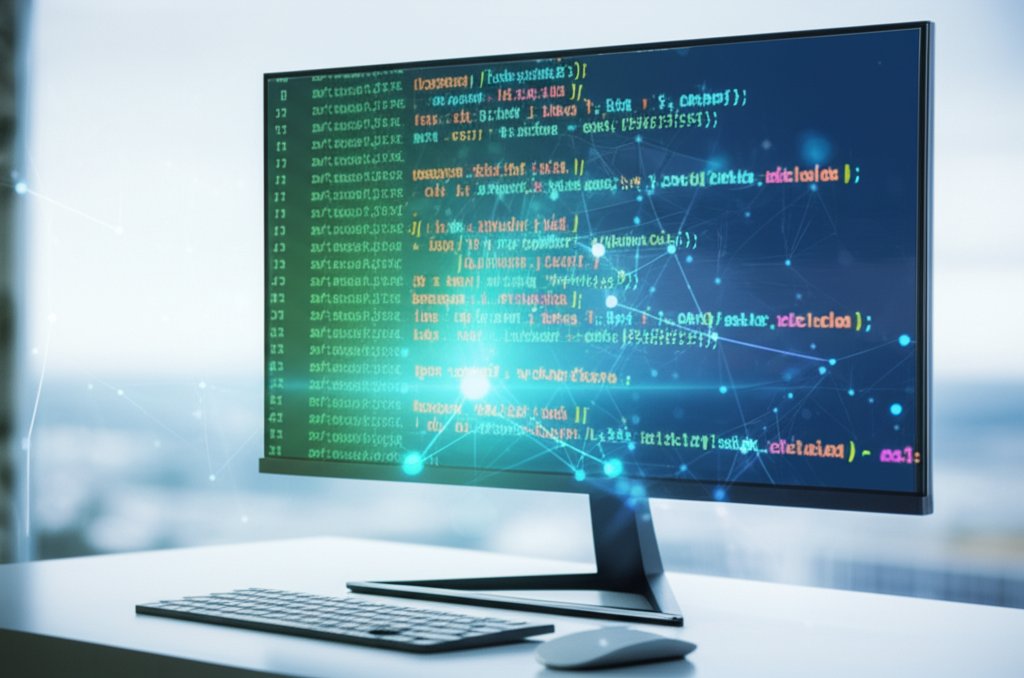In our increasingly digital world, it’s not always easy to tell what’s real from what’s fabricated. We’re facing a sophisticated new threat: AI-powered deepfakes. These aren’t just silly internet memes anymore; they’re powerful tools that malicious actors are using for everything from scams and identity theft to widespread misinformation. For everyday internet users and small businesses, understanding and detecting deepfakes is no longer optional; it’s a critical component of strong digital security.
As a security professional, my goal isn’t to be alarmist, but to empower you with practical knowledge. We’ll demystify deepfakes, explore the observable clues you can use to spot them, and discuss both human and technological tools at your disposal. Let’s make sure you’re well-equipped to protect your online presence and your business from these evolving cyber threats.
What Exactly Are Deepfakes and Why Should You Care?
Understanding deepfakes is the first step in defending against them. These AI-driven fabrications pose a tangible risk to your personal and professional digital safety.
The Basics: What Deepfakes Are (Simplified)
Simply put, deepfakes are synthetic media—videos, audio recordings, images, or even documents—that have been created or manipulated by artificial intelligence to appear authentic. The “deep” in deepfake comes from “deep learning,” a type of AI that learns from vast amounts of real data (like someone’s voice, face, or writing style) to then generate entirely new, yet highly convincing, fake content. It’s like a digital puppet master using AI to make anyone say or do anything, often without their consent. The goal is to deceive, making the fake seem real.
Common Types of Deepfakes You’ll Encounter
Deepfakes manifest in various forms, each with its own specific threat profile:
- Video Deepfakes: These are perhaps the most famous, often involving face swaps where one person’s face is digitally superimposed onto another’s body, or lip-syncing that makes someone appear to say things they never did. We’ve seen them used in everything from humorous parodies to serious political smear campaigns. Imagine a video appearing online of your CEO announcing a drastic policy change they never made – the reputational damage could be immense.
- Audio Deepfakes: Voice cloning technology has become remarkably advanced. Attackers can replicate a person’s voice from just a few seconds of audio, then use it to generate new speech. This is frequently used in sophisticated scams, where an imposter might call pretending to be a CEO, family member, or business partner. A common scenario: a cloned voice of a supervisor calls an employee, urgently requesting a wire transfer, bypassing typical email verification.
- Image Deepfakes: Whether it’s creating entirely fake faces that don’t belong to any real person or manipulating existing photos to alter events or identities, image deepfakes are increasingly prevalent. A doctored photo of a competitor’s product failing, widely shared on social media, could unfairly damage their brand.
- Document Deepfakes: Don’t underestimate the threat here. AI can now generate forged financial statements, IDs, contracts, or other official documents that are incredibly difficult to distinguish from originals, posing significant risks for fraud and verification processes. A small business could unknowingly accept a fake invoice or contract, leading to financial losses or legal complications.
The Growing Threat: Why Deepfakes Matter to You and Your Business
The implications of deepfakes are far-reaching and serious. For you and your small business, the risks include:
- Spreading Misinformation and Fake News: A convincing fake video or audio clip can rapidly spread false narratives, damaging reputations or inciting panic. This can erode public trust and create chaos.
- Phishing Scams and Identity Theft: Imagine receiving a voice message from your CEO instructing an urgent wire transfer, but it’s not actually them. Deepfakes enable hyper-realistic impersonation, leading to successful phishing attempts and identity theft. This directly impacts privacy and financial security.
- Financial Fraud: Executive impersonation scams (often called “whaling” or “business email compromise”) are amplified when an AI-cloned voice makes the urgent request. Forged documents can lead to loan fraud or fraudulent transactions, siphoning funds from unsuspecting businesses.
- Reputational Damage: A deepfake portraying an individual or business in a negative or compromising light can cause irreversible damage to their standing and trustworthiness, affecting customer loyalty and business partnerships.
- Ease of Creation: Worryingly, the tools to create deepfakes are becoming more accessible, meaning even less technically skilled malicious actors can now pose a significant threat. This lowers the barrier to entry for sophisticated cybercrime.
Your Human Superpower: Observable Clues to Spot a Deepfake
While AI creates deepfakes, your human eye and ear are still incredibly powerful detection tools. AI isn’t perfect, and often leaves subtle “tells.” You just need to know what to look for and adopt a critical mindset.
Visual Red Flags in Videos and Images
When you’re scrutinizing a video or image, keep an eye out for these inconsistencies:
- Unnatural Facial Movements: Deepfake subjects often have stiff, robotic, or overly smooth facial expressions. Movements might seem slightly off, or the person might lack natural head tilts, gestures, or nuanced emotional shifts.
- Inconsistent or Lack of Blinking: Deepfake algorithms sometimes struggle with realistic blinking. Look for a person who blinks too much, too little, or whose blinks are oddly timed or abrupt, perhaps even missing the upper eyelid.
- Lip-Sync Errors: This is a big one for videos. Do the mouth movements perfectly match the audio? Often, deepfakes will have slight desynchronization, or the mouth shape won’t quite match the sounds being made. Pay close attention to subtle discrepancies.
- Inconsistent Lighting and Shadows: Pay attention to the way light falls on the subject’s face compared to the background. Are shadows where they should be? Do they shift unnaturally, or does the lighting on the person not match the environment?
- Blurry or Warped Features: Deepfake technology often struggles with fine details, especially around the edges of the face, hair, ears, hands, or even teeth. Look for pixelation, blurriness, or strange distortions in these areas, like an earlobe that seems oddly shaped or too smooth hands.
- Skin Anomalies: Skin texture might be too smooth (like a mannequin), overly wrinkled, or have an unusual, unnatural sheen. Sometimes, facial moles or blemishes might disappear or appear inconsistent.
- Eye and Teeth Peculiarities: Eyes might appear glassy, misaligned, or have an unusual sparkle or lack thereof. Teeth can sometimes look distorted, too uniform, or have odd reflections, betraying their artificial origin.
- Asymmetry: Does one ear look slightly different from the other? Are earrings mismatched? Are glasses sitting unnaturally on the face? Subtle asymmetries can be a giveaway.
- Background Inconsistencies: Sometimes the AI focuses primarily on the subject, leaving the background with subtle shifts, blurriness, or artifacts that seem out of place. The background might appear static when it should be dynamic, or vice versa.
Audio Deepfake Warning Signs
When you hear an audio clip, especially a voice you know, listen critically for these tell-tale signs:
- Flat or Monotone Voice: AI-generated voices often lack the natural inflections, emotional range, and slight imperfections of human speech. Does it sound too “perfect,” unnervingly bland, or strangely devoid of natural emphasis?
- Unnatural Pauses or Cadence: Listen for awkward pauses, unusual pacing, or a rhythm of speech that doesn’t quite sound like the person you know. Human speech flows naturally, with variations deepfakes struggle to replicate. Words might be clipped, or sentences might run together unnaturally.
- Background Noise Issues: Deepfake audio might be too quiet, have inconsistent background sounds, or an absence of ambient noise that you’d expect in a real recording. Conversely, there might be artificial background noise that doesn’t quite fit the context.
- Pronunciation Peculiarities: Some AI models struggle with specific phonemes, regional accents, or complex words, leading to slight mispronunciations or an unnatural emphasis.
Contextual Clues and Critical Thinking
Beyond the technical glitches, your common sense and situational awareness are your first line of defense:
- “Too Good to Be True” or Shocking Content: If a piece of media seems unbelievably outrageous, designed to provoke a strong emotional reaction, or dramatically contradicts what you know about a person or event, it warrants extreme skepticism. Pause and question its intent.
- Lack of Reputable Sources: Is the content only appearing on obscure websites, questionable social media accounts, or being shared by unknown sources? Real news and important information usually come from multiple, established outlets. Always cross-reference.
- Urgency and Pressure: Deepfakes are often used in scams that rely on creating a sense of urgency. If you’re being pressured to act immediately without time for verification, especially concerning financial transactions or sensitive information, consider it a major red flag.
Tools That Can Help: Beyond the Human Eye
While your keen observation skills and critical thinking are paramount, certain tools can assist in the detection process, offering additional layers of verification.
Simple Online Tools for Verification
These accessible resources can help you quickly assess the authenticity of suspicious media:
- Reverse Image/Video Search: Services like Google Image Search, TinEye, or even dedicated video search engines allow you to upload an image or paste a video URL to see where else it has appeared online. This can help you find original sources, identify if content has been used out of context, or discover if it’s a known deepfake that has already been debunked.
- Fact-Checking Websites: Reputable fact-checking organizations like Snopes, Reuters Fact Check, and PolitiFact are actively working to identify and debunk deepfakes and misinformation. If something seems suspicious, check if it’s already been investigated by these trusted sources. This helps build trust in the information you consume.
- Metadata Viewers: While more technical, some tools allow you to view the metadata embedded in image and video files. This can sometimes reveal the camera make/model, editing software used, or unusual creation dates, which might contradict the content’s apparent origin.
Introducing AI-Powered Deepfake Detectors (and their limitations)
Just as AI creates deepfakes, AI is also being developed to detect them. These tools work by analyzing digital “fingerprints” left behind by generative AI models—tiny inconsistencies or patterns that humans might miss. Some accessible options are emerging, often as browser extensions or online upload services that promise to analyze media for signs of manipulation.
Crucial Caveat: It’s vital to understand that these tools are not foolproof. They have varying levels of accuracy, and they are engaged in a constant “arms race” with deepfake creators. As detection methods improve, deepfake generation technology also advances to bypass them. Therefore, while they can be a helpful secondary check, they should never replace your own critical thinking and human judgment. Treat them as an aid, not an infallible oracle.
Practical Steps to Protect Yourself and Your Small Business
Taking proactive measures and implementing robust digital hygiene practices are your best defense against deepfake threats and the broader landscape of AI cybersecurity risks.
Adopt a Skeptical Mindset
This is your most powerful tool. Question everything, especially content that is unsolicited, surprising, or designed to elicit a strong emotional response. Pause before you share, click, or act on anything that feels “off.” Cultivate a habit of verification rather than immediate trust.
Implement Verification Protocols
- For Personal Use: Establish “secret questions,” codewords, or pre-arranged verification methods with close contacts (family, friends) for urgent or high-stakes requests (e.g., requests for money, emergency information). If you get an unexpected call or message asking for something critical, use this agreed-upon method to verify their identity through a different channel than the one the request came through (e.g., if it’s a call, text them to verify; if it’s a text, call them back).
- For Small Businesses: Develop clear, internal policies for verifying high-stakes requests. For example, if you receive an email or voice message from a “CEO” or “CFO” requesting an urgent financial transfer or sensitive data access, the policy should mandate a secondary verification. This could be a phone call to a known, pre-arranged number (not the one provided in the suspicious message), or a face-to-face check. Never rely solely on the channel through which the request was made. Train your employees on these protocols thoroughly.
Secure Your Online Presence
- Review Privacy Settings: Tighten privacy settings on all social media platforms and online accounts. Limit public access to your photos, videos, and audio. The less data available for AI to learn from, the harder it is for malicious actors to create a convincing deepfake of you or your key personnel.
- Be Mindful of What You Share: Consider what personal information, images, or audio you share publicly. Each piece of data could potentially be used to train deepfake models. Practice self-censorship to protect your digital footprint.
Stay Informed
The deepfake landscape is constantly evolving. Keep up-to-date with the latest trends, detection methods, and reported deepfake scams. Resources from reputable cybersecurity organizations, government advisories, and industry leaders can help you stay current. Knowledge is power in this ongoing battle.
Advocate for Transparency
Support initiatives that call for digital watermarking, clear labeling of AI-generated content, and ethical AI development. Collective action from consumers, businesses, and policymakers helps create a safer digital environment for everyone, pushing for accountability in the creation and dissemination of synthetic media.
The Future of Deepfake Detection: An Ongoing Battle for Digital Security
We’re in a continuous technological arms race. Deepfake technology will continue to evolve, becoming even more sophisticated and harder to detect. Simultaneously, AI will also play a crucial role in developing more advanced detection methods. This dynamic ensures that while tools will improve, human vigilance, critical thinking, and robust verification protocols will always be our most essential defense mechanisms. It’s a journey, not a destination, but one we can navigate successfully together.
Key Takeaways:
- Deepfakes are serious AI-powered threats that can lead to scams, fraud, and reputational damage.
- Your human observation skills are potent; learn to spot visual, audio, and contextual red flags.
- Leverage simple online tools like reverse image search and fact-checking sites for initial verification.
- AI detection tools are emerging but require human judgment due to their limitations.
- Proactive steps like a skeptical mindset, strong verification protocols, and securing your online presence are critical defenses.
Secure your digital world! By empowering yourself with knowledge and practicing proactive digital hygiene, you’re building a stronger defense against this modern threat. Take control of your digital security today.