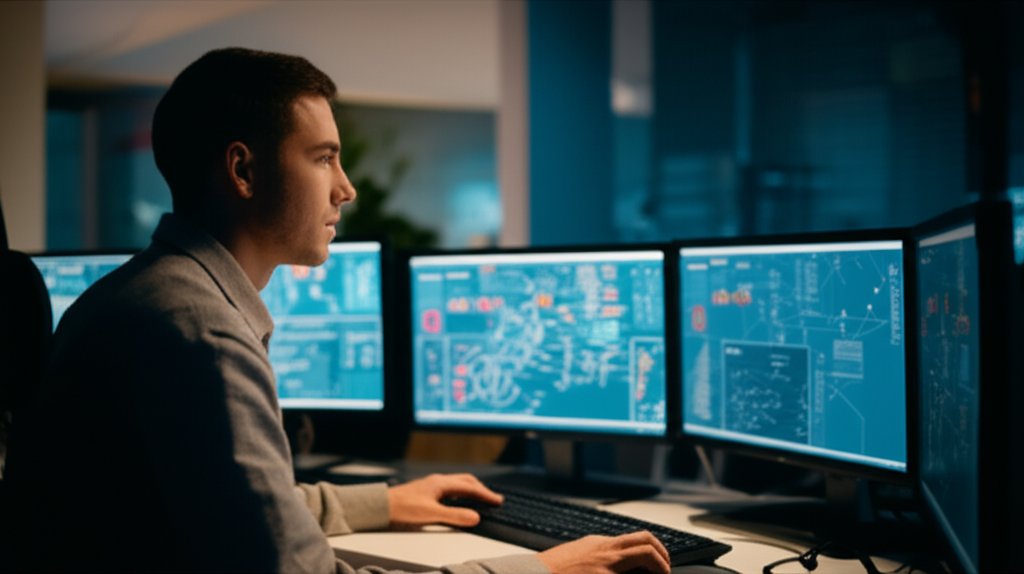How to Create a Cybersecurity Report (Vulnerability Assessment) That Drives Real Results for Your Small Business
Every day, small businesses like yours are prime targets in the digital landscape. It’s not just the big corporations that need to worry; in fact, an alarming 47% of cyberattacks specifically target small and medium-sized businesses, and many of these incidents go unreported. This isn’t just a statistic; it’s a direct threat to your operations, your reputation, and your livelihood.
A crucial defense against these persistent threats is a thorough vulnerability assessment—your business’s digital health check. Yet, all too often, small business owners invest in these assessments only to be handed a dense, jargon-filled report. It’s the kind of document that looks impressive but ends up gathering digital dust, failing to translate complex findings into practical, actionable steps. This inaction isn’t just a missed opportunity; it’s a silent invitation for trouble.
Imagine this: you receive a vulnerability report. Instead of seeing a bewildering list of “CVE-2023-XXXX” and “SQL Injection Potential,” you find a clear, prioritized list of your top 3 risks—for instance, “Critical: Outdated E-commerce Platform jeopardizes customer data” with specific instructions on who to call and what to say. That’s the transformation we’re aiming for. We’re going to empower you to turn a technical assessment into a powerful roadmap that guides clear, decisive actions, fundamentally improving your security posture and safeguarding your bottom line. This isn’t about simply identifying problems; it’s about actively fixing them.
Prerequisites: What You’ll Need to Get Started
While you won’t be expected to write code, preparing for an effective vulnerability assessment and understanding its report demands a few essential elements:
- A Recent Vulnerability Assessment: This guide is designed for those who either possess a recent assessment report or are in the process of commissioning one.
- Basic Understanding of Your Business Assets: To make the report truly relevant and actionable, you need a foundational understanding of what you’re protecting. Ask yourself:
- Do you know all the cloud services your business uses (e.g., Google Workspace, Microsoft 365, Dropbox, CRM platforms)?
- What physical devices do employees use to access business data (laptops, smartphones, tablets, point-of-sale systems)?
- Where is your critical customer or proprietary data stored?
- What are your essential operational systems (e.g., accounting software, inventory management, website hosting)?
- An Open Mind for Improvement: Be prepared to acknowledge potential weaknesses and commit to addressing them. Cybersecurity is an ongoing journey, not a one-time fix.
- Identified Stakeholders: Determine who within your organization needs to see and act on this report (e.g., business owner, IT manager, key department heads, external IT support). Clear roles ensure accountability.
The Market Context: Why Inaction Isn’t an Option
Small businesses often find themselves navigating a unique and demanding environment. You’re typically juggling multiple responsibilities, and adding cybersecurity to that list can feel like an additional burden. However, ignoring security weaknesses isn’t merely risky; it is financially perilous. Data breaches can result in substantial financial losses, mounting legal fees, crippling regulatory fines, and irreversible damage to your hard-earned reputation. A recent study by IBM found that the average cost of a data breach in 2023 reached a staggering $4.45 million globally. For a small business, even a fraction of that figure could be catastrophic. It’s not solely about losing money; it’s about eroding customer trust, which, as we all know, is invaluable and incredibly difficult to regain.
This is precisely where a well-structured, threat intelligence-driven vulnerability assessment report becomes indispensable. It serves as your translator, converting complex technical findings into clear, understandable business risks. This empowers you to make informed decisions and allocate your often-limited resources effectively, moving from reactive panic to proactive protection.
Strategy Overview: Bridging the Gap Between Tech and Business
The fundamental strategy for a truly results-driven report is straightforward: it must communicate effectively. This means it needs to resonate with both technical experts and non-technical decision-makers. It must translate intimidating jargon like “CVE-2023-XXXX Unauthenticated Remote Code Execution” into a clear, understandable business threat, such as “Hackers can take over your website, steal customer data, and disrupt your operations.”
Our objective isn’t merely to catalogue vulnerabilities; it is to forge a clear, actionable pathway to remediation. We aim for a report that genuinely empowers you, the small business owner, to grasp your digital risks with clarity and take decisive action, rather than leaving you feeling overwhelmed and adrift in confusion. Ultimately, it’s about transforming raw insights into tangible, measurable improvements in your cybersecurity posture.
Implementation Steps: Building Your Actionable Report
Let’s break down the essential components that will transform a standard Vulnerability Assessment Report into a document that drives real results for your business.
Step 1: Start with a Powerful Executive Summary
This is arguably the most crucial section. It’s designed for the busy owner or manager who needs to grasp the big picture immediately, without getting lost in technical details.
Instructions:
- Keep it to one page, maximum two. Conciseness is key for busy executives.
- Clearly state the overall risk level for the business (e.g., “High Risk,” “Moderate Risk,” “Low Risk”) upfront.
- Highlight the top 3-5 most critical vulnerabilities, explicitly outlining their potential business impact (e.g., “loss of customer data,” “operational downtime,” “financial fraud”).
- Summarize the immediate, high-priority actions required. These are the “must-dos.”
- Absolutely avoid all technical jargon. This section is for decision-makers, not IT specialists.
Example Content:
EXECUTIVE SUMMARY
Overall Cybersecurity Posture: MODERATE RISK
Our recent vulnerability assessment indicates that your business currently faces a Moderate level of cybersecurity risk. While a significant portion of your systems demonstrates adequate protection, we have identified several critical weaknesses that could be actively exploited by cybercriminals, potentially leading to severe data breaches or significant operational downtime.
Key Findings & Business Impact:
- Outdated E-commerce Platform: Your online store’s software is running an out-of-date version. This represents a critical vulnerability that, if exploited, could allow hackers to steal customer credit card information, deface your website, and compromise your sales operations.
- Weak Employee Passwords: We found that several employee accounts utilize weak or reused passwords. This significantly elevates the risk of successful phishing attacks and unauthorized access to your internal systems.
- Lack of Multi-Factor Authentication (MFA) on Key Accounts: Critical administrative and financial accounts lack Multi-Factor Authentication. This makes them highly susceptible to account takeover, even if a password is stolen.
Immediate Recommendations:
- Update your E-commerce platform to the latest stable version within 7 days. Coordinate this with your web developer.
- Implement a mandatory strong password policy and encourage password manager usage for all employees within 14 days.
- Enable Multi-Factor Authentication (MFA) on all administrative and sensitive employee accounts immediately.
Expected Output: A concise, jargon-free overview that instantly informs management of top risks and necessary actions, setting the stage for the rest of the report.
Step 2: Define Clear Scope and Methodology
Your report needs to clearly state what was (and wasn’t) checked. This transparency builds trust and sets accurate expectations.
Instructions:
- Clearly state the systems, networks, applications, and data that were included in the assessment. Equally important is clarifying what was not covered.
- Briefly describe the methods used (e.g., “automated vulnerability scans,” “manual penetration testing,” “configuration reviews”) in simple, understandable terms.
Example Content:
SCOPE OF ASSESSMENT
This assessment specifically focused on your public-facing website (www.yourbusiness.com), your internal email system (Microsoft 365), and all five employee workstations. Your cloud storage solution (Dropbox Business) was also included within the scope.
METHODOLOGY
Our approach involved a combination of automated scanning tools to efficiently identify known software vulnerabilities, supplemented by meticulous manual checks conducted by our security analysts. These manual reviews targeted common misconfigurations, weak security practices, and potential logical flaws that automated tools might miss. Please note, this assessment did not include social engineering tests such as phishing simulations.
Expected Output: Clarity on what ground the assessment covered, ensuring you understand the boundaries of the findings.
Step 3: Present Prioritized Vulnerability Findings
Not all weaknesses carry the same weight. Prioritization is paramount to focusing your efforts where they will yield the most significant security improvements.
Instructions:
- Assign each vulnerability a clear, unambiguous risk level (Critical, High, Medium, Low). This is crucial for prioritization.
- For each finding, provide a simple, descriptive name and a clear explanation of the problem, avoiding technical jargon where possible.
- Crucially, explain the potential business impact if the vulnerability is exploited. Connect it directly to consequences like data loss, financial fraud, reputational damage, or operational disruption.
- Include non-technical evidence where applicable (e.g., a simple screenshot illustrating an outdated software version, or a note about a commonly found weak password). This helps ground the finding in reality.
Example Content (for a single vulnerability):
VULNERABILITY FINDING: Outdated E-commerce Platform
Risk Level: CRITICAL
Description: Your online store operates on the ‘ShopNow’ platform version 3.2. This particular version contains several publicly known security flaws that have been exploited in the past, potentially allowing unauthorized access and data theft by malicious actors.
Business Impact:
- Customer Data Breach: Risk of exposing sensitive customer information, including credit card numbers and personal details, leading to identity theft and legal liabilities.
- Website Defacement or Shutdown: Attackers could deface your website, making it unusable or even shutting it down completely, directly impacting sales and customer trust.
- Reputational Damage: A breach could severely damage your brand’s reputation, leading to customer churn and significant financial losses beyond the immediate incident.
Evidence: Our system scan confirmed that ‘ShopNow’ version 3.2.0 is currently in use. The latest secure and patched version available is 3.5.1.
Expected Output: A clear understanding of each problem, its severity, and why it matters to your business, without needing to Google technical terms.
Step 4: Develop an Actionable Remediation Plan
This is where results genuinely happen! A report without clear, actionable steps is merely information, not a solution to your security challenges.
Instructions:
- For each identified vulnerability, provide specific, simple, step-by-step instructions on how to fix it. Assume the reader is a non-technical business owner or their general IT support.
- Assign clear responsibility (if known, e.g., “IT Manager,” “Website Administrator,” “External Web Developer”). This ensures accountability.
- Suggest a realistic timeline for remediation, directly correlating with the priority level (e.g., Critical vulnerabilities demand immediate attention).
- Include recommendations for ongoing maintenance or preventive measures to avoid recurrence.
Example Content (for the “Outdated E-commerce Platform”):
REMEDIATION PLAN: Outdated E-commerce Platform
Vulnerability ID: V-001 (Critical)
Action Steps:
- Contact your web developer or hosting provider immediately.
- Request an urgent update of your ‘ShopNow’ platform to the latest stable and secure version (currently 3.5.1). Crucially, ensure that a full backup of your website and database is performed before initiating the update process.
- Verify the update’s success by thoroughly checking your website’s functionality, payment gateways, and customer accounts after the patch is applied.
Responsible: Website Administrator / External Web Developer
Target Completion:
Within 7 calendar days (given the critical nature of this vulnerability).
Ongoing Maintenance:
- Establish and adhere to a regular schedule (e.g., monthly or as new updates are released) for checking and applying all software updates for your e-commerce platform and any associated plugins or themes.
Expected Output: A “to-do” list that anyone with basic technical competence (or their IT support) can follow to directly address the vulnerabilities.
Step 5: Incorporate Compliance and Future Planning
Demonstrate how addressing these vulnerabilities contributes not only to immediate security but also to meeting industry standards and preparing for future challenges.
Instructions:
- Briefly explain how addressing these vulnerabilities contributes to meeting relevant industry standards and common compliance requirements (e.g., PCI DSS for credit card processing, GDPR, CCPA, or general data protection principles).
- Emphasize the paramount importance of regular, proactive assessments as part of an ongoing security strategy.
- Suggest logical next steps beyond immediate technical fixes, such as implementing employee security awareness training to address human-related risks.
Example Content:
COMPLIANCE & FUTURE PLANNING
Addressing the vulnerabilities identified in this report will not only strengthen your overall security posture but also significantly improve your adherence to industry best practices. This proactive stance contributes directly to meeting regulatory requirements such as PCI DSS (critical if you process credit card data) and broader data protection principles like GDPR or CCPA.
It’s vital to remember that this assessment provides a snapshot in time. The cyber threat landscape is constantly evolving. To maintain a robust and resilient security posture, we strongly recommend conducting vulnerability assessments at least annually, or immediately after any significant changes to your IT infrastructure. Furthermore, consider implementing regular employee security awareness training; human error remains a leading cause of breaches, and an informed workforce is your first line of defense.
Expected Output: A clear understanding of the broader benefits and the path forward for sustained security.
Expected Final Result: A Roadmap to Security
After diligently following these steps, you won’t merely possess a report; you will have a clear, concise, and eminently actionable cybersecurity roadmap. This document will be your guide, a tool that:
- Quickly communicates your most significant digital risks.
- Explains those risks in clear, plain language, free from technical jargon.
- Provides a step-by-step plan for effective remediation.
- Empowers you to prioritize your efforts and allocate resources wisely.
- Enables you to ask informed, precise questions of your IT providers or internal teams, ensuring you get the answers and actions you need.
Case Studies: Seeing the Impact
To truly grasp the power of an actionable vulnerability report, let’s consider how this approach plays out in the real world for small businesses:
Case Study 1: “The Proactive Plumber”
John, who runs a plumbing business with 10 employees, understood the necessity of a vulnerability assessment. Instead of receiving a dense, tech-heavy document, his report featured a crystal-clear Executive Summary. It immediately flagged “Outdated Accounting Software” as a High Risk and “Weak Wi-Fi Password” as a Medium Risk. The accompanying remediation plan was straightforward: update the software by contacting his vendor and change the Wi-Fi password using specific instructions. John confidently assigned these tasks, tracked their completion, and felt assured his business was significantly better protected. A year later, that updated accounting software proved invaluable, preventing a ransomware attack that crippled several similar businesses in his region.
Case Study 2: “The Overwhelmed Online Boutique”
Sarah’s online clothing boutique unfortunately experienced a minor data breach, traced back to an unpatched e-commerce plugin. Her previous vulnerability report had indeed mentioned “Numerous low-severity plugin issues,” but critically, it failed to prioritize these findings or clearly articulate their potential business impact. Lacking an actionable plan and a concise Executive Summary, Sarah found herself overwhelmed and unsure where to focus her limited resources, inadvertently leaving the door open for the breach. Today, she adamantly insists on results-driven reports that unequivocally articulate what needs fixing first and, most importantly, why it matters to her business’s survival.
Metrics to Track for Success
How can you truly gauge if your vulnerability report is driving meaningful results? Consider tracking these simple yet powerful metrics:
- Vulnerability Remediation Rate: This is the percentage of identified vulnerabilities that have been successfully fixed. Your goal should be to achieve 100% remediation for Critical and High severity findings within their agreed-upon timelines.
- Time to Remediate: Measure how quickly critical issues are identified, addressed, and verified. A shorter remediation time means less exposure to risk.
- Repeat Findings: Are the same vulnerabilities reappearing in subsequent assessments? If so, this indicates that your long-term processes or underlying configurations may require a more fundamental overhaul.
- Employee Awareness: Beyond technical fixes, assess the human element. Informal feedback, quick polls, or simple quizzes after security awareness training sessions can provide valuable insights into improved understanding and behavioral changes.
Common Pitfalls and How to Avoid Them
Even with a meticulously crafted report, roadblocks can emerge. Here’s how you can proactively navigate common pitfalls:
- The “Too Technical” Trap: If, despite all efforts, your report still inundates you with impenetrable jargon, do not hesitate to push back! It is your business, and you have every right to demand clear, concise explanations of its risks from your security provider.
- “No One Owns It” Syndrome: A common killer of remediation efforts is a lack of accountability. Ensure that a specific individual or team is assigned clear ownership for each remediation task. Without this, tasks inevitably fall through the cracks.
- “Set It and Forget It” Mentality: Understand that a vulnerability assessment offers a snapshot in time. The cyber threat landscape is relentlessly dynamic. Regular assessments (at least annually or after significant infrastructure changes) coupled with ongoing monitoring are absolutely crucial for sustained security.
- Ignoring “Medium” and “Low” Findings: While Critical and High vulnerabilities rightly demand immediate attention, never completely neglect lower-priority items. Individually, they may seem minor, but they can sometimes combine to form a larger, exploitable weakness or become critical as new exploits emerge.
- Trying to Do It All Yourself: While readily available basic tools (like entry-level vulnerability scanners) can offer a starting point, protecting critical business systems often requires professional expertise. When considering outsourcing, prioritize providers who explicitly commit to delivering actionable, non-technical reports specifically tailored for small businesses.
Troubleshooting: What If Things Don’t Go As Planned?
Despite the best plans, challenges can arise. Here’s how to troubleshoot common obstacles:
- “I don’t understand the remediation steps.”
- Solution: Never guess or proceed without clarity! Immediately reach out to the security professional or company who provided the report. Request clarification, ask for a simplified explanation, or even have them walk you through the steps. A good provider will ensure you understand exactly what needs to be done.
- “I don’t have the budget or resources to fix everything at once.”
- Solution: This is a common reality for small businesses. Prioritize ruthlessly. Focus your efforts and resources on addressing Critical and High vulnerabilities first, as these represent the most significant immediate dangers. Communicate your resource constraints clearly to your IT team or security provider to develop a realistic, phased approach. Remember, even small, consistent steps taken over time can dramatically improve your security posture.
- “My IT person says it’s not a big deal.”
- Solution: If you feel uneasy or concerned after receiving such feedback, it’s wise to seek a second, objective opinion. Sometimes, an internal IT person, while competent, might be too close to the existing systems to objectively assess risk, or they might inadvertently prioritize convenience over robust security measures.
Conclusion: Turning Insights into Action for a Safer Digital Future
Creating a vulnerability assessment report that genuinely delivers results isn’t about becoming a cybersecurity expert yourself. It’s about empowering you with the knowledge to demand clear, actionable intelligence from your reports and understanding how to interpret them to make astute, informed decisions for your business. We’ve established that clarity, strategic prioritization, and concrete, actionable steps are the definitive hallmarks of a truly effective report. Always remember, the report itself is merely a tool; the profound and lasting protection stems directly from the decisive actions you take based on its critical insights.
By rigorously adhering to these principles, you can transform what might otherwise be a dense technical document into your most valuable cybersecurity asset. This approach empowers you to proactively control your digital security landscape and shield your business from the relentless, ever-present threats of the online world. Implement these strategies today, diligently track your progress, and take pride in safeguarding your digital future. Share your success stories; they inspire others to take control too!