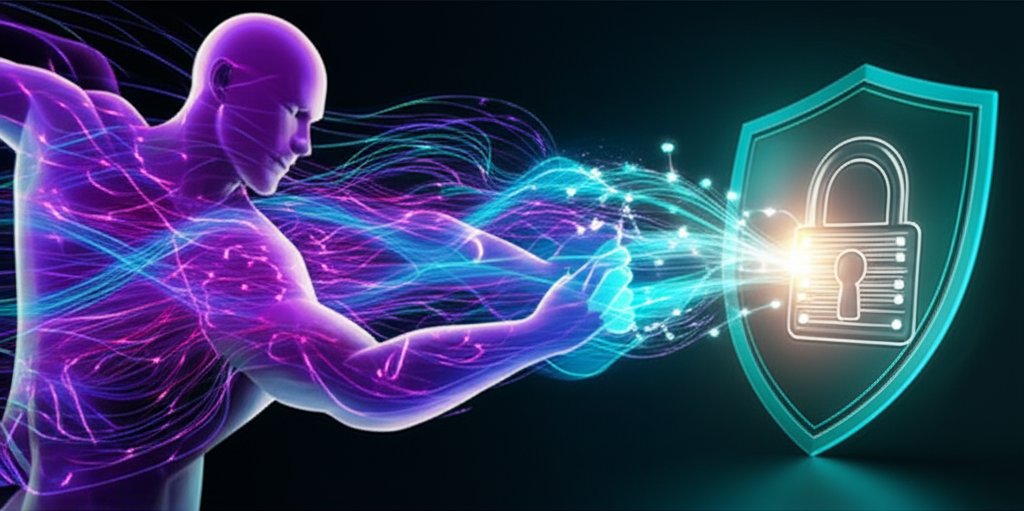Ditch Passwords, Boost Security: A Simple Zero Trust Guide for Small Businesses & Everyday Users
In our increasingly connected world, digital security isn’t just for tech giants; it’s a critical concern for everyone, from the solopreneur running an online shop to the everyday internet user managing personal data. You’ve probably heard the buzzwords “Zero Trust” and “passwordless authentication,” and frankly, they might sound a bit intimidating. But trust me, they don’t have to be. As a security professional, my goal is to help you understand these powerful concepts and show you how to implement them without needing a computer science degree.
What You’ll Learn
By the end of this guide, you won’t just know what Zero Trust and passwordless authentication are; you’ll have a clear, actionable blueprint to strengthen your digital defenses. We’re going to demystify these advanced security strategies, explaining why they’re so vital today and how you can implement them step-by-step, even on a tight budget. We’ll cover everything from the basics of “never Trust, always verify” to choosing the right Passwordless methods, empowering you to take back control of your online safety.
Prerequisites: Why We Need a New Approach to Security
The Password Problem: Your Digital Keys Aren’t So Secure Anymore
Let’s be honest, we all know the drill: create a strong password, change it often, don’t reuse it. But in reality, it’s exhausting, isn’t it? This “password fatigue” often leads to weak, reused passwords, making us easy targets. Traditional passwords are the weakest link in our digital chains because they’re vulnerable to so many threats:
- Weak & Reused Passwords: We’re human; we forget, so we choose easy ones or reuse them across multiple sites. That’s like using the same house key for your front door, car, and office! If one account is breached, all others are at risk.
- Phishing Attacks: Clever hackers trick us into revealing our passwords on fake login pages, often through convincing emails or messages.
- Brute-Force Attacks: Automated programs can rapidly guess millions of password combinations until they hit the right one, especially if your password is short or simple.
- Credential Stuffing: If one of your passwords is leaked in a data breach (and billions have been), hackers will automatically try that same username and password combination on all your other accounts, hoping for a match.
It’s clear, isn’t it? Relying solely on passwords is a strategy that’s increasingly failing us. It’s time for a more resilient defense.
Why Small Businesses (and You!) Can’t Afford to Ignore Zero Trust
You might think, “I’m just a small business owner,” or “My personal data isn’t that interesting.” Think again. Cybercriminals don’t discriminate. In fact, an alarming 43% of cyberattacks specifically target small businesses. Why? Because they often have fewer resources dedicated to security, making them softer targets and easier points of entry into supply chains.
With the rise of remote work, cloud services, and a mix of personal and work devices, the old idea of a secure “perimeter” (like a castle wall around your office network) is obsolete. Once someone got past the wall, they had free rein. We can’t afford that luxury anymore. We need a modern security strategy that assumes threats can come from anywhere, at any time. We need Zero Trust.
Step-by-Step: Building Your Zero Trust Fortress with Passwordless Authentication
What is Zero Trust, Anyway? (And Why It’s Your New Security Best Friend)
Imagine a bustling airport. Every person, every bag, every movement is scrutinized. That’s the essence of Zero Trust. It’s a security model that operates on one simple, yet profound, principle: “Never Trust, Always Verify.”
Forget the old castle-and-moat security where once you’re “inside,” you’re trusted. With Zero Trust, there are no “insides” or “outsides” in the traditional sense. Every user, every device, every application, and every data request is treated as untrusted until its identity and authorization are explicitly verified. It’s a continuous process, not a one-time check.
The Core Pillars: How Zero Trust Works (Simply Explained)
- Verify Explicitly: Don’t just ask for a password. Use all available data—who the user is, what device they’re using, where they’re logging in from, and even the “health” of their device—to make an access decision. For example, is an employee logging in from their usual work laptop or an unknown personal device in a different country?
- Least Privilege Access: Users and devices only get the minimum access they need to complete a specific task, and for a limited time. If an employee only needs to access customer records, they shouldn’t have access to financial data. This principle significantly limits the damage an attacker can do if they gain access to a single account.
- Assume Breach: Operate as if a breach is inevitable. This isn’t alarmist; it’s pragmatic. It means you have systems in place to detect and contain threats quickly, minimizing their impact and preventing them from spreading.
- Micro-segmentation: Think of your network like a house with many locked rooms, not just one front door. Each application, each data set is in its own isolated zone, so if one area is compromised, the breach can’t spread easily to other critical parts of your digital infrastructure.
- Continuous Monitoring: Security isn’t a “set it and forget it” task. You constantly monitor for suspicious activity, continuously re-evaluating trust based on real-time data and behavior. If a user suddenly tries to access unusual files, Zero Trust can flag and block that activity.
This “new cybersecurity baseline” of Zero Trust helps protect against modern threats far more effectively than traditional methods.
Introducing Passwordless Authentication: Access Without the Hassle
So, if passwords are the problem, what’s the solution? Enter Passwordless authentication. It’s exactly what it sounds like: verifying your identity to access systems, apps, or data without needing to type in a traditional, memorable password.
Instead, passwordless methods leverage “something you have” (like your smartphone or a security key) or “something you are” (like your fingerprint or face). The underlying technology is often cryptographically secure, making it highly resistant to common attacks.
Why Go Passwordless? Big Benefits for Your Small Business & Personal Security
- Enhanced Security: Passwordless methods are far more resistant to the common attacks that plague passwords. Phishing becomes much harder because there’s no password to steal. Brute-force attacks are virtually impossible.
- Better User Experience: Imagine logging in with a quick tap, a face scan, or a fingerprint. No more forgotten passwords, no more frustrating resets. It’s faster, smoother, and less stressful for everyone.
- Reduced IT Burden & Costs: For small businesses, fewer password reset requests mean your (likely limited) IT resources can focus on more strategic tasks, saving valuable time and money.
- Increased Productivity: Streamlined access means employees can get to work faster, without login roadblocks or the frustration of being locked out of accounts.
Zero Trust + Passwordless: Your Ultimate Cybersecurity Shield
This is where it all comes together. Passwordless authentication isn’t just a cool gadget; it’s a fundamental enabler for a robust Zero Trust Architecture. How?
Zero Trust demands explicit verification for every access request. Passwordless authentication provides that strong, phishing-resistant identity verification at the very first step. It dramatically strengthens the “Verify Explicitly” pillar by making the identity check far more secure and convenient, without relying on a shared secret (the password) that can be stolen or guessed.
The combined advantage is immense: superior protection against the full spectrum of modern cyber threats, simplified yet robust access management, and a future-proof security strategy that’s ready for whatever the digital world throws at us next.
Step-by-Step: Building Your Zero Trust Fortress with Passwordless Authentication
Ready to get started? You don’t need to be a security expert or have a huge budget. Here’s a practical, phased approach to implement Zero Trust principles and passwordless authentication, tailored for both small businesses and individual users.
-
Step 1: Know What You’re Protecting (Identify & Classify Assets)
You can’t protect what you don’t know you have. Start by listing your most valuable digital assets:
- Sensitive Data: For a small business, this might include customer lists, financial records, employee HR files, or intellectual property. For an individual, think banking information, personal photos, tax documents, or sensitive communications. Know exactly where this data lives (cloud storage, local drives, specific applications).
- Key Devices: Laptops, smartphones, tablets, external hard drives, servers (even a simple network-attached storage). Who owns them? Who uses them? Where are they typically used?
- Critical Applications & Services: Your accounting software (e.g., QuickBooks Online), CRM (e.g., HubSpot), email (e.g., Google Workspace, Microsoft 365), cloud storage (e.g., Dropbox, OneDrive), social media accounts that represent your brand, or personal banking apps.
This helps you prioritize where to focus your efforts first. Start small, perhaps with your most sensitive customer data or your primary financial accounts.
Pro Tip:
Don’t overthink this. Even a simple spreadsheet or a list on paper can be a great start. The goal is awareness, not perfection. This foundational step is often overlooked but is crucial for effective security. -
Step 2: Implement Strong Identity Verification (Starting with MFA)
Multi-Factor Authentication (MFA) is your immediate best friend and the fastest way to dramatically boost your security. It requires two or more pieces of evidence to verify your identity. If a hacker gets your password (even a strong one!), they still can’t get in without the second factor.
- How to: Enable MFA on everything you can: your primary email, banking apps, social media, cloud services (Google Drive, Dropbox), and any business-critical applications. Most major online services offer it for free.
- Easy & Secure Options:
- Authenticator Apps: Apps like Google Authenticator, Microsoft Authenticator, or Authy are free, easy to set up, and generate time-sensitive codes. They are far more secure than SMS codes, which can be vulnerable to SIM swap attacks.
- Physical Security Keys: (See Step 3) If a service supports it, these offer the highest level of phishing resistance.
MFA is a crucial stepping stone to full passwordless adoption and a core component of Zero Trust’s “Verify Explicitly” principle.
-
Step 3: Explore Passwordless Authentication Methods
Once you’ve got MFA in place, you’re ready to explore truly passwordless options. Remember, the goal is to eliminate that memorable, guessable password:
- Biometrics: Most modern smartphones and laptops have built-in fingerprint scanners or facial recognition (like Face ID or Windows Hello). Use these for logging into your device and compatible apps. For individuals, this is often the most convenient and readily available passwordless method. For businesses, ensure devices are managed and secured properly when enabling biometrics.
- Security Keys (e.g., FIDO2/WebAuthn): These are small physical devices (like a USB stick, such as a YubiKey) that you plug into your computer or tap against your phone. They’re incredibly secure and highly resistant to phishing and man-in-the-middle attacks. They’re like an uncopyable digital key. While there’s a small upfront cost for each key, they offer superior protection for your most critical accounts (e.g., primary email, administrative access to business services).
- Magic Links & Push Notifications: Some services let you log in by clicking a link sent to your email or approving a push notification on your trusted device (e.g., Slack, some banking apps). These can be convenient, but ensure your email is extremely well-protected with MFA, as compromising your email would compromise your “magic link” access. Also, be wary of phishing attempts that mimic these notifications.
Start by identifying which of your frequently used services support these passwordless methods and begin transitioning your most critical accounts first. Consider a pilot program for your business with one or two key applications.
-
Step 4: Embrace Least Privilege Access (Don’t Give Out Unnecessary Keys)
This is critical for Zero Trust. Don’t give anyone (including yourself) more access than they absolutely need for their tasks. Think of it as giving out house keys: you wouldn’t give your cleaning crew access to your safe, would you?
- Practical Examples for Businesses: If an employee’s job is to manage your website’s content, they shouldn’t have access to your bank accounts or HR records. Implement user roles in your cloud applications (e.g., Google Workspace, Microsoft 365, CRM, accounting software) to grant only necessary permissions. If you’re using a third-party contractor, give them temporary access only to the specific files or systems they need, and revoke it immediately once the project is done.
- Practical Examples for Individuals: Review app permissions on your smartphone – does that new game really need access to your contacts or microphone? Be cautious when sharing cloud drive folders; grant “view only” access unless editing is absolutely necessary.
- Regular Review: Periodically review who has access to what. Are there old accounts for former employees or contractors that are still active? Are permissions still appropriate for current roles? This reduces your “attack surface” significantly.
-
Step 5: Secure Your Devices (Your Digital Gatekeepers)
Your devices (laptops, phones, tablets) are the primary entry points to your digital world. Protect them diligently, as their compromise can undermine all your other security efforts:
- Keep Software Updated: This is non-negotiable. Software updates (operating systems, web browsers, applications) often include critical security patches that fix vulnerabilities hackers could exploit. Enable automatic updates whenever possible. For businesses, enforce update policies.
- Use Antivirus/Anti-Malware: Essential for detecting and removing threats like viruses, ransomware, and spyware. For Windows users, Windows Defender is built-in and effective. For Mac and personal use, there are good free and paid options. Small businesses should consider endpoint detection and response (EDR) solutions for more robust protection.
- Basic Device Health Checks:
- Enable screen locks with strong PINs, patterns, or biometrics on all mobile devices and computers.
- Encrypt your hard drives (often a built-in feature on modern OS like Windows BitLocker or macOS FileVault). This protects your data if your device is lost or stolen.
- Use a firewall (built into most operating systems) to control network traffic in and out of your device.
- Exercise caution on public Wi-Fi networks; consider using a Virtual Private Network (VPN) if you must access sensitive information.
-
Step 6: Monitor & Adapt (Stay Vigilant)
Security is an ongoing journey, not a destination. With Zero Trust, you’re continuously verifying and monitoring.
- Login Alerts: Many services (email, banking, cloud storage, social media) offer alerts for new logins or logins from unusual locations. Enable these! If you get an alert for a login you didn’t make, you’ll know immediately and can take action.
- Review Logs: For small businesses using cloud services (like Microsoft 365 or Google Workspace), periodically review access logs for suspicious activity, unusual data transfers, or failed login attempts. Even a quick weekly review can catch anomalies. For individuals, regularly check your account activity on major platforms.
- Security Awareness: Stay informed about new threats. This guide is a start, but continuous learning is key.
-
Step 7: Consider Zero Trust Network Access (ZTNA) (For Remote Teams & Cloud Resources)
If your small business has a remote team or relies heavily on cloud applications, ZTNA is a game-changer. It’s a modern, more secure alternative to traditional VPNs.
- How it works: Instead of giving remote users access to your entire network (like a traditional VPN, which can be a single point of failure), ZTNA only connects them to the specific applications or resources they need, after their identity and device health have been verified. It adheres strictly to least privilege and continuous verification.
- Benefit: It significantly reduces your attack surface and contains potential breaches by isolating access to specific applications, making remote work inherently more secure and efficient. It seamlessly extends Zero Trust principles beyond your physical office.
Common Issues & Solutions: Making Zero Trust & Passwordless Work for You
Zero Budget? Zero Problem! Affordable Steps for Small Businesses & Individuals
Thinking Zero Trust and passwordless are only for big corporations? Not at all! You can make significant strides with little to no financial outlay.
- Leverage What You Have: Use built-in biometrics on your existing phones and laptops. Enable free authenticator apps (Google Authenticator, Microsoft Authenticator) for your accounts.
- Free MFA: Most major online services offer free MFA. Use it on everything! This is the highest impact, lowest cost security upgrade you can make today.
- Phased Approach: Don’t try to secure everything at once. Start with your most critical data and applications (from Step 1) and gradually expand. Celebrate small wins.
- Educate Yourself & Your Team: Knowledge is free, and it’s your most powerful security tool. Share resources, discuss best practices, and make security a regular topic.
Getting Your Team Onboard: The Human Side of Security
Security often falters because of human resistance to change. Here’s how to tackle it, ensuring your team becomes your first line of defense, not a vulnerability:
- Highlight Convenience: Focus on the “better user experience” of passwordless—faster logins, no more forgotten passwords, less friction. Who doesn’t want that? Show them how it makes their lives easier, not harder.
- Clear Communication: Explain why these changes are important (protecting the business, customer data, and even their personal security). Use relatable examples of cyber threats and how these strategies directly counter them.
- Training & Support: Provide simple, clear instructions and readily available support for any questions. Show them how to set up MFA or biometrics step-by-step. Consider short, engaging video tutorials or an internal FAQ document. Foster an environment where asking security questions is encouraged.
Remember, it’s a journey, not a sprint. Phased implementation means you can roll out changes gradually, allowing everyone to adapt at their own pace and build confidence.
Advanced Tips: The Future of Security: Simpler, Stronger, Passwordless
What to Look for in Passwordless & Zero Trust Solutions (for SMBs)
As you grow or become more comfortable, you might explore dedicated solutions to manage identity, access, and device security across your business. When you do, look for:
- Ease of Integration: Can it easily connect with the apps and services you already use (e.g., Microsoft 365, Google Workspace, your CRM)? Seamless integration reduces implementation headaches.
- Cost-Effectiveness: Does it fit your budget? Look for subscription models that scale with your needs, offering flexibility as your business evolves.
- User-Friendliness: If your team can’t easily use it, they won’t. Prioritize solutions with intuitive interfaces and minimal training requirements.
- Scalability: Can it grow with your business? Ensure the solution can accommodate more users, devices, and applications as your needs expand.
- Vendor Support: Good customer support is invaluable for small businesses without dedicated IT staff. Look for responsive support and comprehensive documentation.
The trend is clear: we’re moving towards a world where strong identity is paramount, and passwords are a thing of the past. Embracing this shift now will put you ahead of the curve, future-proofing your security posture.
Conclusion: Embrace a More Secure Digital Future
Building a Zero Trust Architecture with passwordless authentication might sound like a huge undertaking, but as this guide shows, it’s entirely achievable for small businesses and everyday users. By adopting the core principle of “never trust, always verify” and strategically ditching those pesky, vulnerable passwords, you’re not just reacting to threats; you’re proactively building a resilient, secure digital environment.
You have the power to take control of your digital security. Start today by enabling MFA everywhere, then begin exploring passwordless options for your most critical accounts. Review your access permissions and commit to keeping your devices updated. These small, deliberate steps will significantly enhance your security posture, making you a much harder target for cybercriminals.
Don’t wait for a breach; empower yourself and your business now. It’s simpler, stronger, and ultimately, a more secure and less stressful way to navigate our increasingly digital world. Take action today, and sleep easier knowing your digital life is better protected.
Try it yourself and share your results! Follow for more tutorials and insights into making cybersecurity accessible for everyone.