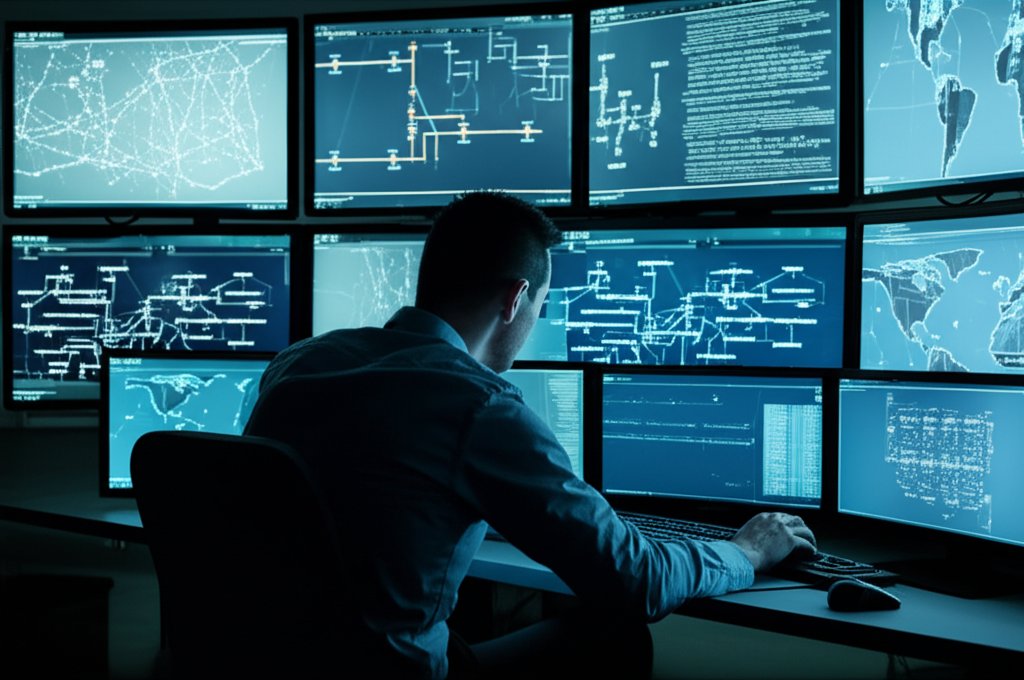Zero Trust Identity in Your Hybrid Cloud: A Practical Guide for Everyday Users and Small Businesses
You’ve heard the news, felt the worry: another data breach, another company brought to its knees. Perhaps you’re a small business owner, wondering how to safeguard your sensitive data when your team works from home, in the office, and everywhere in between, using a mix of personal and company devices. The traditional “fortress” approach to cybersecurity, where you trust everything inside your network, is dangerously outdated for today’s dynamic work environments. This leaves many small and medium-sized businesses (SMBs) feeling exposed, searching for robust yet affordable cloud security for SMBs.
Imagine Sarah, who runs a local design agency. Her team collaborates on projects using a blend of cloud-based design software, Google Drive for file sharing, and still accesses some legacy client archives on an in-office server. She needs a unified security strategy that doesn’t demand a massive IT budget or a full-time cybersecurity team. That’s precisely where Zero Trust Identity in a hybrid cloud environment comes in. This practical guide to small business security solutions will demystify this powerful approach, empowering you to protect your digital assets without breaking the bank or requiring you to become a cybersecurity expert overnight.
What You’ll Learn
In this essential guide to modern digital defense, we’ll equip you with the knowledge and actionable steps to significantly strengthen your online security and data protection. You’ll discover practical, cost-effective strategies perfect for any small business or individual seeking robust cybersecurity without a large budget. Specifically, we’ll cover:
- Why traditional “castle-and-moat” security is no longer viable and poses significant risks for modern small businesses in a hybrid world.
- What Zero Trust Identity truly entails and why its “never trust, always verify” philosophy is your most effective defense against evolving cyber threats.
- The intricacies of a hybrid cloud environment and the specific security challenges it introduces for SMBs.
- The fundamental principles of Zero Trust Identity, broken down into easily digestible concepts.
- A clear, practical, step-by-step roadmap to implement Zero Trust, specifically tailored for everyday users and small businesses, detailing how to achieve strong security using readily available and often affordable tools.
- Actionable strategies to overcome common implementation hurdles, such as budget constraints, perceived technical complexity, and integrating with legacy systems.
Prerequisites
You absolutely do not need a computer science degree or extensive IT experience to implement these strategies! This guide is built for practicality. What you will need is:
- A genuine commitment to improving your security: This is, without doubt, the most crucial prerequisite. Your proactive stance is your strongest defense.
- A basic understanding of your digital assets: Take a moment to identify what data, applications, and devices are most vital to you or your small business. Knowing what to protect is the first step in effective protection.
- Access to your existing systems: This includes your cloud accounts (like Google Workspace or Microsoft 365) and any on-premises network settings. We’ll be working with what you already have.
- A willingness to learn and adapt: Cybersecurity is a continuous process, not a one-time project. Your journey to stronger security begins here.
Time Estimate & Difficulty Level for Your Small Business Security Solutions
Estimated Time: Approximately 60 minutes to read and fully grasp the concepts and initial planning. The actual implementation will be a phased process, taking longer.
Difficulty Level: Intermediate. While the underlying concepts are simplified and explained clearly, thoughtful planning and careful execution of the steps are necessary for effective implementation.
Let’s be clear: in today’s interconnected digital world, cyber threats are no longer reserved for Fortune 500 companies. Small businesses and individuals are increasingly targeted, often because they’re perceived as having weaker defenses. Phishing scams, ransomware, and data breaches are unfortunately becoming routine. The traditional security model – a rigid “castle-and-moat” perimeter that trusts everything once it’s ‘inside’ – is catastrophically inadequate for modern small business security solutions. With remote teams, ubiquitous cloud applications, and the blending of personal and business devices, that “moat” has evaporated. So, what’s the pragmatic solution?
This is where Zero Trust Identity provides a vital answer. It’s not just a product; it’s a fundamental security mindset, a philosophy encapsulated by the mantra: “Never Trust, Always Verify.” This principle dictates that no user, no device, and no application is inherently trusted, regardless of their location or prior verification. Every single access request is rigorously scrutinized and authenticated before access is granted. While it might sound stringent, this approach is exceptionally effective at safeguarding your data from today’s sophisticated threats.
Now, let’s consider the Trust model within a hybrid cloud environment, which many SMBs leverage without even realizing it. A hybrid cloud combines your existing on-premises infrastructure (your office servers, local workstations) with public cloud services (like Microsoft 365, Google Workspace, or Amazon Web Services). This setup offers tremendous flexibility and scalability, which are invaluable for growing small businesses. However, it also expands your attack surface, creating more potential entry points for adversaries. The challenge then becomes: how do we secure this complex, distributed environment effectively and affordably?
This guide offers practical solutions. Let’s map out your actionable roadmap to better security.
Your Practical Roadmap: Implementing Zero Trust Identity in a Hybrid Cloud
Step 1: Know What You’re Protecting (Asset Inventory)
Before you can protect anything effectively, you absolutely must know what you possess and where it resides. This crucial step is often overlooked by small businesses, yet it forms the bedrock of any robust security strategy.
Instructions for Your Small Business Security Inventory:
- List your critical data: What information is most sensitive and vital to your operations? Think customer data, financial records, employee personal information, or intellectual property.
- Identify key applications: Which software tools do you rely on daily? Distinguish between cloud-based applications (CRM, accounting software) and any on-premises applications.
- Map user accounts: Who has access to what systems and data? It’s essential to account for all active users and ensure no accounts from former employees remain.
- Catalog devices: Document all devices accessing your resources. This includes company-issued laptops, personal devices (BYOD), servers, and network equipment. Note their location and primary users.
Conceptual Example (Simplified Asset List for an SMB):
CRITICAL ASSETS:
- Customer Database (Cloud - Salesforce)
- Financial Records (Cloud - QuickBooks Online)
- Employee PII (On-prem HR folder, Cloud - ADP)
- Marketing Plan Doc (Cloud - Google Drive)
APPLICATIONS:
- Salesforce (Cloud)
- QuickBooks Online (Cloud)
- Microsoft 365 (Cloud)
- File Server (On-prem)
USER GROUPS:
- Admin (Full access)
- Sales (Salesforce, Google Drive)
- Finance (QuickBooks, Employee PII)
- General Staff (Microsoft 365, limited Google Drive)
DEVICES:
- 5 Company Laptops (Hybrid users)
- 2 Personal Laptops (BYOD, remote access)
- Office Server (On-prem)
Expected Output: A clear, concise list or spreadsheet detailing your most valuable digital assets and who accesses them across your on-premise and cloud environments. This provides a tangible foundation for your affordable cloud security initiatives.
Pro Tip: Don’t feel obligated to inventory everything at once. Start by identifying your “crown jewels” – the data and systems that would cause the most severe damage if compromised. You can expand your inventory progressively.
Step 2: Strengthen Your Identity Foundation (IAM Basics)
In a Zero Trust world, identity is the new security perimeter. Therefore, strengthening your users’ identities is paramount to securing all access points within your organization.
Instructions for Robust Identity Management:
- Enforce strong, unique passwords: Implement a policy requiring complex, unique passwords. Crucially, educate your team on the importance of using a reputable password manager to generate and store these securely.
- Mandate Multi-Factor Authentication (MFA) for EVERYTHING: This is a non-negotiable cornerstone of modern security and an extremely effective, affordable cloud security measure. Enable MFA for all cloud services, VPN access, and any company network logins. MFA adds a critical layer of defense beyond just a password.
- Consider a unified Identity and Access Management (IAM) solution: Even basic, affordable cloud-based IAM tools (often integrated with platforms like Microsoft 365 or Google Workspace) can centralize user management and simplify MFA deployment across your hybrid environment.
Conceptual Example (MFA Policy Blueprint):
{
"policyName": "MandatoryMFAforAllUsers",
"scope": "All Users & Cloud Applications", "rules": [ { "condition": "authenticationAttempt", "action": "requireMFA", "methods": ["Authenticator App", "SMS OTP", "Hardware Token"], "exemptions": [] // Keep this list as short as humanly possible, ideally empty. } ], "enforcement": "Strict" }
Expected Output: All user accounts, encompassing both cloud and on-premises systems, will require a strong password and MFA for every login attempt. You will likely observe a significant reduction in successful phishing attempts targeting your login credentials.
Tip: Many essential cloud services offer free or very low-cost MFA features. Make it a priority to enable this today – it’s one of the most impactful and affordable security improvements you can make!
Step 3: Grant Access Wisely (Least Privilege in Action)
The principle of “least privilege” is fundamental: users (and devices) should only be granted the minimum access necessary to perform their specific job functions – no more, no less. This dramatically curtails the potential damage if an account is ever compromised.
Instructions for Implementing Least Privilege:
- Define clear user roles: Categorize your users based on their job functions (e.g., Sales, HR, IT Admin, Marketing). This helps streamline access assignments.
- Assign access based strictly on roles: For each defined role, precisely determine which applications, data folders, and systems they absolutely need to access to perform their duties.
- Regularly review and audit access: At a minimum quarterly, review who has access to what resources. Crucially, promptly revoke access for employees who have changed roles or left the company.
- Limit administrative privileges: Aim to have the absolute fewest “administrators” possible. Encourage the use of separate, non-admin accounts for daily work to reduce elevated privilege exposure.
Conceptual Example (Role-Based Access Control Rule):
role: "Sales Associate"
permissions:
- app: "Salesforce CRM" (read/write on leads, contacts, opportunities)
- app: "Google Drive" (read on MarketingAssets folder, read/write on SalesDocuments folder)
- data: "Customer contact info" (read/write)
- data: "Financial records" (no access)
role: "HR Manager"
permissions:
- app: "HRIS System" (full access)
- data: "Employee PII" (read/write)
- data: "Customer contact info" (no access)
Expected Output: Your team will only be able to access the resources directly relevant to their current job functions. This means if a Sales Associate’s account is ever compromised, the attacker will be contained and unable to pivot into sensitive HR or financial data.
Step 4: Segment Your Digital Space (Network Isolation)
Imagine your digital environment not as one sprawling, open house, but as a series of individual, securely locked rooms. If an attacker manages to breach one “room,” they should be unable to freely roam into all the others. This is the essence of network segmentation.
Instructions for Network Segmentation:
- Logically separate critical systems: Within your on-premises network, place your most sensitive servers on a distinct network segment, entirely separate from general employee workstations. In the cloud, leverage Virtual Private Clouds (VPCs) or native network segmentation features to isolate key applications and their associated data.
- Prioritize isolation for your most sensitive assets: Focus your tightest segmentation efforts on protecting your critical data stores, intellectual property, and financial systems.
- Utilize network firewalls and Access Control Lists (ACLs): Configure these diligently to restrict traffic flow between segments, permitting only the absolutely necessary communication paths.
Conceptual Example (Network Segmentation Rule for a Hybrid Cloud Setup):
# Policy for 'Financial Systems' subnet (e.g., in AWS VPC or Azure VNet)
ALLOW traffic FROM 'Finance Team' applications ONLY.
DENY traffic FROM 'Marketing' applications. ALLOW OUTBOUND to 'Approved Payment Gateways' on port 443 (HTTPS). DENY ALL OTHER OUTBOUND traffic.
Policy for 'Employee Workstation' subnet (e.g., office LAN or cloud-managed desktops)
ALLOW OUTBOUND to 'Internet' on common secure ports (80, 443).
DENY INBOUND traffic from 'Internet' (unless explicitly whitelisted for specific services). ALLOW traffic TO 'File Server' on port 445 (SMB) from specific, authorized workstations.
Expected Output: Your network will be partitioned into smaller, more secure zones. A localized breach in one area will be prevented from automatically compromising your entire business, effectively thwarting attackers from moving laterally through your systems. This is a crucial element of robust small business security solutions.
Pro Tip: Many cloud providers offer sophisticated yet surprisingly easy-to-configure built-in network segmentation tools. For on-premise environments, even simply separating your guest Wi-Fi from your staff network is a fundamental and effective form of segmentation.
Step 5: Keep a Close Eye (Continuous Monitoring)
A core tenet of Zero Trust is to “assume breach.” This means you must always be vigilant, actively watching for unusual or suspicious activity. Continuous monitoring empowers you to detect and respond to threats rapidly, significantly minimizing potential damage.
Instructions for Continuous Security Monitoring:
- Monitor user activity: Look for anomalous login times, an excessive number of failed login attempts, or access attempts to resources not typically used by a specific user. Most cloud services provide robust audit logs for this purpose.
- Track device health: Ensure that any device accessing your critical resources is compliant, has up-to-date antivirus software, operating system patches, and shows no signs of compromise.
- Log network traffic: Pay close attention to unusual connections, unexpected data transfers, or unusual data volumes within both your on-premises and cloud networks.
- Set up alerts: Configure your systems to send immediate notifications for any detected suspicious activities. Timely alerts are crucial for rapid response.
Conceptual Example (Simple Alert Rule Configuration):
{
"alertName": "UnusualLoginActivity",
"trigger": { "event": "Login Failure", "threshold": "5 failures in 10 minutes", "source": "Non-corporate IP address" }, "action": "Notify Security Admin (email/SMS)", "severity": "High" }
Expected Output: You will gain superior visibility into the activity across your entire digital environment. When something out of the ordinary occurs, you’ll receive a prompt alert, enabling you to investigate and react swiftly to potential threats.
Tip: Begin by configuring alerts for your most critical systems and high-impact events. Avoid overwhelming yourself with notifications; focus on signals that truly matter and indicate a potential compromise.
Step 6: Consistency is Key (Unified Policies)
For Zero Trust to be truly effective, you must apply the same stringent security rules and relentless scrutiny everywhere. This consistency is paramount, whether an employee is accessing a cloud application from their home or a server is communicating on your office network. In a hybrid environment, this unified approach is absolutely critical.
Instructions for Unified Security Policies:
- Standardize your security policies: Develop clear, well-documented security policies for access control, device health, and data handling. These policies must apply universally to all users and systems, regardless of their location (on-premises or cloud).
- Leverage cloud-native security features: Many leading cloud providers offer sophisticated tools that can extend your Zero Trust policies (such as MFA and access controls) to your on-premises systems, or at least integrate seamlessly with them, helping to create comprehensive affordable cloud security.
- Educate and empower your team: Ensure every member of your team fully understands these policies and, more importantly, why they are crucial. User buy-in and cooperation are absolutely essential for effective security implementation.
Conceptual Example (Unified Policy Statement for a Hybrid SMB):
Policy: All access requests, regardless of source (on-premise or cloud),
must undergo explicit and continuous verification.
- User identity: Always verified via Multi-Factor Authentication (MFA).
- Device health: Continuously checked for compliance (e.g., up-to-date antivirus, OS patches, configuration integrity).
- Access context: Evaluated in real-time based on factors like user location, time of day, and sensitivity of the requested resource.
- Principle of Least Privilege: Always applied, granting only the bare minimum access required.
Expected Output: A consistent and robust security posture established across your entire hybrid environment. This unified approach significantly reduces the risk of “shadow IT” problems where unmanaged systems or applications inadvertently create critical security vulnerabilities.
Expected Final Result: Enhanced Small Business Security Solutions
By diligently following these practical steps, you won’t merely acquire a collection of disparate security tools; you will have fundamentally transformed your entire approach to cybersecurity. You will cultivate an environment where every identity is rigorously verified, access is granted with precision and judiciousness, and continuous monitoring empowers you to proactively stay ahead of emerging threats. Your critical data, your essential devices, and your valuable users will be significantly better protected against the constantly evolving landscape of cyber threats, offering you greater peace of mind as an everyday user or a small business owner navigating the digital world.
Troubleshooting Common Hurdles for Small Business Security Solutions
Implementing Zero Trust Identity can initially feel overwhelming, especially for organizations with limited resources. However, it’s entirely achievable. Here are some common challenges and practical, affordable cloud security solutions:
A. Budget Constraints
- Issue: “We don’t have a huge cybersecurity budget for advanced solutions.”
- Solution:
- Phased implementation: Avoid the temptation to do everything at once. Prioritize the steps that offer the most immediate and significant security benefits for your critical assets, such as mandatory MFA and foundational least privilege.
- Leverage existing tools: Many cloud services you already pay for (e.g., Microsoft 365, Google Workspace) include robust security features like MFA, basic IAM, and audit logging in their standard or business plans. Maximize your current investment.
- Free/affordable options: Explore excellent free password managers, open-source logging tools, and free tiers of cloud security services to get started without significant upfront costs.
B. Technical Complexity & Lack of Expertise
- Issue: “This sounds too technical for me or my small team to manage.”
- Solution:
- Focus on simplicity: Prioritize user-friendly solutions and features that simplify management. If a tool is overly complex, it won’t be used effectively or consistently.
- Managed Security Services Provider (MSSP): Consider outsourcing some of your security management to a cybersecurity consultant or a specialized MSSP. They can help implement and maintain Zero Trust principles, acting as your extended security team.
- Online resources & communities: Actively utilize comprehensive guides (like this one!), educational webinars, and reputable online forums to continuously expand your knowledge and find community support.
C. Legacy Systems
- Issue: “We have old software or hardware that simply doesn’t support modern security features.”
- Solution:
- Isolate legacy systems: Use network segmentation (as detailed in Step 4) to place older systems into their own isolated “bubble.” Severely restrict all access to and from these systems.
- Implement compensating controls: If you cannot directly add MFA to an old system, put it behind a modern access gateway or proxy that does require MFA for access, effectively wrapping security around it.
- Plan for modernization: Identify critical legacy systems and develop a strategic plan to either replace or upgrade them over a reasonable timeframe.
D. User Experience
- Issue: “My team will complain if security measures make their daily work harder.”
- Solution:
- Communicate the “why”: Clearly explain the rationale behind these security changes (e.g., “to protect us from ransomware that could halt our operations”). Emphasize how these measures ultimately benefit them personally by protecting their accounts and privacy.
- Provide clear, practical training: Offer hands-on guidance on how to use new tools (like MFA or password managers) efficiently and effectively, minimizing friction.
- Choose user-friendly solutions: Whenever possible, opt for security tools that offer a strong balance between robust protection and a streamlined user experience.
- Gather and act on feedback: Actively listen to user concerns and address them constructively where feasible, demonstrating that their input is valued.
Advanced Tips for Maturing Your Zero Trust Security
Once you’ve confidently implemented the foundational Zero Trust principles outlined above, you might be ready to explore these more advanced concepts to further enhance your security posture:
- Security Information and Event Management (SIEM): For more sophisticated, centralized monitoring and threat detection, a SIEM solution can collect, aggregate, and analyze logs from all your systems, providing a holistic view of your security events.
- Zero Trust Network Access (ZTNA): This technology represents a modern, far more secure alternative to traditional VPNs. ZTNA provides granular, context-aware access directly to specific applications, rather than granting broad access to an entire network.
- Cloud Security Posture Management (CSPM): These tools continuously monitor your cloud configurations for misconfigurations, policy violations, or compliance gaps that could inadvertently create critical vulnerabilities.
- Behavioral Analytics: Utilizing advanced analytics and often AI, these systems detect truly anomalous user or device behavior that deviates from established normal patterns, which can be a strong indicator of a potential compromise or insider threat.
What You Learned: A Stronger Foundation for Small Business Security
Today, we successfully demystified Zero Trust Identity and presented a clear, practical roadmap for its implementation within your hybrid cloud environment. You now possess a deeper understanding that effective security in the modern era isn’t about constructing impenetrable walls around a perimeter, but rather about rigorously verifying every access request, operating under the assumption that threats are always present, and granting only the absolute minimum necessary privileges.
We thoroughly covered why the “never trust, always verify” model is absolutely essential for defending against contemporary cyber threats and highlighted how a consistent security approach is vital when dealing with a blend of on-premises and cloud services.
Specifically, you gained actionable knowledge on how to:
- Accurately inventory your critical digital assets.
- Significantly strengthen user identities through mandatory Multi-Factor Authentication (MFA).
- Effectively implement the principle of least privilege for all access.
- Strategically segment your networks to contain potential breaches.
- Establish continuous monitoring for suspicious activity across your systems.
- Maintain unified and consistent security policies across your entire hybrid environment.
Next Steps: Empowering Your Digital Security Journey
Remember, implementing Zero Trust Identity is a strategic journey, not a rapid sprint. The most effective approach is to start small but start decisively. Begin with one or two of the most impactful steps, such as mandating MFA across all critical accounts and conducting a basic, focused asset inventory. Invest time in educating your team about these changes, clearly communicating the tangible benefits to both individual and organizational security. Then, steadily expand your Zero Trust principles across your hybrid environment.
Crucially, do not allow the pursuit of perfection to become the enemy of good. Any concrete step you take towards embracing Zero Trust will make your organization significantly more secure than it was yesterday. You are now equipped with a practical roadmap for robust, affordable cloud security. Take control.
Ready to put these strategies into action and bolster your small business security solutions? We encourage you to try these steps yourself and experience the difference! Follow us for more expert tutorials and guides on how to take decisive control of your digital security.