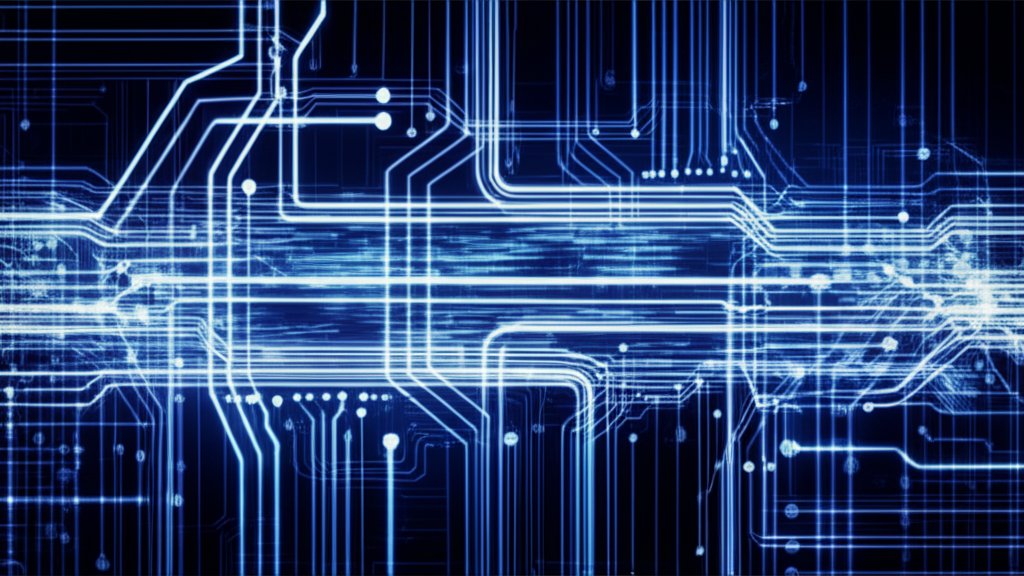Why Automated Vulnerability Assessment Is Now Essential for Every Small Business
Every day, your small business operates within a vast, interconnected digital landscape. While this constant connectivity fuels incredible opportunities, it also exposes you to a relentless barrage of cyber threats. Many small business owners, understandably, tend to believe they’re too insignificant to be a target, or that sophisticated attacks are reserved for sprawling corporations. But as a security professional, I must share the sobering truth: we are witnessing a dramatic shift, making small businesses prime targets for cybercriminals. This isn’t just an anecdotal observation; it’s a strategic pivot by malicious actors seeking the path of least resistance.
So, what can you do? You don’t have the luxury of an army of IT security experts, and frankly, you shouldn’t need one to protect your livelihood. That’s where automated vulnerability assessment comes into play. Think of a Vulnerability Assessment as a comprehensive digital health check for your entire IT infrastructure. Its core purpose is to systematically find the weak spots in your defenses before malicious actors do. And when we talk about Automated vulnerability assessment, we’re introducing a true game-changer for businesses like yours: a process that systematically, efficiently, and continuously scans for those weaknesses without requiring constant, expensive manual oversight.
This isn’t just a good idea anymore; it’s a critical, accessible necessity that can fundamentally safeguard your operations, reputation, and financial stability. Let’s delve into why this shift is happening, what it means for your business’s future, and how you can take decisive control of your digital security.
The Alarming Reality: Why Small Businesses Are Prime Cyber Targets
It’s easy to assume cybercriminals chase headlines, but the reality is far more pragmatic: they consistently follow the path of least resistance. All too often, that path leads directly to small and medium-sized enterprises (SMEs). You might ask, “Why us? What do we have that they want?” The answers are simple, yet profound:
- Limited Cybersecurity Resources: Unlike larger enterprises armed with dedicated security budgets and full-time teams, most small businesses operate with lean IT resources, if they have any specialized security personnel at all. This translates directly into less sophisticated defenses, fewer personnel to actively monitor for threats, and often, a reactive rather than proactive security posture. Cybercriminals view this as an open invitation.
- Perceived as “Easy Targets”: Attackers are acutely aware of these resource disparities. They understand that small businesses are likely running essential operations on a mix of standard software, potentially with default or suboptimal configurations, and less robust security protocols. This perception makes you an attractive, low-effort target compared to breaching a heavily fortified Fortune 500 company. Why smash through a steel door when a wooden one stands unlocked?
- Valuable and Accessible Data: Even if you don’t store top-secret government data, you absolutely hold incredibly valuable information: customer data, sensitive financial records, employee PII (Personally Identifiable Information), and proprietary business intelligence or intellectual property. All of this can be readily monetized on the dark web, held for ransom, or used for identity theft and sophisticated fraud. Your data is a currency, and criminals are always looking for accessible banks.
Common Threats & Their Devastating Impact
The types of cyber threats facing SMEs are varied, constantly evolving, and often deceptively simple. You’ve probably heard of some of them:
- Phishing Attacks: These are deceptive emails or messages designed to trick your employees into revealing sensitive information (like login credentials) or clicking malicious links that install malware. One wrong click, from even your most careful employee, can open the door to your entire network.
- Ransomware: This insidious malware encrypts your critical files and systems, demanding a ransom payment, usually in cryptocurrency, to restore access. The average cost of a ransomware attack can be crippling, often reaching hundreds of thousands of dollars in recovery efforts, operational downtime, and irreparable reputational damage.
- Malware Infections: A broad term for malicious software that can steal data, disrupt operations, gain unauthorized access to your systems, or turn your computers into bots for larger attacks. These often silently infiltrate your network.
- Data Breaches: Unauthorized access to your sensitive information can lead to severe legal liabilities, hefty regulatory fines (especially with privacy laws like GDPR), and a devastating blow to your credibility with customers and partners.
- Exploitation of Outdated Software and Misconfigurations: This is a massive vulnerability, and a common entry point for attackers. Many successful attacks don’t rely on complex, zero-day exploits, but rather on hackers taking advantage of known vulnerabilities in software that hasn’t been updated, or systems that aren’t configured securely according to best practices. These are often preventable.
The consequences of a successful cyberattack can be catastrophic for a small business. We’re not just talking about a minor inconvenience; we’re talking about:
- Financial Losses: These include direct costs from ransom payments, expensive data recovery, legal fees, regulatory fines, and decreased sales due to operational disruption. The average cost of a small business data breach can easily run into the hundreds of thousands of dollars, a sum most simply cannot absorb.
- Reputational Damage: News of a breach spreads fast. Your customers, partners, and even potential clients will rightfully question your ability to protect their information, leading to a significant loss of customer trust and a difficult path to recovery.
- Operational Downtime: When your systems are compromised, your business isn’t running. This means lost productivity, missed deadlines, inability to serve customers, and a direct impact on revenue and employee morale.
- Potential Business Closure: The most alarming statistic is that nearly 60% of small businesses close their doors within six months of a significant cyberattack. They simply cannot recover from the combined financial, operational, and reputational hit. This isn’t just data; it’s livelihoods, dreams, and communities impacted.
As a security professional, I often see business owners grappling with the fear of these impacts. But you must understand, this isn’t an inevitable fate. We have the tools to fight back, and automated vulnerability assessment is one of the most powerful at your disposal.
Beyond Manual Checks: The Power of Automated Vulnerability Assessments
Historically, identifying security weaknesses often involved extensive manual penetration testing or security audits – time-consuming and expensive processes typically reserved for large corporations. While these methods still have their place, are they truly sustainable or comprehensive for most small businesses? The answer, unequivocally, is no. Many articles discuss “vulnerability assessments” broadly, sometimes including manual aspects or penetration testing, but that’s not what we’re emphasizing here for the day-to-day security of an SME.
This is precisely where automation becomes your most valuable ally. Automated vulnerability assessment isn’t about human experts spending weeks probing your systems. Instead, it’s about intelligent software designed to systematically and continuously scan your entire IT ecosystem – your networks, applications, websites, connected devices, and even cloud configurations – for known security weaknesses.
How does it work? These sophisticated tools leverage extensive, constantly updated databases of known vulnerabilities, misconfigurations, and common attack vectors. They can rapidly detect:
- Outdated software with known exploits that attackers are actively targeting.
- Common configuration errors (e.g., default passwords, insecure protocols) that create open doors.
- Weak or easily guessable passwords across your systems.
- Missing security patches that leave critical software exposed.
- Open network ports or services that shouldn’t be exposed to the internet.
- Insecure coding practices in your web applications.
Think of it as having a tireless, automated security guard patrolling every inch of your digital property, 24/7. It’s not just a one-time snapshot; it’s ongoing surveillance, ensuring that as soon as a new vulnerability emerges, or a misconfiguration occurs, you’re the first to know. This proactive knowledge is the key to preventing attacks rather than reacting to them.
Automated vulnerability assessment bridges the gap between complex enterprise security and the practical, accessible needs of a small business. It empowers you, the business owner or IT manager, to gain a clear understanding of your security posture without needing deep cybersecurity expertise.
Key Benefits: Why Automation is a Game-Changer for SMEs
Implementing automated vulnerability assessment isn’t just about avoiding disaster; it’s about building a stronger, more resilient, and more trustworthy business. Here are the core benefits that make automation a critical component for SMEs:
- Proactive Threat Detection and Significant Risk Reduction: This is the cornerstone. By identifying weaknesses *before* hackers can exploit them, you dramatically reduce your attack surface. It allows you to prioritize and fix critical vulnerabilities, effectively shutting down avenues for attack and preventing costly breaches.
- Exceptional Cost-Effectiveness and Resource Efficiency: Preventing a data breach is always, unequivocally, cheaper than recovering from one. Automated tools are far more affordable than hiring a dedicated security team or conducting frequent, expensive manual assessments. They automate repetitive, time-consuming tasks, freeing up your limited IT resources (or your own valuable time) for strategic work, rather than constant firefighting.
- Simplified Compliance and Regulation Adherence: Depending on your industry, you likely need to comply with regulations such as GDPR, PCI DSS (for credit card processing), or HIPAA. Regular, documented vulnerability assessments demonstrate a diligent commitment to security, helping you meet these standards, pass audits, and avoid hefty fines and legal repercussions.
- Enhanced Security Posture and Unmatched Business Resilience: Continuous monitoring means you’re always aware of your security standing, not just at infrequent intervals. This strengthens your overall cybersecurity defenses, making your business far more robust against emerging threats and capable of bouncing back quickly if an incident occurs. This proactive stance also actively builds and maintains invaluable customer trust.
- Accessibility and Empowerment for Non-Technical Users: Modern automated vulnerability scanners are designed with user-friendliness in mind. They feature intuitive interfaces and, crucially, provide clear, actionable reports that don’t require a cybersecurity degree to understand. This empowers you, even without deep technical expertise, to effectively manage and improve your business’s digital security.
Your Roadmap to Enhanced Digital Security: Implementation Steps for Small Businesses
Getting started with automated vulnerability assessment doesn’t have to be overwhelming. Here’s a straightforward roadmap to integrate this essential tool effectively into your business:
- Start with Your Most Critical Assets: Before you scan everything, identify what absolutely needs protection first. Is it your customer database? Your e-commerce platform? Sensitive financial records? Begin by focusing your scans on these high-value targets to ensure maximum impact with minimal initial effort.
- Choose the Right Tool: Look for solutions specifically designed for small businesses. Key criteria include ease of use, affordability (often subscription-based), comprehensive scanning capabilities (network, web application, cloud if applicable), and clear, actionable reporting with remediation guidance. Many excellent commercial solutions exist, and some robust open-source scanners can also be adapted.
- Schedule Regular Scans: This isn’t a one-time fix. Cyber threats evolve daily, and your IT environment changes constantly. Set up automated scans to run regularly – weekly, or even daily for your most critical systems. Consistent monitoring is the key to catching new vulnerabilities as soon as they emerge.
- Understand and Act on Reports: Automated scanners generate reports detailing identified vulnerabilities. Don’t let these sit idle! Focus on prioritizing and addressing high-risk findings first. Many tools provide clear remediation guidance, simplifying the process of patching software, changing insecure configurations, or updating weak passwords.
- Integrate with Existing Security Measures: Your automated vulnerability assessment isn’t a standalone solution; it’s a powerful layer. It complements and enhances your existing security measures, such as firewalls, antivirus software, employee security awareness training, and strong password policies. Think of it as another critical, reinforcing layer in your overall cybersecurity strategy.
Case Studies: Real-World Impact for Small Businesses
Let’s look at how automated vulnerability assessment makes a tangible, life-saving difference for businesses just like yours:
Case Study 1: “Seamless Solutions Inc.” – Preventing a Data Disaster
Seamless Solutions, a small marketing agency with 15 employees, relied heavily on several cloud-based marketing tools and an on-premise file server for sensitive client data. For years, they operated without dedicated security oversight, relying on basic antivirus. When they implemented an automated vulnerability scanner, it immediately flagged an outdated version of their file server’s operating system with several critical unpatched vulnerabilities, known for remote code execution. Within days of receiving the clear, prioritized report, their IT-savvy office manager applied the necessary patches and updated the system configuration. Just weeks later, a news report surfaced about a widespread ransomware attack specifically targeting that exact vulnerability, affecting dozens of similar small businesses in their region. By taking proactive steps based on their automated assessment, Seamless Solutions avoided a catastrophic data breach, saving them estimated recovery costs upwards of $150,000, preserving their critical client relationships, and protecting sensitive campaign data.
Case Study 2: “Artisan Bakeshop Online” – Maintaining Customer Trust and Compliance
Artisan Bakeshop Online, a thriving e-commerce business, processes hundreds of customer orders daily, including credit card payments. They understood the paramount importance of PCI DSS compliance but struggled with understanding and implementing complex security requirements. An automated web application vulnerability scanner became their go-to tool. It regularly scanned their online store, not only flagging insecure payment form configurations but also identifying minor cross-site scripting (XSS) vulnerabilities that could be exploited by malicious actors. By quickly addressing these issues with the provided remediation guidance, Artisan Bakeshop not only maintained their PCI compliance effortlessly but also actively reinforced customer confidence. The continuous scanning ensured their site remained a safe and trustworthy place for transactions, directly contributing to their growing online sales and sterling reputation in a competitive market.
Metrics to Track: Measuring Your Security Success
To truly understand the value automated vulnerability assessment brings, you need to track its effectiveness. Here are some key performance indicators (KPIs) you can monitor:
- Number of Critical/High Vulnerabilities: Track the total count and, more importantly, the trend over time. A consistently decreasing number indicates significant improvement in your security posture.
- Time to Remediation: How quickly are you fixing identified vulnerabilities? Aim to reduce this time, especially for critical issues, as every hour a vulnerability remains open is an opportunity for attackers.
- Compliance Report Status: If you have specific compliance requirements, ensure your automated assessments contribute positively to your audit reports and demonstrate due diligence.
- Reduction in Security Incidents: While harder to directly attribute solely to one tool, a long-term goal is a measurable decrease in successful phishing attempts, malware infections, or other cyber incidents as your overall security strengthens.
- Scan Coverage: Regularly verify that your scans cover all critical assets and are running as scheduled, ensuring no blind spots develop.
Common Pitfalls to Avoid
Even with the right tools, there are common mistakes small businesses make that can undermine their security efforts:
- Setting it and Forgetting it: Purchasing a scanner and then never reviewing the reports or, worse, failing to act on the findings, is as good as not having one at all. It provides a false sense of security.
- Ignoring “Low-Priority” Findings: While critical issues take precedence, many smaller vulnerabilities, when chained together by determined attackers, can create a larger, exploitable problem. Don’t dismiss them entirely; address them when feasible.
- Choosing Overly Complex Tools: Opting for an enterprise-grade solution that is too difficult for your team to manage, understand, or integrate will inevitably lead to underutilization and wasted investment. Simplicity and effectiveness are key for SMEs.
- Not Integrating with Overall Security Strategy: Automated vulnerability assessment is a powerful component, but it’s most effective when it’s part of a broader, cohesive security strategy that includes employee training, robust incident response planning, strong access controls, and regular data backups.
Secure Your Future Today: Take Control of Your Digital Destiny
The digital landscape won’t get less dangerous for small businesses. In fact, it’s only becoming more complex and the threat actors more sophisticated. Automated vulnerability assessment isn’t just a technical tool; it’s a strategic investment in your business’s continuity, reputation, and ultimately, your peace of mind. It empowers you to take decisive control of your digital security, even without a dedicated, in-house IT security department.
By proactively identifying and addressing weaknesses, you’re not just reacting to threats; you’re building a resilient, secure foundation for your business to thrive in an increasingly digital world. Don’t let your business become another statistic. Start your journey towards enhanced digital security today.
Your Next Steps:
- Research and Compare Automated Vulnerability Scanners: Look for solutions tailored for SMEs. Consider options like Nessus, OpenVAS (open-source), or cloud-based services that simplify setup and management.
- Seek Professional Guidance: If you feel overwhelmed, consult with a cybersecurity professional specializing in small business security. They can help you choose the right tool and establish an effective security program.
- Download Our Free Cybersecurity Checklist: (Replace this with a real link to your resource if applicable) Get started with a practical checklist to assess your current security posture and identify immediate areas for improvement.
- Schedule Your First Scan: Don’t delay. The sooner you identify vulnerabilities, the sooner you can protect your business.
Take control. Protect what you’ve built. Secure your future.