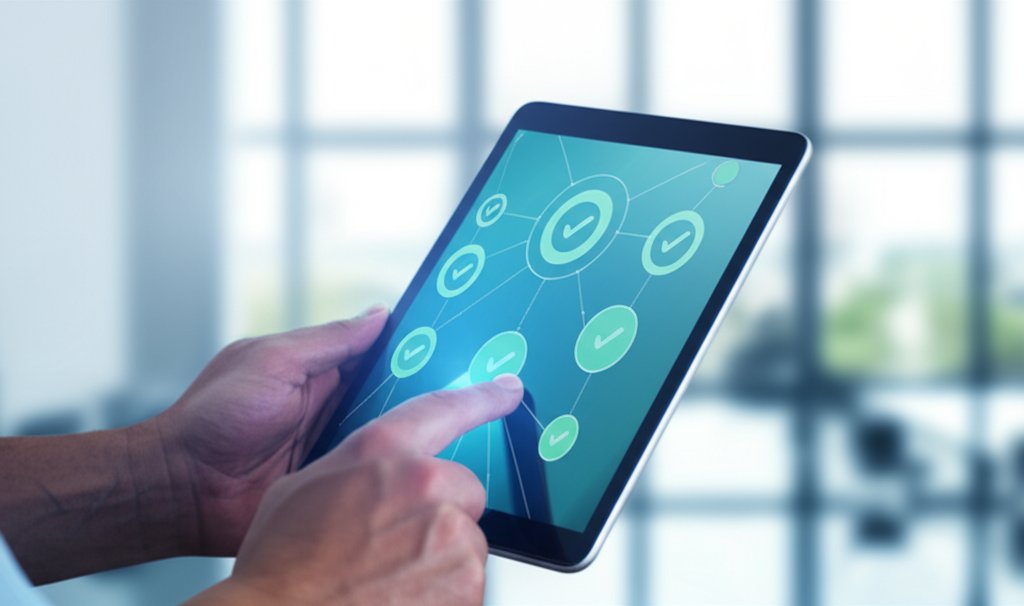The Hidden Dangers of Serverless Security: What Small Businesses Aren’t Being Told (and Simple Fixes)
In the rapidly evolving world of cloud computing, “serverless” has become more than just a buzzword; it’s a transformative approach. It promises freedom from server management, effortless scaling, and often, significant cost savings. For many small businesses, this sounds like a digital dream: run your applications, manage your data, and let the cloud provider handle all the complex underlying infrastructure.
However, as a security professional, I need to be blunt: the term “serverless” is often misleading. What you’re frequently not being told is that it doesn’t mean “security-less problems.” Instead, it signifies a fundamental shift in responsibility and the emergence of entirely different security challenges. This shift, often overlooked, manifests in hidden dangers like misconfigured IAM roles that grant excessive permissions, vulnerable function dependencies that open backdoors, or the insidious risk of event injection, where malicious data can manipulate your functions.
Many assume that since they’re not directly touching servers, the security burden is automatically lifted, believing serverless applications are inherently secure. This is a myth we need to debunk immediately. While these threats are real, the good news is that practical, straightforward solutions exist. We’re here to empower you with actionable insights, demonstrating how simple actions like enforcing least privilege, validating all inputs, and robust monitoring can enable your business to navigate these challenges safely. Let’s dig in and take control of your serverless security.
Understanding Serverless Cybersecurity Fundamentals: A Shift in Perspective
At its core, serverless computing allows you to build and run applications without provisioning or actively managing servers. Imagine you’re running a thriving food truck: you don’t own the road, maintain the city’s power grid, or even own the plot of land you park on. Your sole focus is on crafting and selling great food. That’s essentially what serverless offers for your code – you concentrate on the application logic, and the cloud provider handles all the underlying infrastructure, from hardware to operating systems.
This model brings incredible benefits: it’s efficient, highly scalable, and can dramatically reduce operational overhead. But it also introduces a fundamental shift in how we approach cybersecurity. While you no longer worry about patching the operating system – a significant relief – you now contend with new attack vectors unique to this distributed, event-driven architecture. Crucially, just like in the physical world, legal boundaries and ethical considerations persist. Data privacy laws, for instance, don’t magically disappear just because your data resides in the cloud. You retain a vital responsibility to protect sensitive information and ensure continuous compliance.
The most crucial concept here is the “Shared Responsibility Model.” Your cloud provider (like AWS, Azure, or Google Cloud) secures the cloud itself – encompassing physical infrastructure, global network, and hypervisors. However, you’re unequivocally responsible for security in the cloud. This includes your application code, data, configurations, and access management. For a small business, understanding precisely where your responsibility begins and ends is paramount, demanding proactive action.
Navigating the Serverless Threat Landscape: Common Vulnerabilities Unveiled
Even without traditional servers, attackers are relentlessly seeking weaknesses. In the serverless world, their “reconnaissance” looks different. They aren’t just scanning for open ports; instead, they’re scrutinizing publicly exposed API endpoints, misconfigured cloud storage buckets, or overly permissive function policies. It’s akin to mapping out your digital footprint to find any unguarded entry points into your applications or data.
For us, this means we must thoroughly understand our own serverless components. What functions do we have? How do they communicate? What data do they access? Are any of these components exposed directly to the internet? It’s like knowing every door and window in your digital home. While a small business owner might not personally set up a full “lab” with Kali Linux for penetration testing, understanding that security professionals use such environments to systematically uncover vulnerabilities helps you appreciate the rigor required. Methodological frameworks, like the OWASP Top 10 for web applications or the PTES (Penetration Testing Execution Standard), provide structured ways to think about and test for these weaknesses, ensuring you’re covering all critical bases.
Serverless Vulnerability Assessment: Spotting the Weak Links
Once you understand your environment, the next critical step is identifying vulnerabilities. In serverless, we’re talking about nuanced issues like:
- Misconfigurations: This is arguably the most common culprit. Accidentally leaving a cloud storage bucket publicly accessible, or granting a function permissions it doesn’t genuinely need, are frequent errors with severe consequences.
- Over-Privileged Functions (IAM): Granting a serverless function more permissions than are absolutely necessary for its specific task. This represents a significant risk because if that function is compromised, an attacker gains immediate access to those excessive permissions.
- Injection Attacks: Malicious data sneaking into your functions through user input, which can lead to unauthorized actions, data exposure, or even remote code execution.
- Vulnerable Third-Party Dependencies: Most serverless functions rely on external code libraries. If these libraries contain known vulnerabilities, your function inherently inherits those weaknesses, creating a potential backdoor.
- Improper Event Filtering: Serverless functions often react to events. If the event source isn’t properly validated or filtered, a malicious actor could craft custom events to trigger your function with dangerous payloads.
Identifying these weaknesses often requires specialized tools and expertise. While a small business likely isn’t running Metasploit on its serverless functions, the underlying principle is the same: systematically testing for common flaws. Think of professional tools like Burp Suite, which can intercept and modify web traffic, revealing how an API gateway might be exploited. These tools help identify common vulnerabilities that even seasoned developers can overlook.
Understanding Serverless Exploitation Techniques (and How to Counter Them)
Exploitation is simply an attacker leveraging a vulnerability to achieve their objective. In the serverless realm, this could mean:
- Using an over-privileged function to access sensitive data it should not.
- Injecting malicious commands into user input to execute unauthorized code within your function’s environment.
- Triggering your functions excessively to drive up your cloud bill – a particularly insidious “Denial-of-Wallet” attack.
- Gaining control over a function to pivot into other services or data within your cloud environment.
The impact on a small business can be devastating: financial loss, severe reputational damage, erosion of customer trust, and significant operational disruption. This isn’t just a technical problem; it’s a critical business problem. Understanding these techniques empowers you to put the right preventative measures in place, transforming these risks into manageable challenges.
Post-Exploitation & Reporting: What Happens Next?
Even with the most robust defenses, breaches can occur. If you suspect your serverless environment has been compromised, quick, decisive action is vital. This is where robust monitoring and logging become your indispensable allies. You need the ability to precisely see what happened, when it happened, and what data might have been accessed or exfiltrated.
For a small business, this translates to having a basic, well-understood incident response plan. Who do you notify first? What immediate steps do you take to contain the damage and prevent further compromise? And, critically, who do you report to? Depending on the nature of the data involved, you might have explicit legal obligations to report breaches to affected customers or relevant regulatory bodies. This isn’t merely good practice; it’s often a legal compliance requirement. Professional ethics demand transparency and responsible disclosure if you uncover a vulnerability yourself or experience a breach.
Elevating Your Serverless Security Posture: Practical Certifications & Continuous Learning
Staying ahead in cybersecurity, especially with rapidly evolving technologies like serverless, is a continuous journey. For small business owners, while you might not be aiming for security certifications yourself, understanding their value is crucial when seeking expert help. When you’re looking to hire a consultant or a developer with a strong security background, seeking out certifications like the Certified Ethical Hacker (CEH) or the more hands-on Offensive Security Certified Professional (OSCP) can give you confidence in their capabilities. These certifications demonstrate a commitment to understanding complex attack vectors and defense strategies.
Bug bounty programs are another fascinating aspect of modern security. These programs reward security researchers for finding and responsibly disclosing vulnerabilities. While a small business might not run its own bug bounty program, understanding how they work highlights the power of external, ethical security research. It underscores the idea that a fresh pair of eyes can often spot what internal teams might miss. Embracing continuous learning, whether it’s staying updated on cloud provider security announcements or understanding new attack trends, is paramount for anyone involved in serverless development or management. It’s a dynamic field, and what’s secure today might not be tomorrow.
Practical Steps for Securing Your Serverless Applications: Quick Wins for Robust Protection
Now that we’ve demystified some of the hidden dangers, let’s talk about practical, actionable steps you can implement today. You don’t need to be a cybersecurity guru to establish these foundational practices; they are within reach for any diligent small business.
1. Lock Down Access: Implement “Least Privilege” and Strong Authentication.
- Actionable: Always grant your serverless functions and users the absolute minimum permissions they need to perform their specific task – nothing more. This principle of “least privilege” is fundamental. For your cloud accounts, use strong, unique passwords and enable multi-factor authentication (MFA). It’s an extra, yet critical, layer of defense.
2. Validate Everything: Check Your Inputs Rigorously.
- Actionable: Every piece of data entering your serverless functions, whether from a user form, an API request, or another service, must be rigorously checked, cleaned, and validated. Never trust any input to be safe! This proactive step is your primary defense against sneaky injection attacks and malicious event payloads.
3. Guard Your Gates: Use API Gateways as a Shield.
- Actionable: If your serverless functions are exposed via APIs, deploying an API Gateway is non-negotiable. These act as powerful front-line defenses, filtering out malicious requests, managing access, throttling traffic, and providing a crucial layer of security before requests even reach your functions.
4. Keep a Watchful Eye: Implement Robust Monitoring and Logging.
- Actionable: Don’t rely solely on default logs. Actively monitor your function activity, set up alerts for unusual behaviors (like excessive invocations, errors, or access attempts from unexpected locations), and integrate these logs into a centralized system for easier review. Early detection is absolutely key to mitigating damage from a potential incident.
5. Mind Your Materials: Vet and Update Third-Party Code.
- Actionable: Be extremely cautious about the external code libraries and dependencies you incorporate into your serverless functions. Regularly scan them for known vulnerabilities using tools like Snyk or OWASP Dependency-Check, and make sure to keep all dependencies updated to their latest, most secure versions. Think of it like checking the ingredients before you bake a cake – you don’t want a surprise!
6. Encrypt Everything: Data at Rest and in Transit.
- Actionable: Any sensitive data your functions handle, whether it’s stored in a database or being sent between different functions or services, should be encrypted. Most cloud providers offer easy-to-use encryption services for both data at rest (stored data) and data in transit (data moving across networks). Utilize them by default.
7. Set Time Limits: Timeout Your Functions.
- Actionable: Configure your serverless functions to stop executing after a reasonable, predefined time limit. This helps prevent excessive costs during “Denial-of-Wallet” attacks where attackers try to endlessly invoke your functions, and can also mitigate certain types of infinite loop vulnerabilities.
8. Regular Check-ups: Security Audits and Reviews.
- Actionable: Periodically review your serverless configurations, permissions, and code. Look for any unintended access, misconfigurations, or potential vulnerabilities that might have crept in over time. Consider engaging a security professional for an audit if your budget allows; a fresh, expert perspective can be invaluable.
The Bottom Line for Small Businesses: Empowering Your Serverless Security
Serverless computing truly offers incredible advantages for small businesses, from significant cost savings to unparalleled scalability and reduced operational overhead. It’s a powerful tool, but like any powerful tool, it demands respect and a proactive approach to security. While it fundamentally shifts some security responsibilities to your cloud provider, it absolutely does not eliminate your role in securing your applications and data.
You don’t need to become a deep technical cybersecurity expert overnight, but understanding these fundamental risks and diligently implementing the practical steps we’ve discussed will put you miles ahead in protecting your digital assets. Empower yourself by asking the right questions, being vigilant about configurations, and embracing these foundational security practices as an ongoing commitment. The digital threat landscape is constantly evolving, and your security posture should too. Secure the digital world, starting with your own serverless applications!