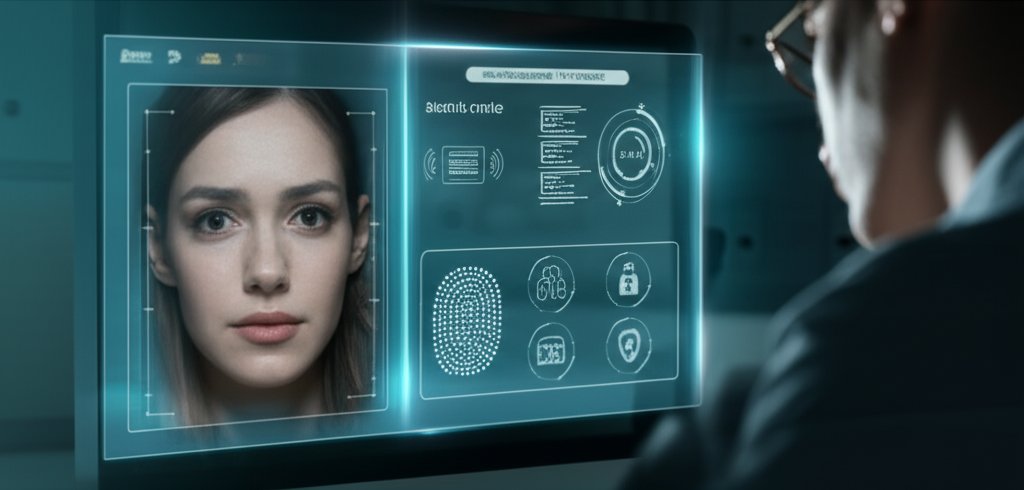Welcome to the era of smart devices! From your intelligent thermostat to your always-on security cameras, these Internet of Things (IoT) gadgets undoubtedly simplify our lives. However, this convenience often introduces a critical trade-off: significant security risks. These devices can inadvertently create potential entry points for cybercriminals into your home network, compromise your private data, or even disrupt small business operations. That’s where you step in.
Today, we will empower you to regain control by building your very own Penetration Testing Lab specifically designed for IoT devices. The best part? We’ll achieve this on a budget, making it accessible even if you’re not a seasoned tech expert. This endeavor isn’t about becoming a master hacker overnight; it’s about gaining practical cybersecurity skills to proactively protect your personal data, identify hidden vulnerabilities in your smart home devices, and understand the threats posed by our increasingly connected world. Consider this your essential Guide to proactive digital defense.
In this comprehensive tutorial, we will walk you through setting up a secure, isolated environment where you can safely test your smart devices for weaknesses. You will learn the fundamentals of IoT security, get hands-on experience with free tools, and discover how to secure your digital life without breaking the bank. It’s time to transform those smart devices into truly penetration-resistant guardians.
Prerequisites for Your Budget-Friendly Lab
Before we roll up our sleeves, let’s ensure you have the basics covered. You don’t need a supercomputer or a degree in computer science, just a few foundational items and a healthy dose of curiosity.
- An Existing Computer: An old laptop or desktop will suffice perfectly. It merely needs to be capable of running virtualization software, a feature common in most modern computers.
- Internet Connection: Necessary for downloading software, operating system images, and updates.
- Basic Understanding of Files and Folders: Knowing how to navigate your computer’s file system will prove helpful.
- Willingness to Learn: This is the most crucial prerequisite! We will cover everything else.
Time Estimate & Difficulty Level
- Estimated Time: You can get your basic lab up and running in about 3-5 hours, primarily due to software downloads and installations. Initial testing missions might take an additional 1-2 hours.
- Difficulty Level:
Beginner. We have designed this guide to be as straightforward as possible, assuming no prior penetration testing experience.
The Legal & Ethical Framework: Hack Responsibly!
Before we delve into setting up your lab and probing smart devices, it’s absolutely critical to discuss the rules of engagement. When we refer to “penetration testing” or “hacking,” we are always talking about ethical hacking. This means you must operate within clear legal and moral boundaries.
The Golden Rule: Only Test What You Own or Have Explicit Written Permission For.
Imagine someone attempting to break into your house without your permission. That’s illegal, correct? The same principle applies here. Testing devices that do not belong to you, or for which you lack written consent, is illegal and can lead to severe penalties. Your budget lab is exclusively for your devices – your smart plugs, your old router, your ESP32 boards. This is not merely a suggestion; it is a legal imperative. This focus on strict boundaries aligns with modern Zero Trust principles, where nothing is implicitly trusted.
- Stay Isolated: Always keep your lab network completely separate from your main home or business network. This protects your other devices from accidental damage or exposure during testing.
- Responsible Disclosure: If you happen to discover a significant vulnerability in a device you own, consider informing the manufacturer responsibly. Many companies have bug bounty programs or dedicated security contact points.
- Learn Frameworks (Briefly): Professional penetration testers often follow established methodologies like the Penetration Testing Execution Standard (PTES) or the OWASP Testing Guide. While we will not delve into these in detail here, these frameworks emphasize planning, scope definition, and ethical considerations. For now, remember that responsible practice is always paramount.
Your lab is a learning environment, a safe space for experimentation. Treat it with respect, and always operate within legal and ethical bounds. We cannot stress this enough.
Step 1: Your Lab’s Brain – Setting Up VirtualBox and Kali Linux
Every effective lab requires a brain, and for our budget IoT penetration testing lab, that brain will be a Virtual Machine (VM) running Kali Linux. Think of a VM as a “computer within your computer.” It’s a completely separate operating system that runs in a window on your existing PC, providing a safe, isolated environment for your testing tools.
Instructions:
- Download and Install VirtualBox:
- Go to the Oracle VirtualBox website.
- Download the “VirtualBox Platform Packages” appropriate for your operating system (e.g., Windows hosts, macOS hosts).
- Run the installer and follow the on-screen prompts. Generally, you can accept the default options.
- Download Kali Linux:
- Navigate to the Kali Linux website.
- We recommend downloading the “Installer Images” version for your system architecture (e.g., 64-bit). The filename will resemble
kali-linux-YYYY.X-installer-amd64.iso. This file is large, so the download may take some time.
- Create a New Virtual Machine in VirtualBox:
- Open VirtualBox. Click “New” to initiate VM creation.
- Name: Provide a descriptive name, such as “Kali-IoT-Lab”.
- Folder: Choose a location on your hard drive where you have ample space.
- ISO Image: Click the folder icon and navigate to where you downloaded the Kali Linux ISO file.
- Type: Linux, Version: Debian (64-bit) (Kali is based on Debian).
- Base Memory: Allocate at least 2048 MB (2 GB) of RAM. If your host computer possesses 8 GB or more, 4096 MB (4 GB) is even better.
- Processors: Allocate at least 2 CPU cores.
- Hard Disk: Create a Virtual Hard Disk. Select “Create a virtual hard disk now” and click “Create”. Choose “VDI (VirtualBox Disk Image)” and “Dynamically allocated”. Set the size to at least 20 GB, though 30-40 GB offers more safety margin.
- Click “Finish”.
- Install Kali Linux into Your VM:
- Select your new “Kali-IoT-Lab” VM in VirtualBox and click “Start”.
- The VM will boot from the Kali ISO. Choose “Graphical install” and press Enter.
- Follow the on-screen installation prompts. Key decisions:
- Language, Location, Keyboard: Select your preferences.
- Hostname: Kali (or your preferred name).
- Domain Name: Leave blank if you do not have one.
- Full Name for new user: Your Name.
- Username for your account: Your preferred username (e.g.,
user). - Password: Choose a strong password you will remember!
- Partitioning method: Select “Guided – Use the entire disk” (this refers to the virtual disk you created, not your physical hard drive).
- Write changes to disk: Select “Yes”.
- Software selection: Retain the default desktop environment and tools.
- Install the GRUB boot loader: Select “Yes” and choose the virtual hard disk (e.g.,
/dev/sda).
- Once the installation completes, it will prompt you to reboot. The VM should then boot into your newly installed Kali Linux environment. Log in with the username and password you created.
Expected Output:
A fully functional Kali Linux desktop environment running within a VirtualBox window on your host computer. You will be able to open a terminal, browse the web (within the VM), and begin exploring applications.
Tip:
After installation, navigate to the VirtualBox menu, click “Devices” > “Insert Guest Additions CD image…”. Then, open a terminal in Kali and execute the following commands to install them. This enhances performance and enables features like seamless mouse integration and screen resizing.
sudo apt update
sudo apt install -y build-essential dkms linux-headers-$(uname -r) sudo sh /media/cdrom/VBoxLinuxAdditions.run
Step 2: Building Your Secure Sandbox – Network Isolation
This is arguably the most crucial step for ensuring your budget lab is truly secure and ethical. You absolutely must keep your IoT penetration testing activities isolated from your main home or business network. Envision it as placing your testing devices in a “sandbox” – they can play and experiment there, but they cannot affect anything beyond its walls. This approach aligns with modern Zero-Trust Network Access (ZTNA) principles, emphasizing explicit verification for all connections.
Instructions:
- Configure a “Host-Only” Network for Your VM:
This setting establishes a private network solely between your host computer and the VM, completely separate from your home Wi-Fi or Ethernet connection.
- Shut down your Kali Linux VM if it is currently running (File > Close > Power off the machine).
- In VirtualBox Manager, select your “Kali-IoT-Lab” VM.
- Click “Settings” > “Network”.
- Select “Adapter 1”.
- Change “Attached to:” from “NAT” to “Host-only Adapter”.
- Click “OK”.
- (Optional but Recommended) Use a Dedicated, Inexpensive Wi-Fi Router for Physical IoT Devices:
For physically connecting your target IoT devices, a separate router ensures they do not interact with your main network. You can often find old, basic Wi-Fi routers for very cheap or even free.
- Acquire an inexpensive Wi-Fi router.
- Do NOT connect this router’s WAN/Internet port to your main home router. This is critical for isolation.
- Power it on.
- Connect your smart IoT devices (smart plugs, bulbs, etc.) to this router’s Wi-Fi network.
- You can also connect your Kali Linux VM to this network if you wish to test physical devices directly from the VM. This typically requires your host machine to possess a second network adapter (such as a USB Wi-Fi adapter) that you can bridge to the VM. For simplicity, we will focus on the Host-Only network for now, which is perfect for most initial VM-based testing.
- Verify Network Settings in Kali Linux:
Once your VM is configured with Host-Only networking, start Kali. Open a terminal and check its IP address.
ip a
Expected Output:
Your Kali Linux VM will have an IP address in a range like 192.168.56.X. This signifies it is on the isolated VirtualBox Host-Only network. Your physical IoT devices (if utilizing a separate router) will be on that router’s private network, completely separate from your main home internet.
Tip:
Always double-check your network settings before initiating any scans. The biggest security risk is accidentally scanning your neighbor’s network or your own main network!
Step 3: Acquiring Your Target Devices & Budget Hardware Tools
Now for the enjoyable part: acquiring some smart devices to test and equipping your lab with a few inexpensive but powerful hardware tools.
Instructions:
- Acquire Budget-Friendly Target IoT Devices:
- Smart Plugs (sub-$15): These serve as excellent starting points. Brands like TP-Link Kasa, Meross, or similar generic Wi-Fi smart plugs are widely available. They often have known vulnerabilities or easily exploitable features.
- Old Wi-Fi Routers (Free to $20): Search for an old router in a drawer, or inquire among friends and family. Many older consumer routers possess well-documented vulnerabilities.
- ESP32 or ESP8266 Development Boards (sub-$10): These tiny, programmable microcontrollers are at the heart of many IoT devices. They are fantastic for learning, as you can program your own vulnerable “smart devices.” Look for ESP32 DevKitC or NodeMCU ESP8266 boards on Amazon or AliExpress.
- Inexpensive Wi-Fi Cameras / Smart Bulbs (sub-$25): Similar to smart plugs, these can present interesting security challenges related to video streams, cloud communication, and authentication.
Remember: Only use devices you own or have explicit permission to test!
- Gather Essential (and Cheap!) Hardware Tools:
- Multimeter (sub-$20): Essential for basic electrical measurements like checking voltage, current, and continuity. A cheap digital multimeter is all you require.
- USB to Serial Adapter (e.g., CP2102, FTDI – sub-$10): This tiny device enables your computer to “talk” to the serial console (UART) ports often found on IoT device circuit boards. It is crucial for gaining low-level access.
- Jumper Wires & Breadboards (sub-$10 for a kit): These allow you to make temporary electrical connections easily without soldering. Indispensable for prototyping and connecting your serial adapter.
- Logic Analyzer (entry-level, sub-$20): Tools like the Saleae Logic Analyzer clones (e.g., “USB Logic Analyzer 24MHz 8 Channel”) allow you to visualize digital signals (like UART, SPI, I2C) on the device’s circuit board. This helps in understanding how components communicate.
- (Optional) Basic Soldering Iron Kit (sub-$25): If you wish to delve into hardware modifications or access tiny solder pads, a basic soldering iron, some solder, and flux can be useful. It is not strictly necessary for initial steps.
Expected Output:
A collection of physical IoT devices ready for testing, and a small toolkit of budget-friendly hardware items to help you interact with them at a deeper level.
Tip:
Check local electronics stores, online marketplaces (Amazon, eBay, AliExpress), or even your local makerspace for these items. Many are surprisingly affordable!
Step 4: Your Software Arsenal – Essential Free Tools
The advantage of Kali Linux is that it comes pre-loaded with an incredible array of cybersecurity tools. This significantly reduces the setup time and cost for your software arsenal. We will primarily rely on these built-in tools, but it is good practice to ensure everything is updated.
Instructions:
- Open Your Kali Linux VM: Log in to your Kali Linux desktop.
- Open a Terminal: You can usually find the terminal icon in the taskbar or applications menu. It appears as a black screen with text.
- Update Your Kali Linux System: It is always a good idea to update your operating system and all its packages to ensure you have the latest versions and security patches.
sudo apt update && sudo apt upgrade -y
This command first updates the list of available packages (apt update) and then upgrades all installed packages to their latest versions (apt upgrade -y). The -y flag automatically confirms prompts.
- Verify Essential Tools (Most are Pre-Installed):
Kali Linux should already contain these tools, but you can quickly check their presence and version from the terminal:
- Nmap: Network scanner. Type
nmap --version - Wireshark: Network protocol analyzer. Type
wireshark --version - OWASP ZAP: Web vulnerability scanner. Type
zap.sh -version - Burp Suite Community Edition: Web proxy/scanner. Type
burpsuite --version - Binwalk: Firmware analysis tool. Type
binwalk --version - Metasploit Framework: Exploitation framework. Type
msfconsole --version(Metasploit might require initializing the database on first use).
If any tool is missing, you can usually install it with
sudo apt install [tool-name], e.g.,sudo apt install wireshark. - Nmap: Network scanner. Type
- Install Arduino IDE / PlatformIO (for ESP32/ESP8266 development):
If you plan to work with ESP32/ESP8266 boards, you will require an environment to program them. The Arduino IDE is beginner-friendly.
- Go to the Arduino Software page.
- Download the Linux 64-bit ARM version (or 32-bit if applicable).
- Extract the downloaded archive (e.g.,
tar -xf arduino-ide_XXX.tar.xz). - Run the install script:
sudo ./install.shfrom the extracted directory.
Alternatively, PlatformIO (an extension for VS Code) is also excellent for these boards.
Expected Output:
An updated Kali Linux system with all the essential penetration testing tools ready to go, and potentially the Arduino IDE installed if you plan on programming ESP boards.
Tip:
Keep your Kali VM up-to-date regularly. New tools and updates are released frequently, and staying current ensures you have the best protection and capabilities.
Step 5: Mission 1 – Reconnaissance: Discovering Your Devices with Nmap
The first step in any penetration test is reconnaissance – gathering information about your target. In our IoT lab, this means identifying what devices are connected to your isolated network and what services they are running. Nmap (Network Mapper) is your go-to tool for this.
Instructions:
- Connect Your Target IoT Devices to Your Isolated Network:
Ensure your smart plug, old router, or ESP32 board is powered on and connected to the same isolated network as your Kali Linux VM (either the VirtualBox Host-Only network or your dedicated lab router’s Wi-Fi).
- Open a Terminal in Kali Linux.
- Identify Your Network Interface and IP Range:
Use the
ip acommand to determine your Kali VM’s IP address and the network it is on. For a Host-Only network, it will likely be aneth0orenp0s3interface with an IP in the192.168.56.Xrange.ip aLook for an IP address similar to
inet 192.168.56.101/24. The/24indicates your network range is192.168.56.0to192.168.56.255. - Perform a Basic Network Scan with Nmap:
We will use Nmap to ping scan the entire subnet, identifying active devices.
sudo nmap -sn 192.168.56.0/24Replace
192.168.56.0/24with your actual network range if it differs.The
-snflag instructs Nmap to perform a “ping scan” – it is fast and merely checks if devices are online. - Perform a Port Scan on a Specific Device:
Once you have identified an IoT device’s IP address from the ping scan (e.g.,
192.168.56.105), you can scan it for open ports and services.sudo nmap -sV 192.168.56.105The
-sVflag attempts to determine service versions running on open ports, providing you with more information.
Expected Output:
For the ping scan, you will observe a list of IP addresses and MAC addresses of active devices on your isolated network, including your target IoT devices and your host machine’s virtual adapter. For the port scan, you will see a list of open ports (e.g., 80 for HTTP, 443 for HTTPS, 23 for Telnet), the service running on each, and potentially its version. This provides you with a map of potential entry points.
Tip:
Note down the IP addresses of your IoT devices. You will require them for subsequent steps!
Step 6: Mission 2 – Vulnerability Assessment: Snooping with Wireshark
Many IoT devices communicate with cloud servers or mobile apps. How do they accomplish this? Is their communication encrypted? Wireshark is an incredibly powerful network protocol analyzer that allows you to capture and inspect every packet of data flowing across your lab network. This can reveal a great deal about potential vulnerabilities, especially if devices are sending data in plain text.
Instructions:
- Open a Terminal in Kali Linux.
- Start Wireshark:
sudo wiresharkWireshark requires root privileges to capture network traffic.
- Select Your Network Interface:
In the Wireshark GUI, you will see a list of network interfaces. Choose the one corresponding to your isolated lab network (e.g.,
eth0orenp0s3with the192.168.56.XIP address). Look for the interface displaying active traffic (a small moving graph). - Start Capturing Traffic:
Click the blue fin icon (or Capture > Start) to begin capturing packets.
- Interact with Your Target IoT Device:
Now, interact with your smart device. Turn the smart plug on/off via its app, change the color of your smart bulb, or access the web interface of your old router. This generates network traffic for Wireshark to capture.
- Stop Capturing and Analyze:
After a minute or two of interaction, click the red square icon (or Capture > Stop). You will observe a flood of packets.
- Filter for HTTP: In the “Apply a display filter” bar, type
httpand press Enter. This will display unencrypted web traffic. Look for requests that might contain sensitive information (passwords, device IDs) in clear text. - Filter for Specific IP: Type
ip.addr == 192.168.56.105(replace with your device’s IP). - Follow TCP Stream: Right-click on an interesting HTTP packet and select “Follow” > “TCP Stream” to view the full conversation.
- Filter for HTTP: In the “Apply a display filter” bar, type
Expected Output:
You will see a detailed list of network packets. If your device transmits unencrypted data, you might find readable information such as login credentials, commands, or sensor data within the HTTP streams. This indicates a significant vulnerability!
Tip:
Do not get overwhelmed by the sheer volume of data. Begin with simple filters and look for keywords or patterns that appear interesting.
Step 7: Mission 3 – Firmware Analysis with Binwalk
Firmware serves as the operating system for your IoT device, controlling its every function. Often, manufacturers embed sensitive information (like default passwords, API keys, or hidden functions) directly into the firmware. Analyzing firmware can reveal deep vulnerabilities, even without directly interacting with the live device.
Instructions:
- Obtain the Firmware for Your Target Device:
This is frequently the trickiest part. Try these methods:
- Manufacturer’s Website: Check the support section for firmware updates specific to your device model.
- Public Databases: Websites like FCC ID (for devices sold in the US) often host firmware dumps or internal photos.
- Device Extraction (Advanced): For more advanced users, physically dumping firmware from the device’s flash chip is possible, but this requires specialized hardware and soldering. For our budget lab, prioritize publicly available firmware first.
Download the firmware file to your Kali Linux VM. It is typically a
.binor.imgfile. - Open a Terminal in Kali Linux.
- Use Binwalk to Analyze and Extract the Firmware:
Navigate to the directory where you saved the firmware file.
binwalk -Me firmware.binReplace
firmware.binwith the actual name of your firmware file.The
-Mflag instructs Binwalk to recursively scan for filesystems within files, and-etells it to extract them. - Explore the Extracted Files:
Binwalk will create a new directory (e.g.,
_firmware.bin.extracted) containing all the extracted components. Navigate into this directory and begin searching for interesting files:- Configuration Files: Look for files like
config.ini,settings.conf,passwd, or any file containing keywords such as “password,” “key,” “API,” “admin.” - Scripts: Shell scripts (
.sh) or Python scripts (.py) might reveal hidden commands or backdoors. - Web Server Files: If the device possesses a web interface, you might find HTML, CSS, and JavaScript files that can expose vulnerabilities.
- Configuration Files: Look for files like
Expected Output:
A new directory containing extracted files from the firmware. By sifting through these files, you might uncover default credentials, hardcoded secrets, hidden debug interfaces, or clues about how the device communicates and operates internally.
Tip:
Use commands like grep -r "password" . within the extracted directory to search for specific keywords across all files. This can quickly highlight interesting findings.
Step 8: Mission 4 – Basic Web Vulnerability Assessment with OWASP ZAP
Many IoT devices, particularly routers and smart hubs, feature web interfaces for configuration. These interfaces are essentially tiny websites, and they can suffer from common web vulnerabilities such as weak authentication, outdated software, or cross-site scripting (XSS). OWASP ZAP (Zed Attack Proxy) is a free, powerful tool for discovering these issues.
Instructions:
- Ensure Your Target IoT Device’s Web Interface is Accessible:
Connect your target IoT device (e.g., your old router) to your isolated lab network. From your Kali VM, attempt to access its web interface by typing its IP address into Kali’s web browser (e.g., Firefox).
- Configure Kali’s Browser to Proxy Through ZAP:
- Start ZAP: Open a terminal in Kali and type
zap.sh. Choose “No, I do not want to persist this session at this moment” for a temporary session. - Configure ZAP Proxy: In ZAP, navigate to “Tools” > “Options” > “Local Proxies”. Ensure ZAP is listening on
localhost:8080. - Configure Firefox in Kali:
- Open Firefox in your Kali VM.
- Go to “Settings” > “Network Settings”.
- Select “Manual proxy configuration”.
- Set “HTTP Proxy” to
127.0.0.1and “Port” to8080. - Check “Also use this proxy for FTP and HTTPS”.
- Click “OK”.
- Install ZAP’s Root CA Certificate in Firefox:
- In Firefox, navigate to
http://zap/. - Click on “Download ZAP Root CA Certificate”. Save the file.
- In Firefox settings, go to “Privacy & Security” > “Certificates” > “View Certificates” > “Import”.
- Select the downloaded
owasp_zap_root_ca.cerfile. - Check “Trust this CA to identify websites” and “Trust this CA to identify email users”. Click “OK”.
- In Firefox, navigate to
- Start ZAP: Open a terminal in Kali and type
- Explore Your Target Device’s Web Interface Through ZAP:
Now, in Firefox, browse through your IoT device’s web interface. Log in, click around, change settings. ZAP will passively record all this traffic.
- Run an Active Scan in ZAP:
Once you have explored the interface, return to ZAP. In the “Sites” tab on the left, right-click on your device’s IP address (or domain if it possesses one).
# The active scan is performed via the ZAP GUI after browsing.# Navigate to the "Sites" tab, right-click your target, and select "Attack" > "Active Scan."
Select “Attack” > “Active Scan”. Accept the defaults and click “Start Scan”. ZAP will actively probe the web interface for common vulnerabilities.
Expected Output:
ZAP’s “Alerts” tab will populate with findings, ranging from informational (e.g., “Missing Anti-CSRF Tokens”) to high-risk (e.g., “SQL Injection”). You will see which URLs are affected and a description of the vulnerability. This helps you identify potential flaws in the device’s web management portal.
Tip:
Always revert your Firefox proxy settings to “No proxy” after you have finished with ZAP, otherwise you will be unable to browse normally.
Expected Final Result: Your Functional & Secure IoT Lab
By now, you should possess a fully operational and secure IoT penetration testing lab. This includes:
- A dedicated Kali Linux Virtual Machine, equipped with essential tools like Nmap, Wireshark, Binwalk, and OWASP ZAP.
- An isolated network environment (either Host-Only for the VM or a separate physical router for devices), ensuring your experiments do not impact your main network.
- At least one budget-friendly IoT device (like a smart plug or old router) prepared for testing.
- A basic toolkit of hardware peripherals (multimeter, USB-to-serial adapter, jumper wires) to interact with devices at a physical level.
You have also completed your first few “missions,” understanding how to:
- Discover devices on your network.
- Monitor their communication for unencrypted data.
- Analyze their firmware for embedded secrets.
- Scan their web interfaces for common vulnerabilities.
Congratulations! You have successfully built an environment to safely and effectively explore the security of your smart devices.
Troubleshooting Common Issues
Building a lab can sometimes encounter hiccups. Here are a few common issues and their solutions:
- “Kali Linux VM won’t boot or is very slow”:
- Solution: Ensure you have allocated sufficient RAM (at least 2GB) and CPU cores (at least 2) in VirtualBox settings. Also, verify that virtualization (VT-x/AMD-V) is enabled in your computer’s BIOS/UEFI settings.
- “Can’t install Guest Additions”:
- Solution: Make sure Kali is fully updated (
sudo apt update && sudo apt upgrade -y) and that you have installed the necessary kernel headers (sudo apt install -y build-essential dkms linux-headers-$(uname -r)) before runningVBoxLinuxAdditions.run.
- Solution: Make sure Kali is fully updated (
- “Kali VM has no internet access”:
- Solution: If you are using a Host-Only adapter, this is normal and intentional for isolation. If you temporarily require internet (e.g., for updates), change the VirtualBox network adapter to “NAT” for a short period, then switch it back to “Host-Only”.
- “Nmap/Wireshark can’t see my IoT devices”:
- Solution:
- Network Isolation Check: Is your Kali VM definitely on the same isolated network as your IoT devices? Double-check IP ranges.
- Device Power: Are the IoT devices powered on?
- Firewall: Temporarily disable Kali’s firewall (
sudo ufw disable) to rule it out, then re-enable (sudo ufw enable).
- Solution:
- “USB to Serial adapter isn’t recognized in Kali”:
- Solution: In VirtualBox, go to VM “Settings” > “USB”. Add a filter for your specific USB-to-serial adapter. You might also need to install the VirtualBox Extension Pack (from the VirtualBox website) and add your user to the
vboxusersgroup on your host OS.
- Solution: In VirtualBox, go to VM “Settings” > “USB”. Add a filter for your specific USB-to-serial adapter. You might also need to install the VirtualBox Extension Pack (from the VirtualBox website) and add your user to the
What You Learned: Key Takeaways
Today, you have achieved something significant! You have moved beyond merely using smart devices to actively understanding and testing their security. Here is a recap of the key concepts you have grasped:
- The Importance of IoT Security: Why securing your smart devices is crucial for your privacy and safety.
- Ethical Hacking Fundamentals: The principles of responsible and legal security testing.
- Virtualization: How to utilize VirtualBox to create a safe, isolated testing environment.
- Kali Linux: Getting started with a powerful, free, and open-source operating system for cybersecurity.
- Network Isolation: The critical role of keeping your lab separate from your production networks.
- Budget-Friendly Tools: How to leverage inexpensive hardware and free software for effective testing.
- Basic Penetration Testing Methodology:
- Reconnaissance: Using Nmap to discover devices and services.
- Vulnerability Assessment: Analyzing network traffic with Wireshark and firmware with Binwalk, alongside basic web interface testing with ZAP.
You have taken a powerful first step toward becoming a more informed and empowered digital citizen.
Next Steps: Expanding Your Skills & Beyond
Building this lab is merely the beginning of your journey into cybersecurity. The field of IoT security is vast and constantly evolving. Here is how you can continue to grow your skills and explore further:
- Dive Deeper into Hardware: Explore other communication protocols like UART, SPI, I2C, and JTAG. Learn how to use tools such as Bus Pirate or advanced logic analyzers to interact directly with device chips.
- Explore Specific IoT Protocols: Learn about protocols like MQTT, Zigbee, and Bluetooth Low Energy (BLE). Tools like Ubertooth One (for Bluetooth) or KillerBee (for Zigbee) can open up new testing avenues.
- Learn Basic Scripting with Python: Python is incredibly versatile for automating tasks, parsing data, and even developing your own custom exploitation scripts.
- Advanced Exploitation Techniques: Once you are comfortable with identifying vulnerabilities, you can begin to learn how to exploit them. Tools like Metasploit Framework (already in Kali) contain modules for known exploits, but remember to use them only in your isolated lab and with extreme caution.
- Post-Exploitation (Conceptual): In professional penetration testing, post-exploitation involves maintaining access and escalating privileges. For IoT, this could mean finding ways to persistently control a device or pivot to other devices on its network.
- Reporting Your Findings (Documentation): Cultivate the habit of documenting everything you find. What device did you test? What vulnerability did you discover? How did you find it? This is crucial for learning and for demonstrating your skills.
- Online Learning Platforms:
- TryHackMe offers guided labs and learning paths, many of which are free or very low cost, perfect for practical, legal, and ethical hacking practice.
- HackTheBox provides more challenging virtual hacking environments for developing advanced skills.
- Consider Certifications (for Career Development): If you are serious about a career in cybersecurity, certifications like CompTIA Security+, CEH (Certified Ethical Hacker), or OSCP (Offensive Security Certified Professional) can provide structured learning and industry recognition. The OSCP, in particular, is highly regarded for its hands-on nature.
- Bug Bounty Programs: Once you have honed your skills, you can participate in bug bounty programs (platforms like HackerOne or Bugcrowd) where companies pay you to find vulnerabilities in their products or services. This is a legitimate and ethical way to apply your skills in the real world.
Conclusion: Empowering Your Security in a Connected World
The connected world is here to stay, and so are the threats that accompany it. But as you have witnessed today, you do not have to be a passive observer. By building a budget-friendly IoT penetration testing lab, you have equipped yourself with the knowledge and tools to proactively identify and understand the security posture of your smart devices.
This journey is about continuous learning, ethical exploration, and taking responsibility for your digital environment. Therefore, keep experimenting, keep questioning, and keep learning. The digital world requires more empowered individuals like you.
Secure the digital world! Start your legal practice today with platforms like TryHackMe or HackTheBox.